
Disable Viva Insights Outlook Add-In
Hi All,
I’ve had a customer that wanted to disable the Viva Insights Outlook Add-In

Hi All,
I’ve had a customer that wanted to disable the Viva Insights Outlook Add-In

Hi All,
Two days ago, the Release Candidate 1 of PowerShell 7.6.0 has been released

Hi All,
Today I have received a notification, that there is a new Jabra Direct release available.

Hi All,
Today, i noticed that Microsoft has released a new Version of PowerToys.

Hi All,
Microsoft has released the Exchange Server Security Updates yesterday for these Exchange Server Versions:
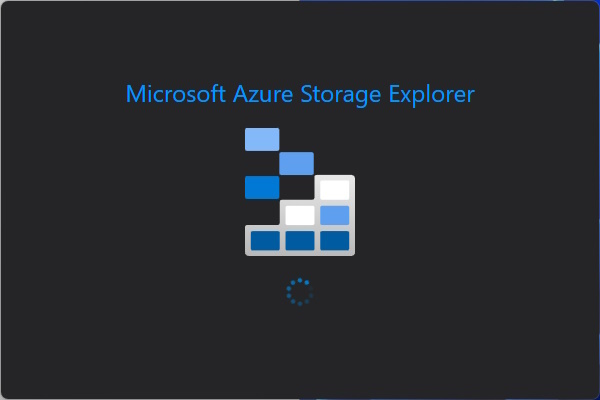
Hi All,
Today i’ve seen the notification, that Azure Storage Explorer 1.41.0 has been released.

Hi All,
Today i saw that git has been updated to 2.53.0.

Hi All,
A few days ago, Microsoft has released a new Version of Entra Connect Sync.

Hi All,
A few hours ago, Microsoft has released the rc3 of the Microsoft.PowerShell.PSResourceGet PowerShell Module.

Hi All,
A a day ago, Microsoft has released the Version 2.35.0 of Microsoft.Graph and Microsoft.Graph.Beta Modules.

Hi All,
A few hours ago, Microsoft has released the rc2 of the Microsoft.PowerShell.PSResourceGet PowerShell Module.

Hi All,
A day ago, a new Version of the AZ (Azure) PowerShell Module has been released to PowerShell Gallery.

Hi All,
Yesterday, Microsoft has released a new Version of the WhiteboardAdmin PowerShell Module to the PowerShell Gallery.

Hi All,
A a day ago, Microsoft has released the Version 2.35.0 of Microsoft.Graph and Microsoft.Graph.Beta Modules.

Hi All,
A few hours ago, Microsoft has released the Microsoft.Online.SharePoint.PowerShell 16.0.26914.12004 PowerShell Module.

Hi All,
A few days ago Microsoft has released Information about Graph API Support for Message Trace. The Article is not very detailed so i had to invest some time to make it work.

Hi All,
I’ve written a simple Script for Monitoring the M365 Services via the Health und Communications API.

Hi All,
A few days ago, Microsoft has released the MicrosoftTeams PowerShell Module 7.5.1-preview to the PowerShell Gallery.

Hi All,
A few days ago, Microsoft has released a new Version of the WhiteboardAdmin PowerShell Module to the PowerShell Gallery.

Hi All,
Today, i noticed that Microsoft has released a new Version of PowerToys.