VSphere Client on Windows7
Hallo zusammen,
Auf meinem Windows7 RC konnte ich den VSpere Client zwar installieren, jedoch kam sofort die Fehlermeldung:
Fehler beim Analisieren der Datei "clients.xml" des Servers...
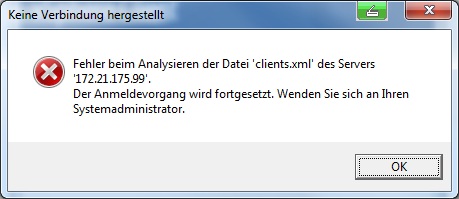
Nun, da bin ich wohl nicht der einzige - hier der Link zum VMWare Forum mit der Lösung.
http://communities.vmware.com/thread/211440?start=30&tstart=0
you need to edit the VpxClient.exe.config file
<?xml version="1.0" encoding="utf-8"?>
<configuration>
<system.net>
<connectionManagement>
<clear/>
<add address="*" maxconnection="8" />
</connectionManagement>
</system.net>
<appSettings>
<add key = "protocolports" value = "https:443"/>
</appSettings>
<runtime>
<developmentMode developerInstallation="true"/>
</runtime>
</configuration>
Also insure that you have the .Net "system.dll" from a Non Win7 machine
I have attached both my config and the dll file in a zip file here
Place the config file in your C:\Program Files\Vmware\Infrastructure\Virtual Infrastructure Client\Launcher folder
Create a new folder called Lib in the folder noted above and place the dll file in this
Edit your system properties and create a new 'Environment Variable" Name it "Devpath" with the value of C:\Program Files\VMware\Infrastructure\Virtual Infrastructure Client\Launcher\Lib
Reboot and you should be good to go
Nach diesen änderungen klappt es nun auch auf Windows 7 RC.
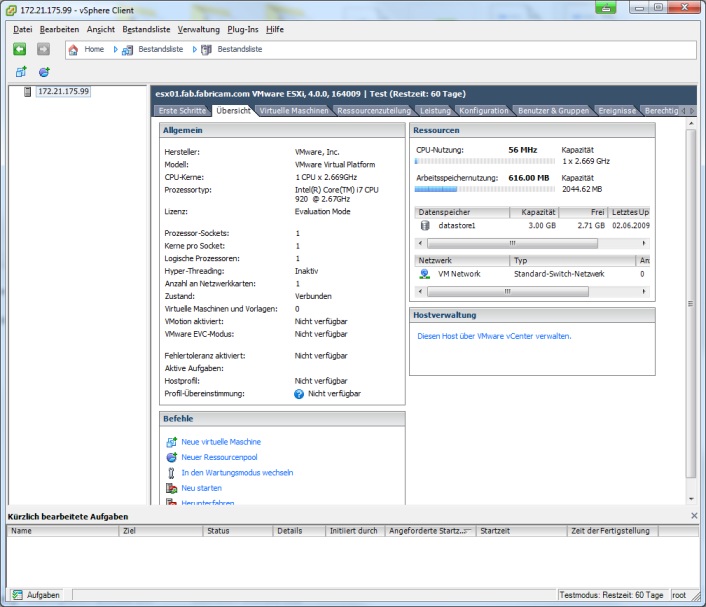
Grüsse
Andres Bohren


