Printer is Offline
Hallo zusammen,
Ich hatte kürzlich den Fall, dass die Printqueue auf dem Printserver als Offline angezeigt wurde, obwohl der Drucker Online war.
Das Problem ist, dass Standardmässig versucht wird, den Printer über SNMP abzufragen. Ist nun SNMP auf dem Drucker deaktiviert, so kann der Printerstatus nicht ermittelt werden und die Druckerwarteschlange wird als Offline angezeigt.
Dazu gibt es einen Eintrag in der Knowledgebase http://support.microsoft.com/kb/946198/en-us
Auszug:
Click Start, click Run, type regedit, and then click OK.
- Locate and then click the following registry subkey:
HKEY_LOCAL_MACHINE\SYSTEM\CurrentControlSet\Control\Print
- On the Edit menu, point to New, and then click DWORD Value.
- Type SNMPLegacy, and then press ENTER.
- Right-click SNMPLegacy, and then click Modify.
- In the Value data box, type 1, and then click OK.
Note This hotfix does not work if the SNMPLegacy registry entry is set to 0. If this registry entry is set to 1, the print queue status is displayed as "Ready" instead of as "Offline" when a printer device does not respond to SNMP commands. - Exit Registry Editor
Oder man deaktiviert auf dem TCP/IP Port den SNMP Status.
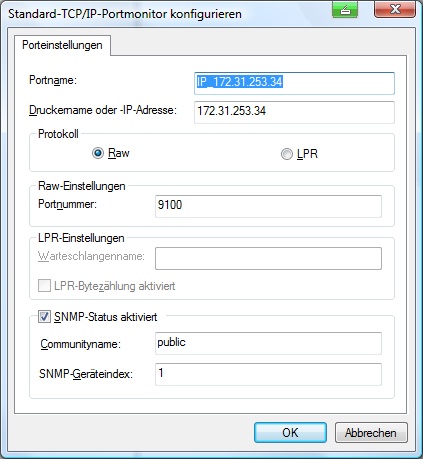
Grüsse
Andres Bohren
![]()

