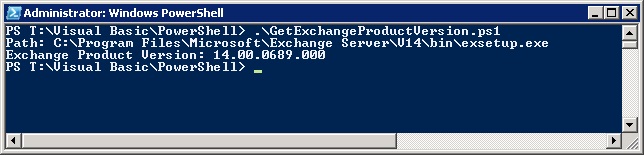How to get Exchange Version by Powershell
Hallo zusammen,
Wie finde ich denn raus was für eine Exchange Version dass ich installiert habe? Gerade nach einem Update?
Gemäs dem Exchange Team Blog ist das das verlässlichste Mittel nicht die AdminDisplayVersion sondern die Version von ExSetup.Exe aus dem \Exchange\bin Ordner.
Get-ExchangeServer | fl Name,AdminDisplayVersion
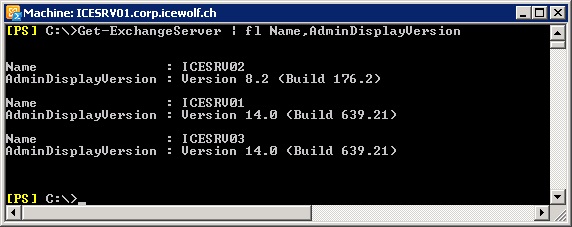
Ich habe deshalb mal schnell ein Powershell Script geschrieben, welches die Version von Exchange 2007/2010 erkennen kann.
###############################################################################
# Get Exchange Product Version
#
# Andres Bohren / www.icewolf.ch / blog.icewolf.ch
###############################################################################
#$key = Get-Item HKLM:\Software\Microsoft\Exchange\Setup\
#$key = Get-Item HKLM:\Software\Microsoft\ExchangeServer\v14\Setup\
#Check Registry Keys
If (test-path HKLM:\Software\Microsoft\ExchangeServer\v14\Setup\)
{
$key = Get-Item HKLM:\Software\Microsoft\ExchangeServer\v14\Setup\
}
else
{
If (test-path HKLM:\Software\Microsoft\Exchange\Setup\)
{
$key = Get-Item HKLM:\Software\Microsoft\Exchange\Setup\
}
Else
{
Write-Host ("Exchange Path not found")
}
}
#Get Installation Path
$values = Get-ItemProperty $key.PSPath
$Path = $values.MsiInstallPath
$FullPath = $Path + "bin\exsetup.exe"
Write-Host ("Path: " + $FullPath)
#Get Version
$FileInfo = GCM $FullPath |%{$_.Fileversioninfo}
$ProductVersion = $FileInfo.ProductVersion
Write-Host("Exchange Product Version: " + $ProductVersion)