OWA 2010 Office Communications Server 2007 Integration
Hallo zusammen,
Auf Screenshots habe ich gesehen, dass man eine OCS Integration in OWA 2010 machen kann. Hierzu gibt es eine Anleitung von Microsoft http://technet.microsoft.com/en-us/library/ee633458.aspx
1. Installieren von "Microsoft OCS 2007 R2 Web Service Provider" auf Exchange 2010 CAS server
2. Zertifikatits Informationen vom CAS Server sammeln
3. Anpassen vom OWA Web Config file.
4. OCS Integration konfiguriern
5. Neustart der Internet Information Services
6. Konfiguration OCS Server
1. Herunterladen der OCS 2007 R2 Web Service Provider und auf dem Exchange 2010 CAS Server installieren
Die OCS 2007 R2 Web Service Provider herunterladen und auf dem Exchange 2010 CAS Server installieren
Microsoft Office Communications Server 2007 R2 Hotfix KB 968802 installieren. UcmaRedist.msp von hier: http://www.microsoft.com/downloads/details.aspx?displaylang=en&FamilyID=b3b02475-150c-41fa-844a-c10a517040f4#filelist
2. Zertifikatits Informationen sammeln
Get-ExchangeCertificate | fl serial*,subject,issuer
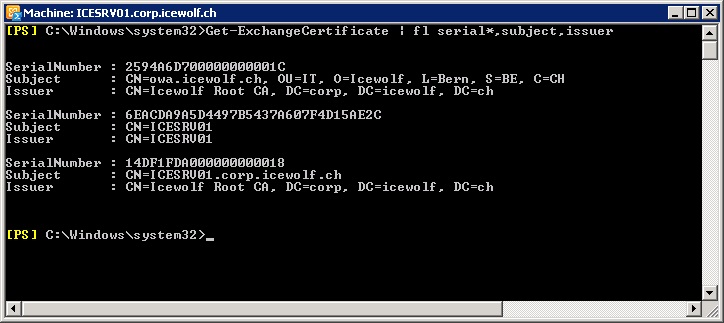
3. OWA Web Config File Anpassen
Die Web.config von OWA anpassen (C:\Program Files\Microsoft\Exchange Server\V14\ClientAccess\Owa\web.conf)
<appSettings>
<add key="IMPoolName" value="ICESRV04.corp.icewolf.ch" />
<add key="IMCertificateIssuer" value="CN=Icewolf Root CA,DC=corp,DC=icewolf,DC=ch" />
<add key="IMCertificateSerialNumber" value="14 DF 1F DA 00 00 00 00 00 18" />
4. OCS Integration aktivieren
Set-OwaVirtualDirectory -Identity "ICESRV01\owa (Default Web Site)" -InstantMessagingType 1
Set-OwaVirtualDirectory -Identity "ICESRV01\owa (Default Web Site)" -InstantMessagingEnabled $true
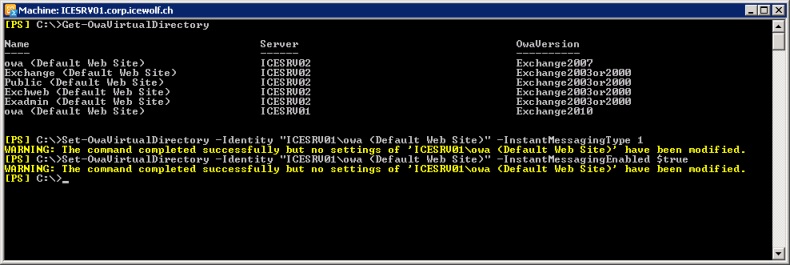
5. Internet Informationsdienste neu starten
Im Command Promt auf dem CAS folgenden Befehl eingeben: iisreset /restart
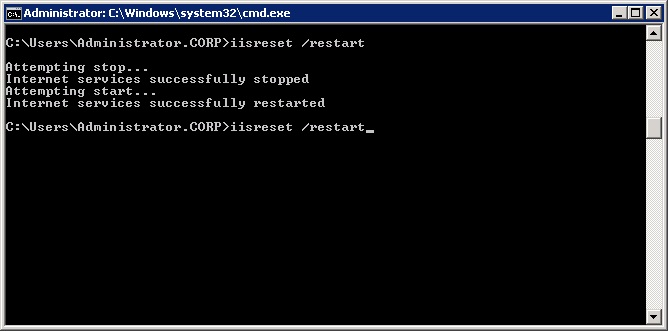
6. Konfiguration vom OCS Server
Auf dem Frontend Server unter "Host Authorization" den OCS Server eintragen
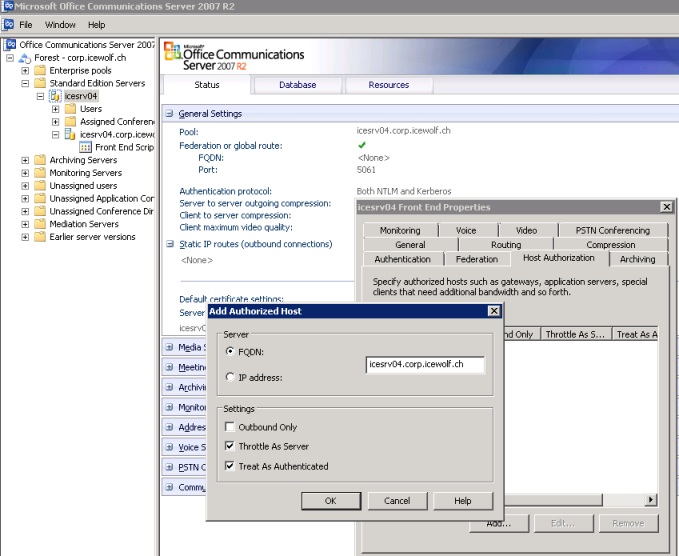
So, nun is es möglich, in OWA die OCS Integration zu nutzen.
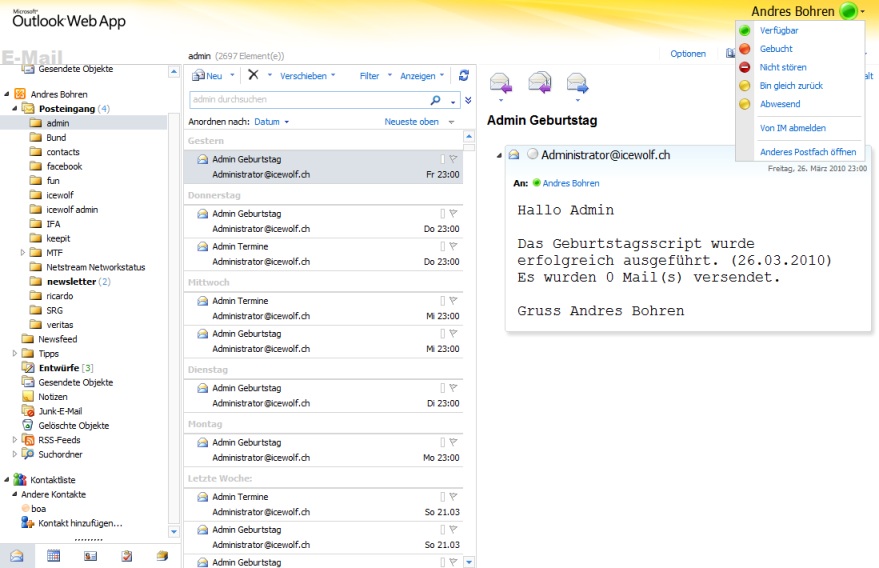
Grüsse
Andres Bohren


