WMI Win32_Product on Windows 2003 returns error
Hallo zusammen,
Ich wollte ein VBS Script laufen lassen, um die installierte Software auf allen Servern aufszulesen. Nur hat dieses Script nur die Daten von Windows 2000 und Windows 2008 Servern ausgelesen, bei Windows 2003 Servern hat dies aber nicht funktioniert und mit der untenstehenden Fehlermeldung quittiert.
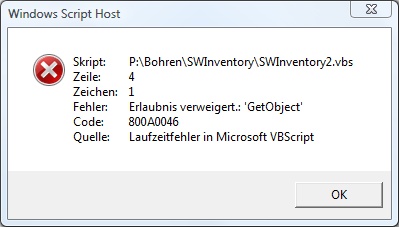
strComputer = "servername"
Set objWMIService = GetObject("winmgmts:\\" & strComputer & "\root\cimv2")
Set colItems = objWMIService.ExecQuery("Select * from Win32_Product")
For Each objItem in colItems
msgbox "Name: " & objItem.Name
Next
Interessant war aber, dass eine WMI Abfrage des Betriebsystems aber funktioniert.
strComputer = "servername"
Set objWMIService = GetObject("winmgmts:\\" & strComputer & "\root\cimv2")
Set colItems = objWMIService.ExecQuery("Select * from Win32_OperatingSystem")
For Each objItem in colItems
msgbox "Caption: " & objItem.Caption
msgbox "BuildNumber: " & objItem.BuildNumber
msgbox "ServicePackMajorVersion: " & objItem.ServicePackMajorVersion
msgbox "ServicePackMinorVersion: " & objItem.ServicePackMinorVersion
msgbox "Version: " & objItem.Version
Next
Die Lösung ist eigentlich einfach - unter Windows 2003 muss das Packet "WMI Windows Installer Provider" installiert werden.
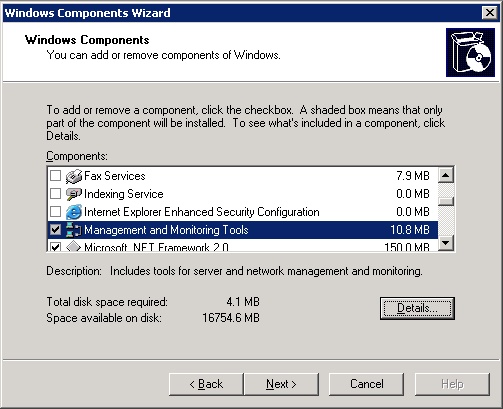
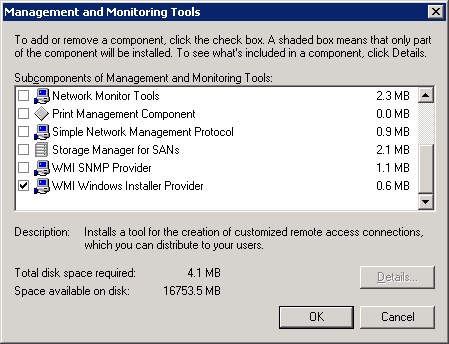
Und hier noch das ganze Script.
'##############################################################################
'# Software Inventory through WMI and Registry
'# 08.06.2010 Andres Bohren - Initial Version WMI + Registry
'# 09.06.2010 Andres Bohren/Kieliger Martin - Computers aus AD auslesen
'##############################################################################
On Error Resume Next
CONST BaseDN = "DC=corp,DC=icewolf,DC=ch"
'#List All Computers in Domain
GetComputers()
Set objFSO = CreateObject("Scripting.FileSystemObject")
Set objFile = objFSO.OpenTextFile(".\SWInventory.txt", 2, True)
If objFSO.Fileexists(".\computers.txt") = TRUE then
Set objComputers = objFSO.OpenTextFile(".\computers.txt", 1)
Do While ObjComputers.AtEndOfStream <> True
strComputer = ObjComputers.readline
GetOS(strComputer)
GetSoftware(strComputer)
GetSoftwareRegistry(strComputer)
Loop
End if
objFile.close
set objFile = nothing
Set objFSO = nothing
msgbox "Fertisch..."
'##############################################################################
Function GetOS(strComputer)
'##############################################################################
' Write Hostname and OS Information to Logfile
objFile.WriteLine "----------------------------------------------------------------------"
objFile.WriteLine "Hostname: " & strComputer
objFile.WriteLine "----------------------------------------------------------------------"
Set objWMIService = GetObject("winmgmts:\\" & strComputer & "\root\cimv2")
Set colOS = objWMIService.ExecQuery("Select * from Win32_OperatingSystem")
For Each objOS in colOS
objFile.WriteLine "Version: " & objOS.Caption
objFile.WriteLine "BuildNumber: " & objOS.BuildNumber & " ServicePack: " & objOS.ServicePackMajorVersion
Next
objFile.WriteLine " "
End Function
'##############################################################################
Function GetSoftware(strComputer)
'##############################################################################
' Get Installed Software throug WMI Win32_Product and write Info to Logfile
Set objWMIService = GetObject("winmgmts:\\" & strComputer & "\root\cimv2")
'# Ausgelesen über Win32_Product
objFile.WriteLine "Software aus Win32_Product:"
objFile.WriteLine "***************************"
Set colItems = objWMIService.ExecQuery("Select * from Win32_Product")
For Each objItem in colItems
objFile.WriteLine "Name: " & objItem.Name
objFile.WriteLine "Vendor: " & objItem.Vendor
objFile.WriteLine "Version: " & objItem.Version
objFile.WriteLine " "
Next
End Function
'##############################################################################
Function GetSoftwareRegistry(strComputer)
'##############################################################################
' Get Installed Software throug WMI Registry and write Info to Logfile
Const HKLM = &H80000002
Const strBaseKey = "Software\Microsoft\Windows\CurrentVersion\Uninstall\"
Set objReg = GetObject("winmgmts://" & strComputer & "/root/default:StdRegProv")
DoNotList = 0
'# Ausgelesen über Registry
objFile.WriteLine "Software aus Registry:"
objFile.WriteLine "**********************"
objReg.EnumKey HKLM, strBaseKey, arrSubKeys
For Each strSubKey In arrSubKeys
intRet = objReg.GetStringValue(HKLM, strBaseKey & strSubKey, "DisplayName", strValue)
If intRet <> 0 Then
intRet = objReg.GetStringValue(HKLM, strBaseKey & strSubKey, "QuietDisplayName", strValue)
End If
If (strValue <> "") and (intRet = 0) Then
'str=str & strValue &vbcrlf
If instr(strValue,"Security Update") > 0 then
DoNotList = 1
end if
If instr(strValue,"Update for") > 0 then
DoNotList = 1
end if
If instr(strValue,"Hotfix") > 0 then
DoNotList = 1
end if
If DoNotList = 0 then
objFile.WriteLine strValue
end if
End If
Next
End Function
'##############################################################################
Function GetComputers()
'##############################################################################
' Get All Computers from BaseDN and write to "computers.txt"
Const ADS_SCOPE_SUBTREE = 2
Set objConnection = CreateObject("ADODB.Connection")
Set objCommand = CreateObject("ADODB.Command")
objConnection.Provider = "ADsDSOObject"
objConnection.Open "Active Directory Provider"
Set objCOmmand.ActiveConnection = objConnection
objCommand.CommandText = "Select Name, Location from 'LDAP://" & BaseDN & "' Where objectClass='computer'"
'objCommand.CommandText = "Select Name, Location from 'LDAP://OU=Server,OU=MSC_ZH,DC=CNS-ZRH,DC=AD,DC=PROD' Where objectClass='computer'"
objCommand.Properties("Page Size") = 1000
objCommand.Properties("Searchscope") = ADS_SCOPE_SUBTREE
Set objRecordSet = objCommand.Execute
objRecordSet.MoveFirst
Set objFSO2 = CreateObject("Scripting.FileSystemObject")
Set objComp = objFSO2.OpenTextFile(".\computers.txt", 2, True)
Do Until objRecordSet.EOF
'Wscript.Echo "Computer Name: " & objRecordSet.Fields("Name").Value
objComp.WriteLine objRecordSet.Fields("Name").Value
objRecordSet.MoveNext
Loop
objComp.close
set objComp = nothing
End Function
Uns so sieht dann das Resultat aus:
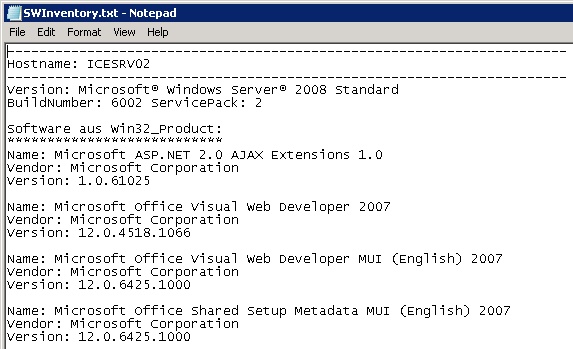
![]()

