How to document your Powershell Scripts
Hallo zusammen,
Fügt man einem Powershell Script den PARAM Bloch hinzu, so kann man die Parameter mit den Tabs auswählen und mit help [scriptfile.ps1] wird die Synthax ausgegeben.
PARAM
(
[string]$Domain = "test.com",
[string]$Email = "@test.com"
)
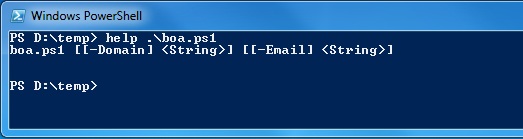
Fügt man noch die folgenden Zeilen hinzu, so hat man eine vollständige Online Dokumentation.
<#
.SYNOPSIS
A summary of what this script does
Appears in all basic, -detailed, -full, -examples
.DESCRIPTION
A more in depth description of the script
Should give script developer more things to talk about
Becomes: "DETAILED DESCRIPTION"
Appears in basic, -full and -detailed
.NOTES
Additional Notes, eg
File Name : Get-AutoHelp.ps1
Author : Thomas Lee - tfl@psp.co.uk
Appears in -full
.LINK
A hyper link, eg
http://www.pshscripts.blogspot.com
Becomes: "RELATED LINKS"
Appears in basic and -Full
.EXAMPLE
The first example - just text documentation
You should provide a way of calling the script, plus expected output
Appears in -detailed and -full
.COMPONENT
Not sure how to specify or use
Does not appear in basic, -full, or -detailed
Should appear in -component
.ROLE
Not sure How to specify or use
Does not appear in basic, -full, or -detailed
Should appear with -role
.FUNCTIONALITY
Not sure How to specify or use
Does not appear in basic, -full, or -detailed
Should appear with -functionality
.PARAMETER foo
The .Parameter area in the script is used to derive the contents of the PARAMETERS in Get-Help output which
documents the parameters in the param block. The section takes a value (in this case foo,
the name of the first actual parameter), and only appears if there is parameter of that name in the
params block. Having a section for a parameter that does not exist generate no extra output of this section
Appears in -det, -full (with more info than in -det) and -Parameter (need to specify the parameter name)
.PARAMETER bar
Example of a parameter definition for a parameter that does not exist.
Does not appear at all.
#>
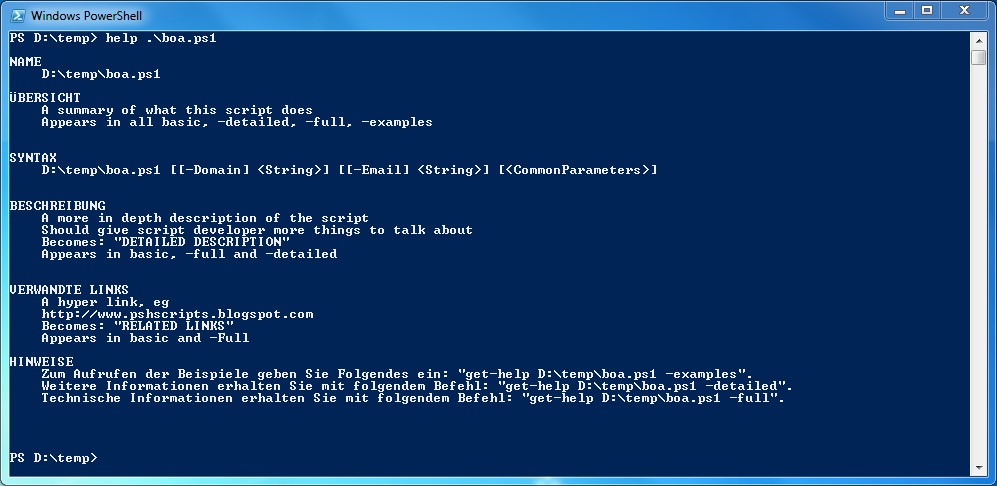
Hier also eine Vorlage für ein Powershell Script
###############################################################################
# Vorlage für Powershell Scripts
# Version 1.0 / 15.06.2011
# Andres Bohren / www.icewolf.ch / blog.icewolf.ch / info@icewolf.ch
###############################################################################
<#
.SYNOPSIS
A summary of what this script does
Appears in all basic, -detailed, -full, -examples
.DESCRIPTION
A more in depth description of the script
Should give script developer more things to talk about
Becomes: "DETAILED DESCRIPTION"
Appears in basic, -full and -detailed
.NOTES
Additional Notes, eg
File Name : Get-AutoHelp.ps1
Author : Thomas Lee - tfl@psp.co.uk
Appears in -full
.LINK
A hyper link, eg
http://www.pshscripts.blogspot.com
Becomes: "RELATED LINKS"
Appears in basic and -Full
.EXAMPLE
The first example - just text documentation
You should provide a way of calling the script, plus expected output
Appears in -detailed and -full
.COMPONENT
Not sure how to specify or use
Does not appear in basic, -full, or -detailed
Should appear in -component
.ROLE
Not sure How to specify or use
Does not appear in basic, -full, or -detailed
Should appear with -role
.FUNCTIONALITY
Not sure How to specify or use
Does not appear in basic, -full, or -detailed
Should appear with -functionality
.PARAMETER foo
The .Parameter area in the script is used to derive the contents of the PARAMETERS in Get-Help output which
documents the parameters in the param block. The section takes a value (in this case foo,
the name of the first actual parameter), and only appears if there is parameter of that name in the
params block. Having a section for a parameter that does not exist generate no extra output of this section
Appears in -det, -full (with more info than in -det) and -Parameter (need to specify the parameter name)
.PARAMETER bar
Example of a parameter definition for a parameter that does not exist.
Does not appear at all.
#>
###############################################################################
#Script Input Parameters
###############################################################################
PARAM
(
[string]$Domain = "test.com",
[string]$Email = "@test.com"
)
###############################################################################
# Function YX
###############################################################################
Function Get-XY {
PARAM (
[string]$myDomain,
[string]$myEmail
)
write-host $mydomain, $myEmail
}
# Start Script
###############################################################################
Get-XY ($Domain, $Email)
Grüsse


