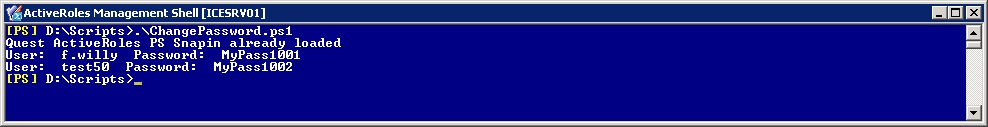Reset Active Directory User Password with Powershell
Hallo zusammen,
Eine neue Scripting Aufgabe hat heute auf mich gewartet. Ich sollte ein Script eintwickeln, welches ein CSV File einliest und ein default Passwort vergibt und dort ein zusätzlichen Wert zum Passwort hinzufügt. Ausserdem soll auch gleich noch das Häcklein "User must change password at next logon" gesetzt werden.
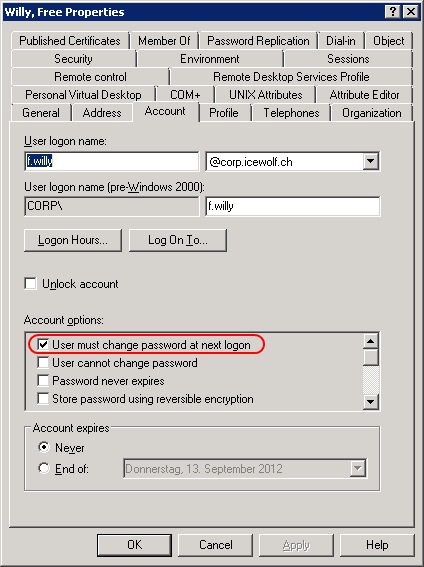
Das CSV File sieht so aus:
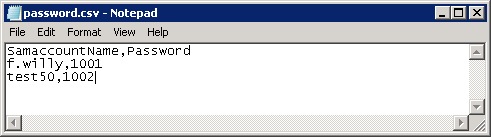
SamaccountName,Password
f.willy,1001
test50,1002
Und hier kommt das Script welches mit dem Quest Active Roles Powershell Snapin realisiert habe
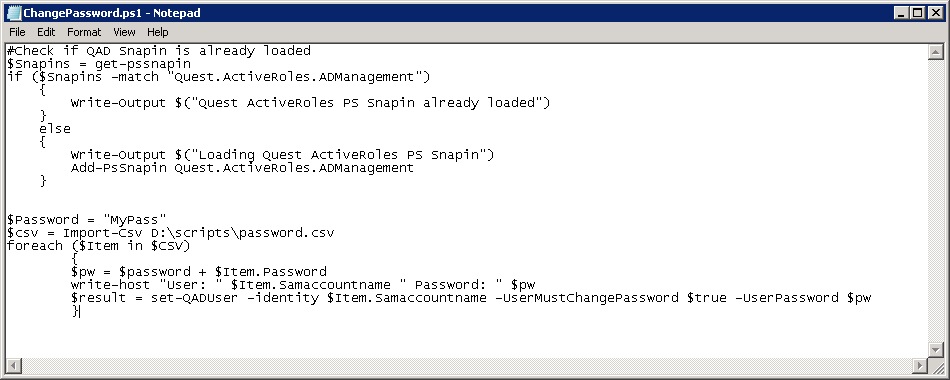
#Check if QAD Snapin is already loaded
$Snapins = get-pssnapin
if ($Snapins -match "Quest.ActiveRoles.ADManagement")
{
Write-Output $("Quest ActiveRoles PS Snapin already loaded")
}
else
{
Write-Output $("Loading Quest ActiveRoles PS Snapin")
Add-PsSnapin Quest.ActiveRoles.ADManagement
}
$Password = "MyPass"
$csv = Import-Csv D:\scripts\password.csv
foreach ($Item in $CSV)
{
$pw = $password + $Item.Password
write-host "User: " $Item.Samaccountname " Password: " $pw
$result = set-QADUser -identity $Item.Samaccountname -UserMustChangePassword $true -UserPassword $pw
}
Und so siehts dann im Gebrauch aus :o)