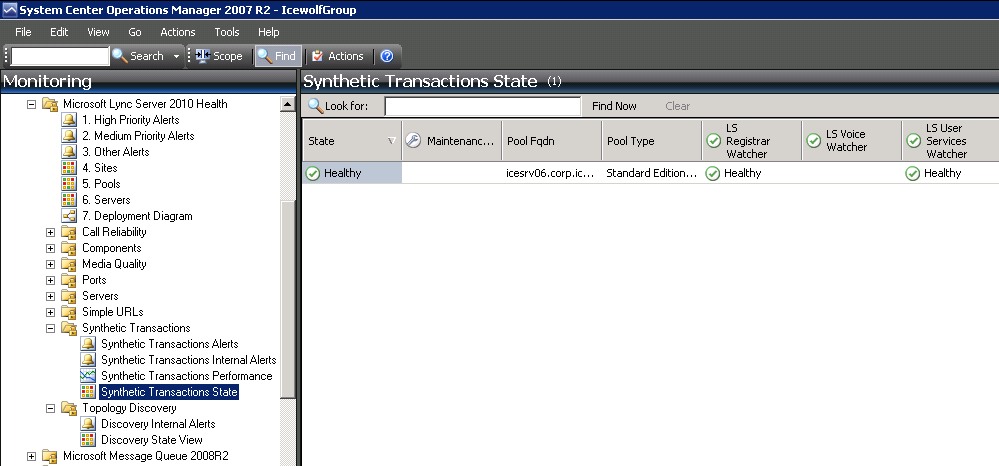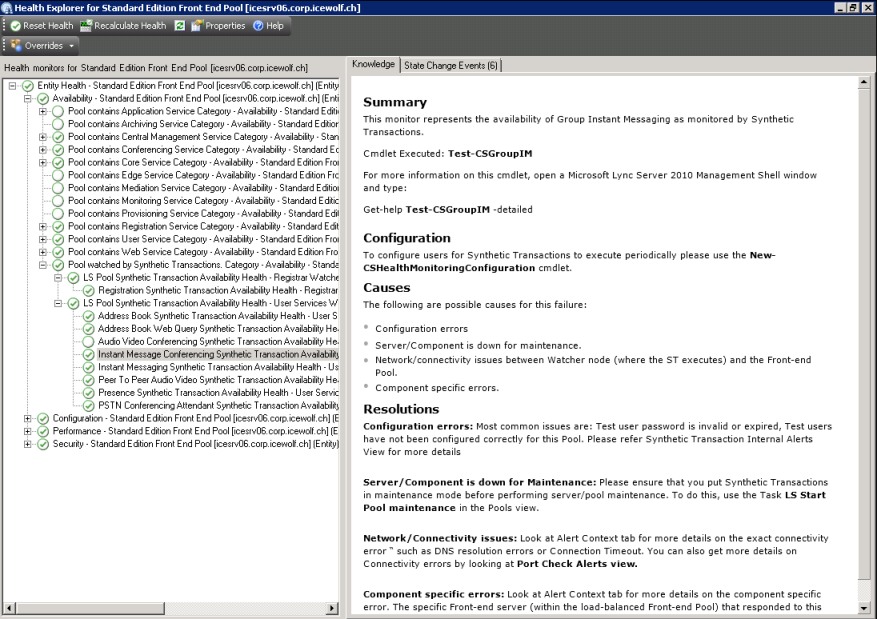Lync 2010 Synthetic Transactions with SCOM 2007 R2
Hallo zusammen,
Wie man Lync 2010 mit den Synthetic Transactions von SCOM 2007 R2 überwacht, zeige ich euch in diesem Blog Artikel.
Weitere Informationen:
- How to Setup Lync 2010 SCOM Management Pack and Synthetic Transactions http://lyncdup.com/2013/01/how-to-setup-lync-2010-scom-management-pack-and-synthetic-transactions/
- Lync 2010 Management Pack Guide http://www.microsoft.com/en-us/download/details.aspx?id=12375
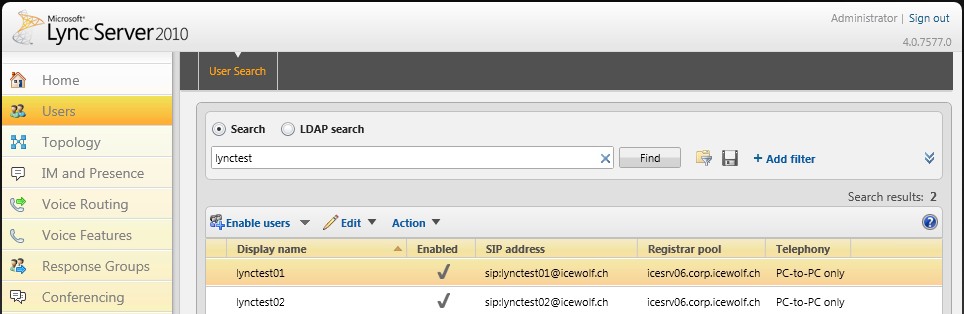
Der Computeraccount, auf welchem die Synthetic Transaction ausgefürt werden sollen, müssen der Gruppe "RTCUniversalReadOnlyAdmins" hinzugefügt werden.

Bei mir besteht bereits ein TrustedApplicationPool
Get-CsTrustedApplicationPool
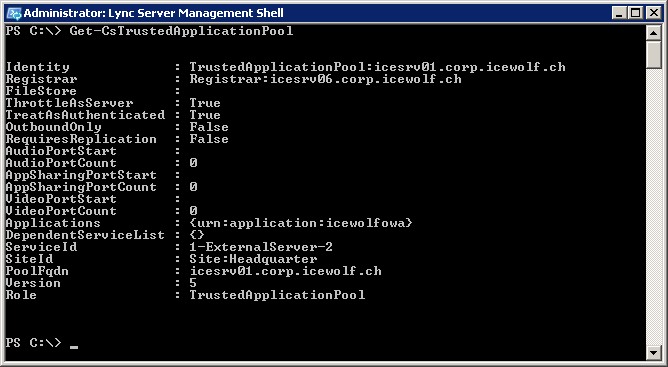
Es muss also noch eine TrustedApplication erstellt werden.
New-CsTrustedApplication -ApplicationId "StWatcherNode" -TrustedApplicationPoolFqdn icesrv01.corp.icewolf.ch - Port 4788 -Verbose
Enable-CsTopology
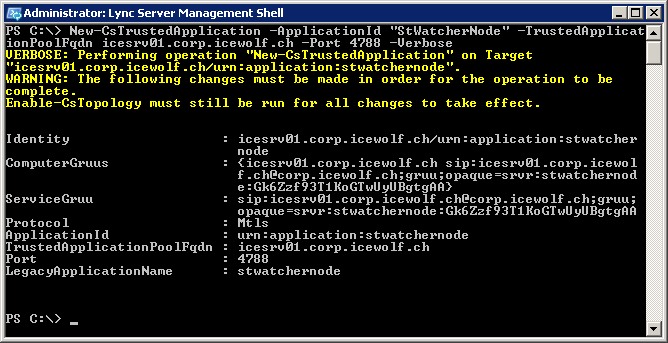
Nun müssen noch die User für die Synthetic Transactions konfiguriert werden
New-CsHealthMonitoringConfiguration Icesrv06.corp.icewolf.ch -FirstTestUserSipUri "sip:lynctest01@icewolf.ch" -SecondTestUserSipUri "sip:lynctest02@icewolf.ch" -Verbose
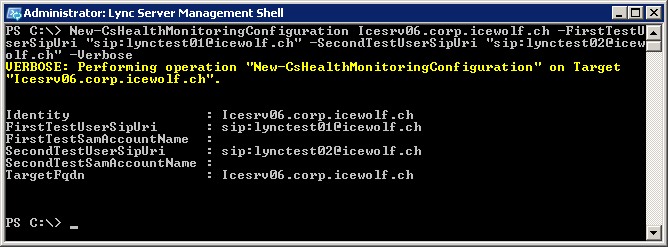
Nun müssen noch die Registry Keys auf dem Server gemacht werden, auf welchem die Synthetic Transactions ausgeführt werden sollen.
New-Item -Path "HKLM:\Software\Microsoft\Real-Time Communications\Health"
New-ItemProperty -Path "HKLM:\Software\Microsoft\Real-Time Communications\Health" -Name "IsSTWatcherNode" -Value true | Out-Null
New-ItemProperty -Path "HKLM:\Software\Microsoft\Real-Time Communications\Health" -Name "LogOpsMgr" -PropertyType DWord -value 2
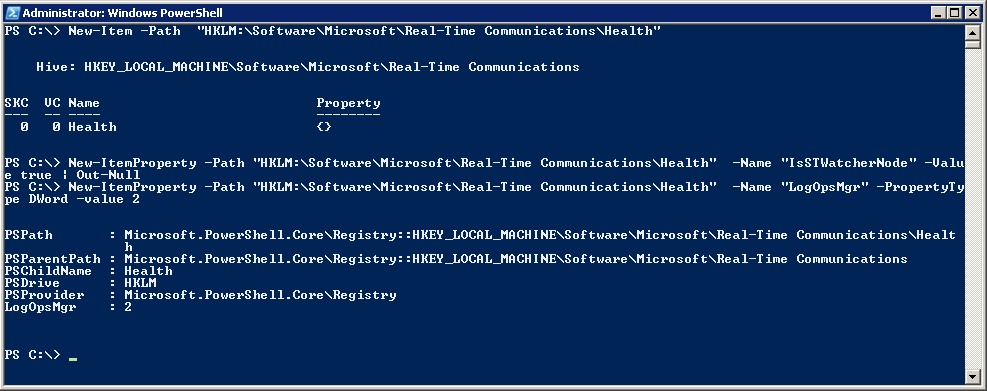
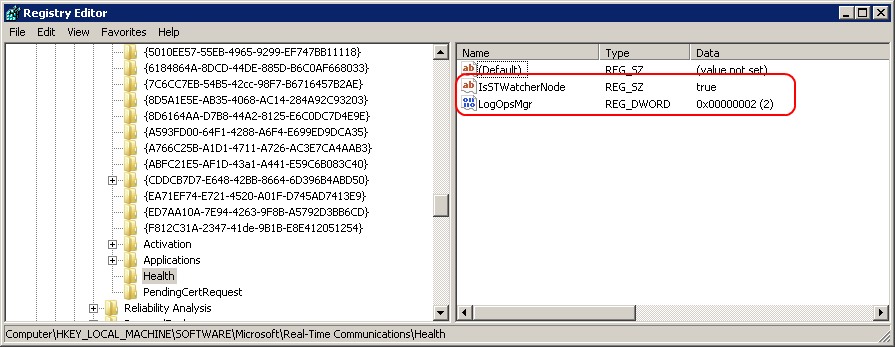
Mit den Test Comandlets kann die Konfiguration geprüft werden
Test-CsRegistration Icesrv06.corp.icewolf.ch -verbose
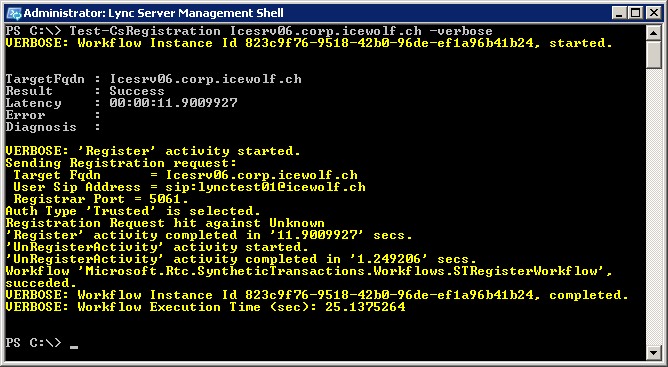
Test-CsIM Icesrv06.corp.icewolf.ch -verbose
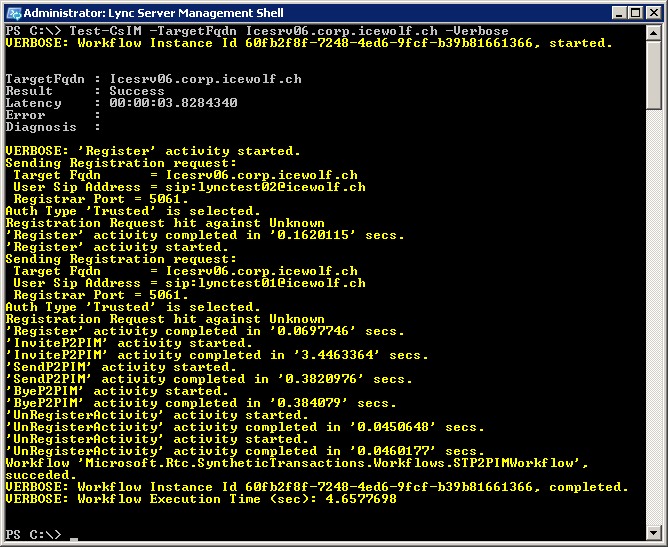
Und so sieht es dann in der SCOM Konsole aus