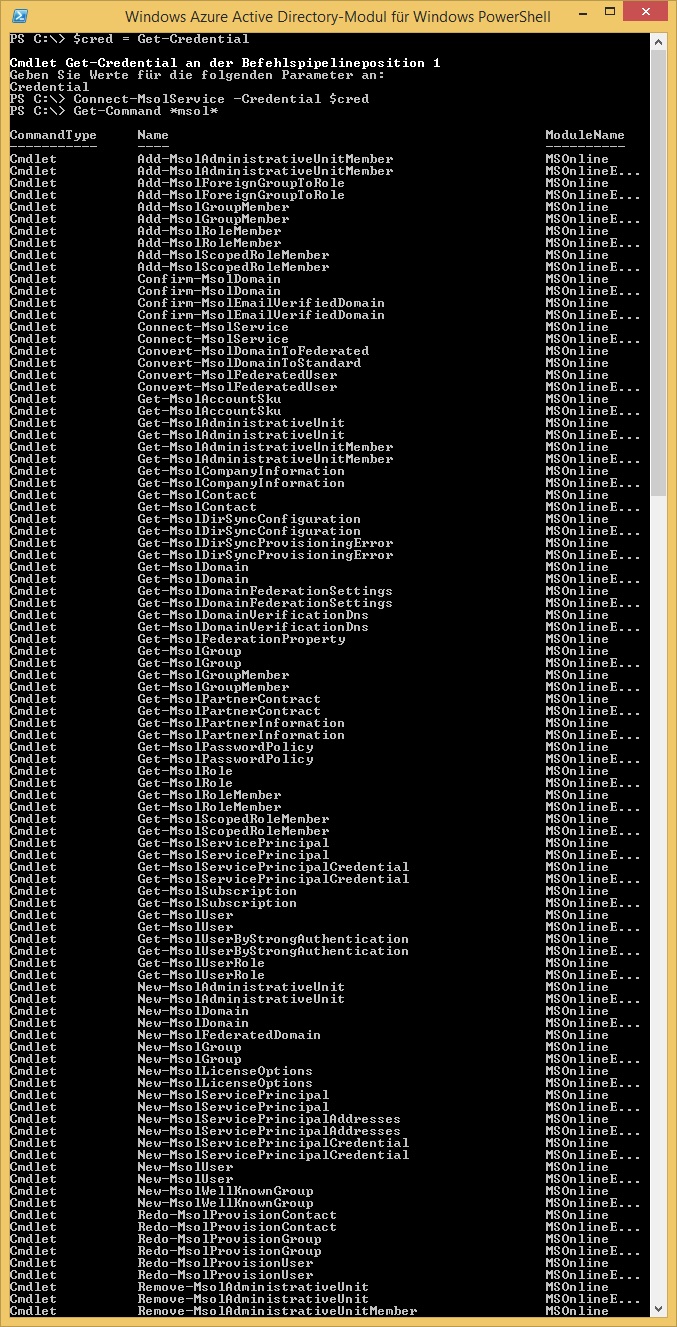Powershell Remoting with Azure AD
Hallo zusammen,
Ich habe mir mal angeschaut, wie man mit der Powershell auf Azure AD zugreifen kann. Dazu muss man den "Microsoft Online Service Sign-In Assistant" und das "Azure Active Directory Module for Windows PowerShell" installieren.
Manage Azure AD using Windows PowerShell
https://msdn.microsoft.com/en-us/library/azure/jj151815.aspx
Microsoft Online Services Sign-In Assistant for IT Professionals RTW
http://www.microsoft.com/en-us/download/confirmation.aspx?id=41950
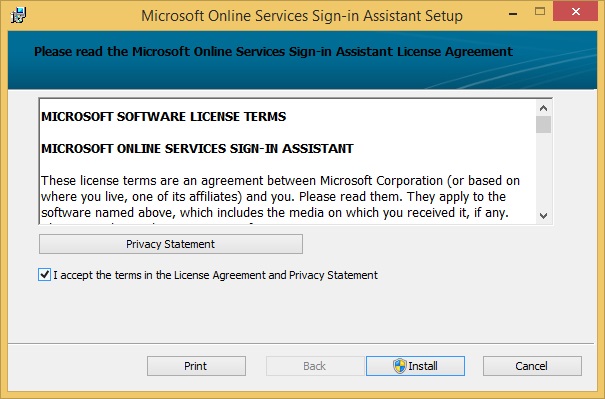
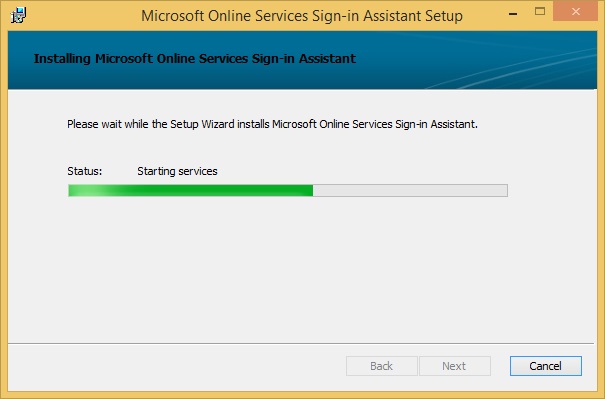
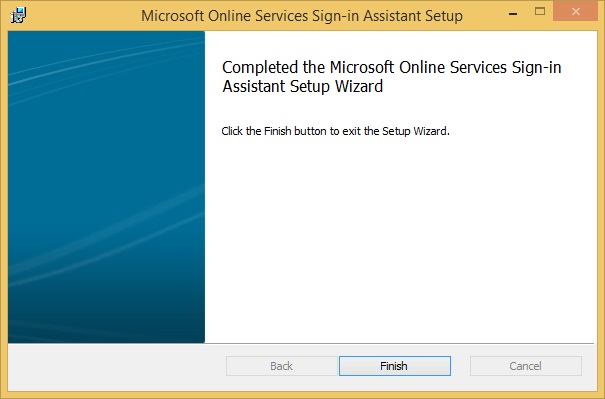
Azure Active Directory Module for Windows PowerShell (64-bit version),
http://go.microsoft.com/fwlink/p/?linkid=236297
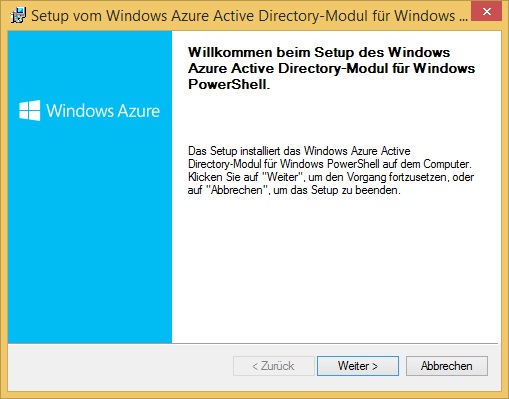
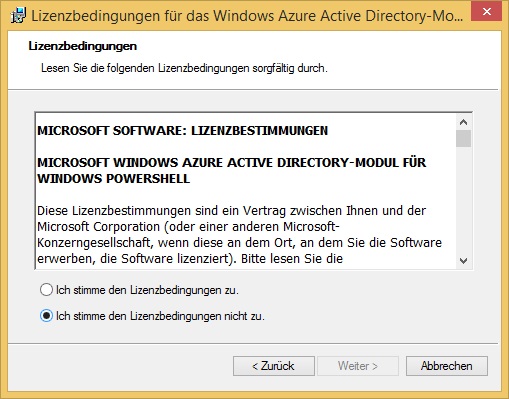
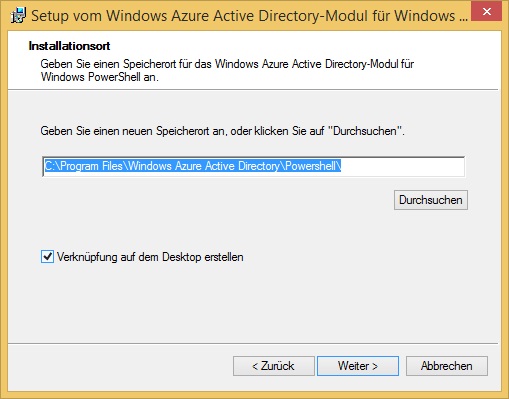
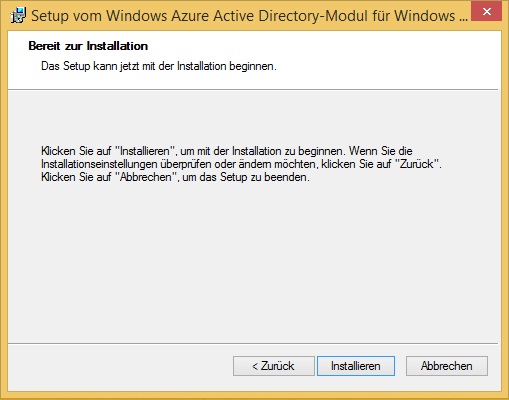
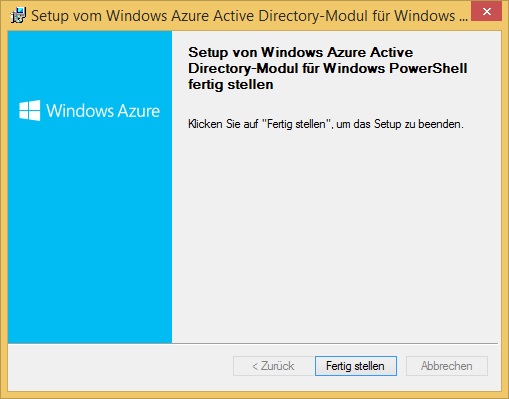
Entweder man startet dann den Shortcut auf dem Desktop oder Importiert das MsOnline Powershell Modul
Import-Module MsOnline
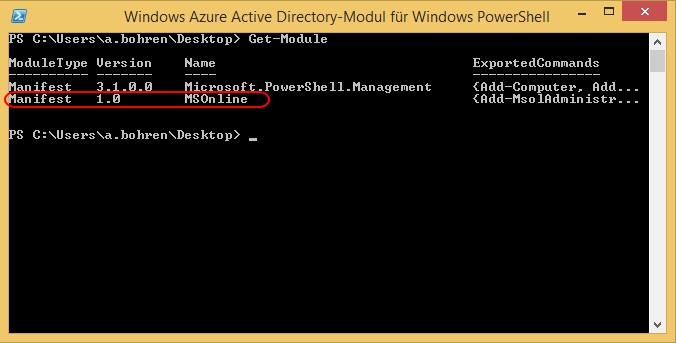
Die Verbindung mit dem Azure AD erstellt man mit folgendem befehl
$cred = Get-Credential
Connect-MsolService -Credential $cred
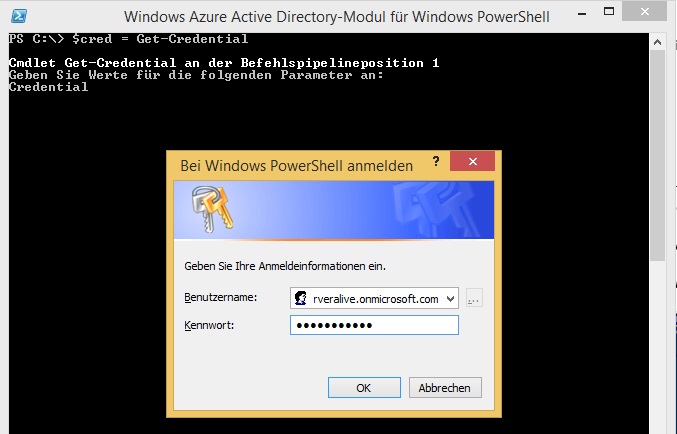
Welche Befehle es gib, kann man sich mit folgendem Befehl anzeigen lassen
Get-Command *msol*