Lync 2013 April Update brings Skype for Business GUI
Hallo zusammen,
Mit dem April Update des Lync Clients wird das Skype for Business GUI ausgeliefert. Kann jedoch auch noch das Lync GUI darstellen. Zu diesen Möglichkeiten weiter unten mehr...
Installation Lync Client Update
April 14, 2015 update for Lync 2013 (Skype for Business) (KB2889923)
https://support.microsoft.com/en-us/kb/2889923
Update for Microsoft Lync 2013 (KB2889923) 32-Bit Edition
http://www.microsoft.com/en-us/download/details.aspx?id=46596
Update for Microsoft Lync 2013 (KB2889923) 64-Bit Edition
http://www.microsoft.com/en-us/download/details.aspx?id=46578
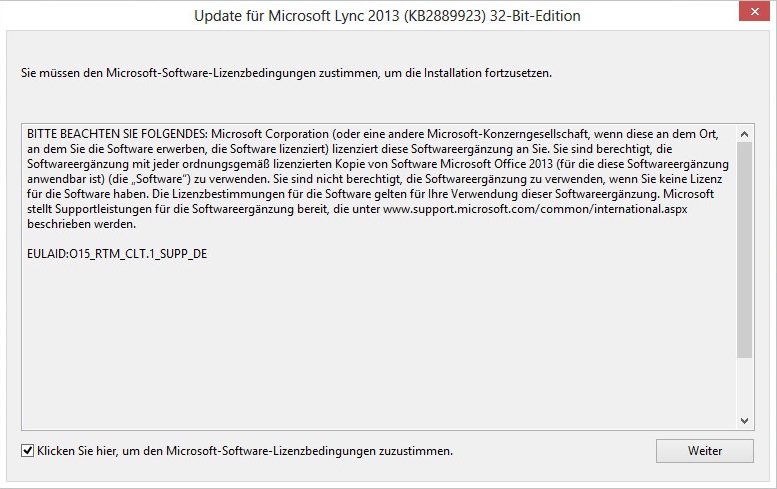
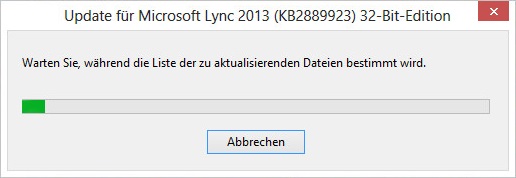
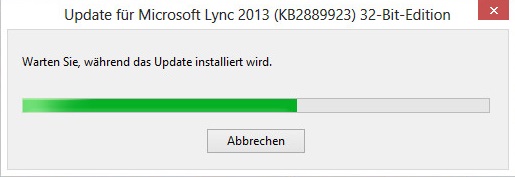
Dieser Dialog wird nur angezeigt, wenn Lync und Outlook während der Installation gestartet sind.

Neues Outlook Add-In
Nach dem Update ist das neue Outlook Add-In installiert. Es heisst nun nicht mehr "Lync-Besprechung" sondern "Skype-Besprechung"
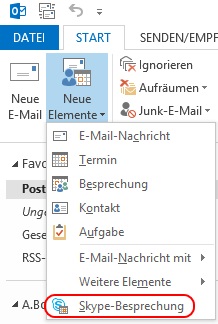


GUI Kontrolle über Lync Server
Das GUI kann über die ClientPolicy des Lync Servers gesetzt werden, alerdings nur, wenn die aktuellen Lync Server patches installiert sind, denn erst dann ist die Eigenschaft "EnableSkypeUI" verfügbar.
Lync downloads and updates
https://technet.microsoft.com/en-us/office/dn788954.aspx
Lync 2010 Server
Lync Server 2010 Hotfix KB 2493736
http://www.microsoft.com/en-us/download/details.aspx?id=11551
Lync 2013
Lync Server 2013 Cumulative Update KB 2809243
http://www.microsoft.com/en-us/download/details.aspx?id=36820

Client
Sobald das Update installiert ist, startet der Client das erste mal im Skype for Business GUI, auch wenn über die ClientPolicy EnableSkypeUI=false gesetzt ist. Das kann man nur über den untenstehenden Registry Key anpassen.
Configure the client experience with Skype for Business
https://technet.microsoft.com/en-us/library/dn954919.aspx
[HKEY_CURRENT_USER\Software\Microsoft\Office\Lync]
"CanSharePptInCollab"=dword:00000001
"CanShareOneNoteInCollab"=dword:00000001
"CanAppShareInCollab"=dword:00000001
"EnableSkypeUI"=hex:00,00,00,00
Das Logo in der Taskleiste ist immer das folgende...

weil das EXE das Icon von Skype for Business hat und dieses Logo angezeigt wird

Nachfolgend ein paar Unterschiede
| Skype for Business GUI | Lync GUI |
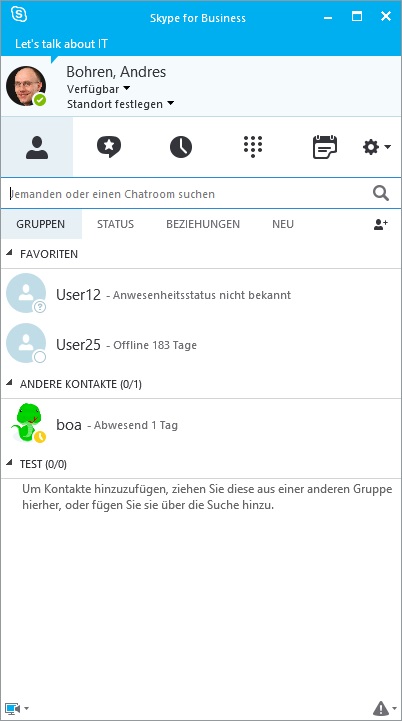 |
 |
 |
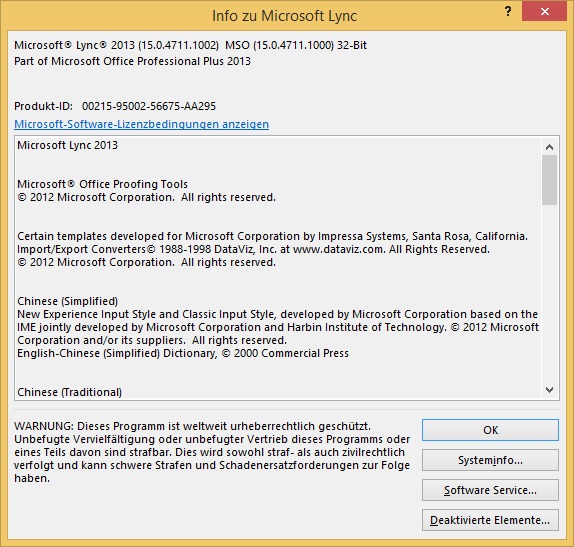 |
 |
 |
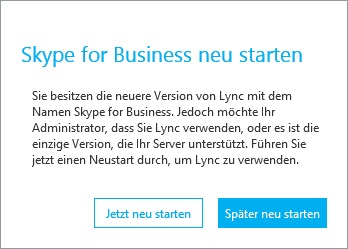 |
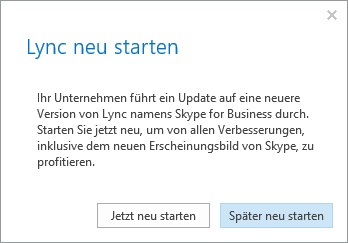 |


