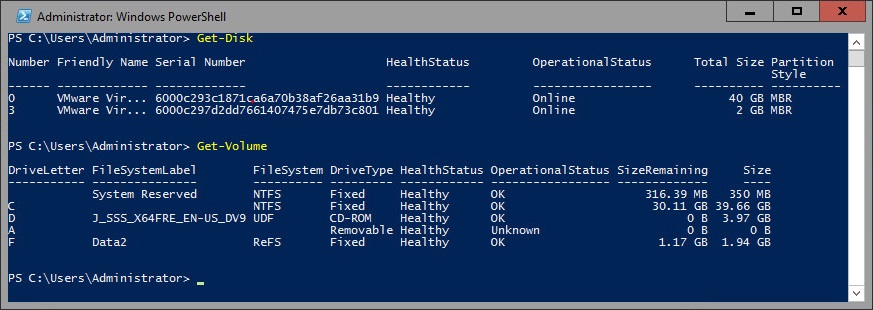Resilient File System (ReFS)
Hallo zusammen,
Da ich gesehen habe, dass Exchange 2016 auch ReFS (Resilient File System) unterstützen wird, habe ich mir das mal ein bisschen näher angesehen.
Resilient File System Overview
https://technet.microsoft.com/en-us/library/hh831724.aspx
Building the next generation file system for Windows: ReFS
http://blogs.msdn.com/b/b8/archive/2012/01/16/building-the-next-generation-file-system-for-windows-refs.aspx
Windows Server 2012: Does ReFS replace NTFS? When should I use it?
http://blogs.technet.com/b/askpfeplat/archive/2013/01/02/windows-server-2012-does-refs-replace-ntfs-when-should-i-use-it.aspx
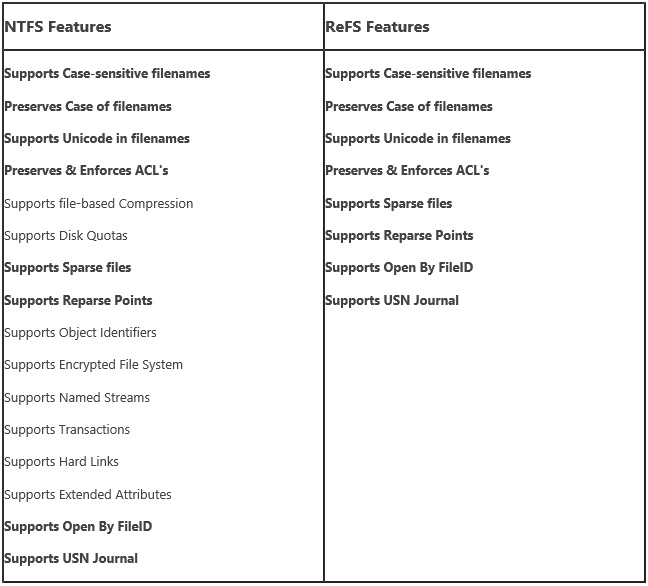
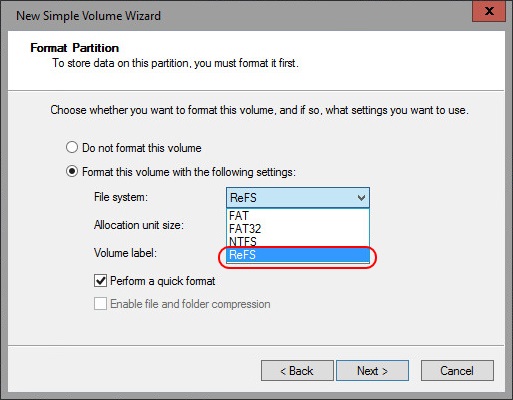
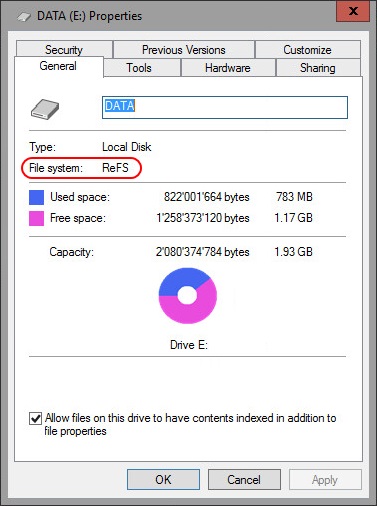
Auf der TechNet Seite steht:
ReFS can automatically correct corruption on a parity space when integrity streams are enabled to detect corrupt data and because ReFS examines the second (and third) copies that the data parity spaces contain. ReFS then uses the correct version to correct the corruption.
ReFS can already detect corruption on mirrored spaces and automatically repair those corruptions
Mit dem untenstehenden Format Befehl kann man die Option IntegrityStream setzen
Format-Volume -DriveLetter E -FileSystem ReFS -SetIntegrityStreams $true
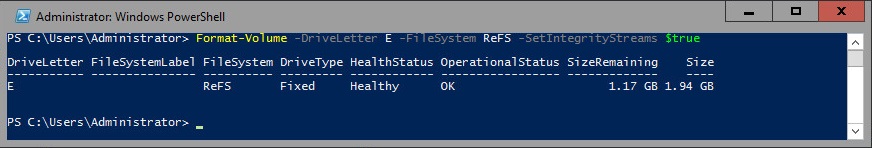
Leider sieht man mit dem Get-Volume Befehl nicht, ob IntegrityStream aktiviert ist
Get-Volume -DriveLetter E | fl

Tja, dann muss wohl das alte "FSUTIL" ran. Am Checksum Type erkennt man ob der IntegrityStream aktiviert ist.


Get-FileIntegrity
https://technet.microsoft.com/en-us/library/jj218348(v=wps.630).aspx
Set-FileIntegrity
https://technet.microsoft.com/en-us/library/jj218351(v=wps.630).aspx
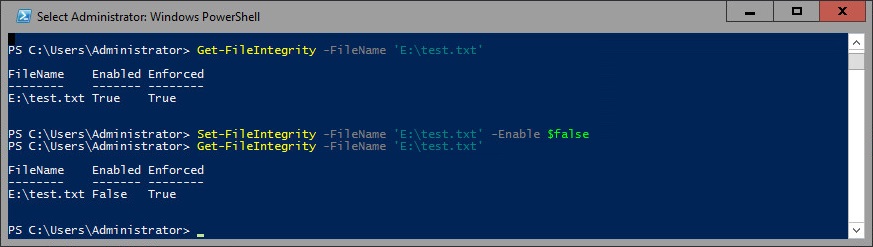
Ach ja, und noch was ist mir beim Testen aufgefallen...
![]()
Die Powershell Befehle "Get-Disk" und "Get-Volume" listet keine "dynamic" Disks auf