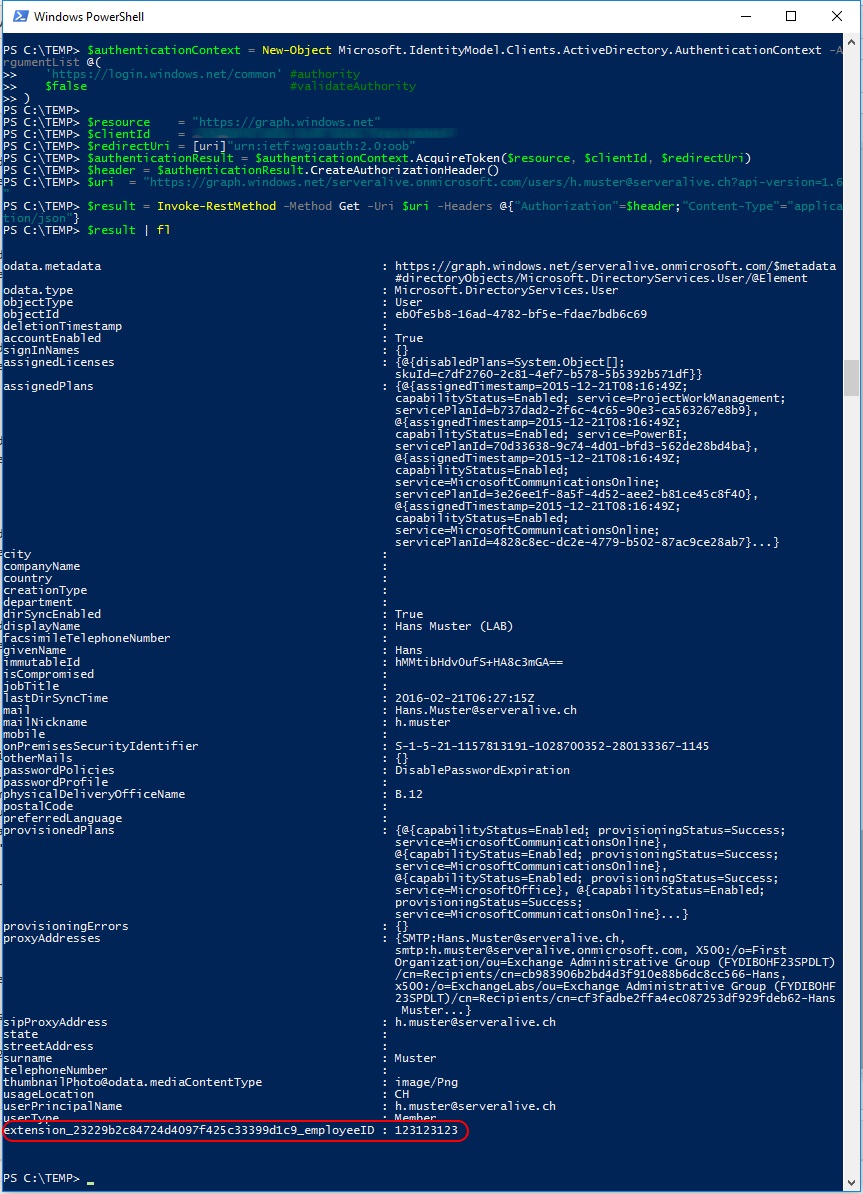Using Graph API to read Azure AD Directory Extensions
Hallo zusammen,
Im Blog Artikel "Azure AD Connect 1.1" habe ich euch ja gezeigt wie weitere AD Attribute mit "Directory Extensions" ins Azure AD synchronisiert werden können. Im Beispiel habe ich das AD Attribut "employeeID" zur Synchronisierung zum Azure AD hinzugefügt.
Über die normale O365 Powershell, bei der man die User und Gruppen verwalten kann, ist das Attribut "employeeID" nirgens zu sehen.
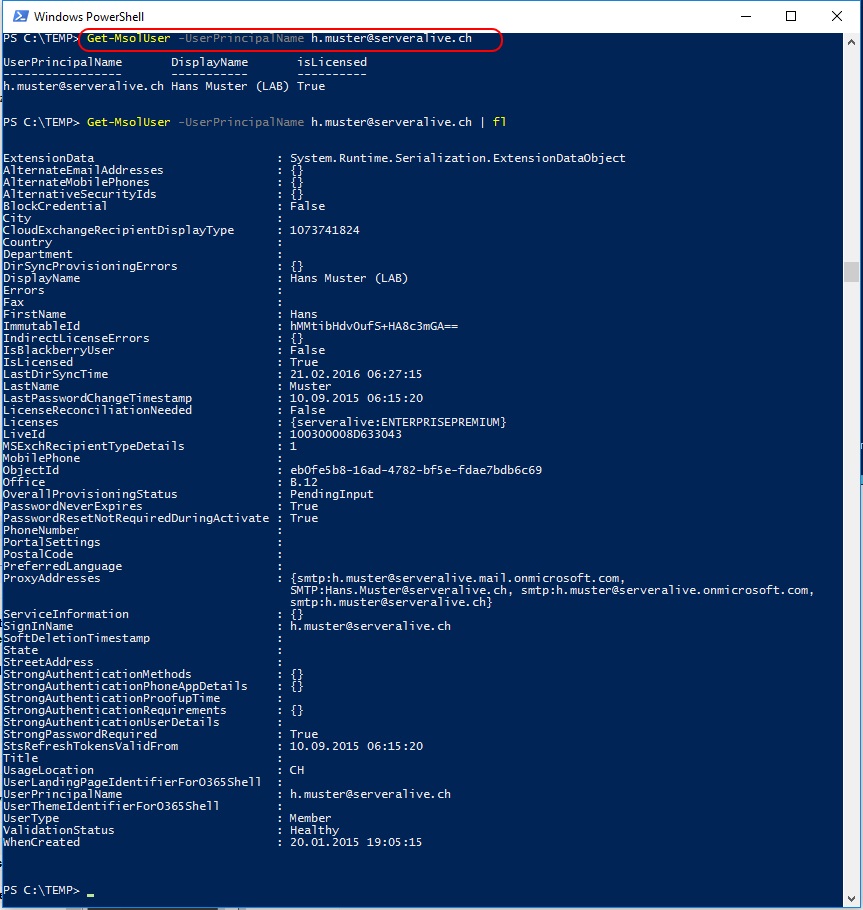
Graph API
Schema Erweiterungen im Azure AD können über das Graph API erstellt werden und die zusätzlichen Attribute auch so wieder ausgelesen werden.
Azure AD Graph API reference
https://msdn.microsoft.com/de-ch/library/azure/ad/graph/api/api-catalog
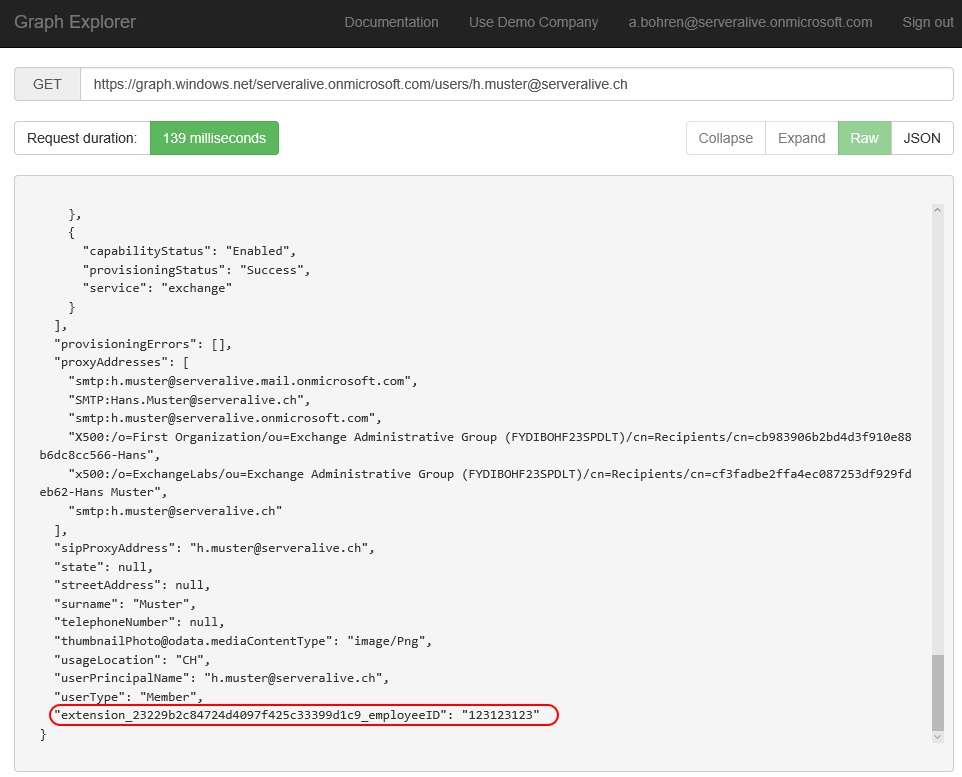
Wie man am obenstehenden Bild erkennen kann, besteht das Attribut aus "Extension_guid_AttributeName".
Anwendung hinzufügen
Damit man das mit der Powershell abfragen kann muss man erst mal eine Anwendung hinzufügen.
Integrieren von Anwendungen in Azure Active Directory
https://azure.microsoft.com/de-de/documentation/articles/active-directory-integrating-applications/
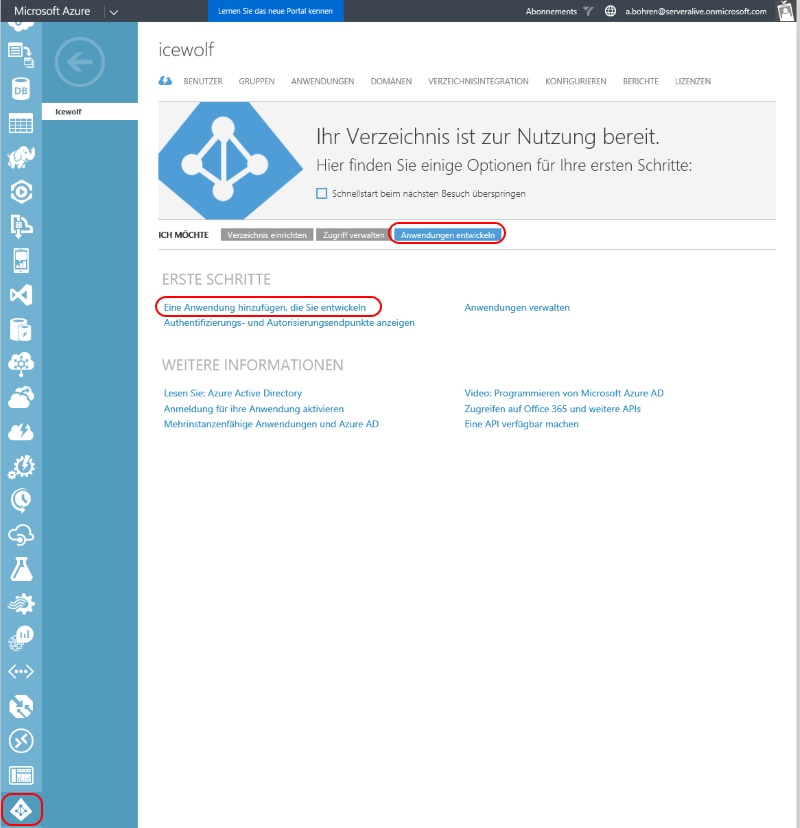
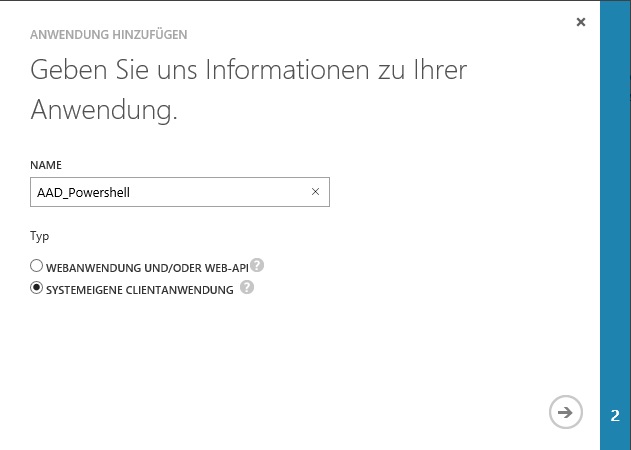
Als Umleitungs URI habe ich folgendes hinzugefügt "urn:ietf:wg:oauth:2.0:oob"
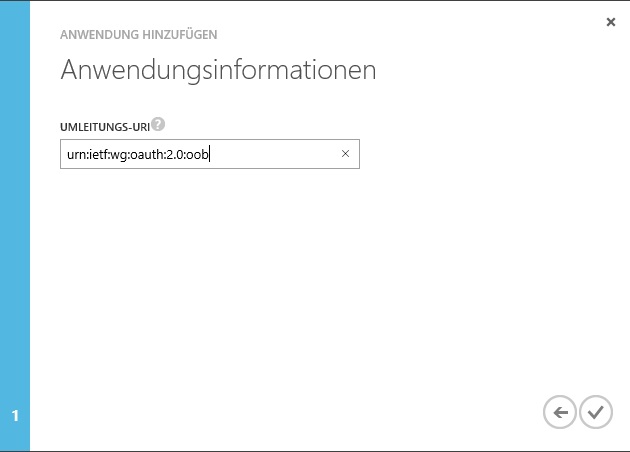
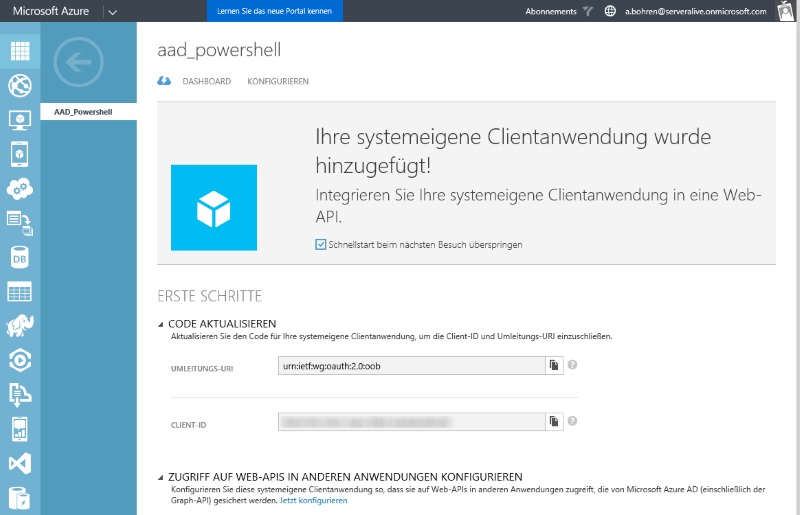
Anschliessend muss man für die Applikation noch Berechtigungen vergeben.
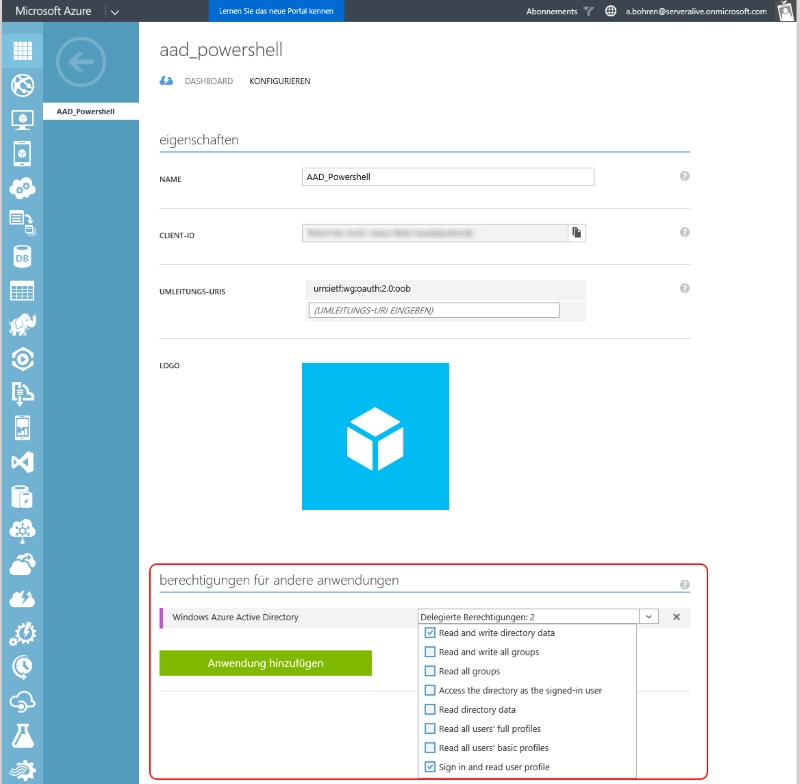
ADAL - Azure AD Authentication Library
Für die Anmeldung an Azure AD wurde eine Library entwickelt, welche das Anmelden vereinfacht.
Azure AD Authentication Library for .NET
https://msdn.microsoft.com/en-us/library/azure/jj573266.aspx
Azure Active Directory Authentication Libraries
https://azure.microsoft.com/en-us/documentation/articles/active-directory-authentication-libraries/
Die ADAL Librarys kann man am besten mit nuget.exe herunterladen
NuGet Command-Line Utility
http://dist.nuget.org/win-x86-commandline/latest/nuget.exe
nuget.exe install Microsoft.IdentityModel.Clients.ActiveDirectory
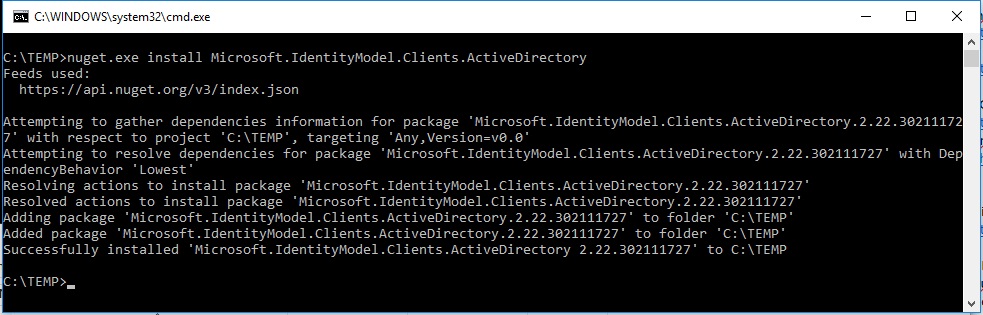
Powershell Abfrage
Directory schema extensions | Graph API concepts
Und so sieht das fertige Script zum Abfragen dann aus.