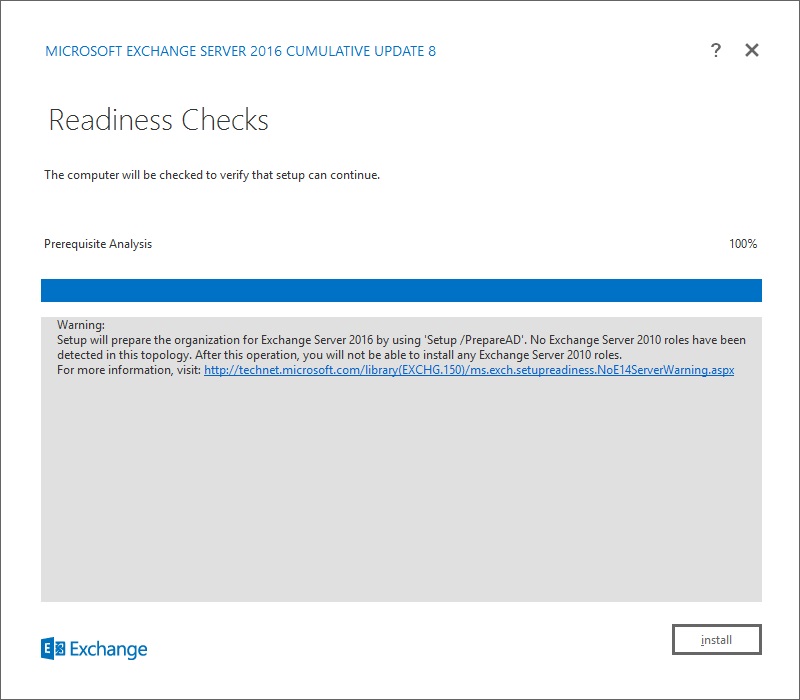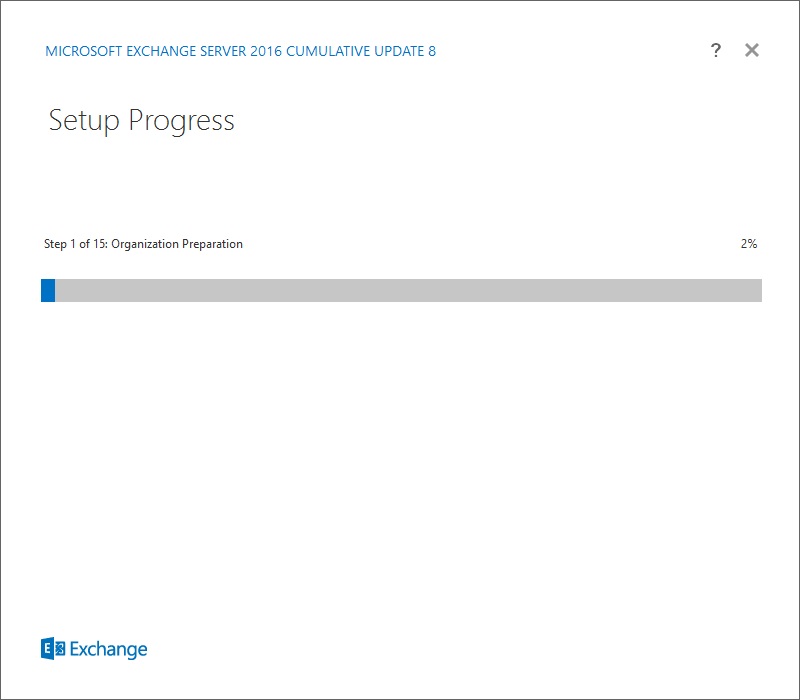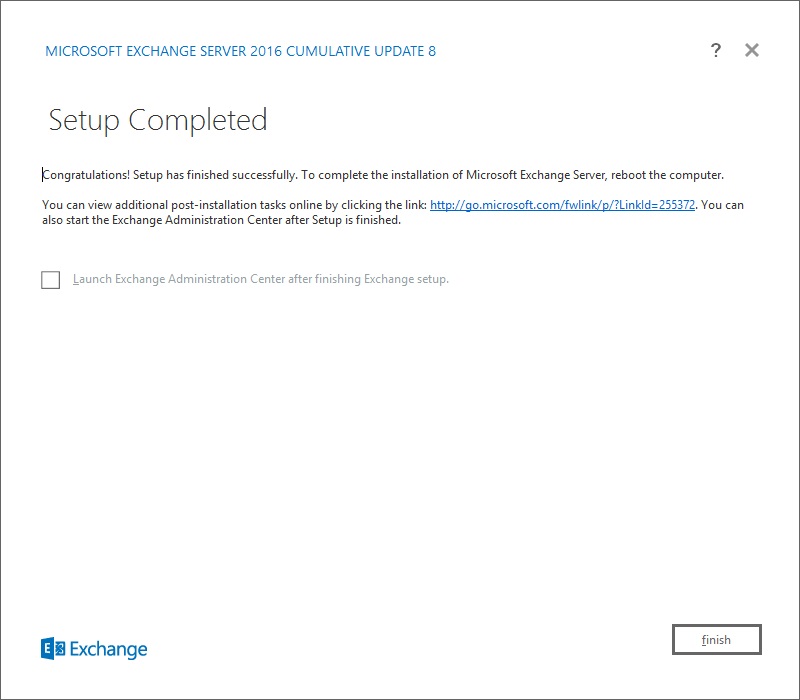Exchange 2016 Installation Screenshots
Hallo zusammen,
In meinem Labor habe ich nun Exchange 2016 installiert. Ich habe mir das Cumulative Update 18 heruntergeladen. Das CU ist eine vollständige Installation und etwa 5.6 GB gross.
Exchange 2016 system requirements
https://technet.microsoft.com/en-us/library/aa996719(v=exchg.160).aspx
Exchange 2016 prerequisites (Ab CU 18 kann direkt .Net 4.7.1 installiert werden)
https://technet.microsoft.com/en-us/library/bb691354(v=exchg.160).aspx
Vor der Installation sollten diese zwei Packete installiert werden.
- Unified Communications Managed API 4.0 Runtime
https://www.microsoft.com/en-us/download/details.aspx?id=34992 - Microsoft .NET Framework 4.7.1 (Offlineinstaller)
https://www.microsoft.com/de-DE/download/details.aspx?id=56116
Kumulative Update 8 für Exchange Server 2016
https://support.microsoft.com/de-ch/help/4035145/cumulative-update-8-for-exchange-server-2016
- Cumulative Update 8 for Exchange Server 2016 (KB4035145)
https://www.microsoft.com/en-us/download/details.aspx?id=56363 - Exchange Server 2016 CU8 UM Language Packs
https://www.microsoft.com/en-us/download/details.aspx?id=56365
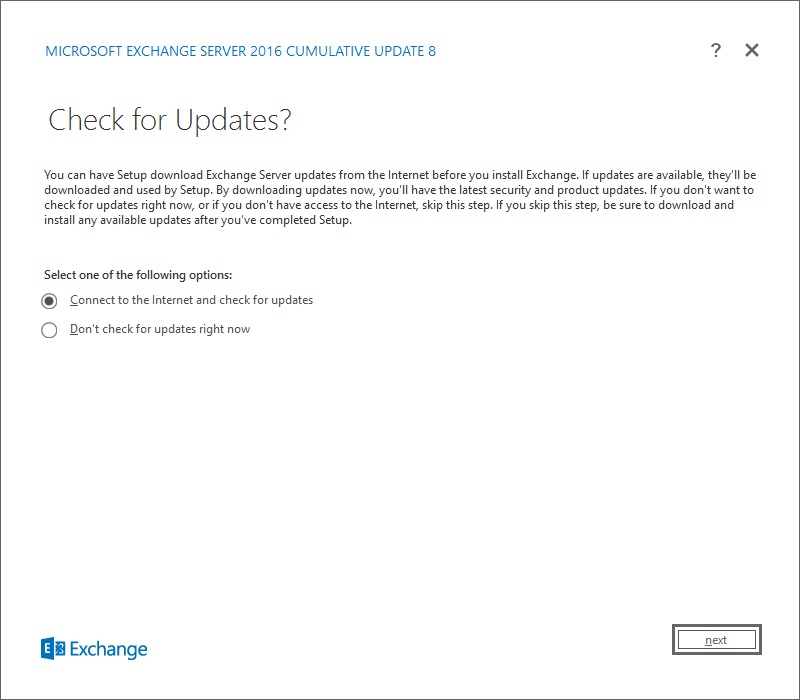
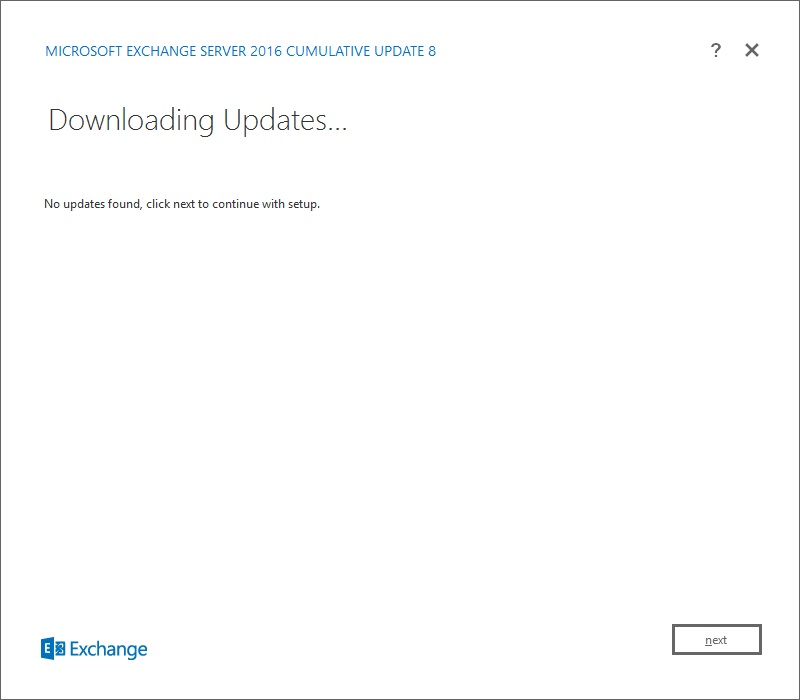
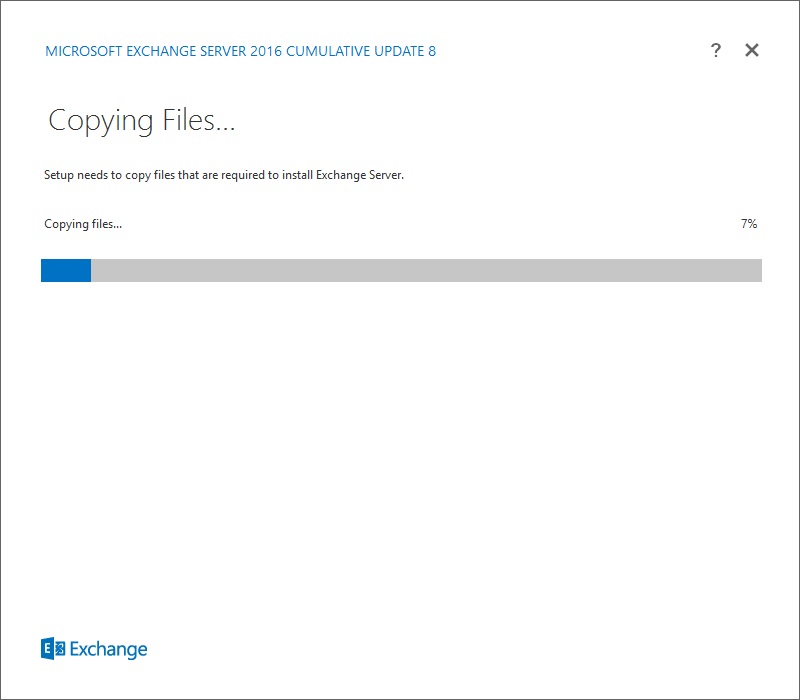
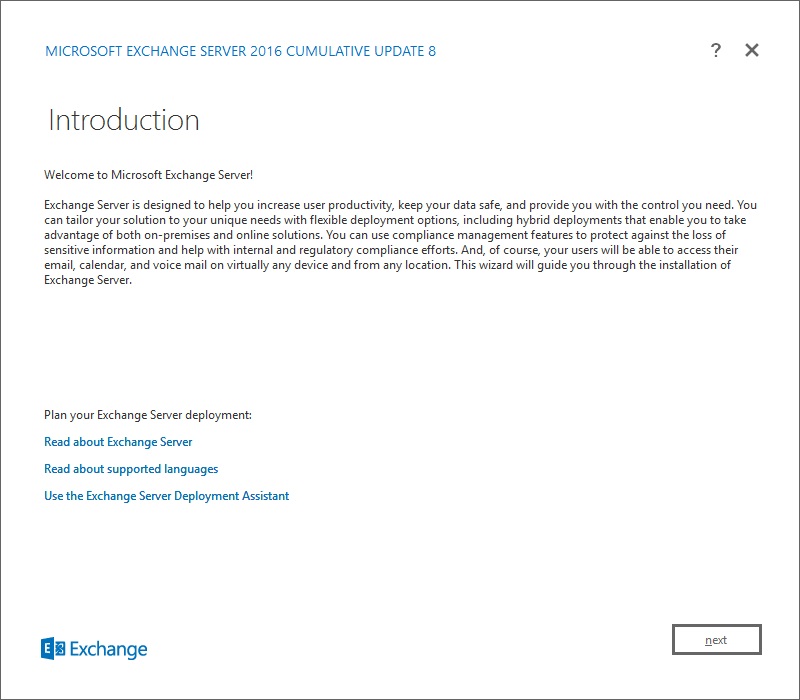
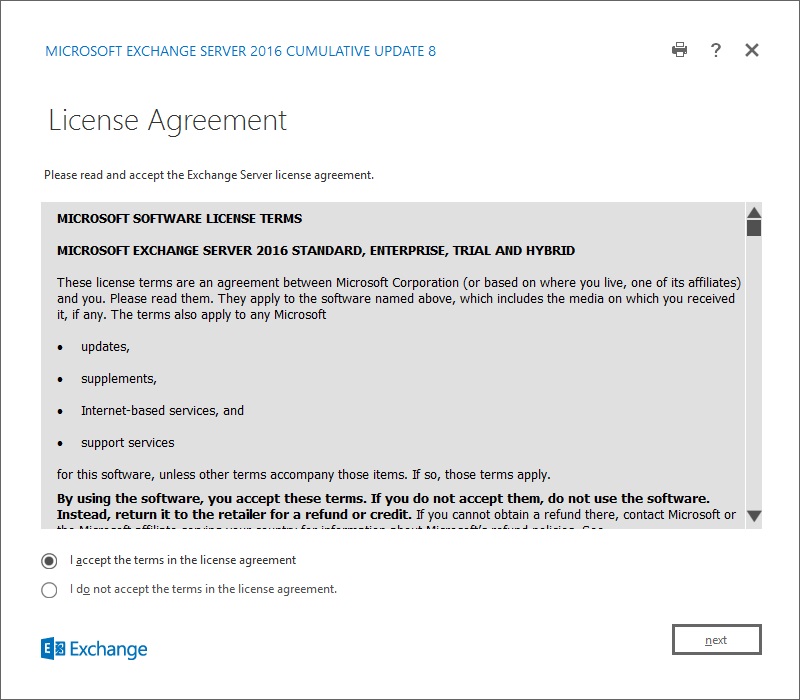
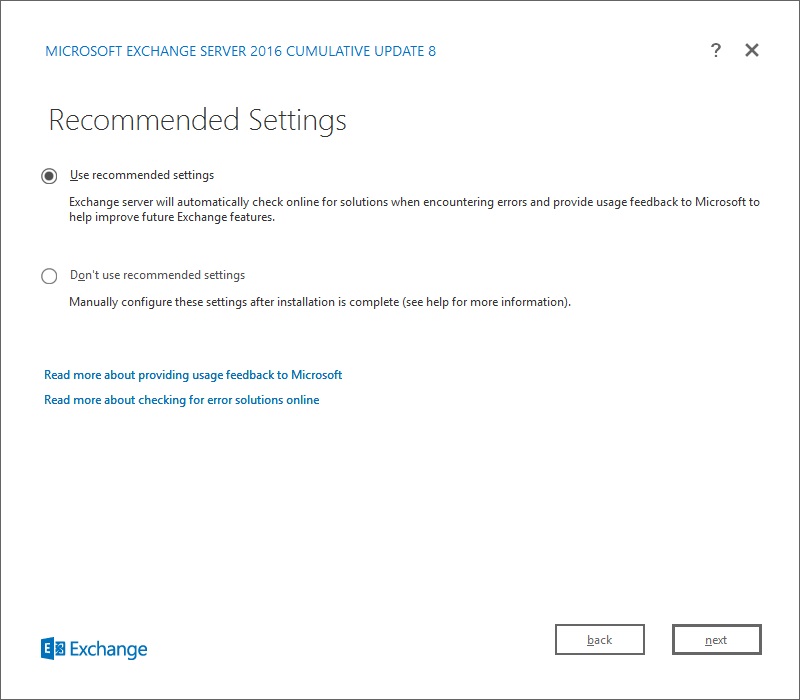
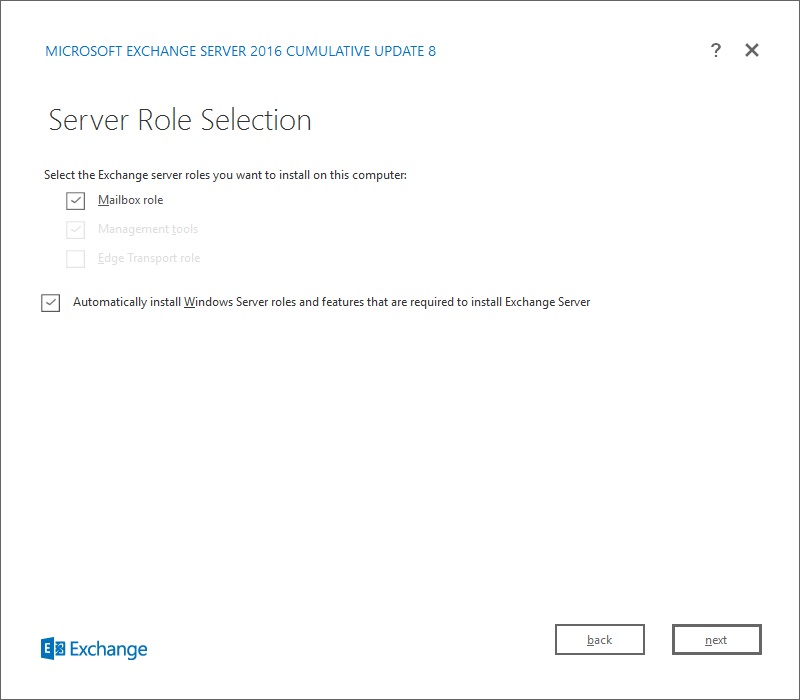
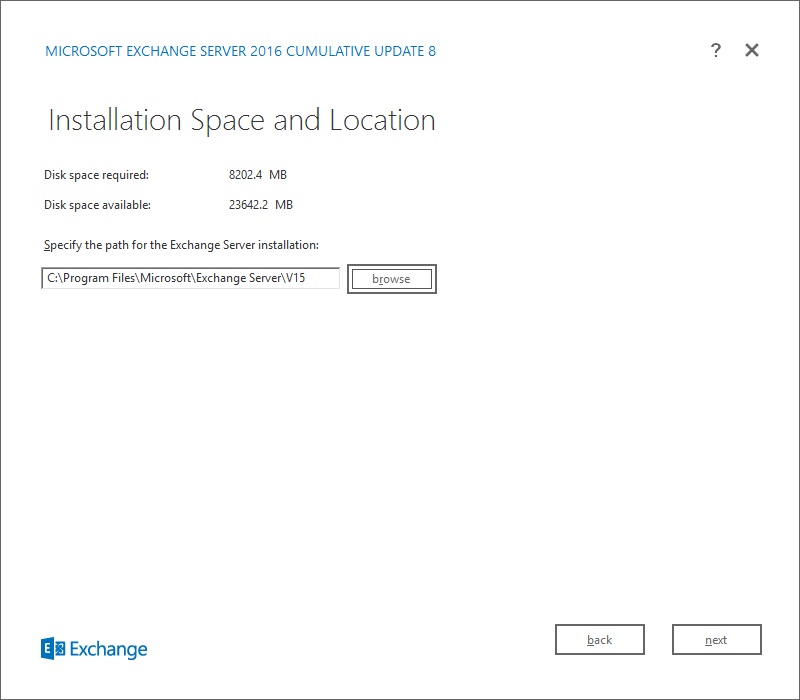
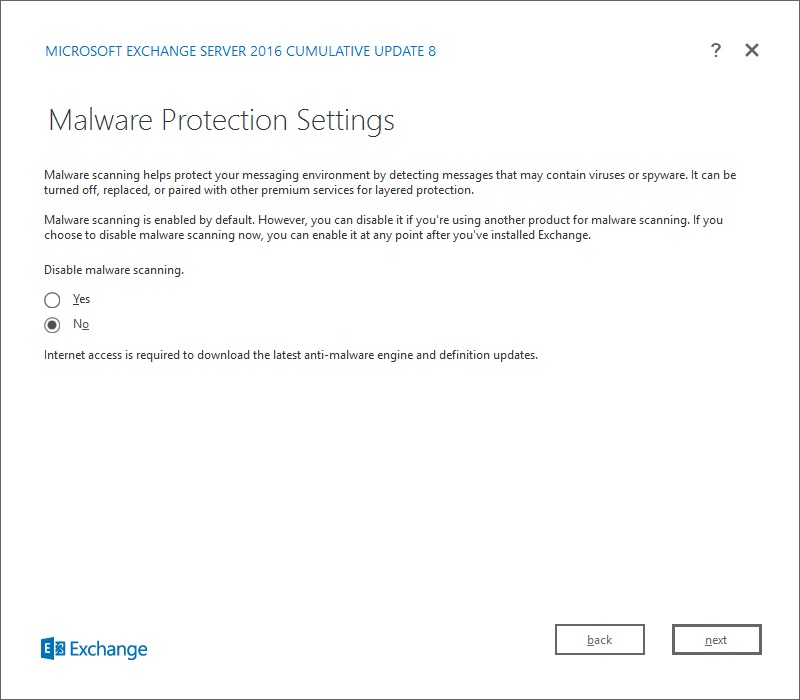
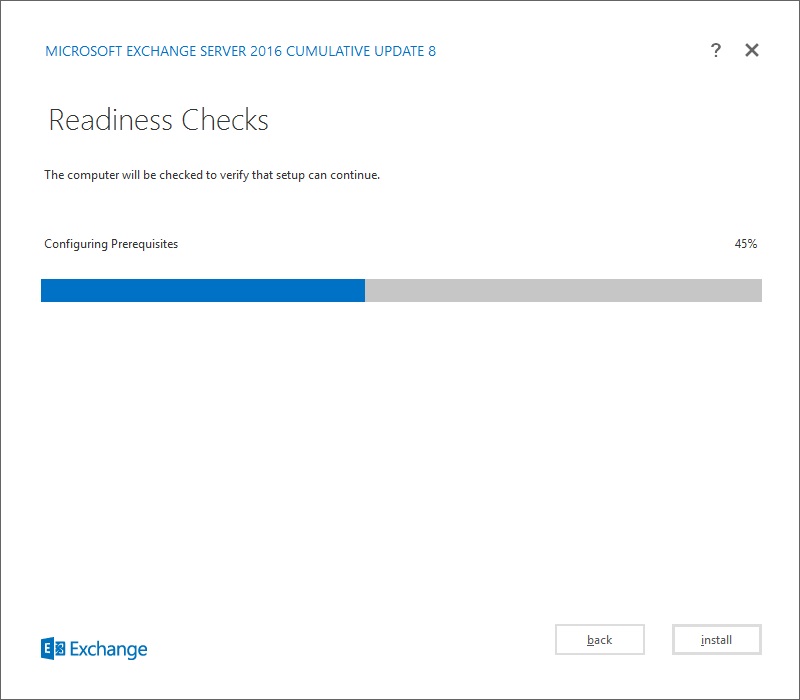
Der Readyness Check hat erkannt, dass ich das UCMA noch nicht installiert habe. Ausserdem ist MAPI over HTTP noch nicht aktiviert.
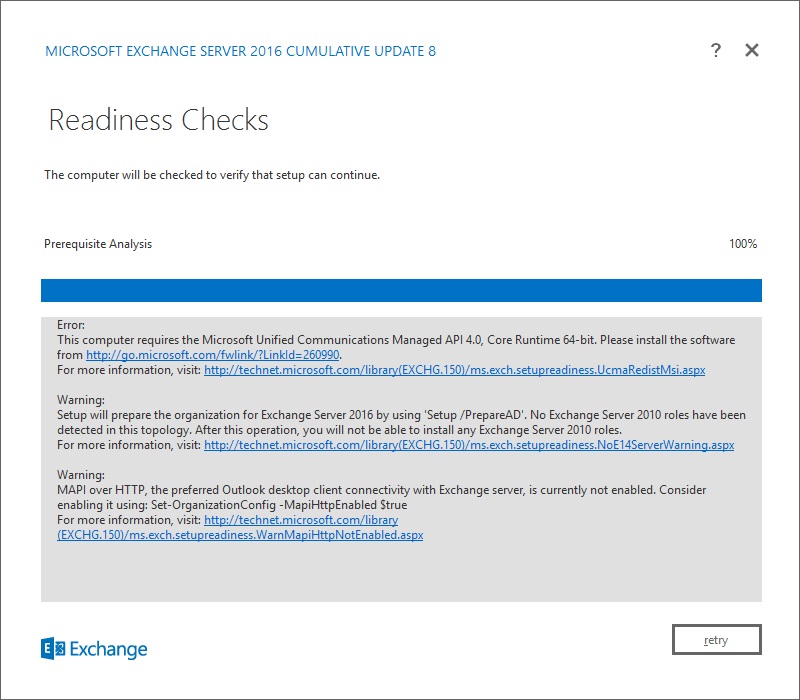
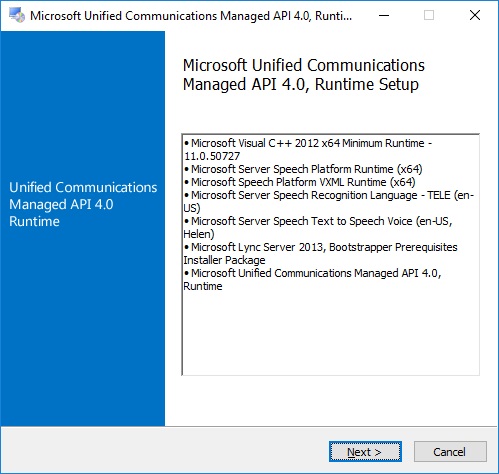
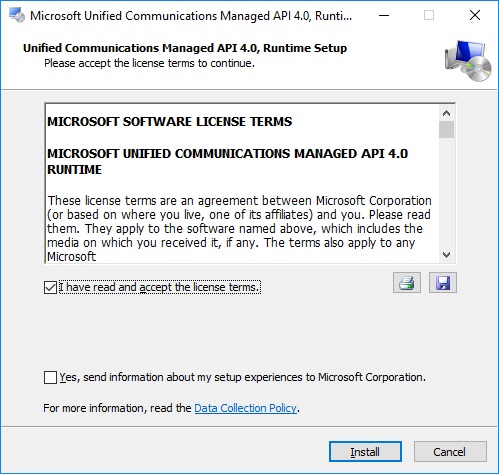
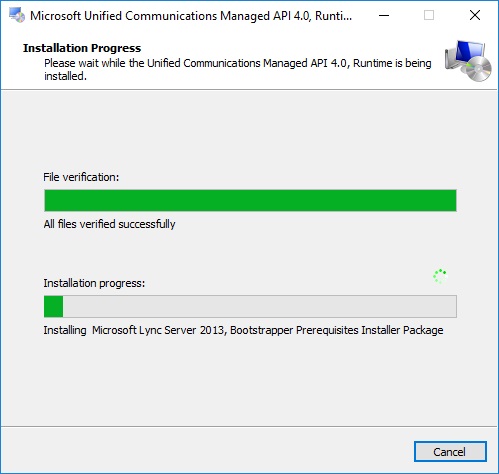
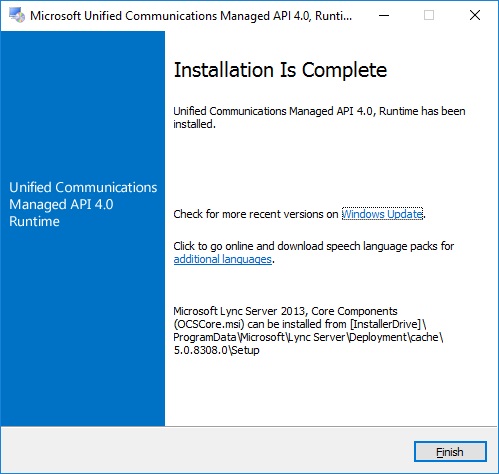
Bevor ich das Mapi over HTTP aktiviere, setze ich noch die externe URL
Get-MapiVirtualDirectoty -Server ICESRV09
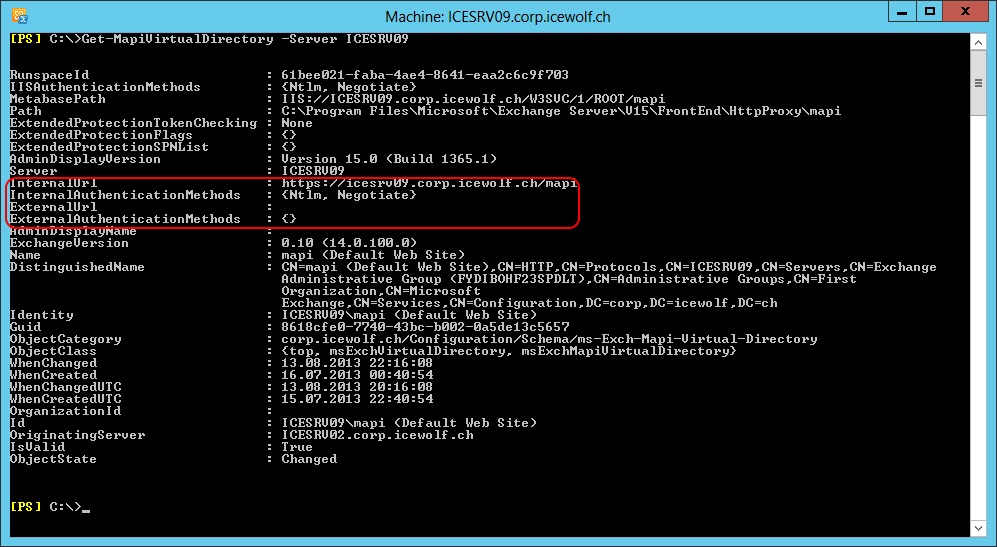
Get-MapiVirtualDirectoty -Server ICESRV09 | Set-MapiVirtualDirectory -ExternalURL https://mail.icewolf.ch/mapi -IISAuthenticationMethods NTLM,Negotiate,OAuth
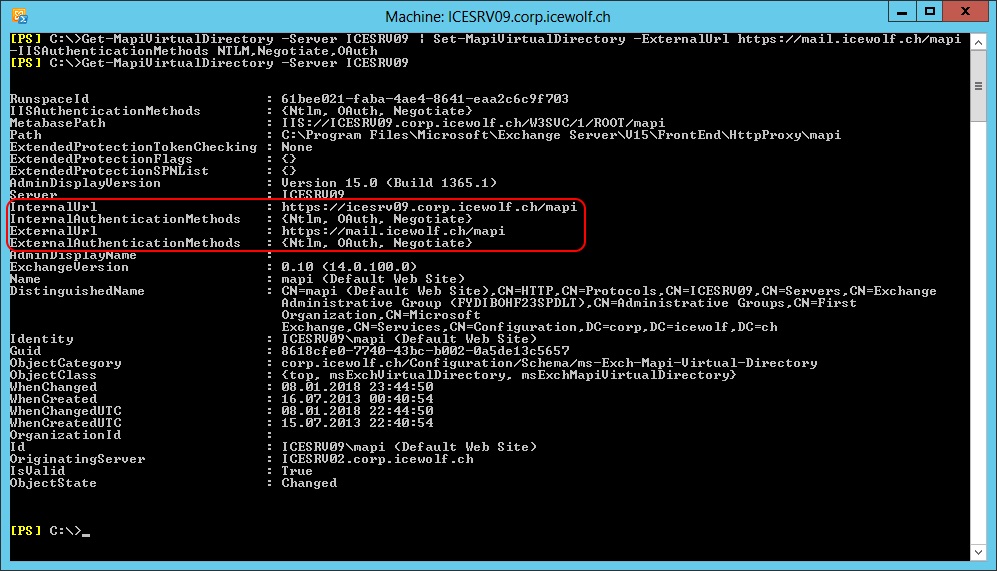
Nun kann MAPI over HTTP aktiviert werden
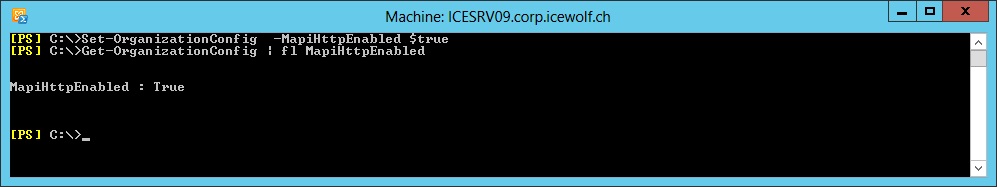
Da dies der erste Exchange 2016 in meinem Active Directory ist, wird "PrepareSchema", "PrepareAD" und "PrepareDomain" ausgeführt.