Server Message Block (SMB) Versions, Features, Tuning
Hallo zusammen,
Ich habe mich mal wieder mit dem Server Message Block (SMB) Protokoll beschäftigt. Nachfolgend ein paar Informationen zum SMB Protokoll gesammelt und hier zusammengestellt.
Server Message Block (SMB)
https://de.wikipedia.org/wiki/Server_Message_Block
Windows Server 2012 R2: Which version of the SMB protocol (SMB 1.0, SMB 2.0, SMB 2.1, SMB 3.0 or SMB 3.02) are you using?
Die folgenden Informationen stammen aus dem obengenannten Link
SMB Versions
- CIFS – The ancient version of SMB that was part of Microsoft Windows NT 4.0 in 1996. SMB1 supersedes this version.
- SMB 1.0 (or SMB1) – The version used in Windows 2000, Windows XP, Windows Server 2003 and Windows Server 2003 R2
- SMB 2.0 (or SMB2) – The version used in Windows Vista (SP1 or later) and Windows Server 2008
- SMB 2.1 (or SMB2.1) – The version used in Windows 7 and Windows Server 2008 R2
- SMB 3.0 (or SMB3) – The version used in Windows 8 and Windows Server 2012
- SMB 3.02 (or SMB3) – The version used in Windows 8.1 and Windows Server 2012 R2
Dass SMB 1.0 nicht mehr eingesetzt habe ich schon vor längerer Zeit gebloggt
-
Stop using SMB1 https://blog.icewolf.ch/archive/2017/02/05/stop-using-smb1.aspx
-
SMBv1 wird für die Versionen Windows 10 Fall Creators Update und Windows Server, Version 1709 und höher, standardmäßig nicht installiert https://support.microsoft.com/de-ch/help/4034314/smbv1-is-not-installed-by-default-in-windows
Features and Capabilities
- From SMB 1.0 to SMB 2.0 - The first major redesign of SMB
- Increased file sharing scalability
- Improved performance
- Request compounding
- Asynchronous operations
- Larger reads/writes
- More secure and robust
- Small command set
- Signing now uses HMAC SHA-256 instead of MD5
- SMB2 durability
- From SMB 2.0 to SMB 2.1
- File leasing improvements
- Large MTU support
- BranchCache
- From SMB 2.1 to SMB 3.0
- Availability
- SMB Transparent Failover
- SMB Witness
- SMB Multichannel
- Performance
- SMB Scale-Out
- SMB Direct (SMB 3.0 over RDMA)
- SMB Multichannel
- Directory Leasing
- BranchCache V2
- Backup
- VSS for Remote File Shares
- Security
- SMB Encryption using AES-CCM (Optional)
- Signing now uses AES-CMAC
- Management
- SMB PowerShell
- Improved Performance Counters
- Improved Eventing
- Availability
- From SMB 3.0 to SMB 3.02
- Automatic rebalancing of Scale-Out File Server clients
- Improved performance of SMB Direct (SMB over RDMA)
- Support for multiple SMB instances on a Scale-Out File Server
Welche SMB Version man benutzt, kann man mit folgenden PowerShell Commands herausfinden
Get-SmbConnection
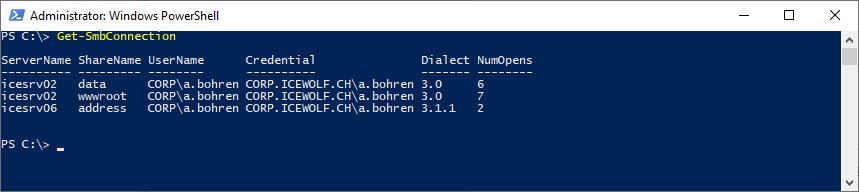
Welche Einstellungen auf dem Client gesetzt sind
Get-SmbClientConfiguration
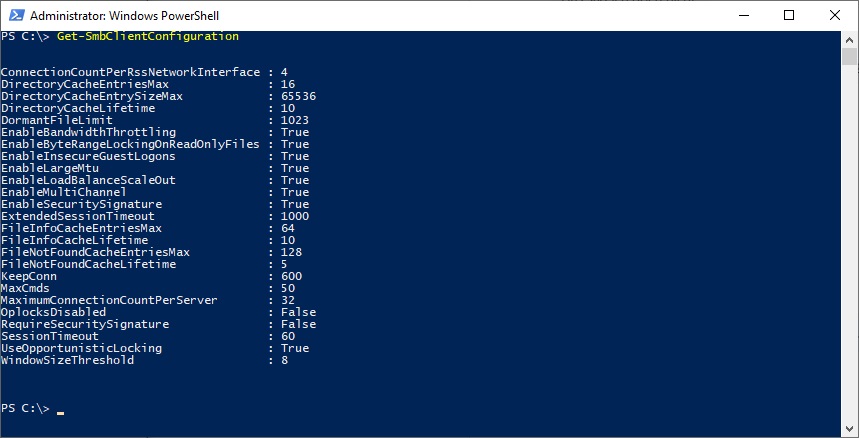
Wenn der Computer als SMB Fileserver eingesetzt wird
Get-SmbServerConfiguration
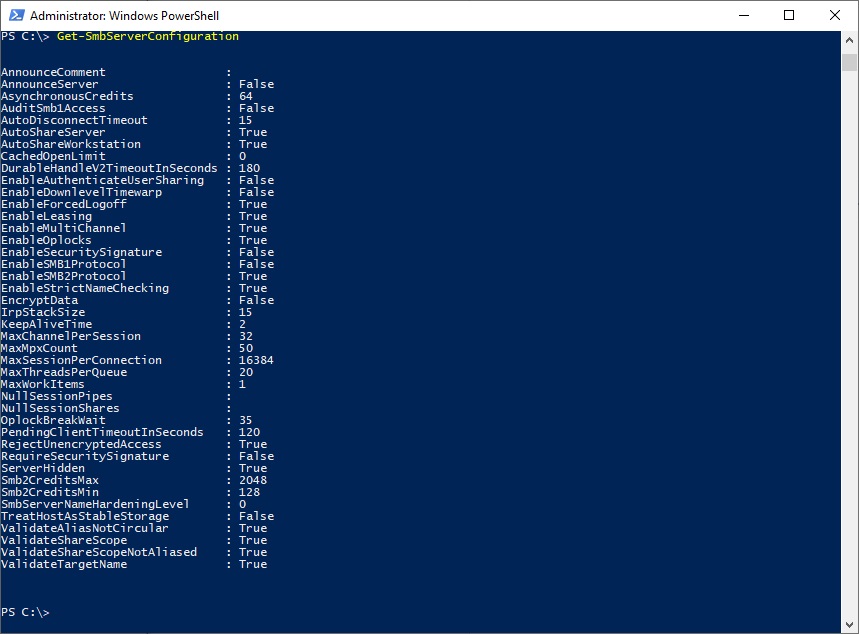
Weitere Informationen
-
Performance tuning for SMB file servers https://docs.microsoft.com/en-us/windows-server/administration/performance-tuning/role/file-server/smb-file-server
-
Windows Server 2012 File Server Tip: New per-share SMB client performance counters provide great insight https://blogs.technet.microsoft.com/josebda/2012/11/19/windows-server-2012-file-server-tip-new-per-share-smb-client-performance-counters-provide-great-insight/
-
SMB2 Quick Guide https://community.tribelab.com/mod/page/view.php?id=608
Protocol Documentation
-
[MS-SMB]: Server Message Block (SMB) Protocol https://docs.microsoft.com/en-us/openspecs/windows_protocols/ms-smb/f210069c-7086-4dc2-885e-861d837df688
-
[MS-SMB2]: Server Message Block (SMB) Protocol Versions 2 and 3 https://docs.microsoft.com/en-us/openspecs/windows_protocols/ms-smb2/5606ad47-5ee0-437a-817e-70c366052962
-
[MS-CIFS]: Common Internet File System (CIFS) Protocol https://docs.microsoft.com/en-us/openspecs/windows_protocols/ms-cifs/d416ff7c-c536-406e-a951-4f04b2fd1d2b


