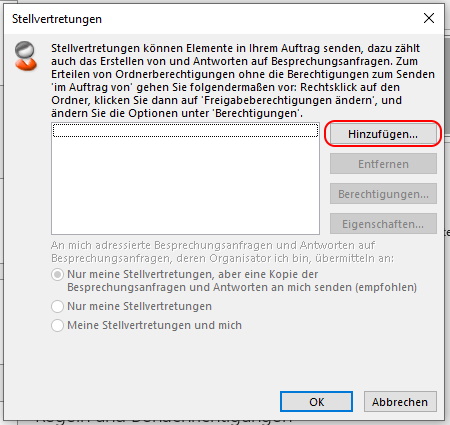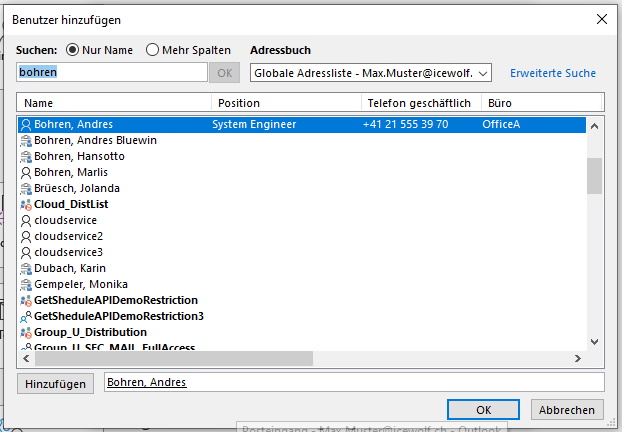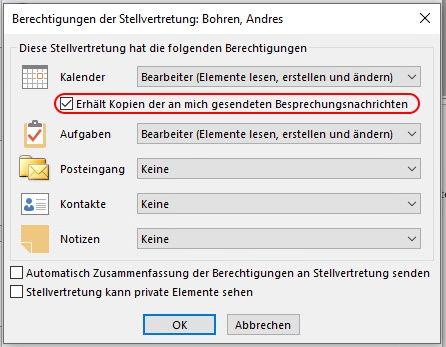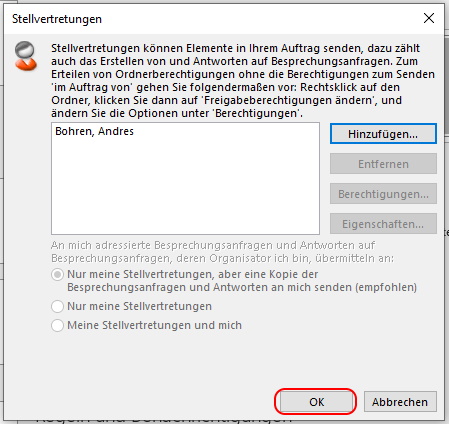Outlook Delegate free/busy corrupt - new easy fix with ExchangeOnlineManagement Module
Hallo zusammen,
Ist sicher auch schon jeder Exchange Admin mal begegnet, dass die Outlook Stellvertreter (Delegate) Einstellungen korrupt waren.
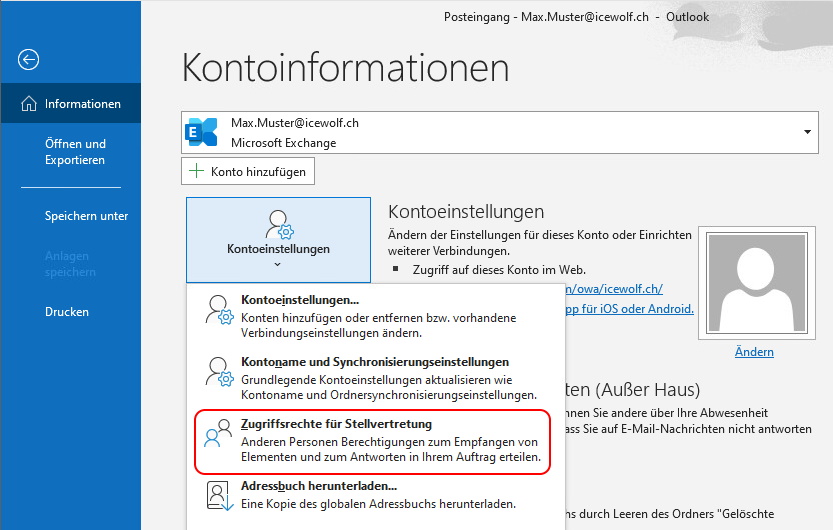
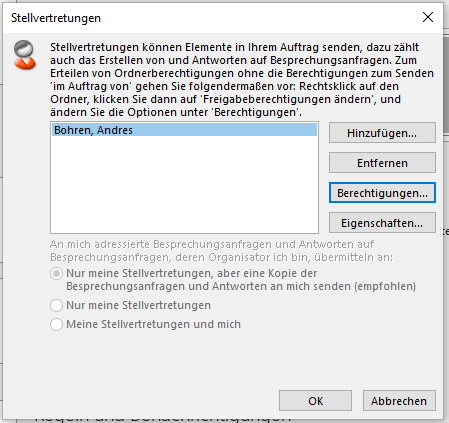
The Delegates settings were not saved correctly. Cannot activate free/busy information.
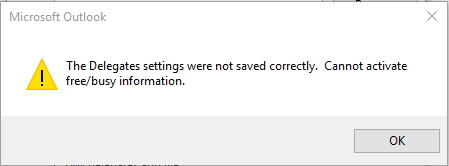
Wenn dieser Fehler auftritt, dann sind die Free/Busy Daten korrupt.
Bisher gab es dazu zwei Lösungen:
Mit MFCMapi auf die Mailbox verbinden und die entsprechenden Messages löschen
You experience issues in Outlook when you try to configure free/busy information or when you try to delegate information
https://support.microsoft.com/en-us/topic/you-experience-issues-in-outlook-when-you-try-to-configure-free-busy-information-or-when-you-try-to-delegate-information-7167b76e-5a56-1a94-08b7-41186c873d9b
Mit einem PowerShell Script vie EWS auf die Mailbox verbinden und die entsprechenden Messages wurden gelöscht.
office/Reset Mailbox Delegates (Reset-Delegates.ps1 - By David Barrett)
http://microsoftdevelopernetworksamples.blogspot.com/2017/08/officereset-mailbox-delegates.html
Neu geht das nun viel einfacher - jedenfalls für Exchange Online mit dem Exchange Online Management Module
Remove-MailboxFolderPermission
https://docs.microsoft.com/en-us/powershell/module/exchange/remove-mailboxfolderpermission?view=exchange-ps
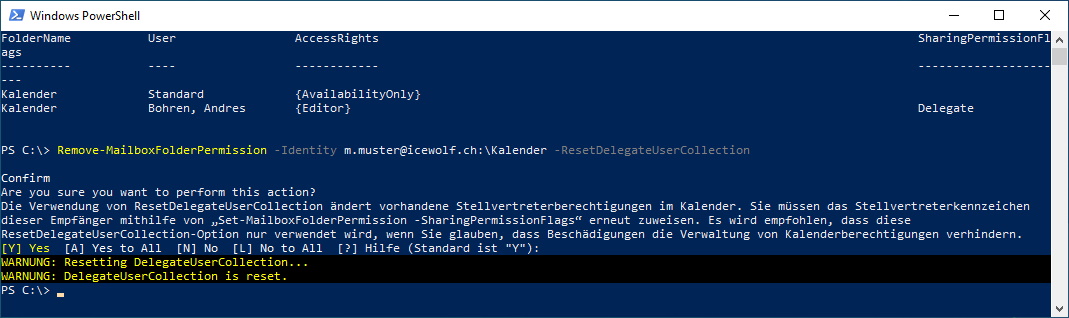
Danach ist es am besten die Stellvertretung in Outlook zu entfernen
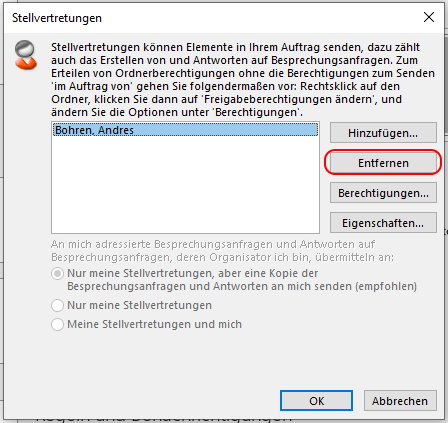
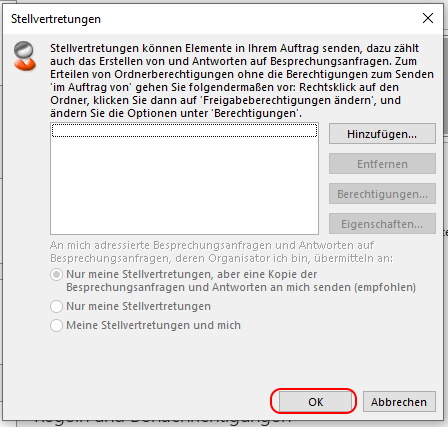
Und erneut hinzuzufügen