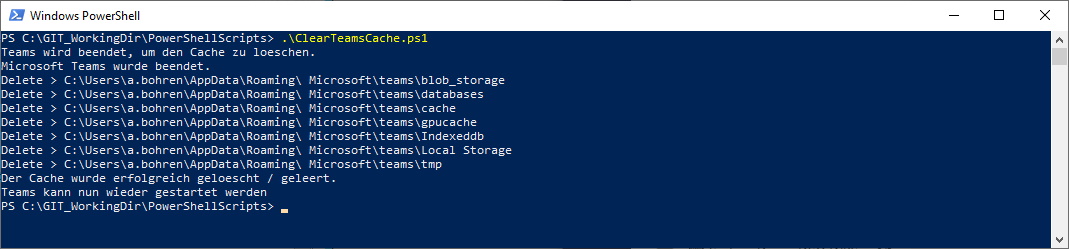Microsoft Teams clear local cache
Hallo zusammen,
Ich hatte kürzlich einen Fall, bei dem die Chatnachrichten in Teams zeitweise verschwunden sind. Hier kann es helfen, den lokalen Cache von Teams zu löschen.
Die Daten befinden sich hier %appdata%\Microsoft\Teams
Folgende Ordner sollten dafür gelöscht werden
Application Data\Microsoft\Teams\Application Cache
Application Data\Microsoft\Teams\Cache
Application Data\Microsoft\Teams\blob_storage
Application Data\Microsoft\Teams\databases
Application Data\Microsoft\Teams\Indexeddb
Application Data\Microsoft\Teams\Local Storage
Application Data\Microsoft\Teams\tmp
Application Data\Microsoft\Teams\Service Worker\CacheStorage
Application Data\Microsoft\Teams\Service Worker\ScriptCache
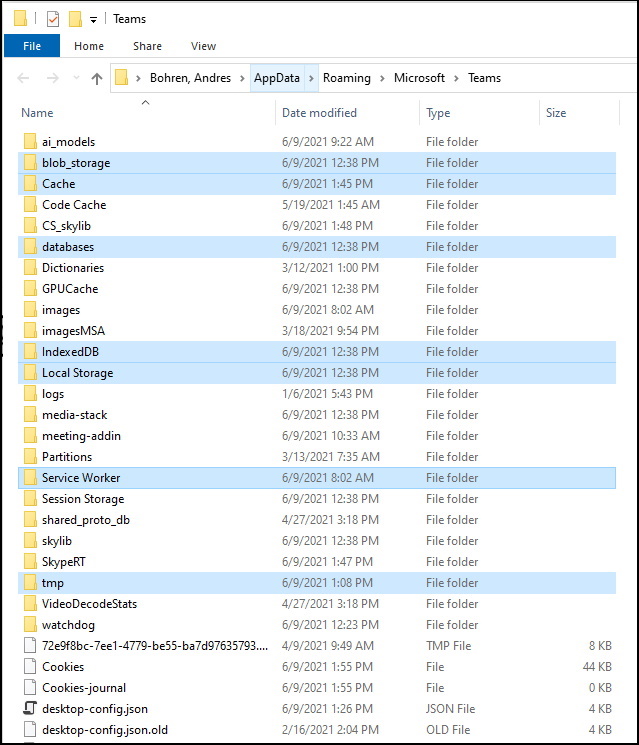
Dazu muss natürlich Teams beendet werden.
Ich habe ein kleines PowerShell Script dafür geschrieben.
###############################################################
# Powershell Script to delete the Teams Cache in %APPDATA%
# 09.06.2021 Andres Bohren
###############################################################
Write-Host "Teams wird beendet, um den Cache zu loeschen."
try{
Get-Process -ProcessName Teams -ErrorAction SilentlyContinue | Stop-Process -Force
Start-Sleep -Seconds 5
Write-Host "Microsoft Teams wurde beendet."
} catch{
echo $_
}
# Der Cache wird nun geloescht / geleert
try{
If (Test-Path $env:APPDATA\"Microsoft\teams\application cache\cache")
{
Write-Host "Delete > $env:APPDATA\"Microsoft\teams\application cache\cache""
Get-ChildItem -Path $env:APPDATA\"Microsoft\teams\application cache\cache" | Remove-Item -Recurse -Confirm:$false
}
If (Test-Path $env:APPDATA\"Microsoft\teams\blob_storage")
{
Write-Host "Delete > $env:APPDATA\"Microsoft\teams\blob_storage""
Get-ChildItem -Path $env:APPDATA\"Microsoft\teams\blob_storage" | Remove-Item -Recurse -Confirm:$false
}
If (Test-Path $env:APPDATA\"Microsoft\teams\databases")
{
Write-Host "Delete > $env:APPDATA\"Microsoft\teams\databases""
Get-ChildItem -Path $env:APPDATA\"Microsoft\teams\databases" | Remove-Item -Recurse -Confirm:$false
}
If (Test-Path $env:APPDATA\"Microsoft\teams\cache")
{
Write-Host "Delete > $env:APPDATA\"Microsoft\teams\cache""
Get-ChildItem -Path $env:APPDATA\"Microsoft\teams\cache" | Remove-Item -Recurse -Confirm:$false
}
If (Test-Path $env:APPDATA\"Microsoft\teams\gpucache")
{
Write-Host "Delete > $env:APPDATA\"Microsoft\teams\gpucache""
Get-ChildItem -Path $env:APPDATA\"Microsoft\teams\gpucache" | Remove-Item -Recurse -Confirm:$false
}
If (Test-Path $env:APPDATA\"Microsoft\teams\Indexeddb")
{
Write-Host "Delete > $env:APPDATA\"Microsoft\teams\Indexeddb""
Get-ChildItem -Path $env:APPDATA\"Microsoft\teams\Indexeddb" | Remove-Item -Recurse -Confirm:$false
}
If (Test-Path $env:APPDATA\"Microsoft\teams\Local Storage")
{
Write-Host "Delete > $env:APPDATA\"Microsoft\teams\Local Storage""
Get-ChildItem -Path $env:APPDATA\"Microsoft\teams\Local Storage" | Remove-Item -Recurse -Confirm:$false
}
If (Test-Path $env:APPDATA\"Microsoft\teams\tmp")
{
Write-Host "Delete > $env:APPDATA\"Microsoft\teams\tmp""
Get-ChildItem -Path $env:APPDATA\"Microsoft\teams\tmp" | Remove-Item -Recurse -Confirm:$false
}
}
catch{
echo $_
}
write-host "Der Cache wurde erfolgreich geloescht / geleert."
write-host "Teams kann nun wieder gestartet werden"