M365 Import List from Excel File
Hi All,
Did you know, that you can create a Microsoft List in M365 from an Excel?
I have created this Example Excel
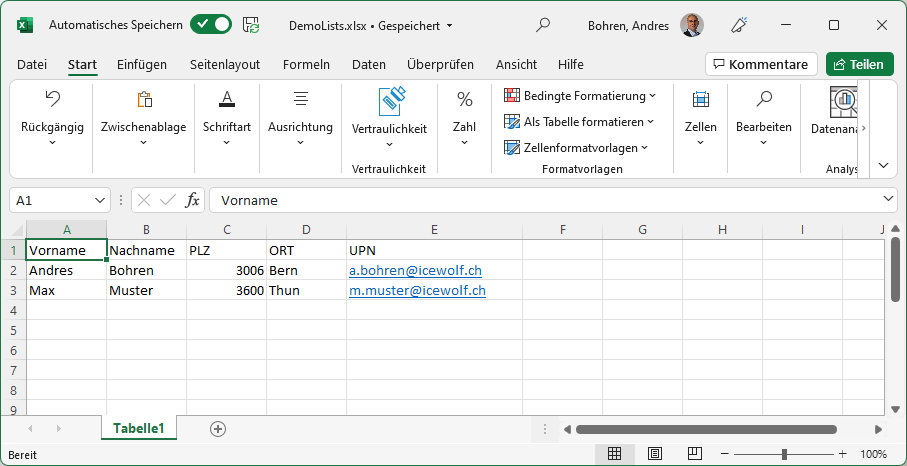
From the Office 365 Portal in the Browser i open Lists
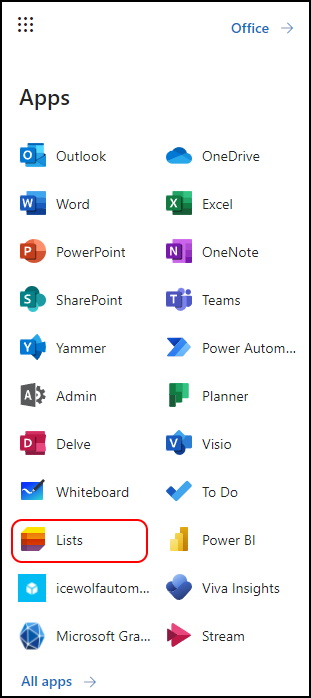
Here i create a "New List"
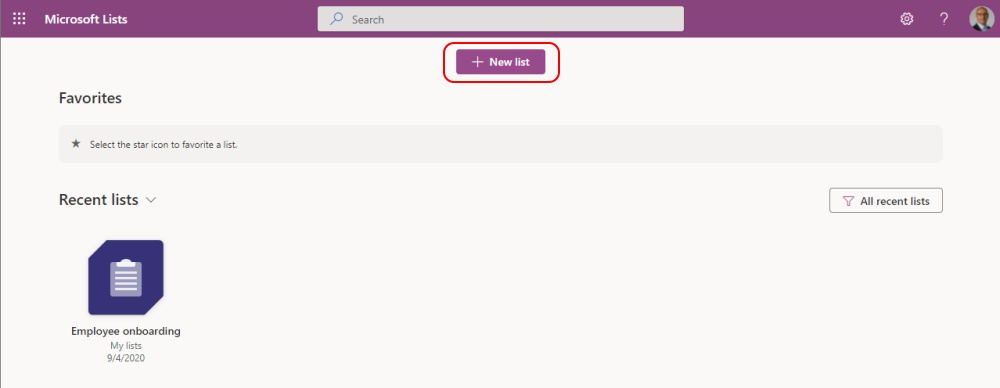
I select "From Excel"
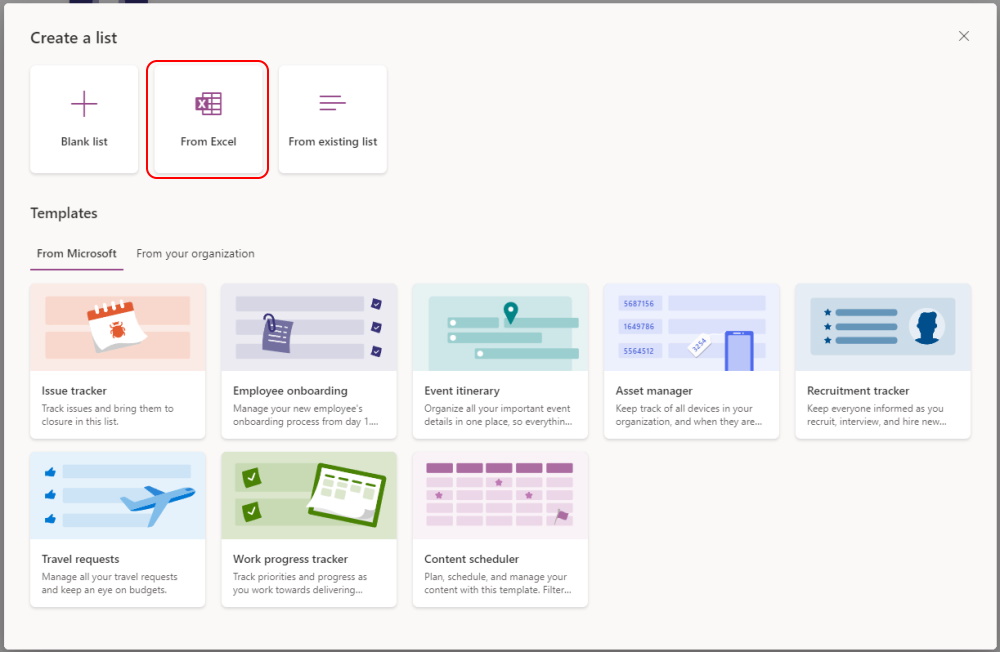
The Excel File has to be on your OneDrive
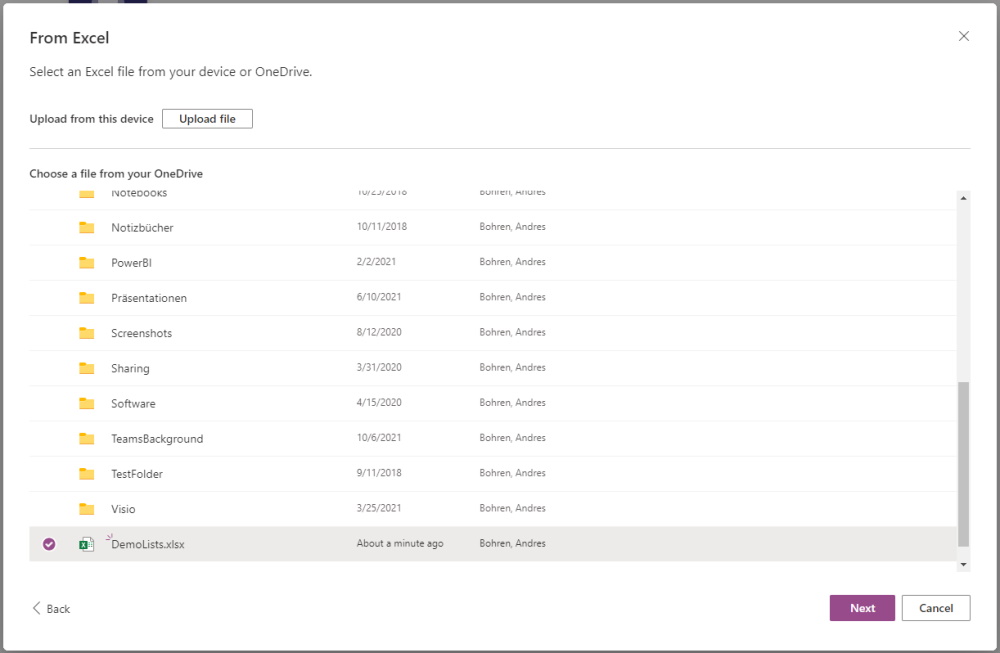
If the Table is not yet properly formated you need to fix that
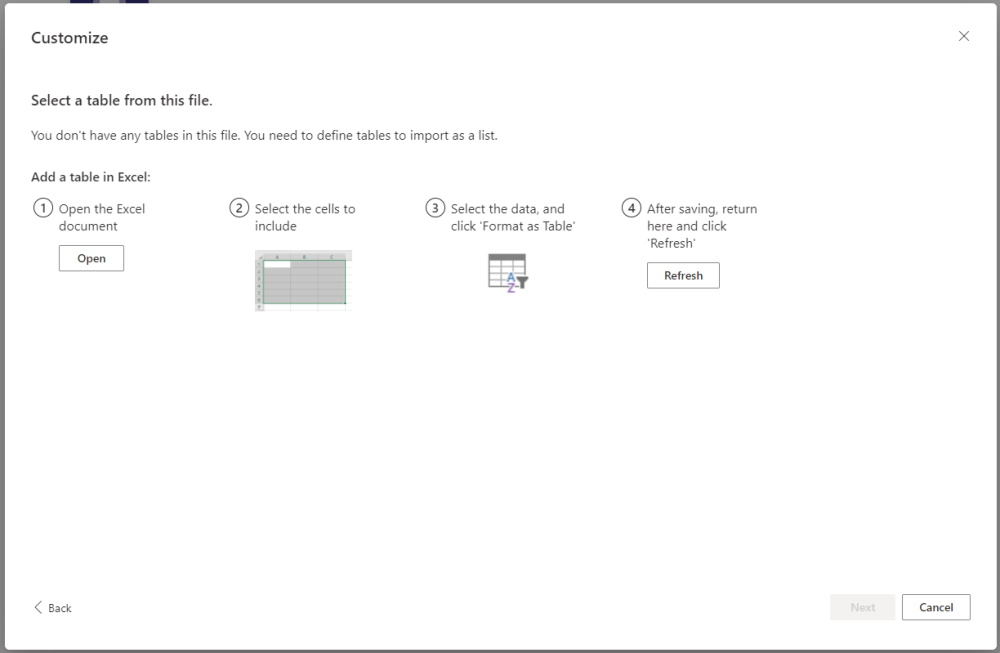
With the klick on the above "Open" the Excel File will loaded in Excel Online. You then Select the Data and "Format as Table". Then close Excel Online
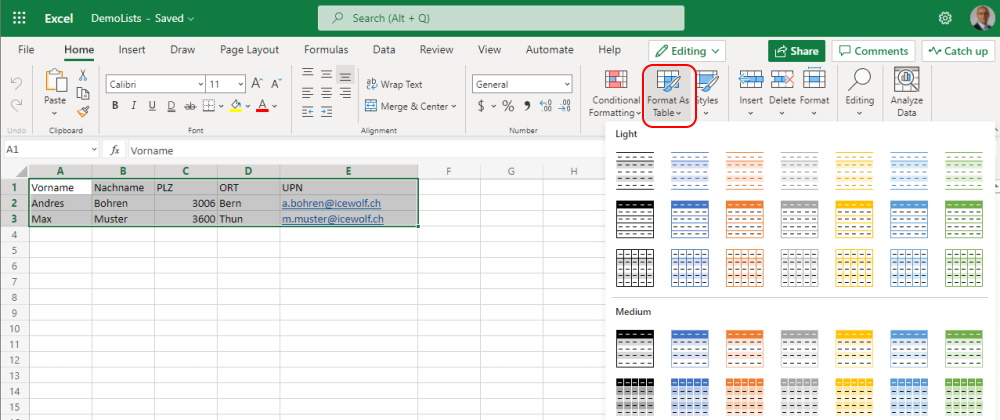
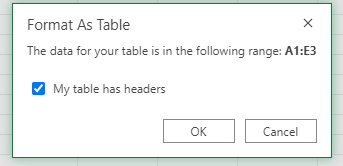
Now your are able to fix some collumn Namens an check the Type
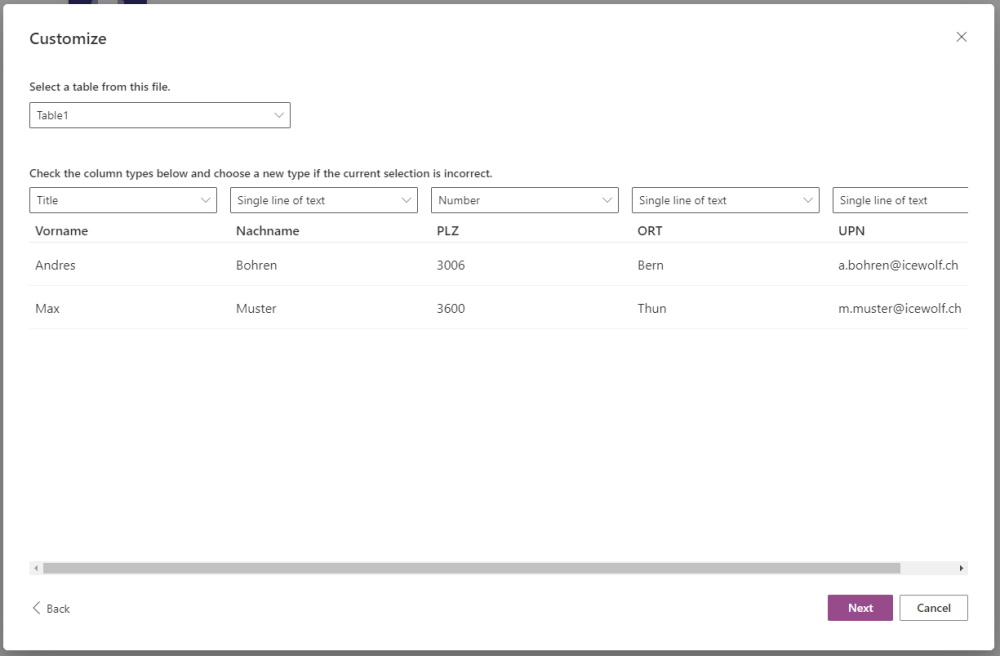
Give the List a Name and Save it
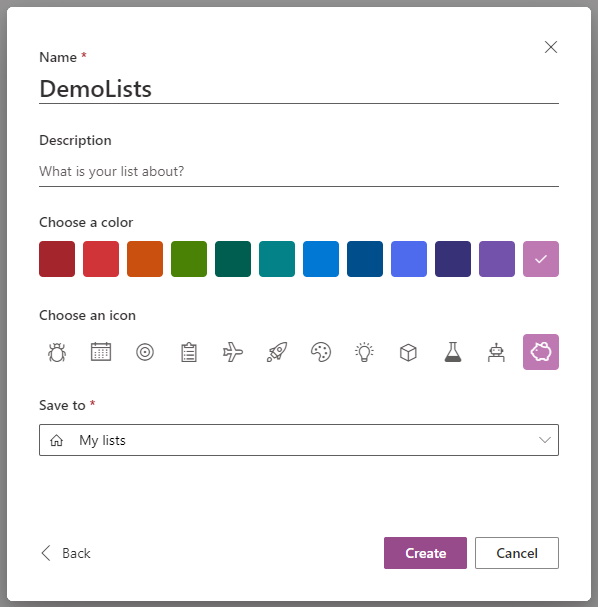
And here you go: A List imported from Excel
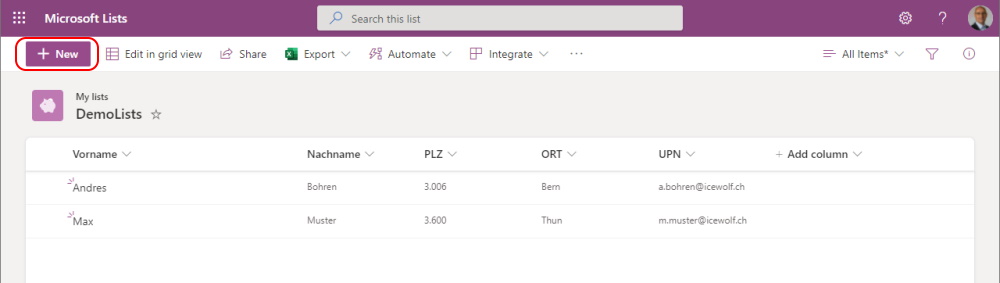
With "New" you can add new Entrys
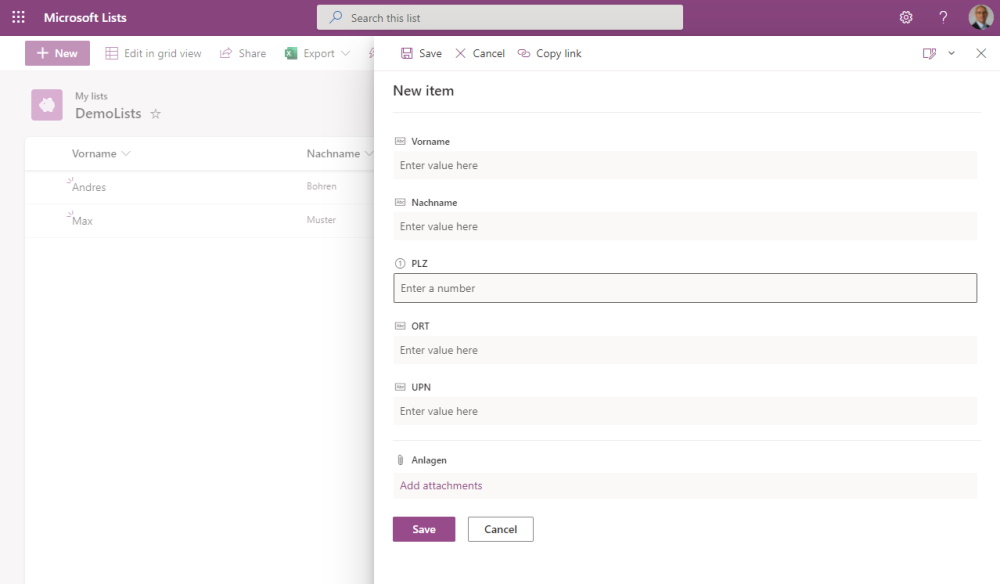
You will find your Lists under "My Lists"
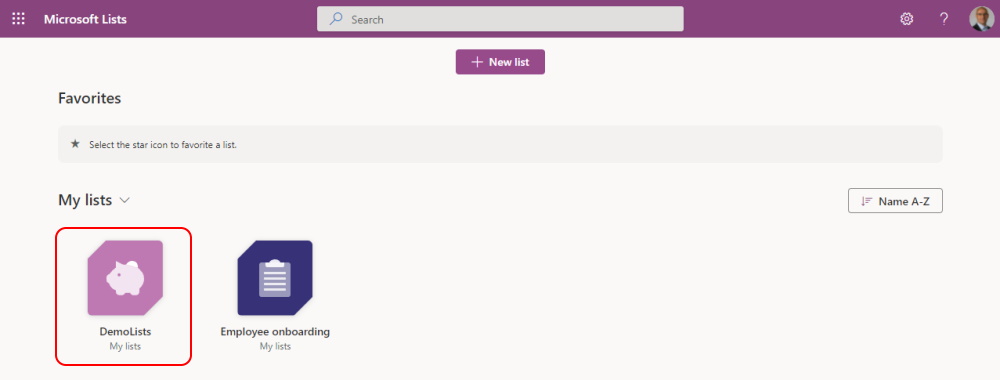
Regards
Andres Bohren


