Exchange Online Litigation Hold an Licensing
Hi All,
I've recently had to deal with Litigation Hold. So i did a bit of research.
Place a mailbox on Litigation Hold
When a mailbox is placed on Litigation Hold, items in the Purges subfolder are preserved for the hold duration specified by the Litigation Hold. The hold duration is calculated from the original date an item was received or created, and defines how long items in the Purges subfolder are held. When the hold duration expires for an item in the Purges subfolder, the item is marked for permanent deletion and will be purged from Exchange the next time the mailbox is processed by the Managed Folder assistant (MFA). If an indefinite hold is placed on a mailbox, items will never be purged from the Purges subfolder.
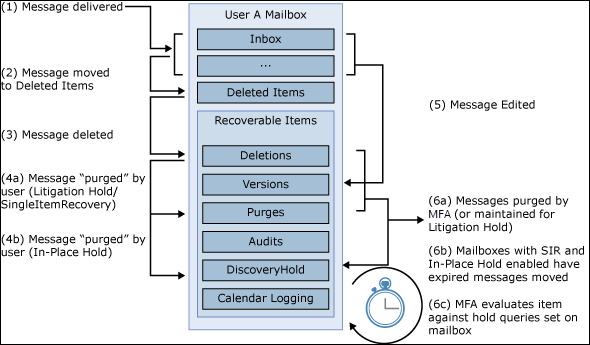
What threw me of, was the Statement for Licensing. I didn't quite understand when a License is needed.
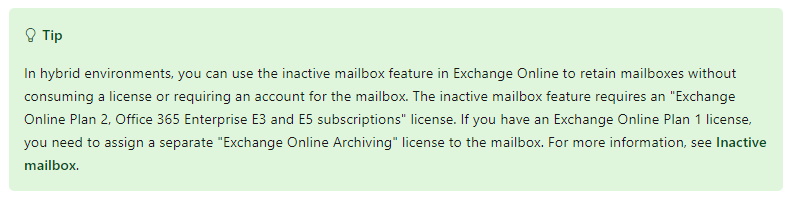
Learn about inactive mailboxes
What are inactive mailboxes?
When an employee leaves your organization (or goes on an extended leave of absence), you can remove their Microsoft 365 account. The employee's mailbox data is retained for 30 days after the account is removed. During this period, you can still recover the mailbox data by undeleting the account. After 30 days, the data is permanently removed.
When an employee leaves your organization (or goes on an extended leave of absence), you can remove their Microsoft 365 account. The employee's mailbox data is retained for 30 days after the account is removed. During this period, you can still recover the mailbox data by undeleting the account. After 30 days, the data is permanently removed.
But if a hold is applied to the mailbox prior to deleting the Microsoft 365 account, the mailbox will be converted into an inactive mailbox. The following sections contain information about holds that can be applied with Microsoft 365 retention and eDiscovery holds.
My initial thought regarding Licensing was: How do you assign a License to a Mailbox when the User Account has been deleted?
Let's put it to the Test
Syncronized Mailbox from OnPrem
User1 is a syncronized User from Active Directory and has a Mailbox in Exchange Online (Exchange Hybrid)
Connect-ExchangeOnline
Get-Mailbox User1 | ft Name, Primary*, RecipientTypeDetails
Get-MailboxStatistics User1
Set-Mailbox -Identity User1 -LitigationHoldEnabled $true -LitigationHoldDuration 365
Then i deleted the Account in Active Directory
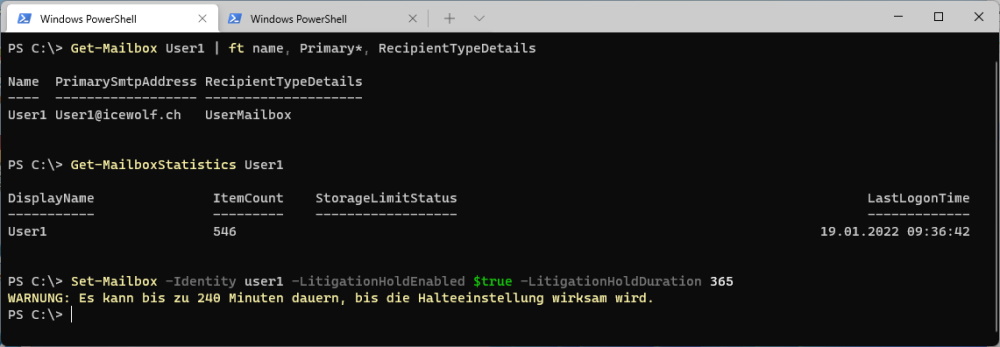
CloudOnly Mailbox
I've created a User "cloudservice" in Azure Active Directory and enabled the Mailbox on that Account.
It's a SharedMailbox and therefore does not require a License
Connect-AzureAD
Get-AzureADUser - Searchstring "CloudService" | fl Name, UserPrincipalName, *sync*
Connect-ExchangeOnline
Get-Mailbox *CloudService* | ft Name, Primary*, RecipientTypeDetails
Set-Mailbox -Identity CloudService -LitigationHoldEnabled $true -LitigationHoldDuration 365
Ah now i understand, you need to add a License, before you can put the Mailbox in Litigation Hold
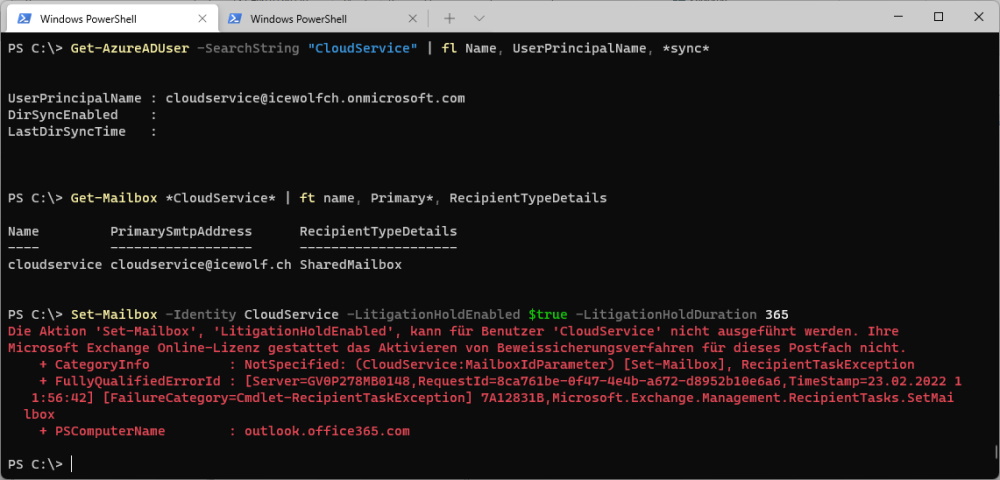
I have assigned a "Exchange Online Plan 2" License
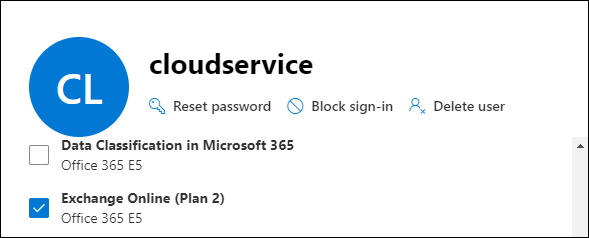
Then i put the Mailbox in Litigation Hold - this time it would work
Set-Mailbox -Identity CloudService -LitigationHoldEnabled $true -LitigationHoldDuration 365
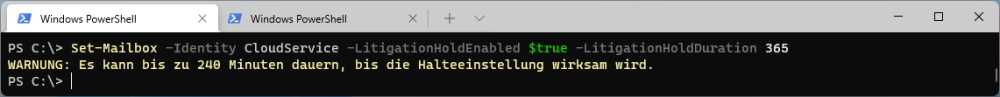
After a couple of Hours i've deleted the CloudOnly Account in Azure Active Directory. The used License was released again after the Account was deleted.
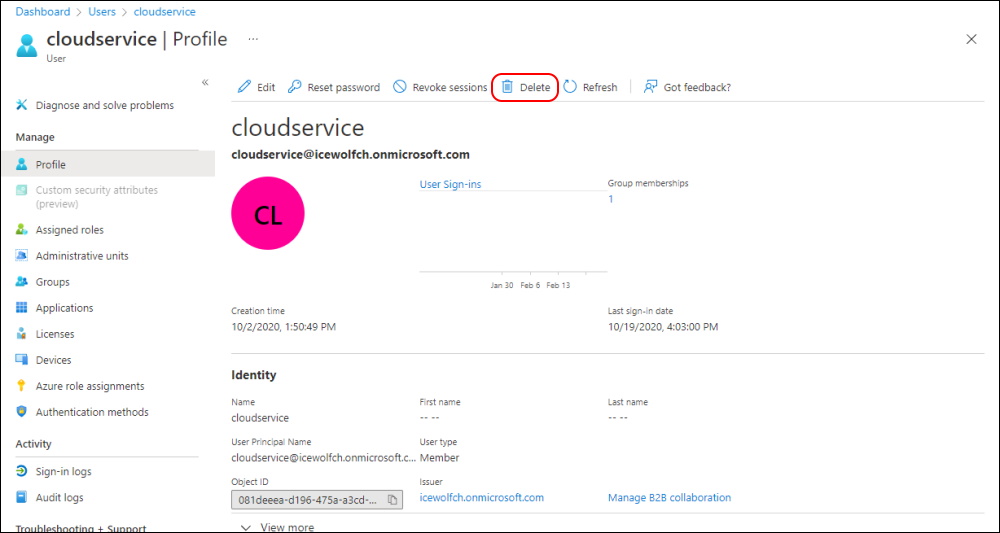
The Mailboxes have turned into Inactive Mailboxes
Get-Mailbox -InactiveMailboxOnly | fl name, WindowsEmailAddress, Lit*
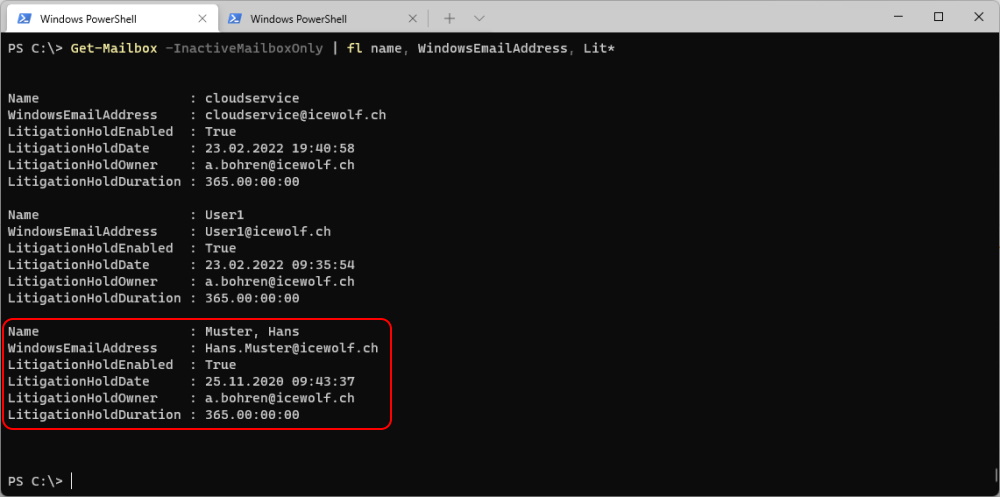
As you can see, there is a Mailbox "Hans.Muster@icewolf.ch" witch has been put into Litigation Hold on 25.11.2020 with a Litigation Hold duration of 365 Days.Time since has been passed these 365 Days.
To delete the Mailbox finally the Litigation Hold has to be released.
Set-Mailbox -Identity Hans.Muster@icewolf.ch -InactiveMailbox -LitigationHoldEnabled $False
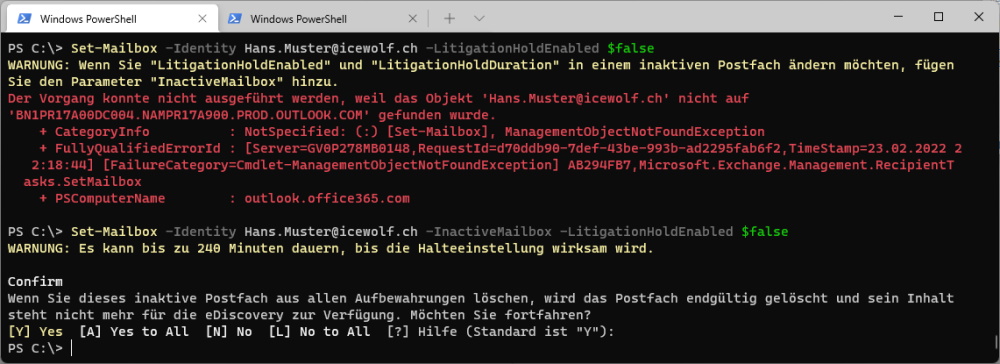
Now the Mailbox has been finally deleted.
Get-Mailbox -InactiveMailboxOnly | fl name, WindowsEmailAddress, Lit*
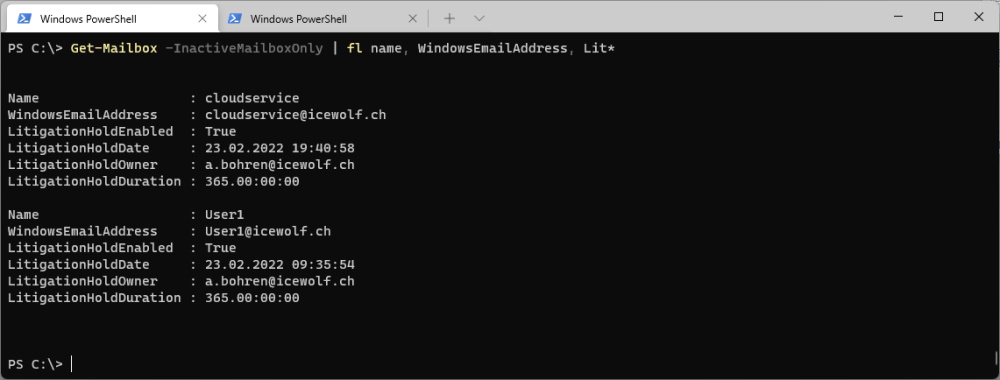
I hope, that clarified some unclear Statements about how Litigation Hold works and the associated Licensing.
Regards
Andres Bohren


