Get/Set-PhishFilterPolicy will be soon replaced with Tenant Allow Block list
Hi All,
Recently there was an Annoucement in the M365 Message Center that announced the depreciation of the Get/Set-PhishFilterPolicy.
Move to the new Commands
- Get-TenantAllowBlockListSpoofItems
- New-TenantAllowBlockListSpoofItems
- Set-TenantAllowBlockListSpoofItems
- Remove-TenantAllowBlockListSpoofItems
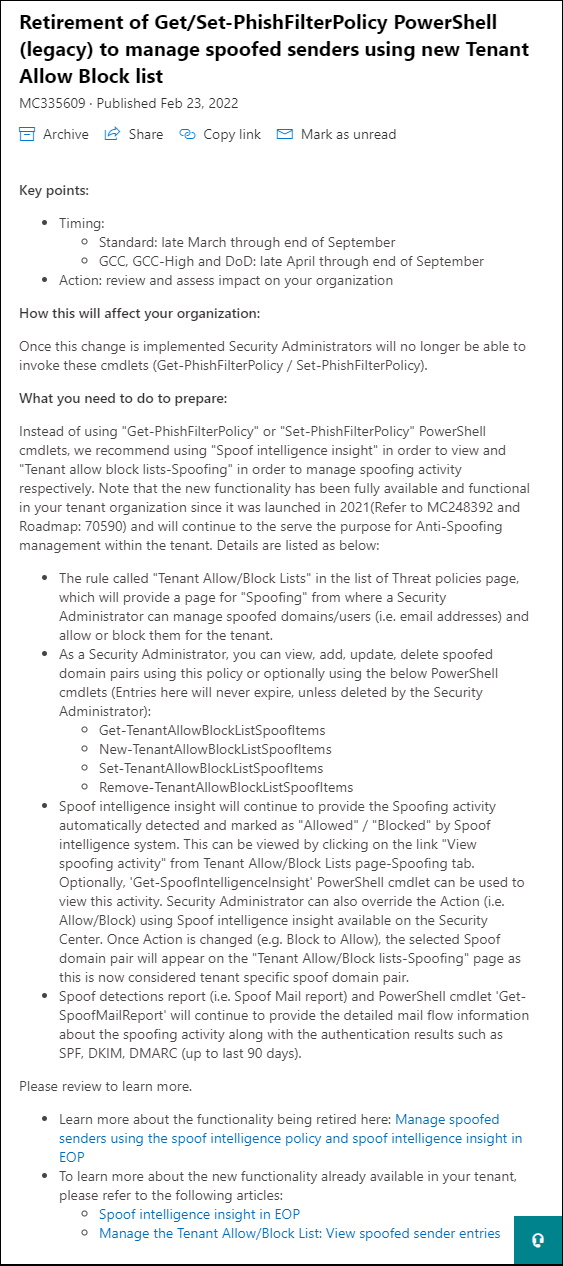
The Get-PhishFilterPolicy will soon be depreciated
Get-PhishFilterPolicy | ft Sender, SpoofedUser, NumberOfMessages, DecisionSetBy, AllowedToSpoof, SpoofType
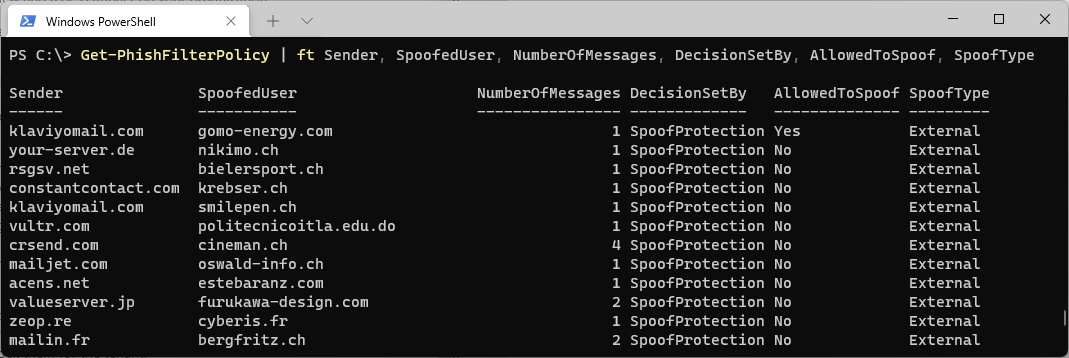
To see only the entrys, that are allowed to Spoof
Get-PhishFilterPolicy | where {$_.AllowedToSpoof -eq "Yes"} | ft Sender, SpoofedUser, NumberOfMessages, DecisionSetBy, AllowedToSpoof, SpoofType
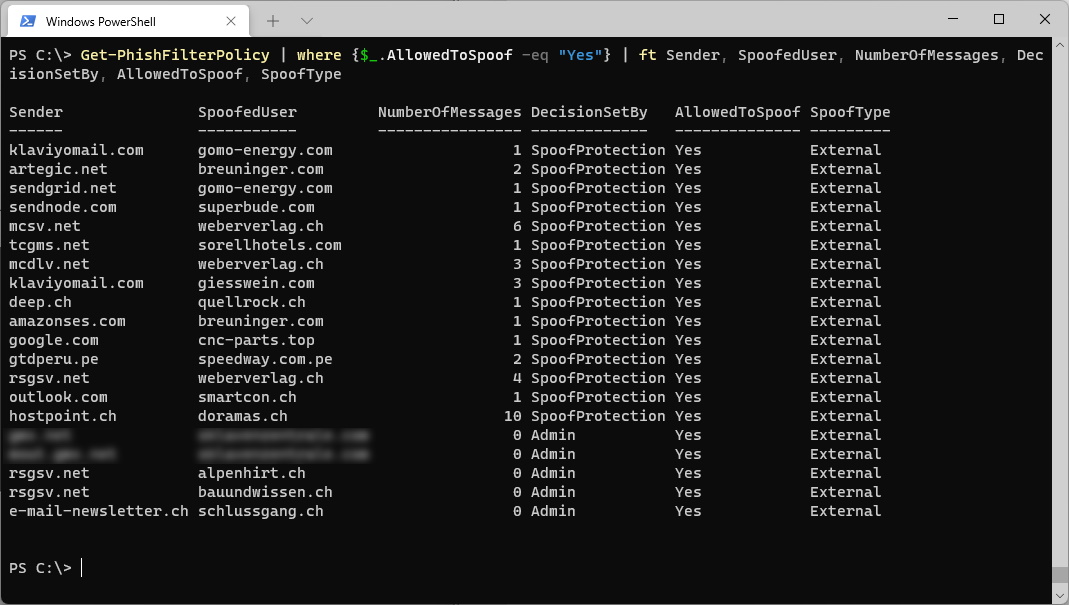
Instead use this Command now
Get-TenantAllowBlockListSpoofItems | ft SpoofedUser, SendingInfrastructure, SpoofType, Action
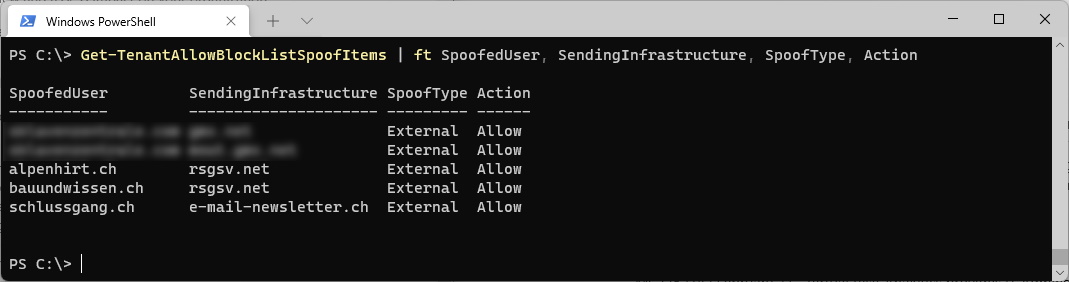
To add a new Entry use this Command
New-TenantAllowBlockListSpoofItems
New-TenantAllowBlockListSpoofItems -SendingInfrastructure tcgms.net -SpoofedUser sorellhotels.com -SpoofType External -Action Block -Identity icewolf.ch\Default
Get-TenantAllowBlockListSpoofItems | ft SpoofedUser, SendingInfrastructure, SpoofType, Action
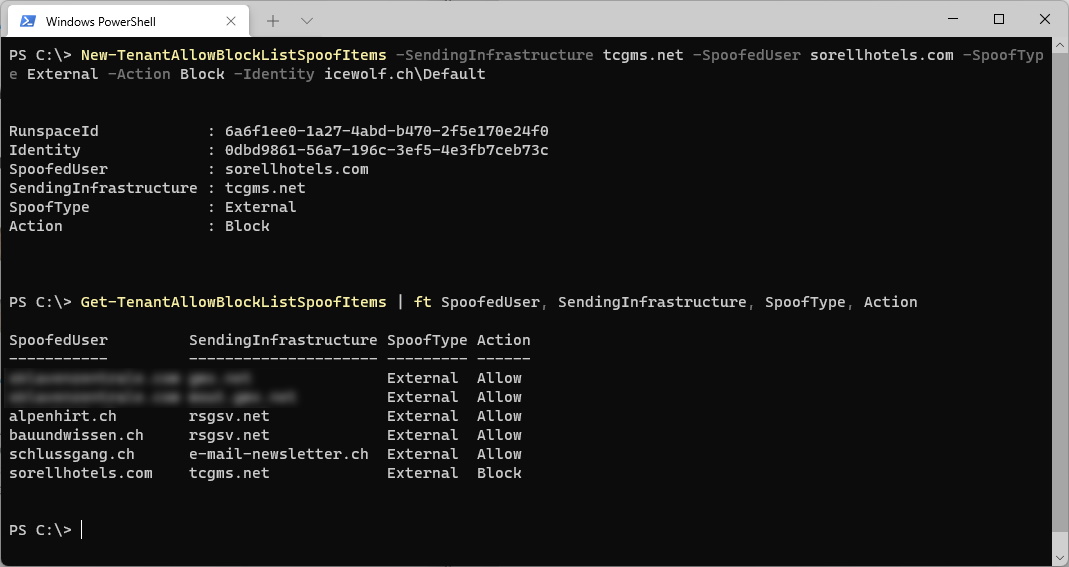
If you prefer the GUI use this URL https://security.microsoft.com/tenantAllowBlockList?viewid=SpoofItem
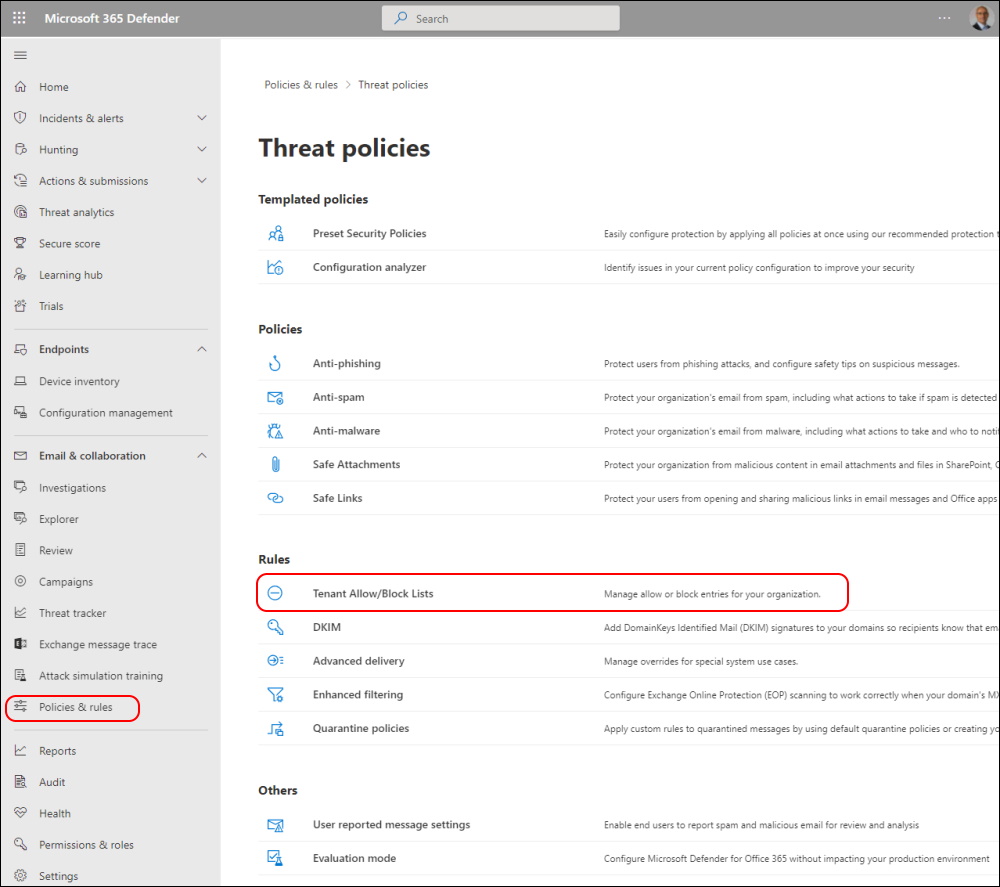
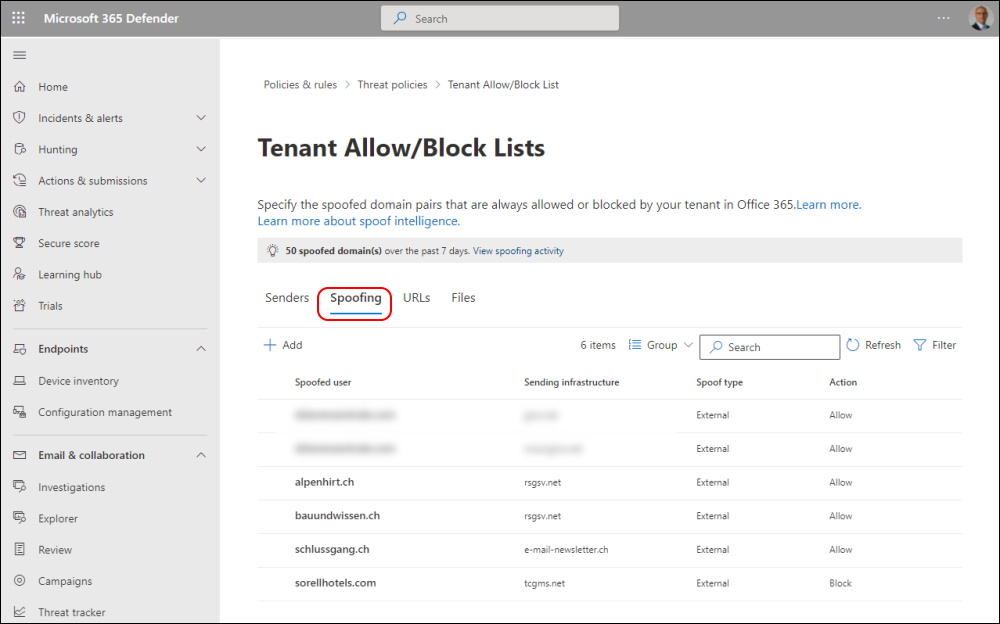
Regards
Andres Bohren


