Exchange Online - Every Meeting Online (EMO) by Default
Hi All,
Recently Microsoft announced an update to "Every Meeting Online" (EMO) Feature. Not only can you configure to have Meeting Links for every Meeting, you can also configure the Default Online Meeting Provider
- TeamsForBusiness
- BlueJeans
- GoToMeeting
- Webex
- Zoom
- GoogleMeet
- JioMeet
- RingCentral
- AmazonChimePublic
- AmazonChimePrivate
- AlibabaDingTalk
- FacebookWorkplace
- AppleFacetime
- ClaroVideoconferencia
Make every meeting online
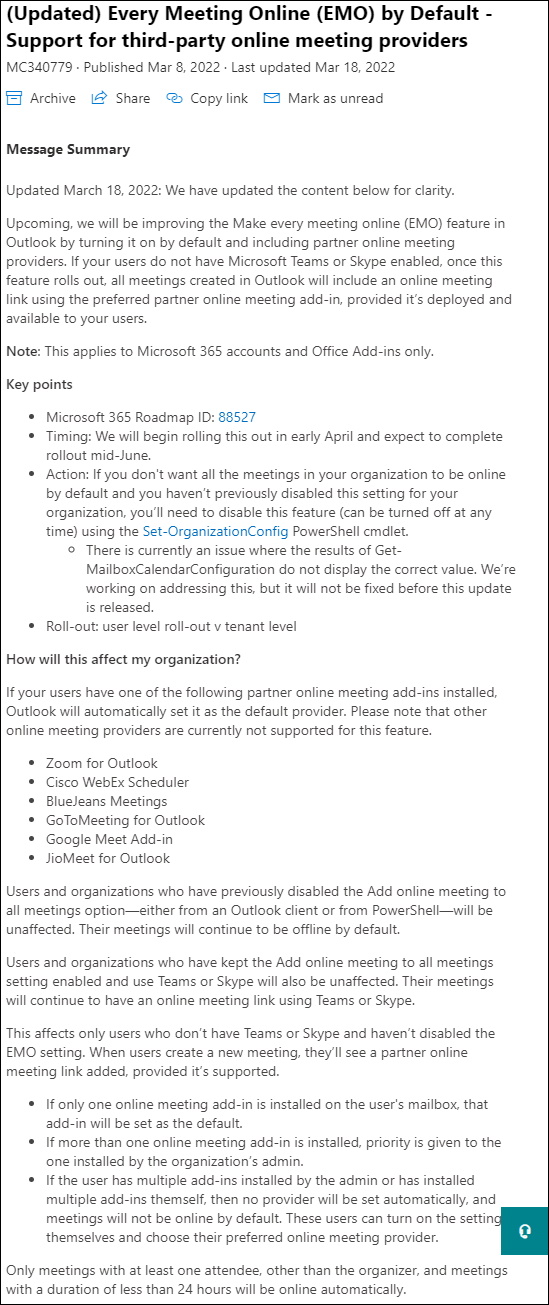
To Activate you have to Configure the Exchange Online OrganizationConfig
Get-OrganizationConfig | fl OnlineMeetingsByDefaultEnabled
Set-OrganizationConfig -OnlineMeetingsByDefaultEnabled $true
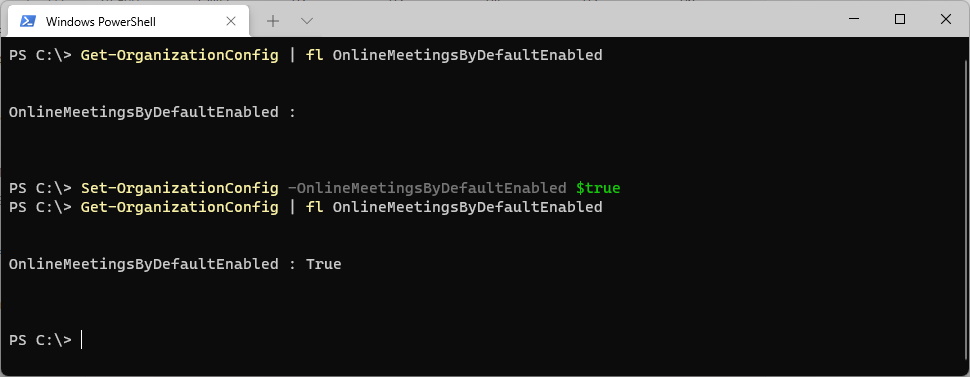
To check the Provider you can use the following command
Get-MailboxCalendarConfiguration -Identity a.bohren@icewolf.ch | fl *meet*
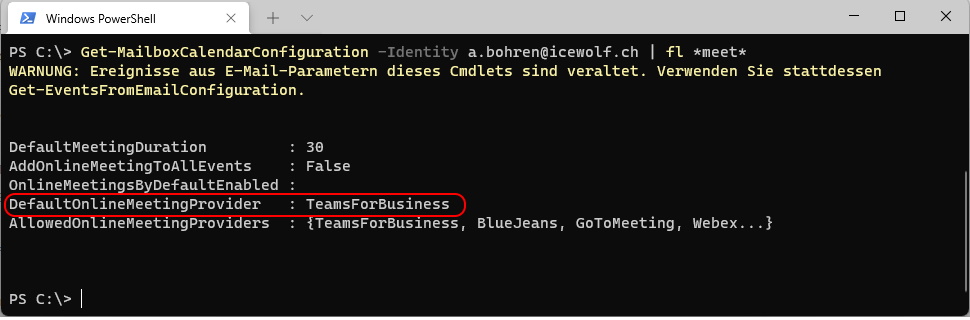
Even there is a Message that Get-MailboxCalendarConfiguration is outdated. The new command Get-EventsFromEmailConfiguration does not show that information.
Get-EventsFromEmailConfiguration -Identity a.bohren@icewolf.ch | fl
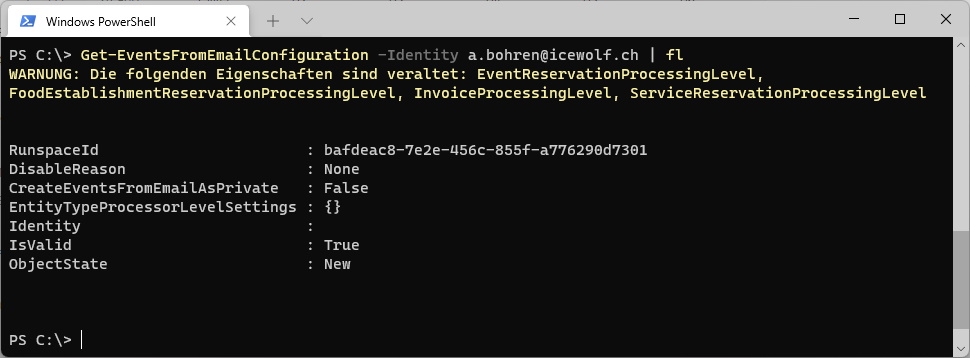
Regards
Andres Bohren


