Exchange Online Tenant Allow/Block List does not work when connected to Security & Compliance
Hi All,
Recently i stumbled over a funny Error.
When query the Get-TenantAllowBlockListItems all looks fine until you connect to Security and Compliance (Connect-IPPSession). You will then see even Watson Error Messages 😂
I am using ExchangeOnlineManagement PowerShell Module Version 2.0.5.
Had a Case open: 30305990 - The Engineering Team is now aware. And will hopefully fix it in a future Version of the PowerShell Module.
Manage the Tenant Allow/Block List
Connect-ExchangeOnline
Get-TenantAllowBlockListItems -ListType Url -Block
Get-TenantAllowBlockListItems -ListType Url -ListSubType AdvancedDelivery
Get-TenantAllowBlockListItems -ListType Url -Block
Get-TenantAllowBlockListItems -ListType Url -ListSubType AdvancedDelivery
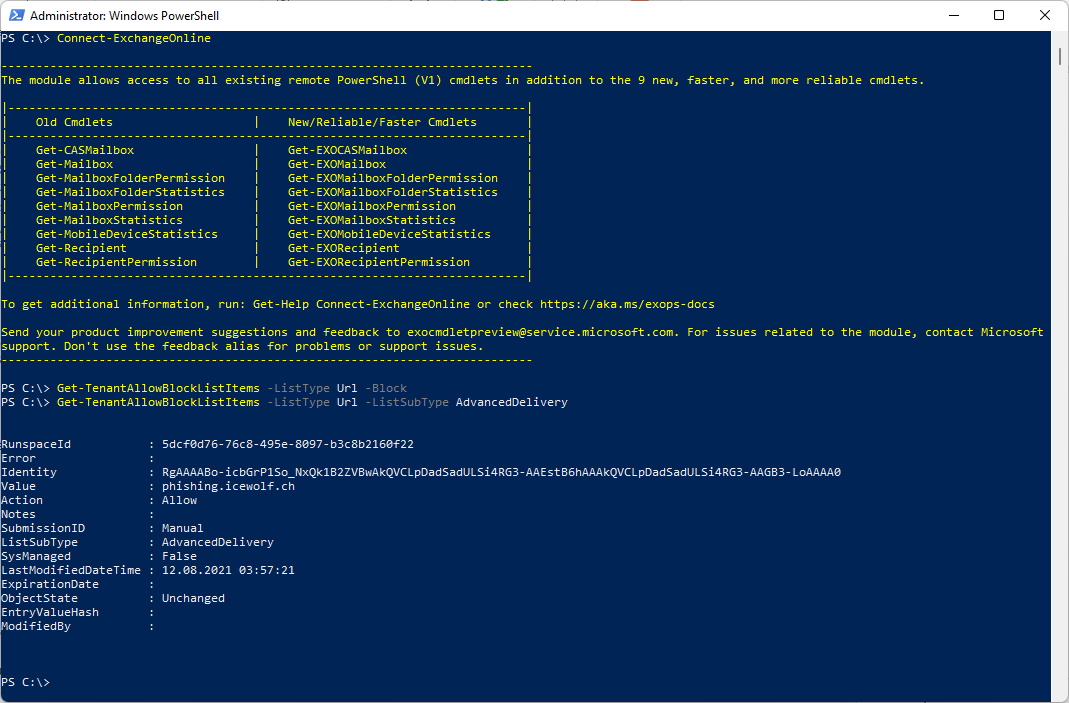
Connect-IPPSSession
Get-TenantAllowBlockListItems -ListType Url -Block
Get-TenantAllowBlockListItems -ListType Url -ListSubType AdvancedDelivery
Get-TenantAllowBlockListItems -ListType Url -ListSubType AdvancedDelivery
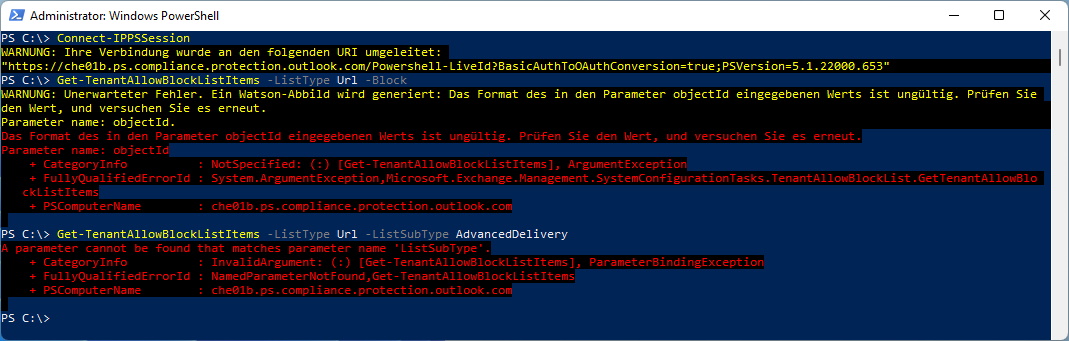
To fix it simply run:
Disconnect-ExchangeOnline
Connect-ExchangeOnline
Connect-ExchangeOnline
Regards
Andres Bohren


