Report Teams Channels Emailaddresses with PowerShell
Hi All,
A Teams Channel does not have an Emailaddress until you click on "Get Emailaddress"
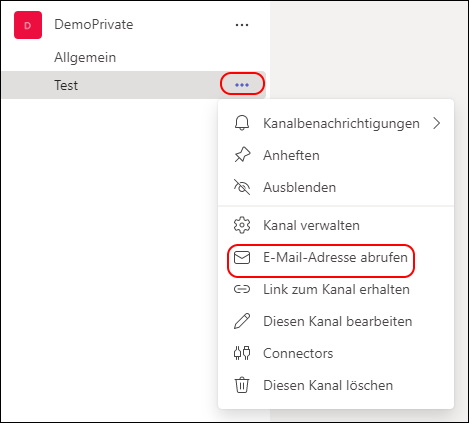
Note that this Emailaddress is the following Format <ID>.<tenant>.onmicrosoft.com@>region>.teams.ms
You can also delete the Emailaddress from here.
Note: If you remove and add a new Address it will get another ID
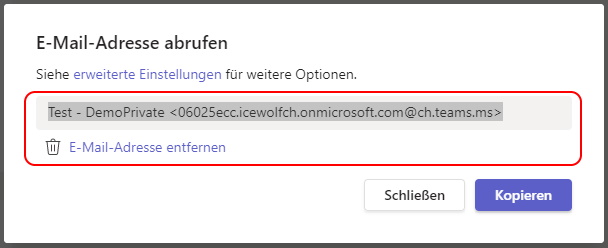
You have to confirm the removal of the Teams Channel Emailaddress
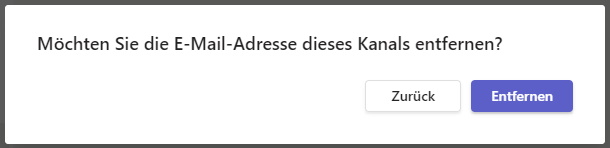
Can you read out the same with the MicrosoftTeams PowerShell.
You can get the Channels but not the Emailaddress
Connect-MicrosoftTeams
Get-Team -DisplayName "IcewolfDemo"
Get-TeamChannel -GroupID bc8b2580-47ac-46c9-92cb-01db782d1eec
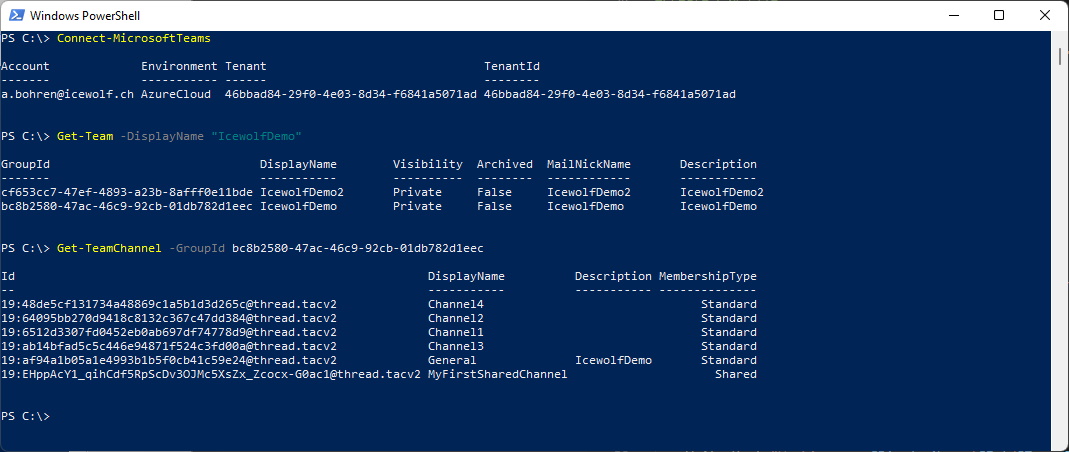
You need to use the Microsoft Graph - in my case the Microsoft.Graph PowerShell Modules
Connect-MgGraph -Scopes Channel.ReadBasic.All, ChannelSettings.Read.All, ChannelSettings.ReadWrite.All
$Channels = Get-MgTeamChannel -TeamId $GroupId
$Channels[0] | fl
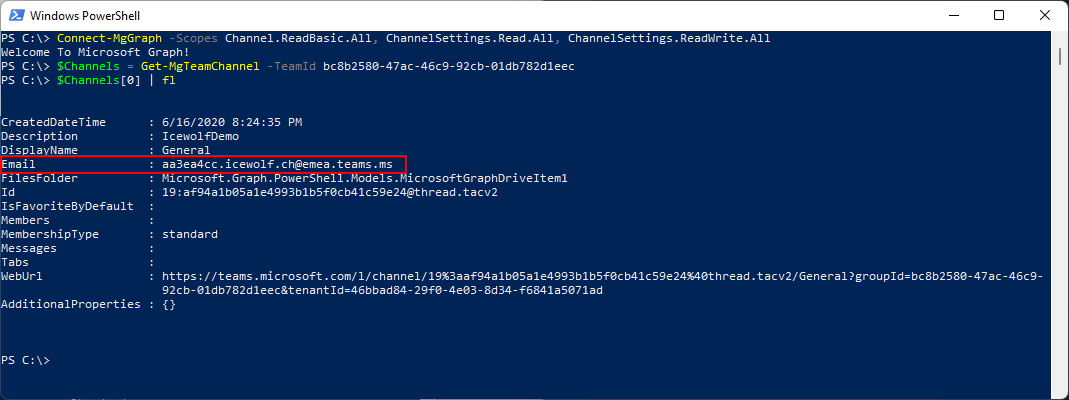
A Channel without Emailaddress looks like this
$Channels = Get-MgTeamChannel -TeamId $GroupId
$Channels[0] | fl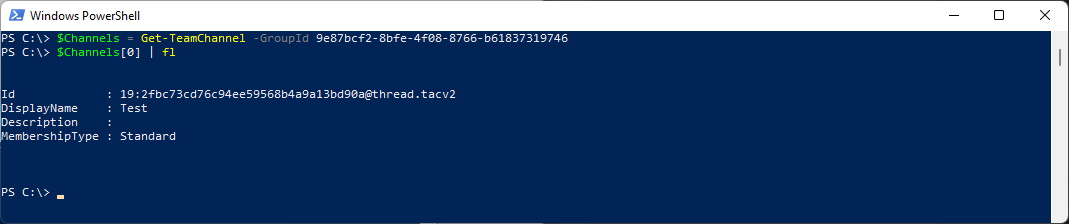
To create a CSV Report of your Teams and Channels i've created a PowerShell Script and published it at my GitHub Repo
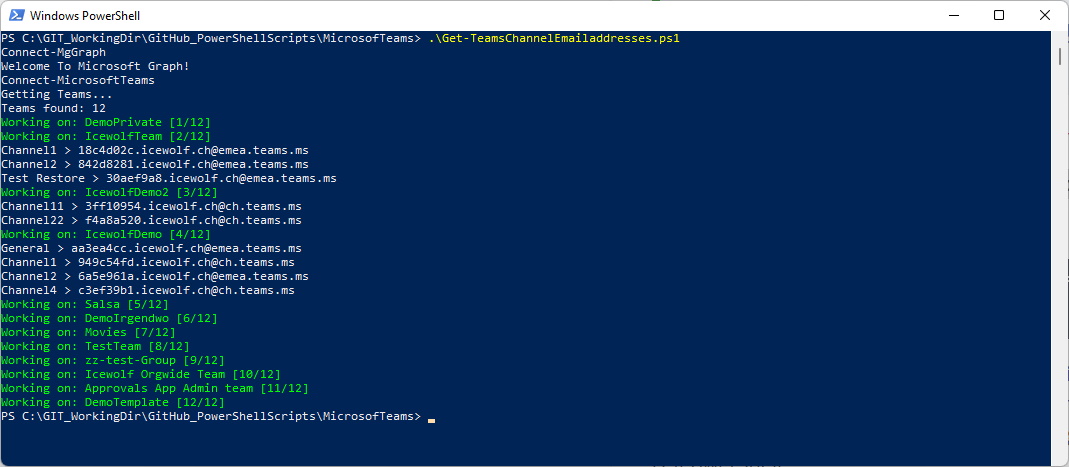
Regards
Andres


