ExchangeOnlineManagement 2.0.6-Preview8 is available
Hi All,
Microsoft has released a new Preview of theyr ExchangeOnlineManagemen PowerShell Module
ExchangeOnlineManagement 2.0.6-Preview8
https://www.powershellgallery.com/packages/ExchangeOnlineManagement/2.0.6-Preview8v2.0.6-Preview8 :
1. Support for system-assigned and user-assigned Managed Identity from Azure Functions.
- The -ManagedIdentity switch parameter, and the -Organization parameters need to be provided to indicate that a managed identity should be used. This will by default attempt to use a system-assigned managed identity.
- For specifying a user-assigned managed identity, in addition to the parameters specified above, the AppID of the service principal corresponding to the user-assigned identity needs to be passed to the -ManagedIdentityAccountId.
2. Support for formatted output data added.
- By default, the output now will be formatted similar to version 2.0.5. The -SkipLoadingFormatData switch parameter can be specified with Connect-ExchangeOnline to avoid loading the format data and execute Connect-ExchangeOnline faster.
3. Bug fixes in Connect-ExchangeOnline and Get-ConnectionInformation.
1. Support for system-assigned and user-assigned Managed Identity from Azure Functions.
- The -ManagedIdentity switch parameter, and the -Organization parameters need to be provided to indicate that a managed identity should be used. This will by default attempt to use a system-assigned managed identity.
- For specifying a user-assigned managed identity, in addition to the parameters specified above, the AppID of the service principal corresponding to the user-assigned identity needs to be passed to the -ManagedIdentityAccountId.
2. Support for formatted output data added.
- By default, the output now will be formatted similar to version 2.0.5. The -SkipLoadingFormatData switch parameter can be specified with Connect-ExchangeOnline to avoid loading the format data and execute Connect-ExchangeOnline faster.
3. Bug fixes in Connect-ExchangeOnline and Get-ConnectionInformation.
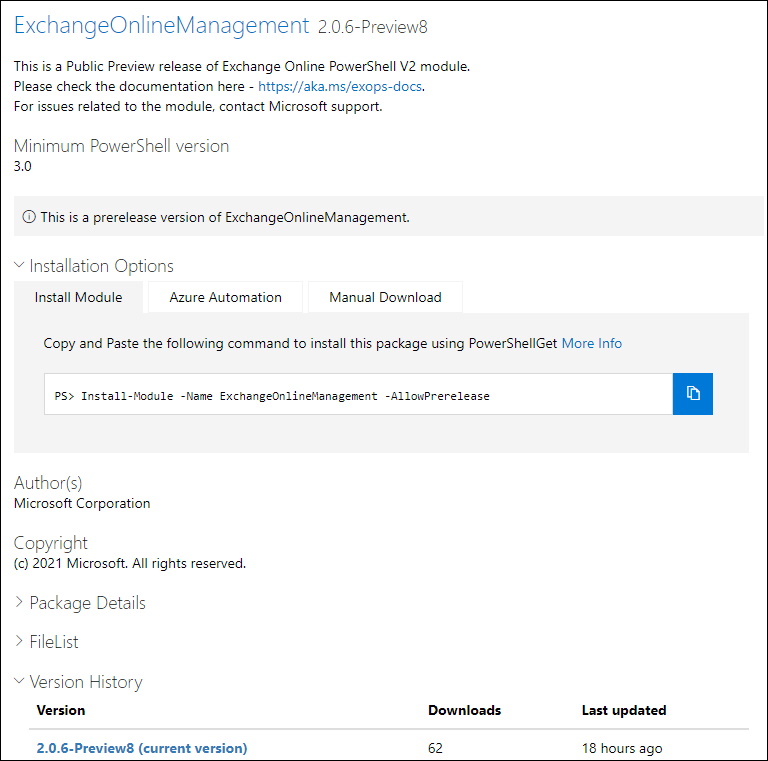
Get installed Module and what's available on the PowerShell Gallery
Get-InstalledModule ExchangeOnlineManagement
Find-Module ExchangeOnlineManagement -AllowPrerelease
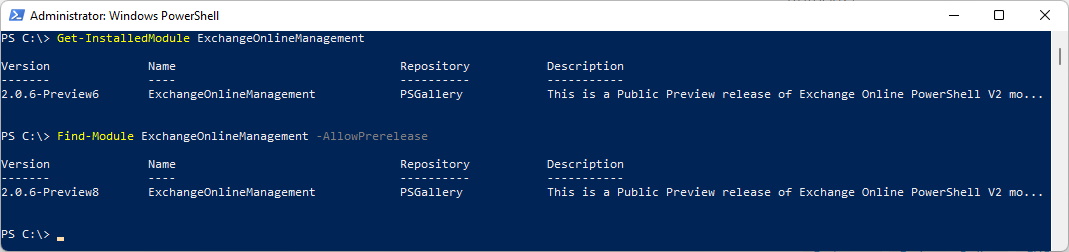
Uninstall the old Module and install the current one
Uninstall-Module ExchangeOnlineManagement -Force
Install-Module ExchangeOnlineManagement -AllowPrerelease
Get-InstalledModule ExchangeOnlineManagement
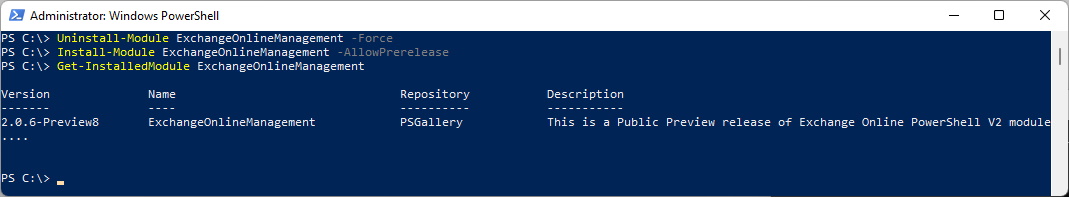
As you can see, there is a new Comandlet "Get-ConnectionInformation" to see if you are connected or not
Connect-ExchangeOnline
Get-ConnectionInformation
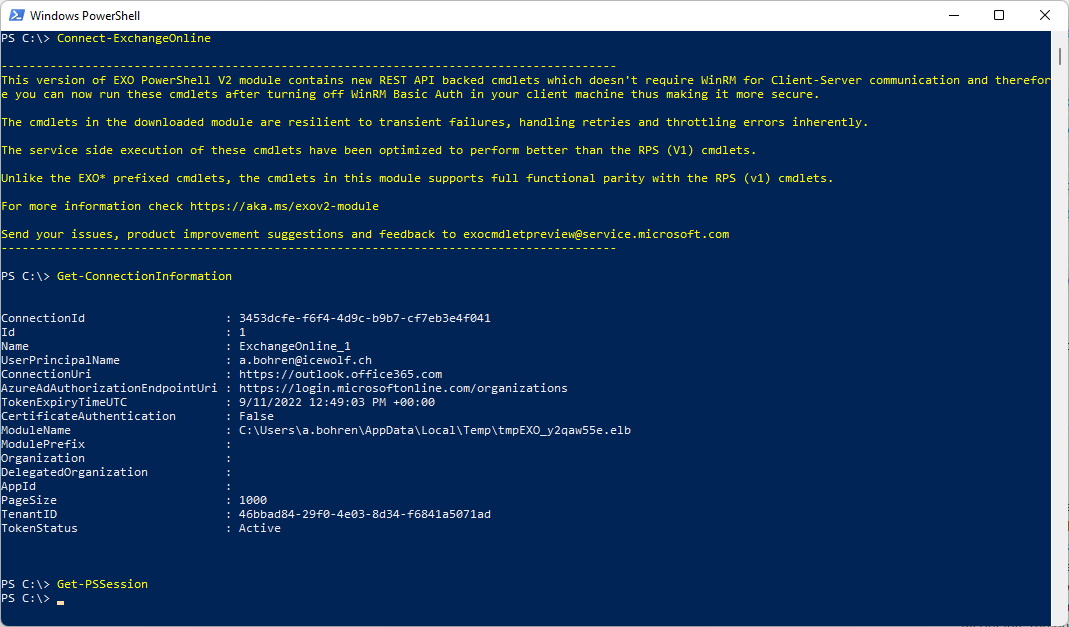
Yeah - formatting is back 😍
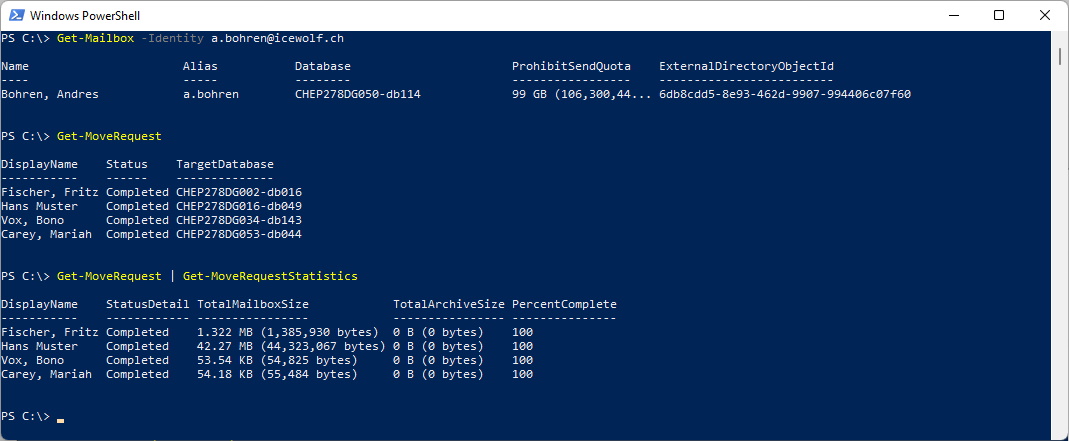
Regards
Andres Bohren


