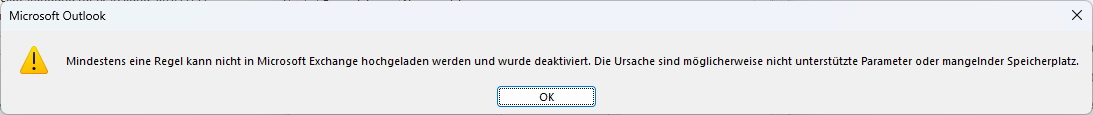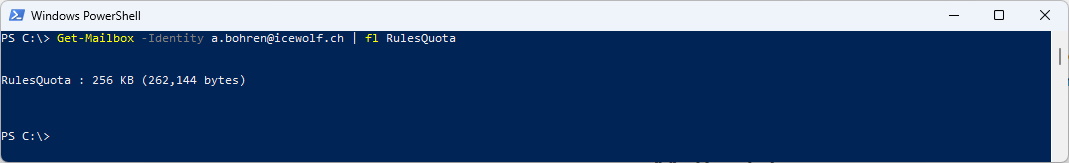Outlook Rules Quota
Hi All,
Recently i had the following Error Message in Outlook:
DE Mindestens eine Regel kann nicht in Microsoft Exchange hochgeladen werden und wurde deaktiviert. Die Ursache sind möglicherweise nicht unterstützte Parameter oder mangelnder Speicherplatz.
EN One or more rules couldn’t be uploaded to Exchange server and have been deactivated. This could be because some of the parameters aren’t supported or there’s insufficient space to store all your rules.
Let’s have a look at the Mailbox and the Rules Quota - it’s already set to the Maximum of 256 KB.
Get-Mailbox -Identity a.bohren@icewolf.ch | fl RulesQuota
To set the Rules Quota, you can use this command
Set-Mailbox a.bohren@icewolf.ch -RulesQuota:256kb
Microsoft explains on the following website, what you can do
Some rules are disabled, and you receive an error message when you try to create or enable rules in Outlook https://learn.microsoft.com/en-us/outlook/troubleshoot/email-management/rules-not-be-uploaded-to-exchange-server
Method 1 - Rename your rules to a shorter name Method 2 - Delete any old rules
Method 3 - Combine similar rules to reduce the overall size of your rules Method 4 - Move your personal folders (.pst) file to a location that has the shortest path name Method 5 - Clear the on this machine only check box.
I ended up, deleting some old Rules and that fixes it for me.
Regards
Andres Bohren