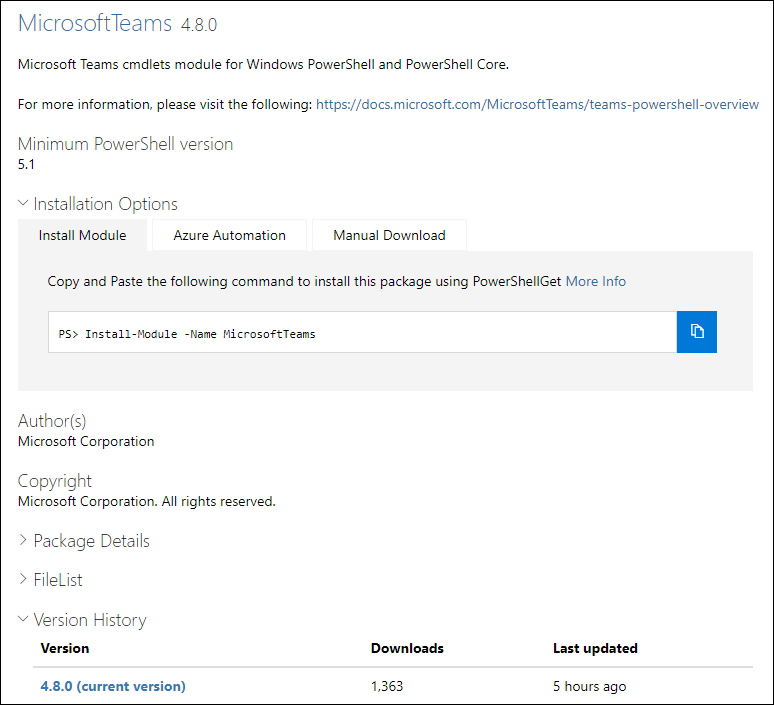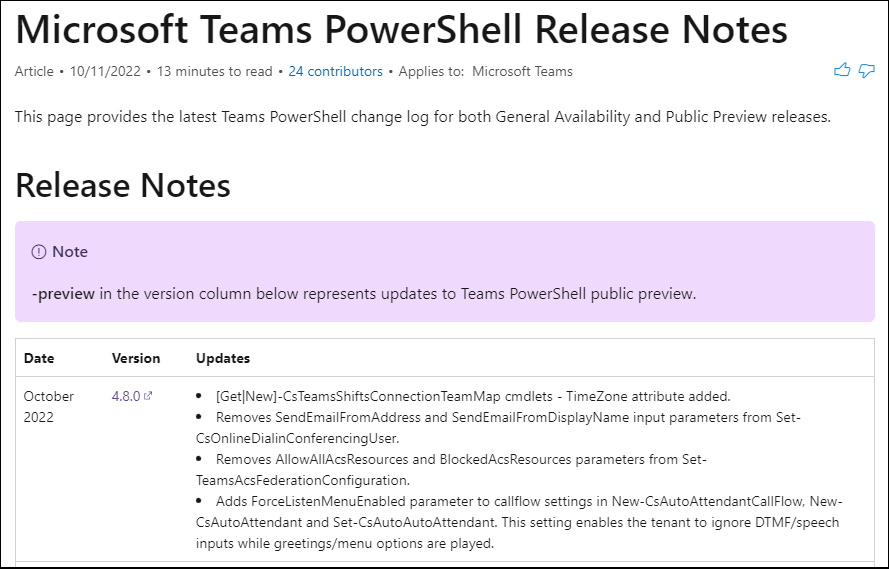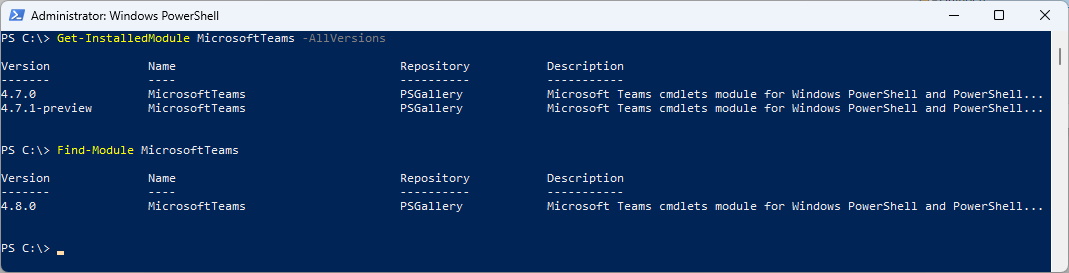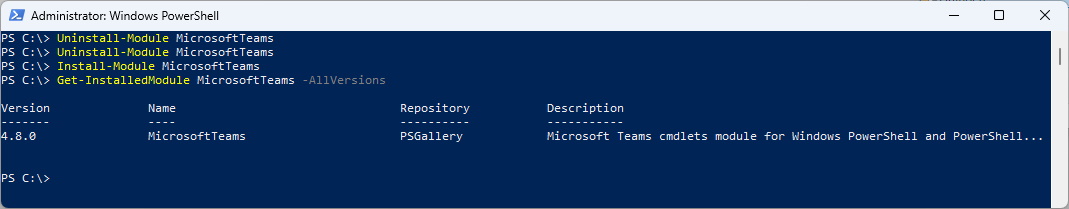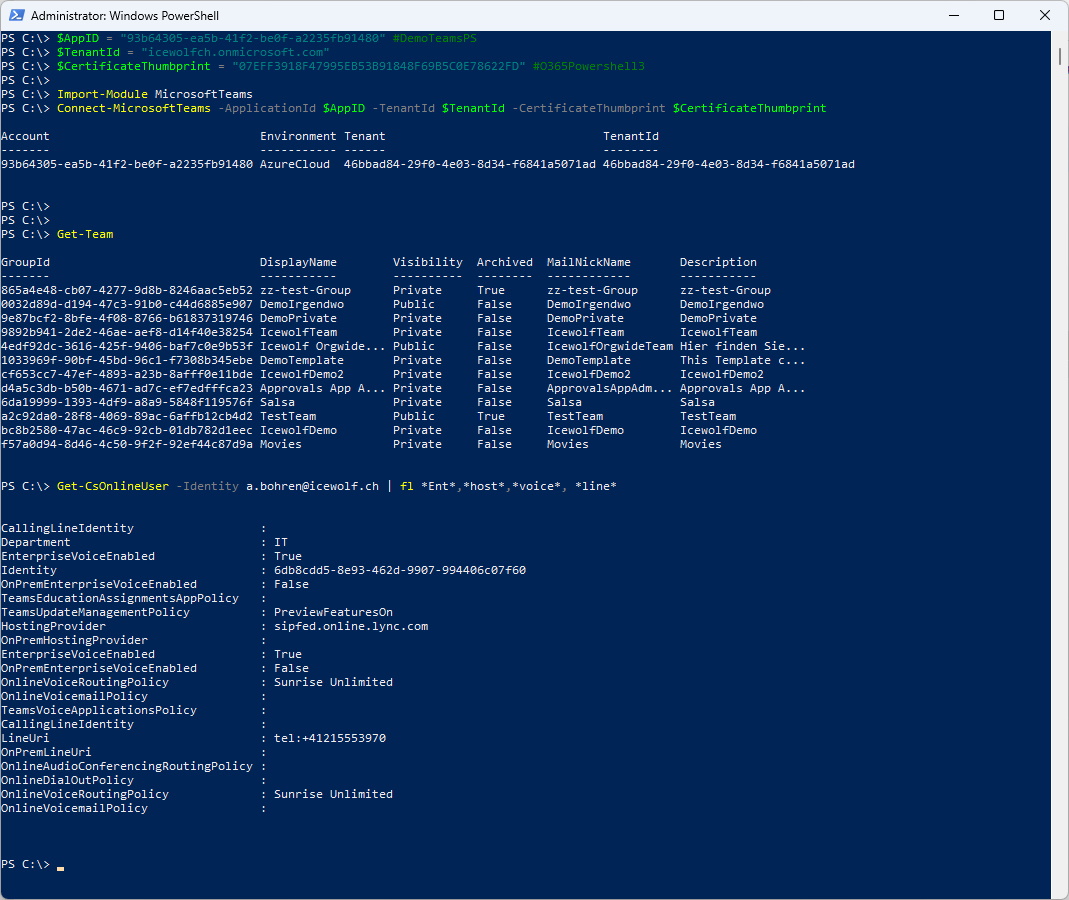MicrosoftTeams PowerShell Module 4.8.0 released as GA
Hi All,
Just a few hours ago, Microsoft has released the MicrosoftTeams PowerShell Module 4.8.0 to the PowerShell Gallery.
Check installed Module and what’s available in the PowerShell Gallery
Get-InstalledModule MicrosoftTeams -AllVersions
Find-Module MicrosoftTeams
As i have two Modules installed i have to uninstall both and then install the current Version of the MicrosoftTeams PowerShell Module
Uninstall-Module MicrosoftTeams
Uninstall-Module MicrosoftTeams
Install-Module MicrosoftTeams
Testing
Connect-MicrosoftTeams
Get-Team
Get-CsOnlineUser -Identity a.bohren@icewolf.ch | fl *Ent*,*host*,*voice*, *line*
``
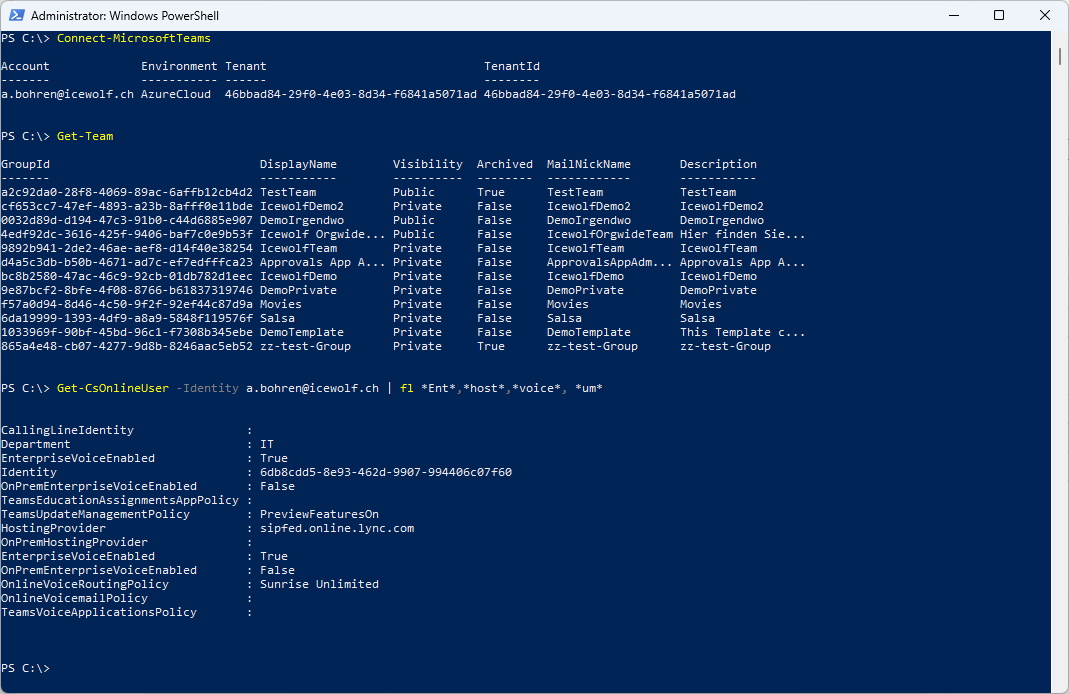
Also Oauth Authentication with Azure AD App and Certificate still works
```pwsh
$AppID = "93b64305-ea5b-41f2-be0f-a2235fb91480" #DemoTeamsPS
$TenantId = "icewolfch.onmicrosoft.com"
$CertificateThumbprint = "07EFF3918F47995EB53B91848F69B5C0E78622FD" #O365Powershell3
Import-Module MicrosoftTeams
Connect-MicrosoftTeams -ApplicationId $AppID -TenantId $TenantId -CertificateThumbprint $CertificateThumbprint
Get-Team
Get-CsOnlineUser -Identity a.bohren@icewolf.ch | fl *Ent*,*host*,*voice*, *line*
Regards
Andres Bohren