Microsoft Teams disable Chat for anonymous users
Hi All,
I've seen the Message below in the M365 Message center. I did realize that i did not test that out. So here is the Blog Article about it.
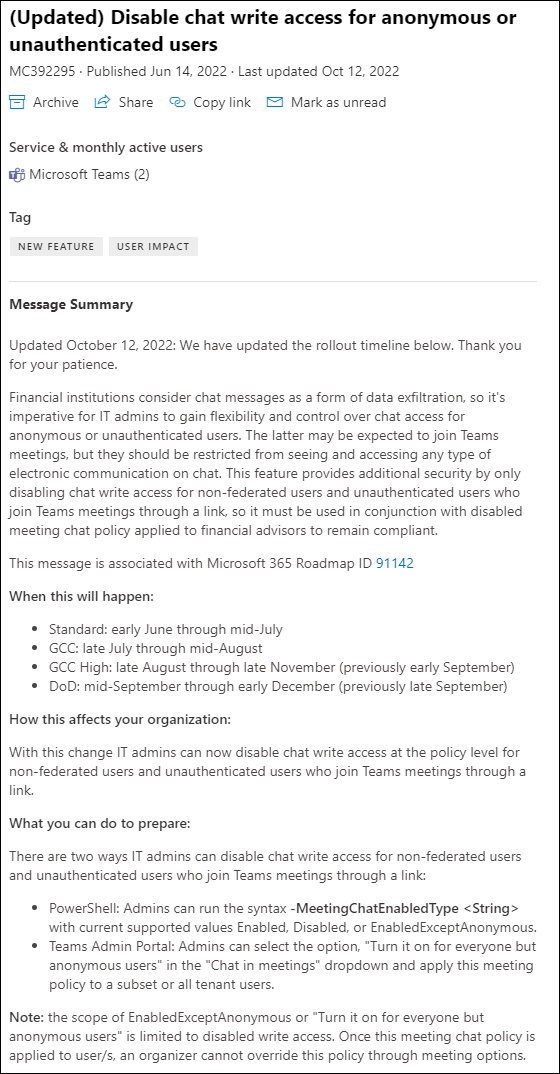
In the Teams Admin Center (TAC) you can configure this Setting under "Meetings" > "Meeting policies" > "Participants & guests" > "Chat in meetings"
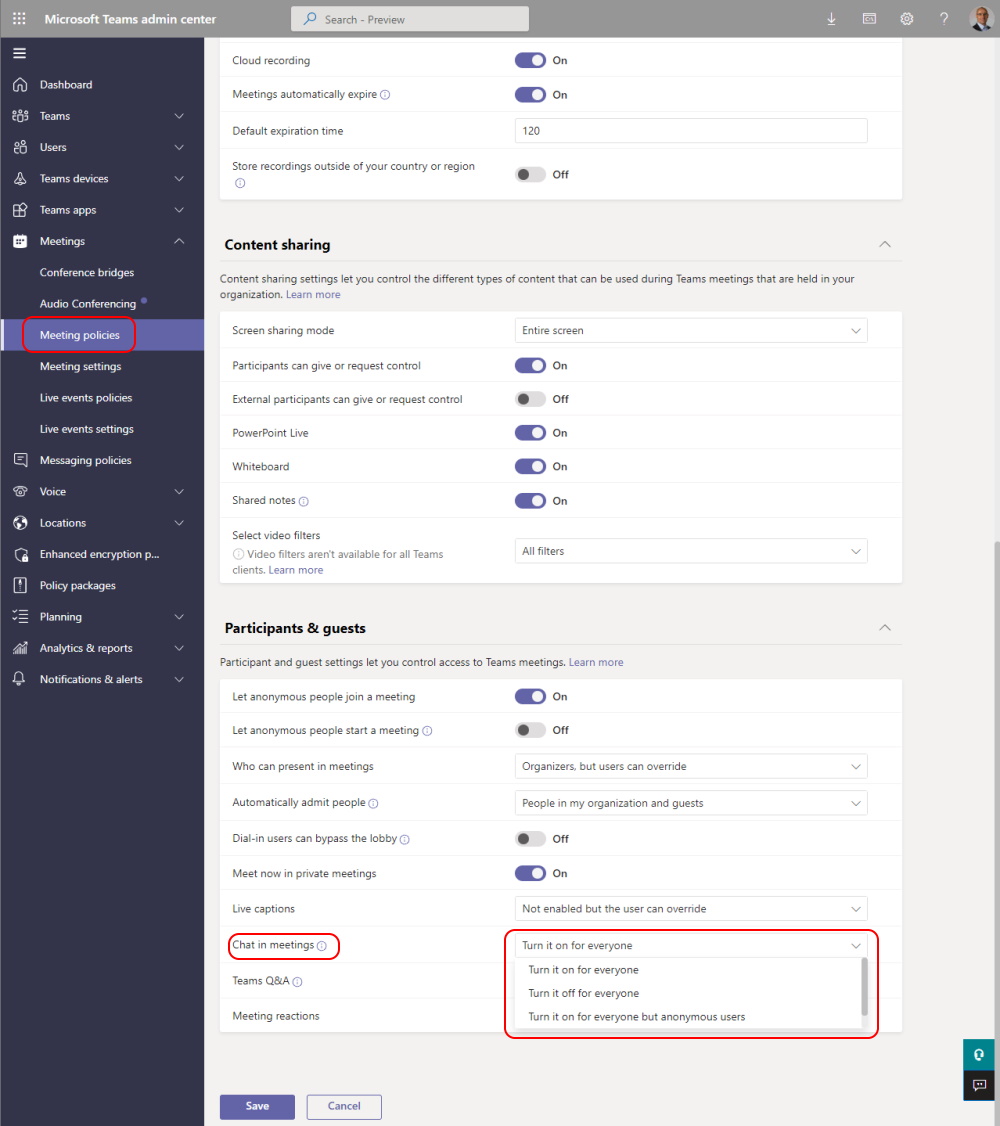
Or if you prefer in PowerShell
Get-CsTeamsMeetingPolicy -Identity Global | fl MeetingChatEnabledType
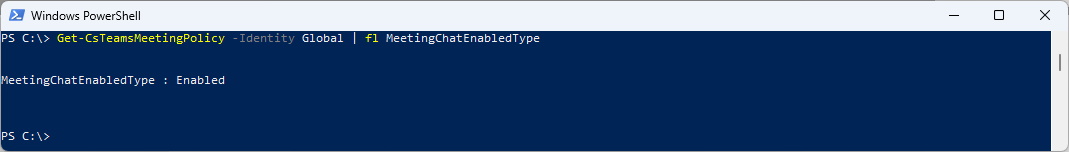
To enable Chat exept for Anonymous Users use the following command
Set-CsTeamsMeetingPolicy -Identity Global -MeetingChatEnabledType EnabledExeptAnonymous
Get-CsTeamsMeetingPolicy -Identity Global | fl MeetingChatEnabledType
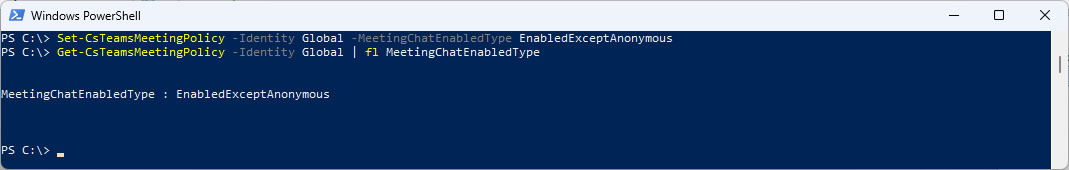
To test it i have copied the Teams Link into a Browser Guest Profile. Then select "Continue in this Browser".
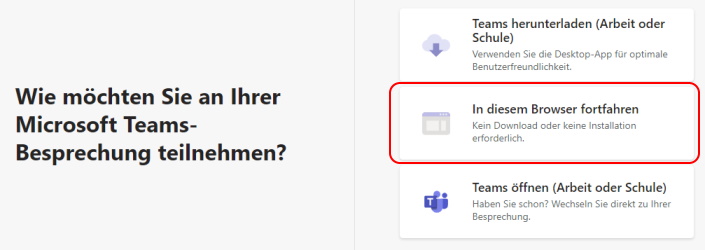
Now i have to add a Name to Join as Guest. I did choose the Name "Demo"
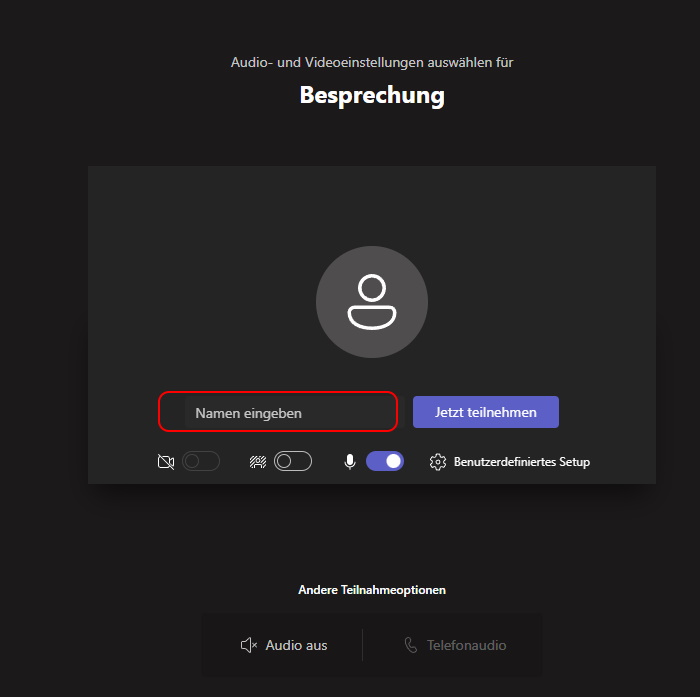
When i click now on the Chat symbol, i see that i can't chat with the Participants of the Meeting.
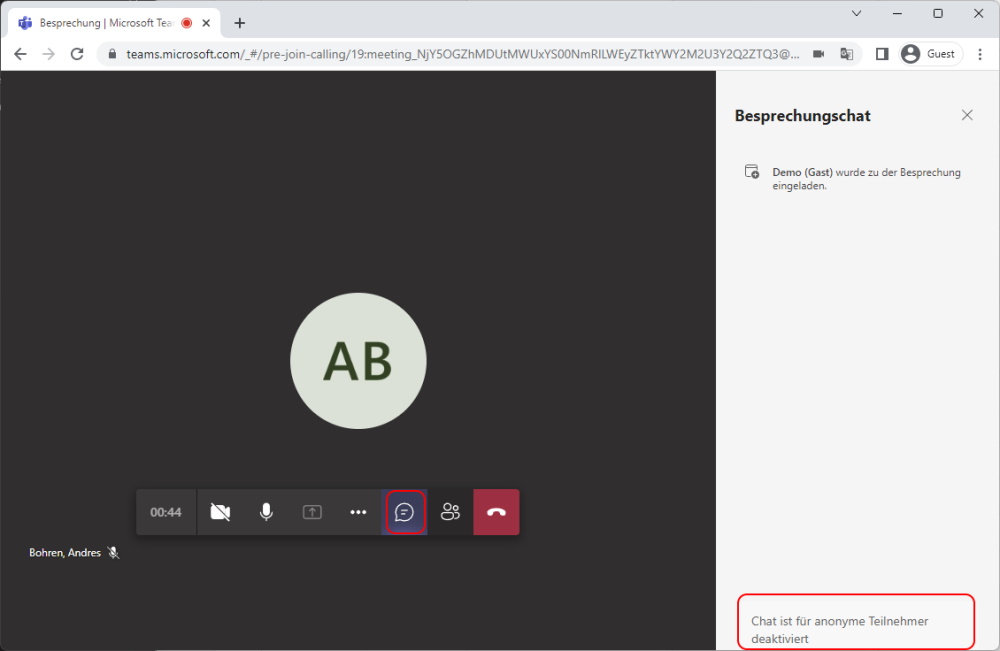
You can read chat Messages from other participants
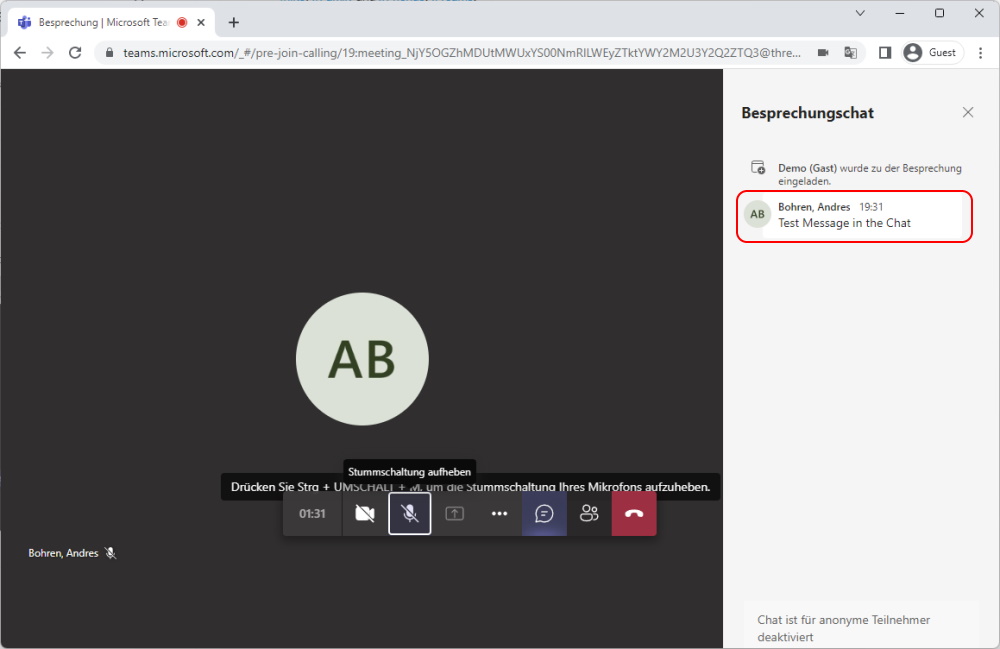
The Problem is that this Setting also disables Chat on Android Teams Client.
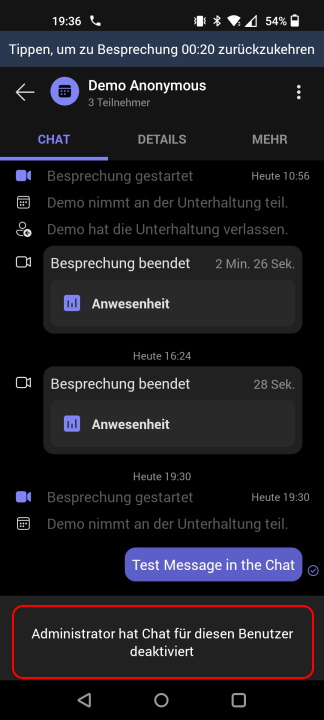
Regards
Andres Bohren


