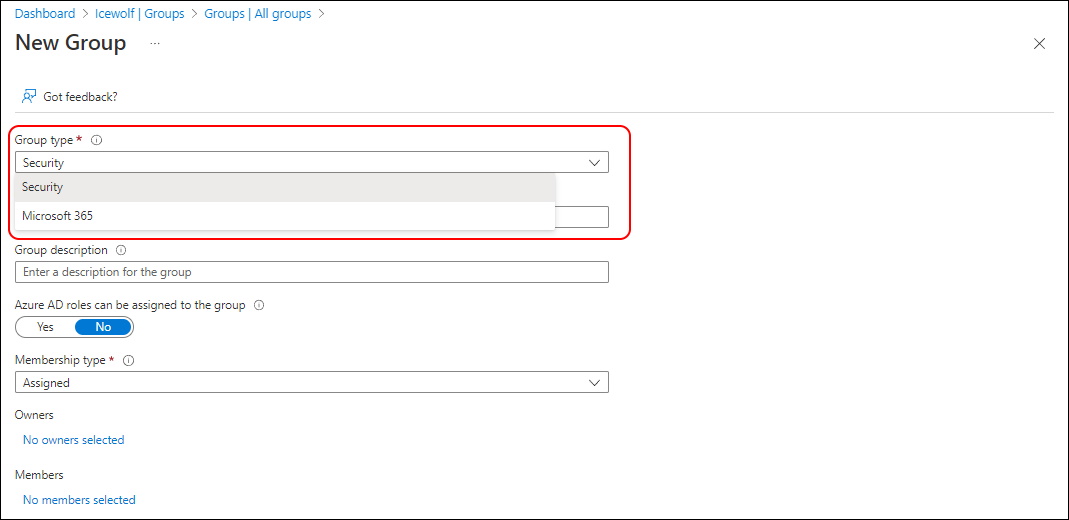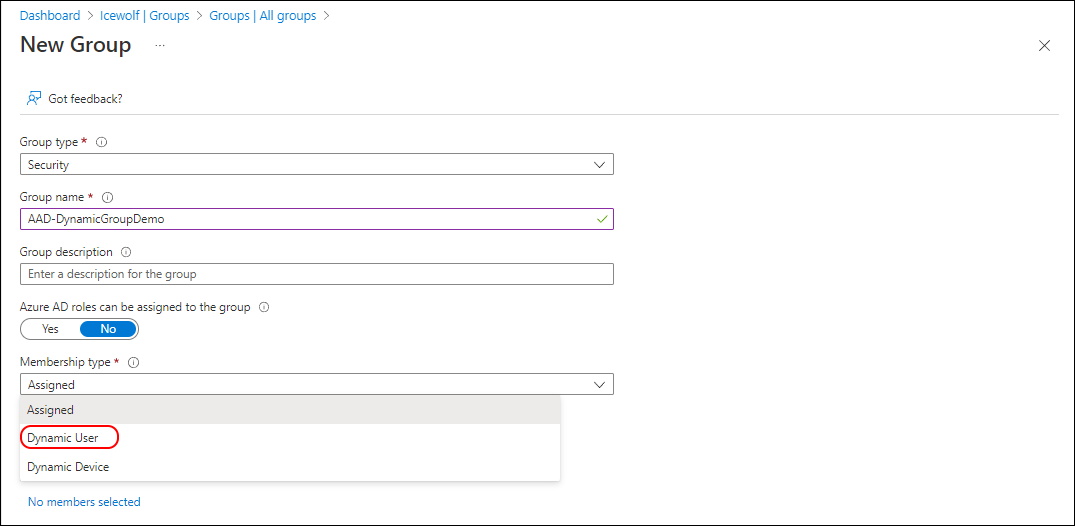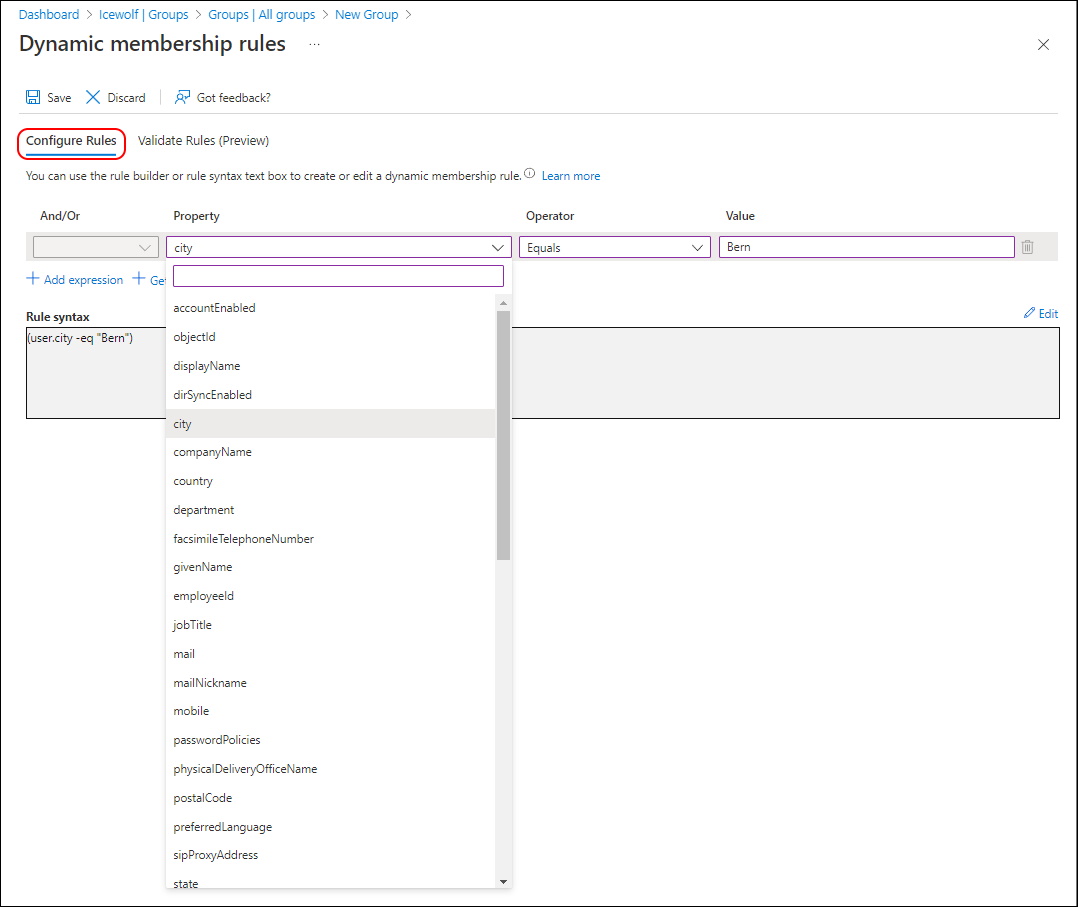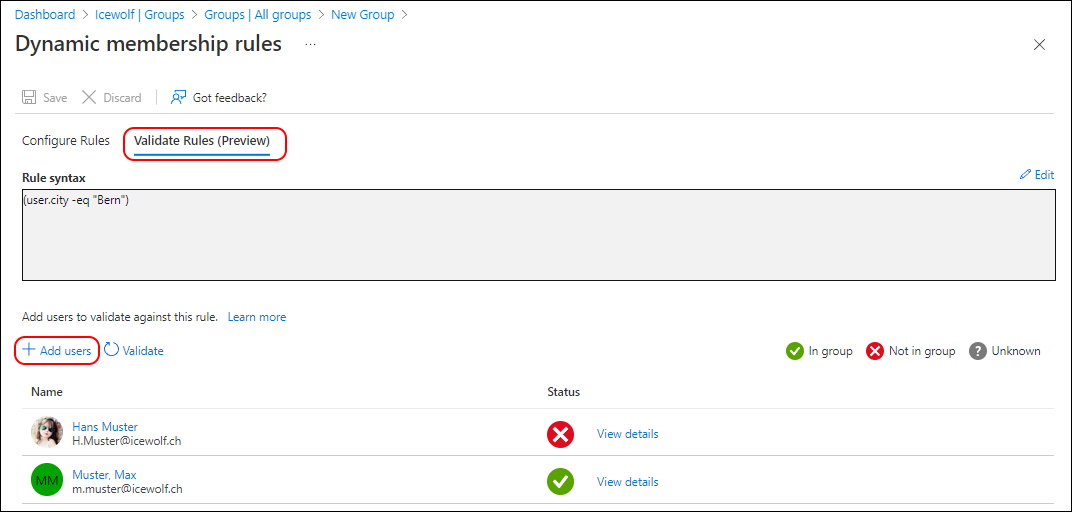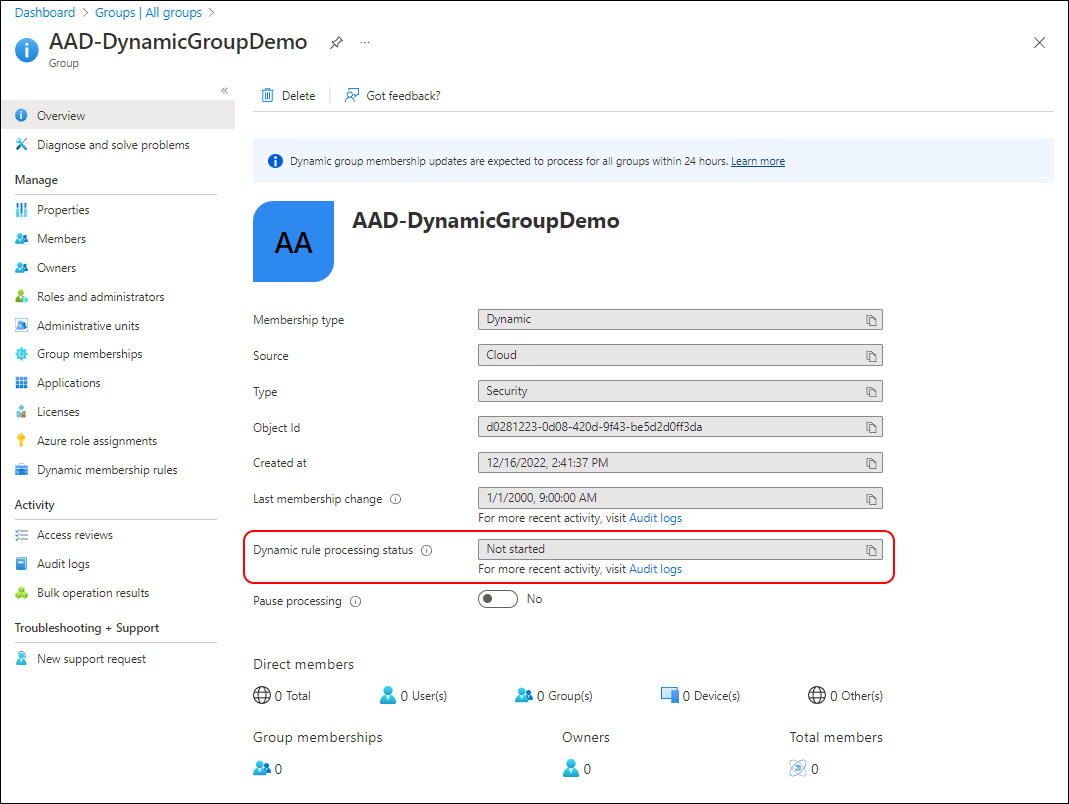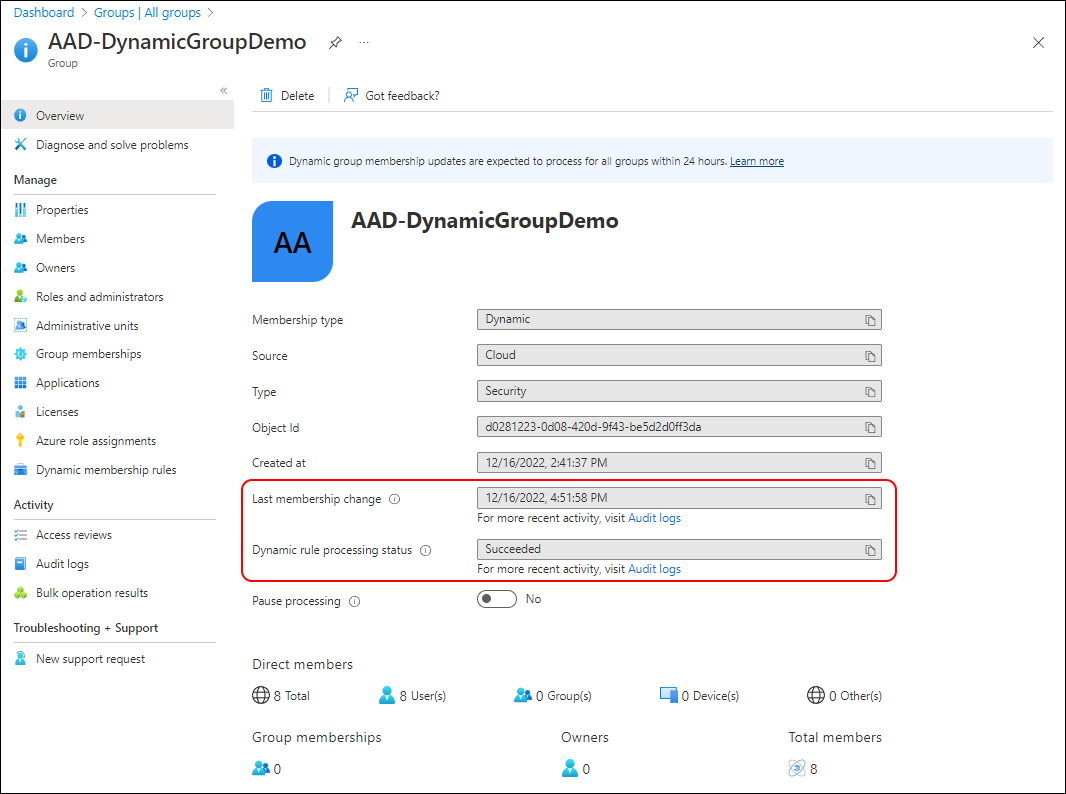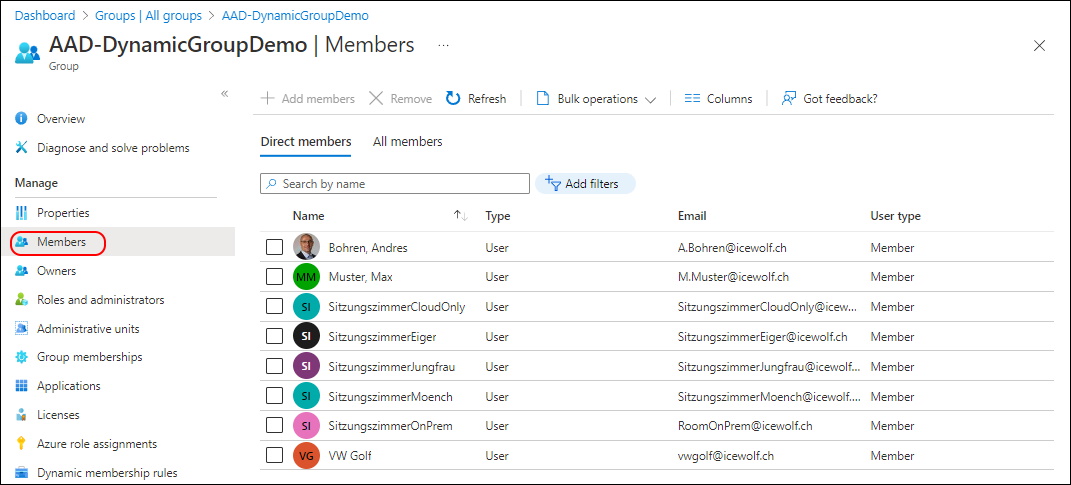Azure AD Dynamic Groups
Hi All,
Azure AD Dynamic Groups allows you to create Security Groups or M365 Groups/Teams that add Members based on Attributes. Like already known in Exchange with Dynamic Distribution Groups for a long time.
Create or update a dynamic group in Azure Active Directory
Go to Azure AD and create a new Group. Select your group Type: Security or Microsoft 365 Group / Teams
Then select the Membership Type: Assigned, Dynamic User, Dynamic Device
Then select the Attributes for your Filter
Dynamic membership rules for groups in Azure Active Directory
In the “Validate Rules” you can add some Object to verify if they are considered as Member or not
After the Group has created it can take up to 24 Hours until the Members are populated
You can see, when the last time the Group has been updated
These are the Members that match the Query
Regards
Andres Bohren