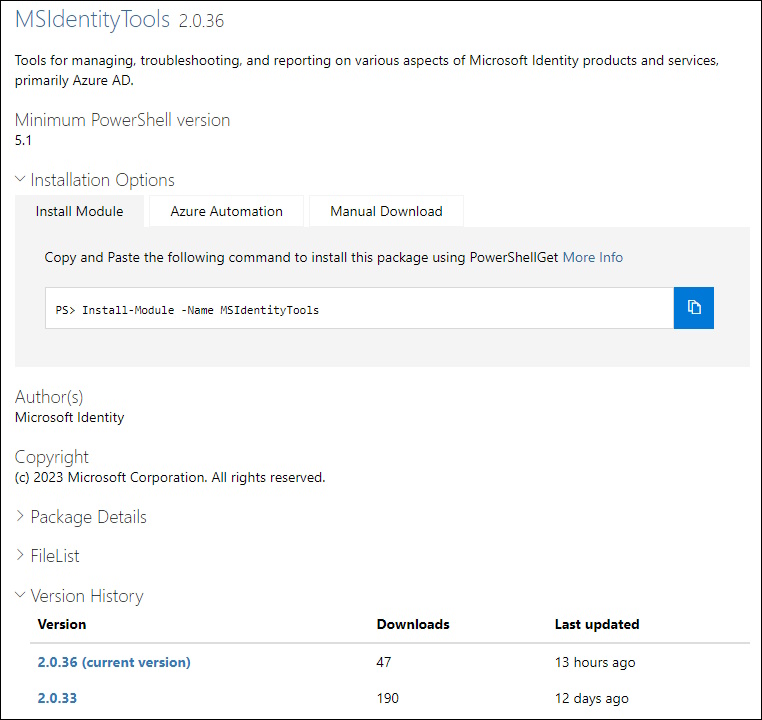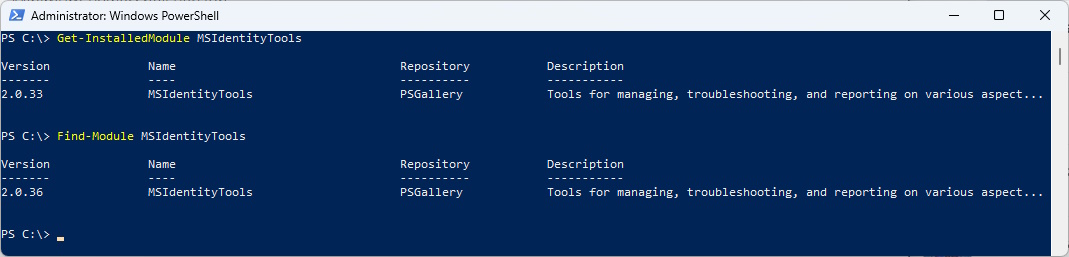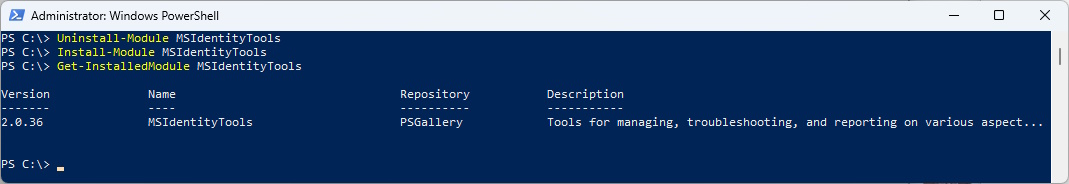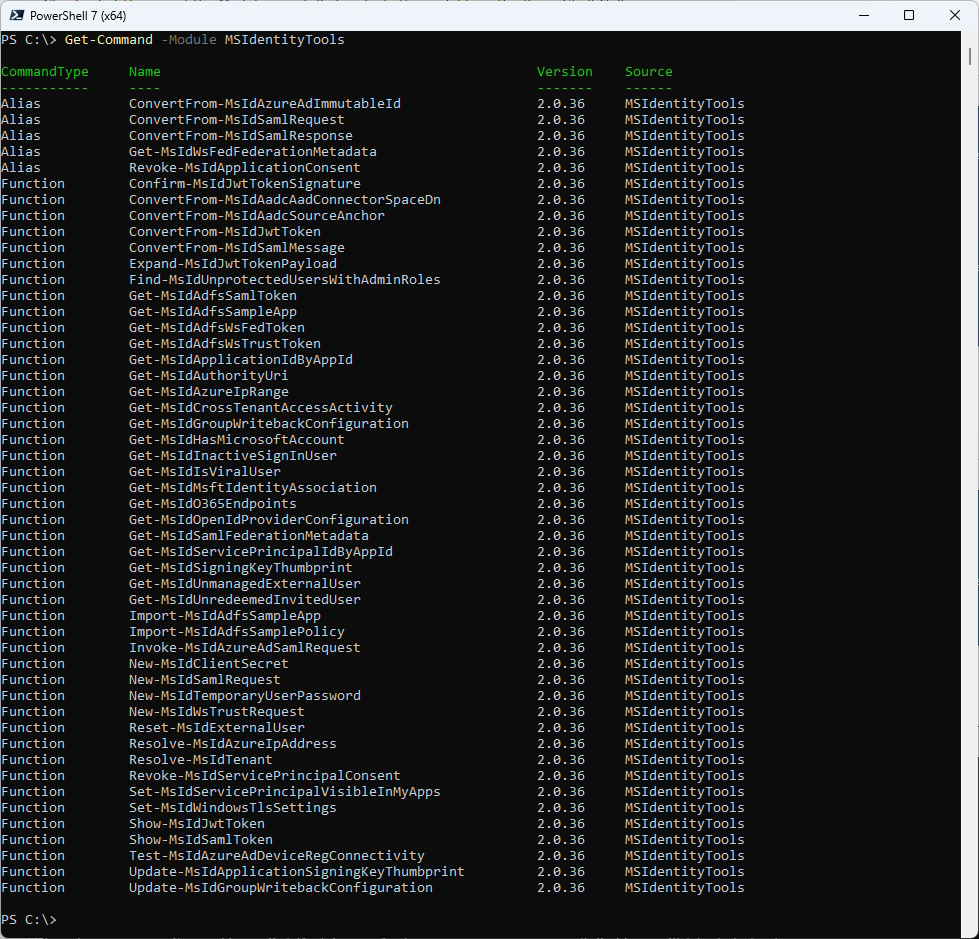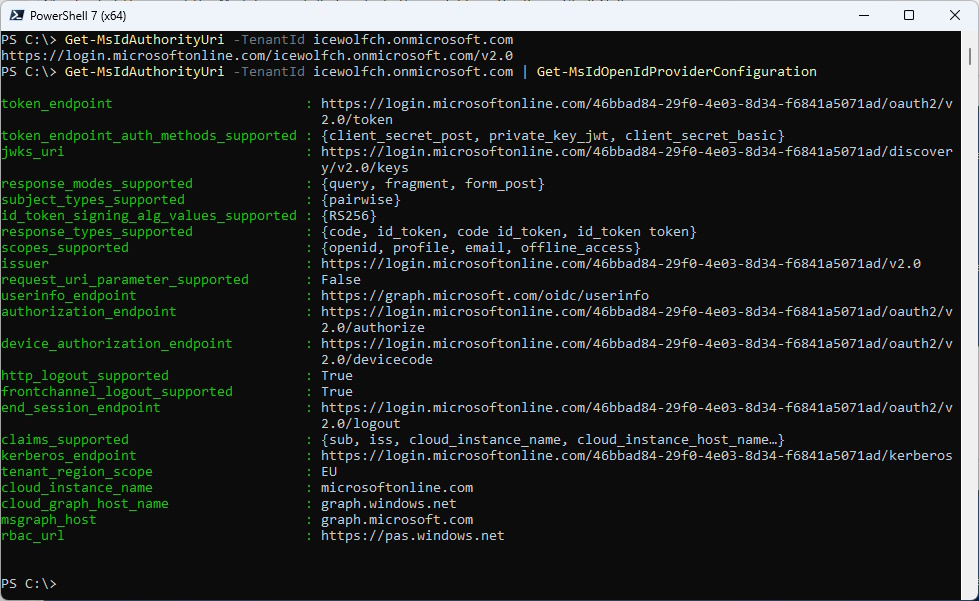MSIdentityTools PowerShell Module v2.0.36 released
Hi All,
Microsoft has released another Version of theyr MSIdentityTools PowerShell Module to the Powershell Gallery.
Check what Version of the Module is installed and what’s available in the PowerShell Gallery
Get-InstalledModule MSIdentityTools
Find-Module MSIdentityTools
Uninstall the old version of the PowerShell Module and install the newest one
Uninstall-Module MSIdentityTools
Install-Module MSIdentityTools
Get-InstalledModule MSIdentityTools
To see what commands are available use the following command
Get-Command -Module MSIdentityTools
To get the Signin URL you can use the following Command
Get-MsIdAuthorityUri -TenantId icewolfch.onmicrosoft.com
To get the OpenIDConnect Configuration you can use this Command
Get-MsIdAuthorityUri -TenantId icewolfch.onmicrosoft.com | Get-MsIdOpenIdProviderConfiguration
Regards
Andres Bohren