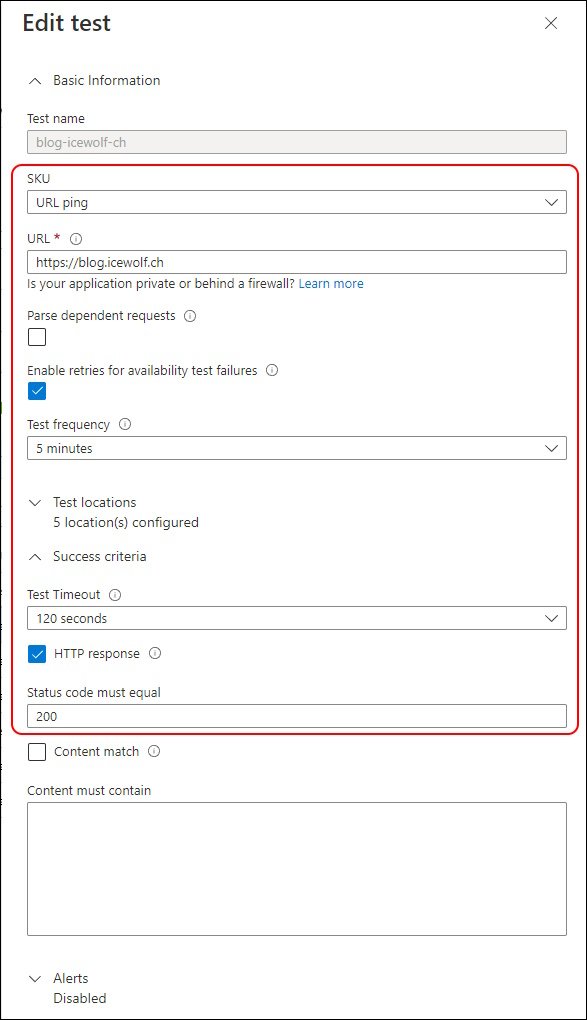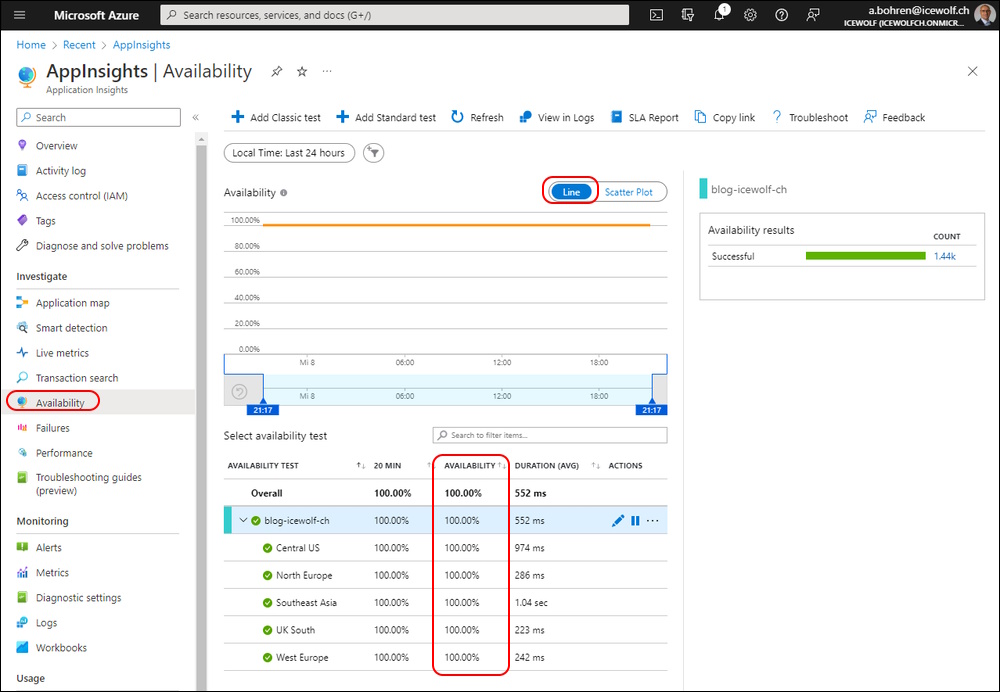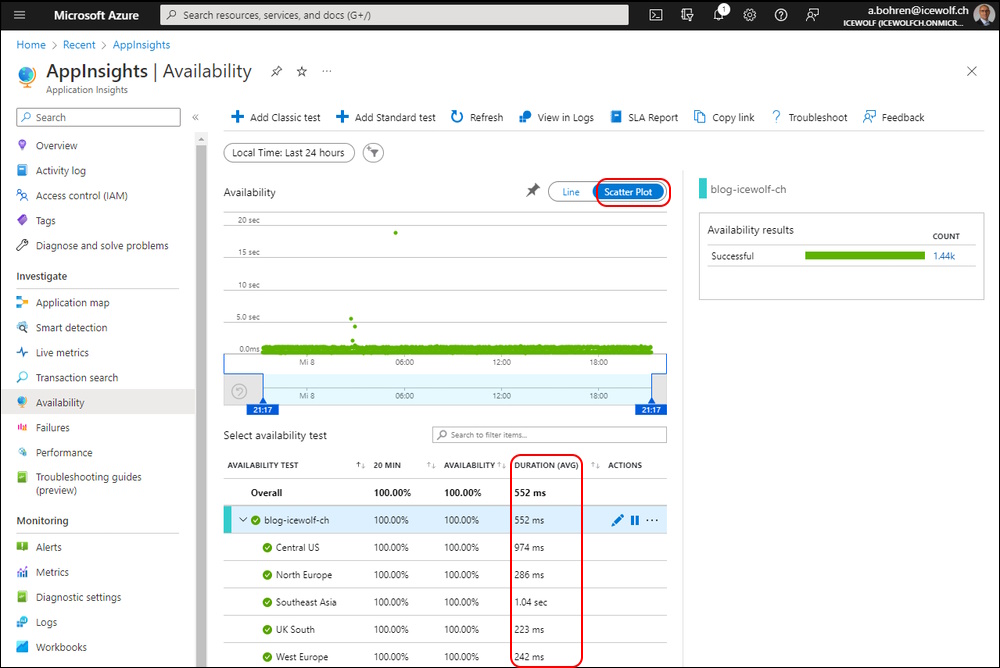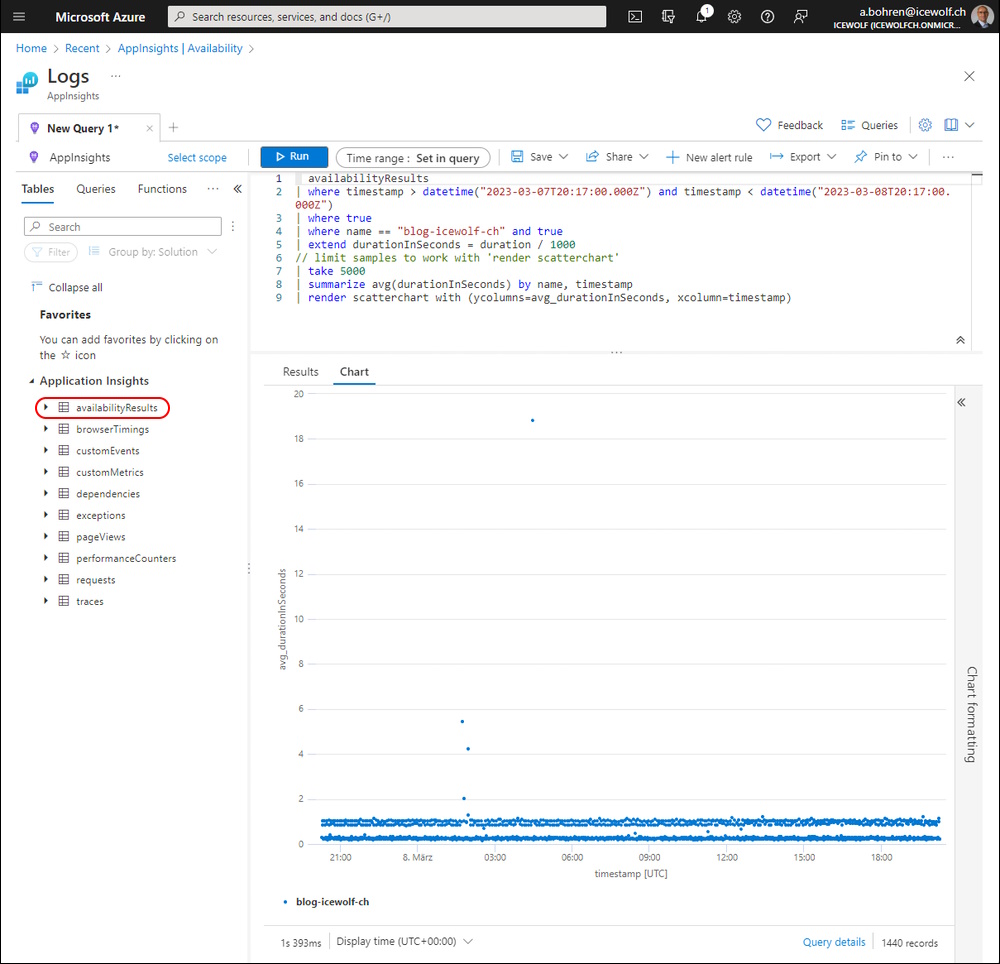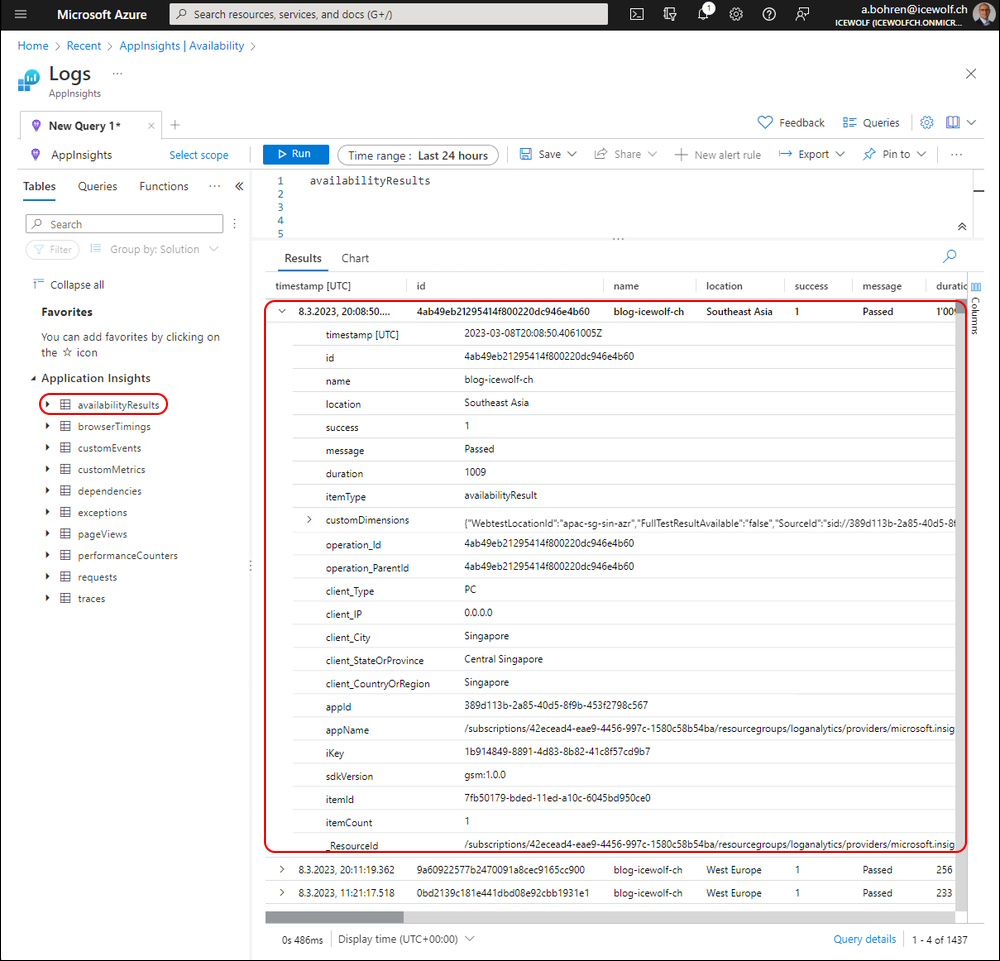monitor-website-with-azure
Hi All,
I wanted to monitor the Performance of my Blog. I’ve added Application Insights to my Azure Subscription and under “Availablility” i have added a “Classic test”.
URL ping test:
Add the URL, the Regions where you want to test from, the Response Code and Timeout. In my case i don’t need an Alert.
After a few days you can se now the Availability is at 100%
The Average response Time is about 500 ms in Europe less than 300 ms.
You can view the Logs in LogAnalytics Workspace
availabilityResults
| where timestamp > datetime("2023-03-07T20:17:00.000Z") and timestamp < datetime("2023-03-08T20:17:00.000Z")
| where true
| where name == "blog-icewolf-ch" and true
| extend durationInSeconds = duration / 1000
// limit samples to work with 'render scatterchart'
| take 5000
| summarize avg(durationInSeconds) by name, timestamp
| render scatterchart with (ycolumns=avg_durationInSeconds, xcolumn=timestamp)
Or figure out the details of each Record
Regards
Andres Bohren