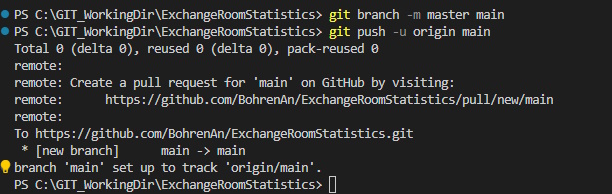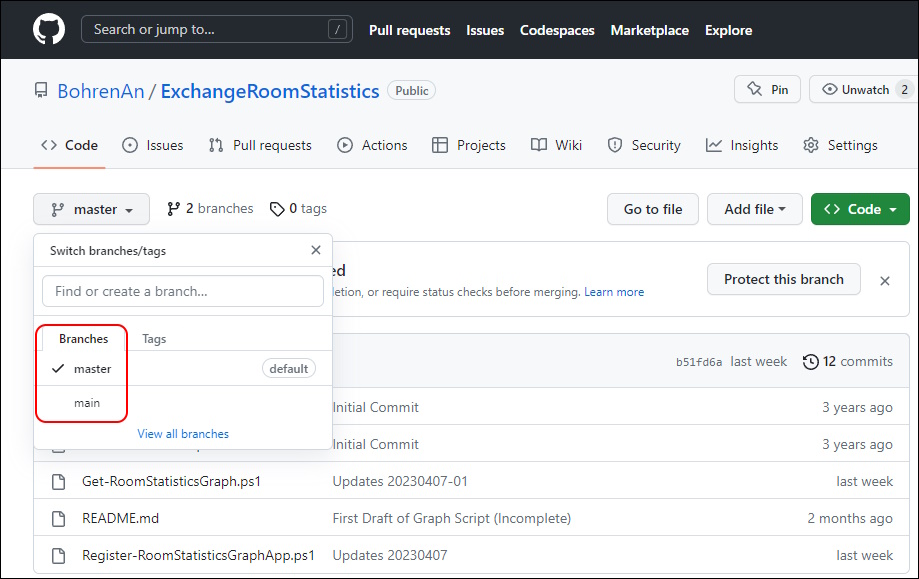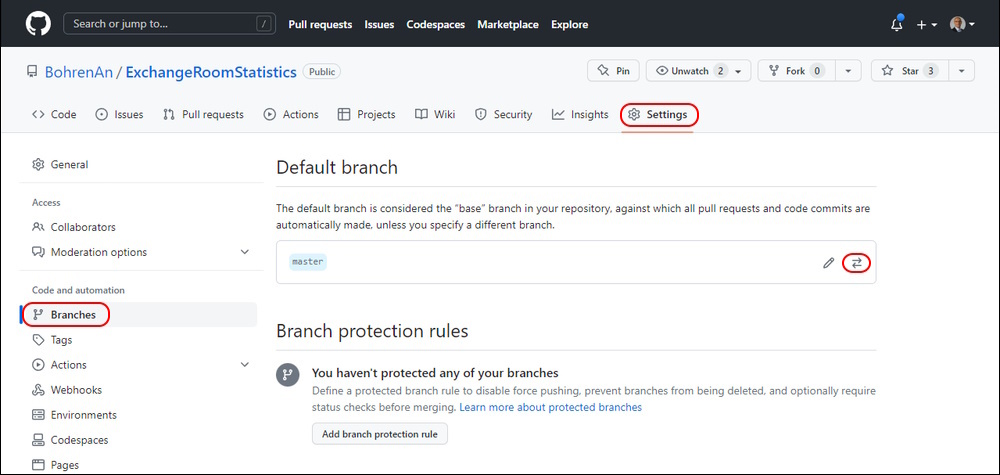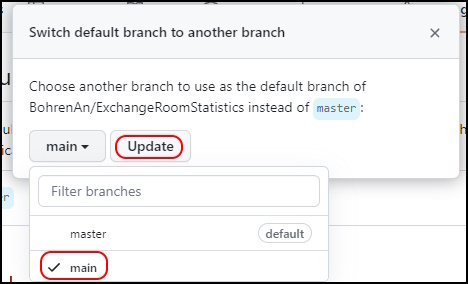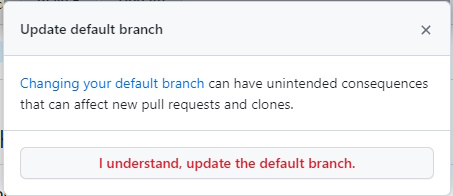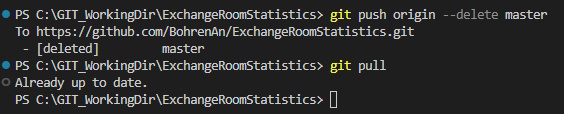How to Rename the master branch to main in Git
Hi All,
To be honest, i am a System Engineering guy and not a developer. Even i like to write PowerShell Scripts and use VSCode almost on a daily basis. I am still a Git Noob ??
I’ve had an old GitHub Repo where the only branch is still “master”. I wanted to change that and found this Guide.
To rename the branch locally i used the following command
git branch -m master main
Then i pushed that branch to GitHub
git push -u origin main
As you can see there are now two branches
You need to change the default branch
Now i am able to delete the master branch
git push origin --delete master
That’s it. Happy coding.
Regards
Andres Bohren