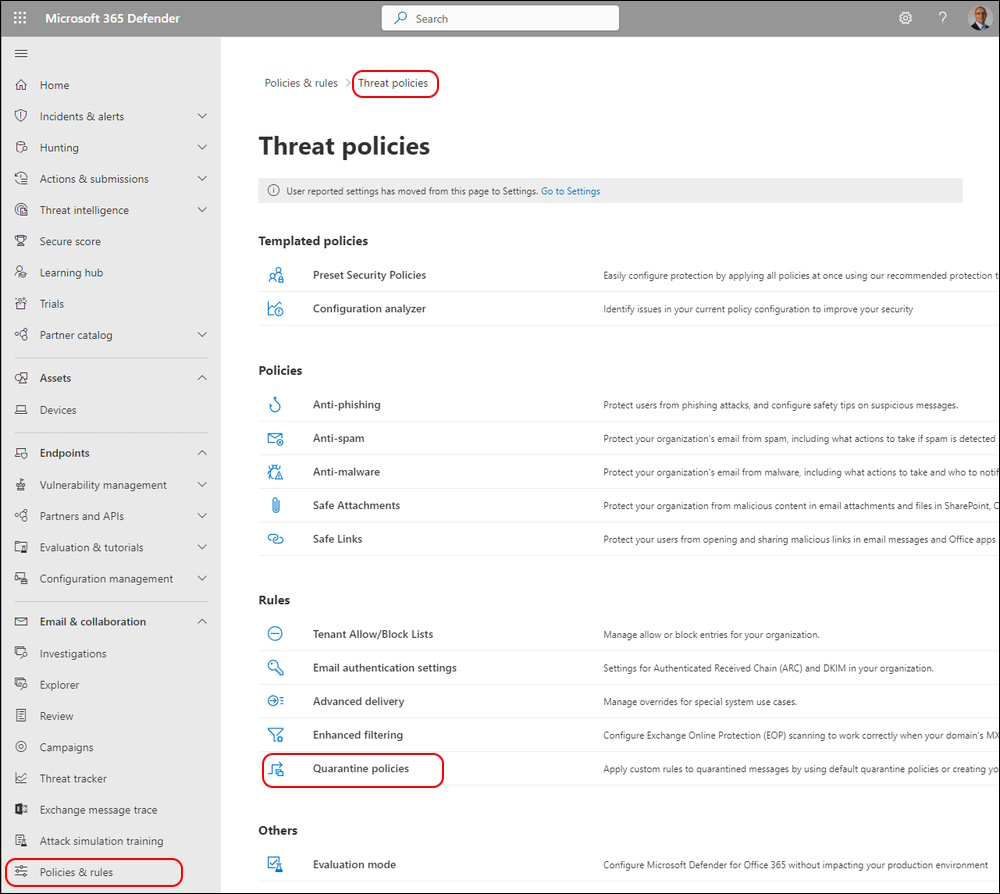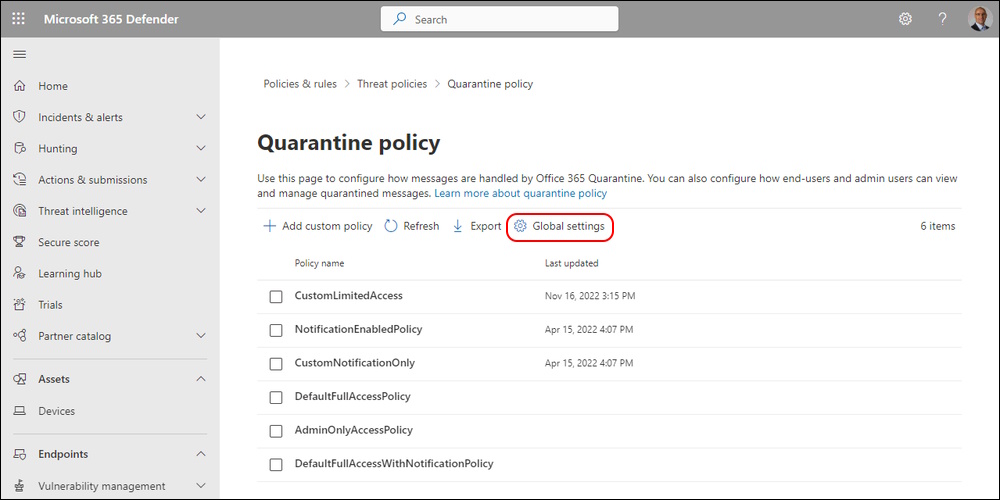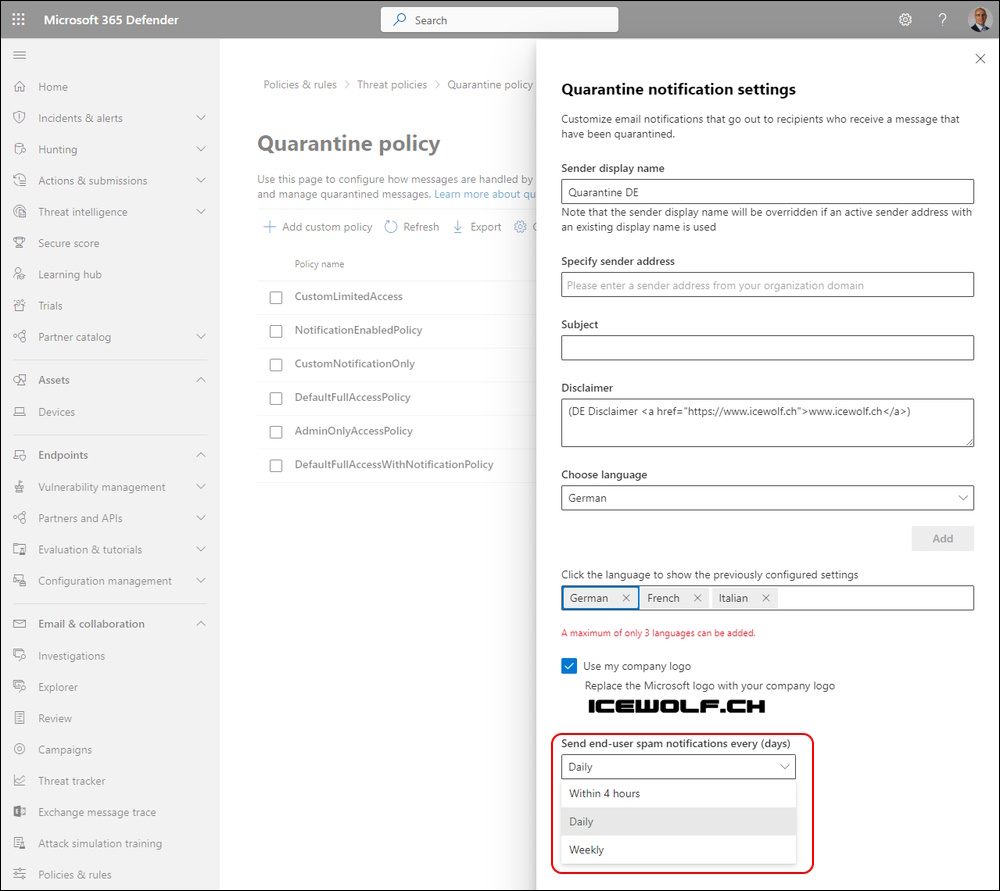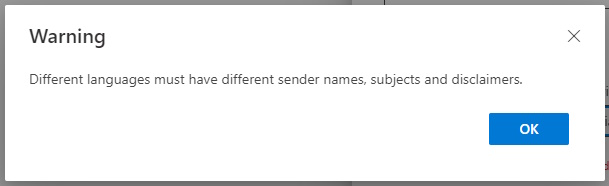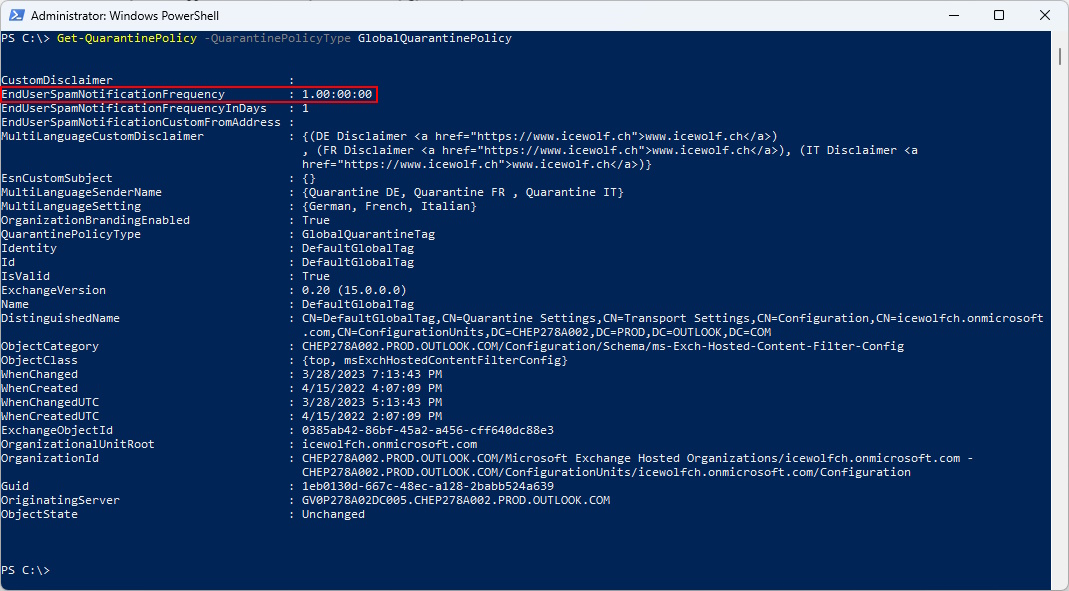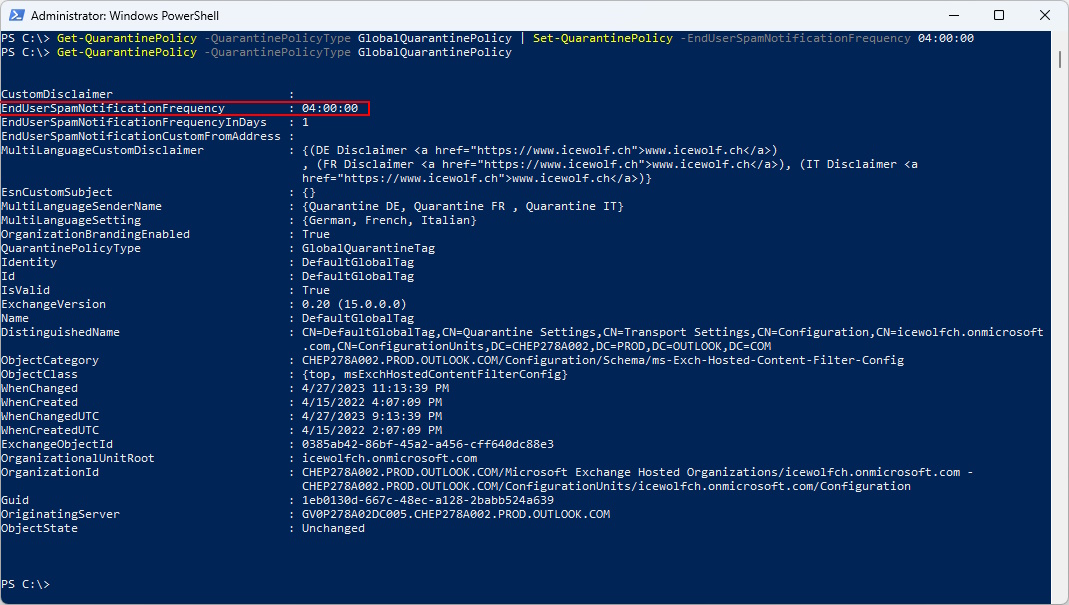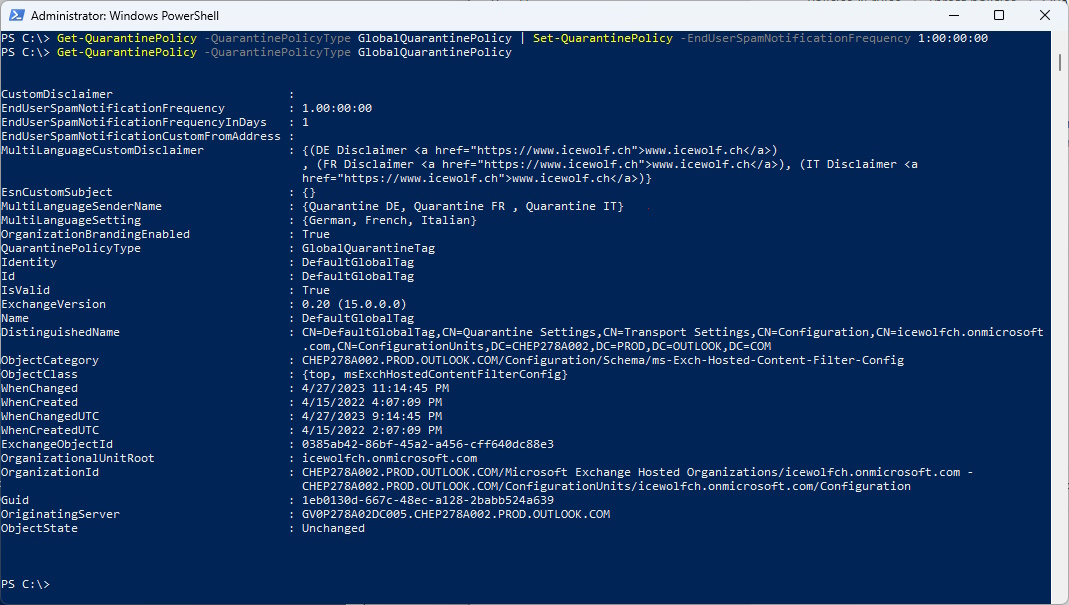New Exchange Online Quarantine Notification frequency
Hi All,
Almost a Year ago, Microsoft has anounced faster Quarantine Options. They anouced 1 Hour and changed it later to 4 Hours. This change has now arrived in my Tenant.
Microsoft 365 Defender > Threat Policies > Quarantine Policy
Or go direct to the Quarantine policy and select “Global settings” QuarantinePolicies
Now you can change the Quaranine Notification frequency between 4 Hours / Daily / Weekly
I’ve only changed the Frequency and could not save it in the GUI. I think they want to have diffrent Subjects for every Language.
Let’s check it via PowerShell
Get-QuarantinePolicy -QuarantinePolicyType GlobalQuarantinePolicy
Set it to 4 Hours
Get-QuarantinePolicy -QuarantinePolicyType GlobalQuarantinePolicy | Set-QuarantinePolicy -EndUserSpamNotificationFrequency 04:00:00
Get-QuarantinePolicy -QuarantinePolicyType GlobalQuarantinePolicy
Set it back to Daily
Get-QuarantinePolicy -QuarantinePolicyType GlobalQuarantinePolicy | Set-QuarantinePolicy -EndUserSpamNotificationFrequency 1:00:00:00
Get-QuarantinePolicy -QuarantinePolicyType GlobalQuarantinePolicy
I think the Daily Notification Frequency is just fine. Multiple Quarantine Messages per Day are not a Setting that will fit for the majority of the End Users.
Regards
Andres Bohren