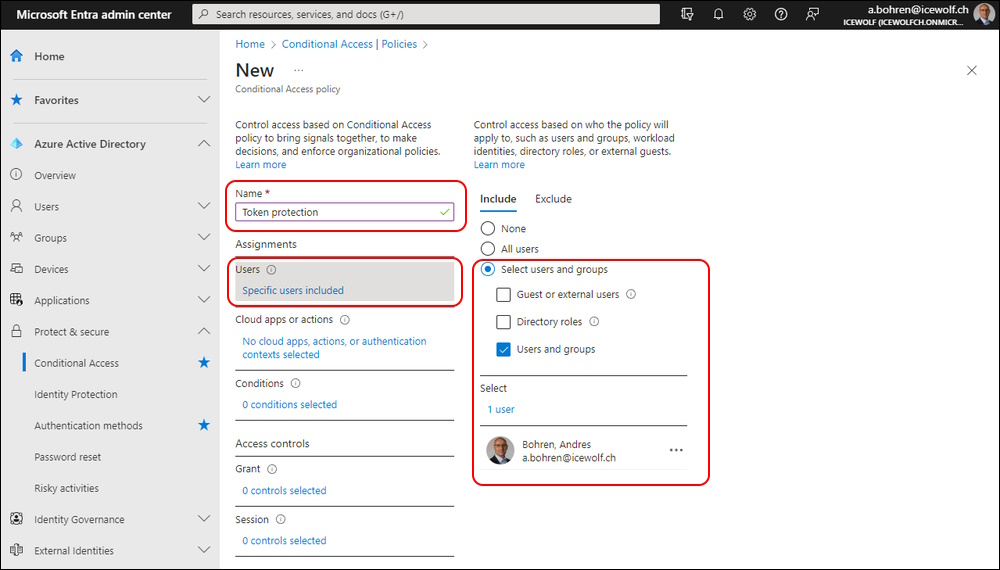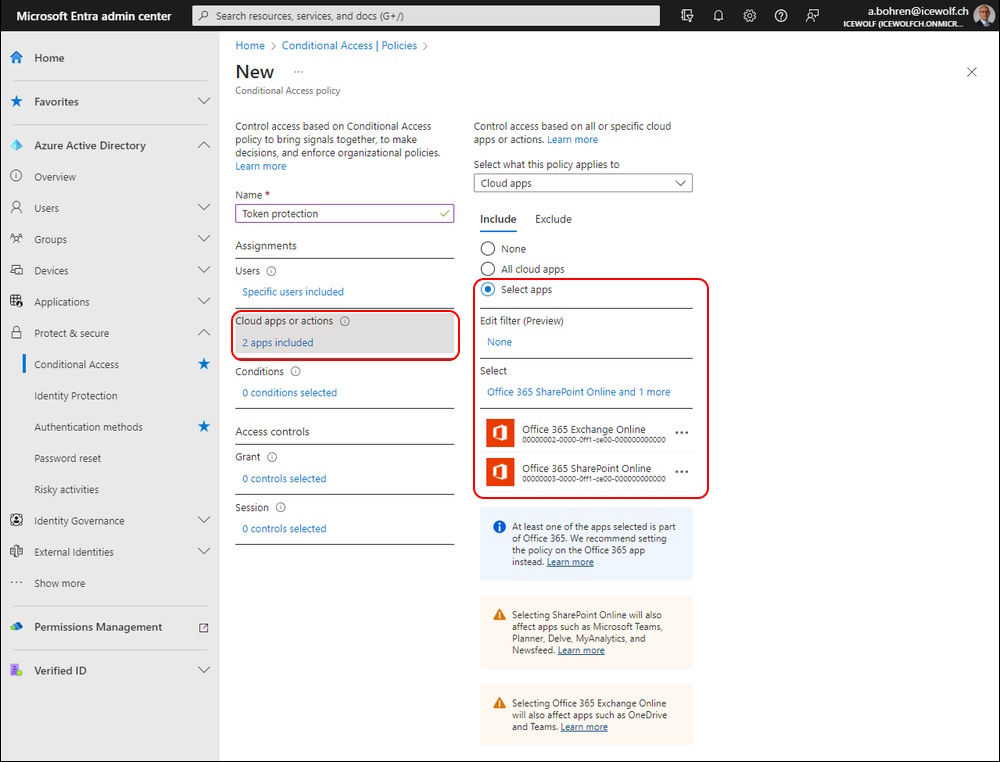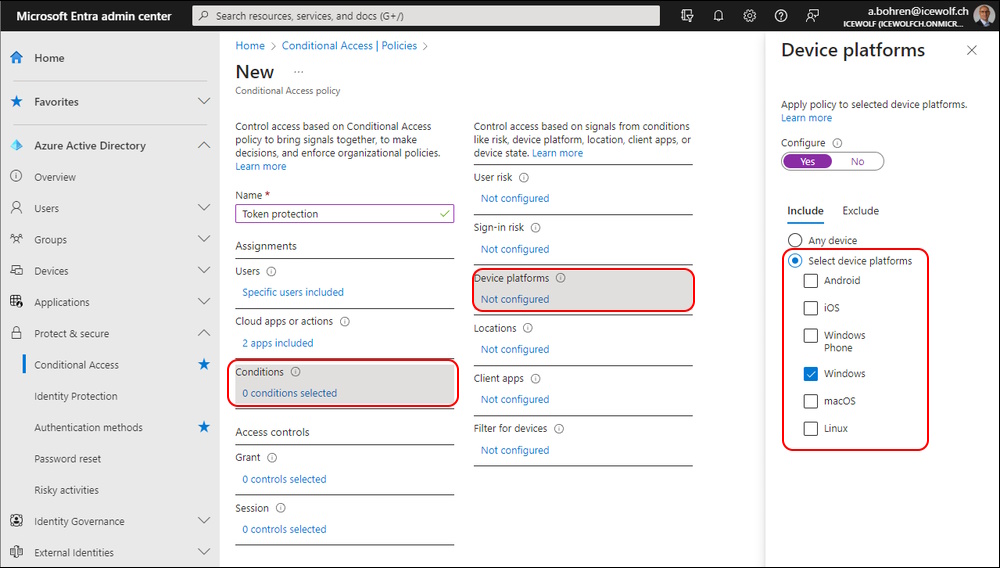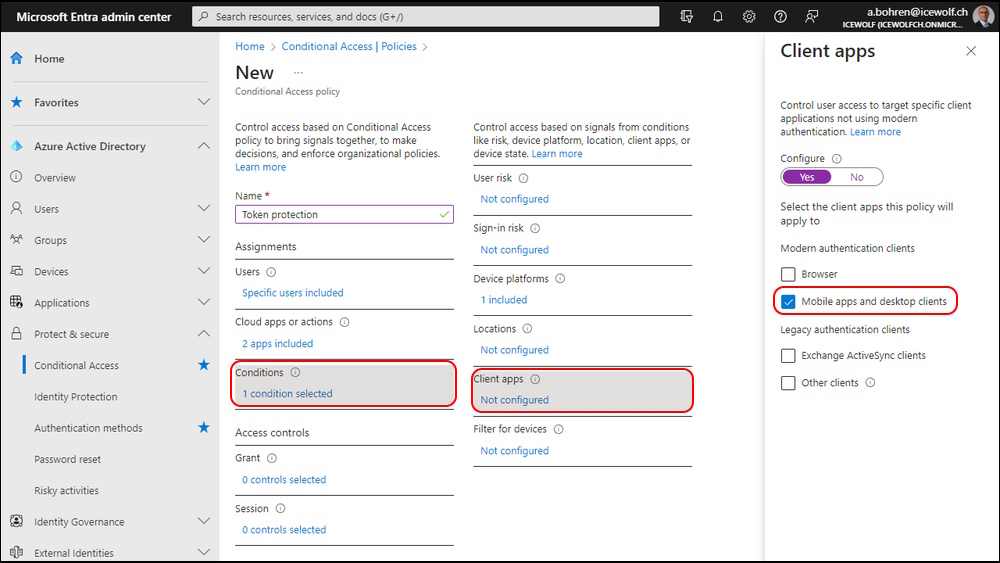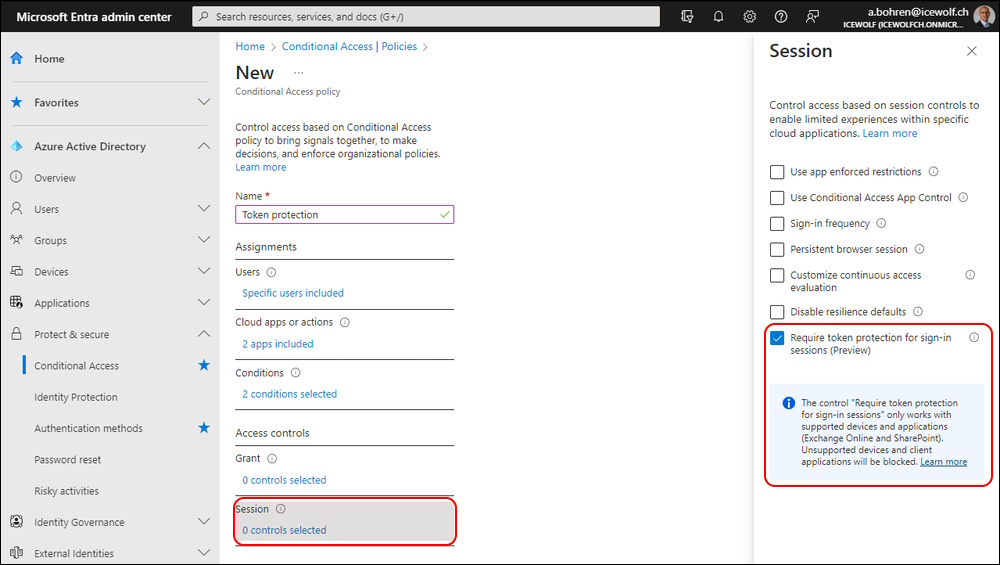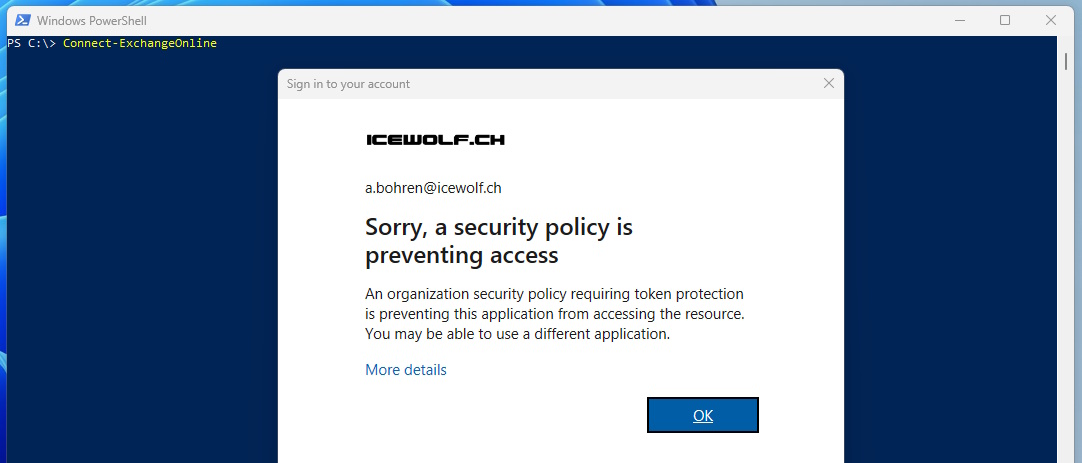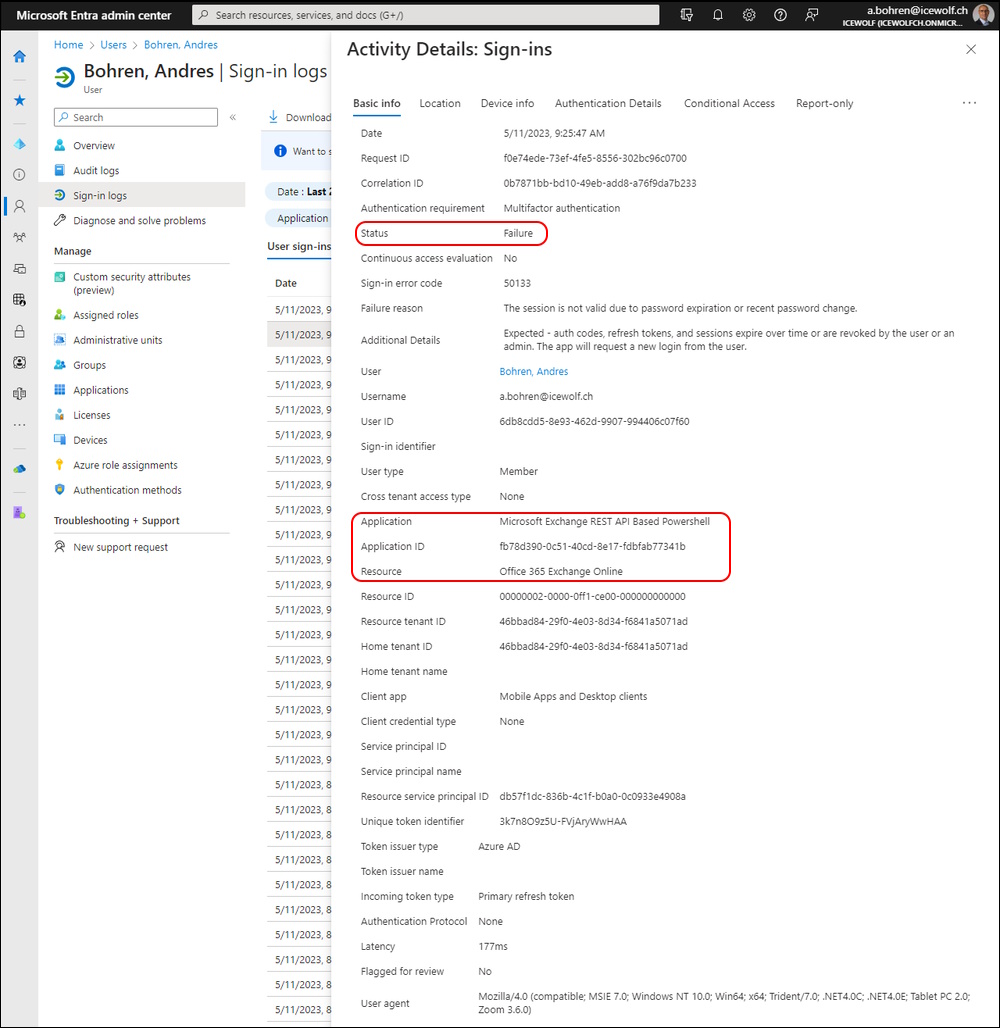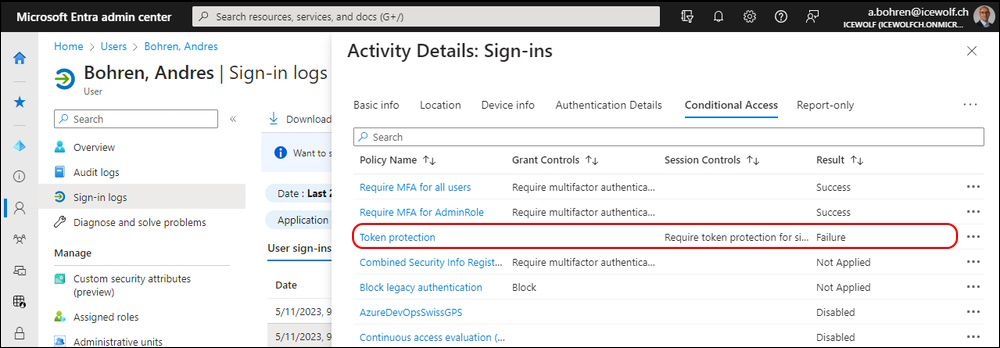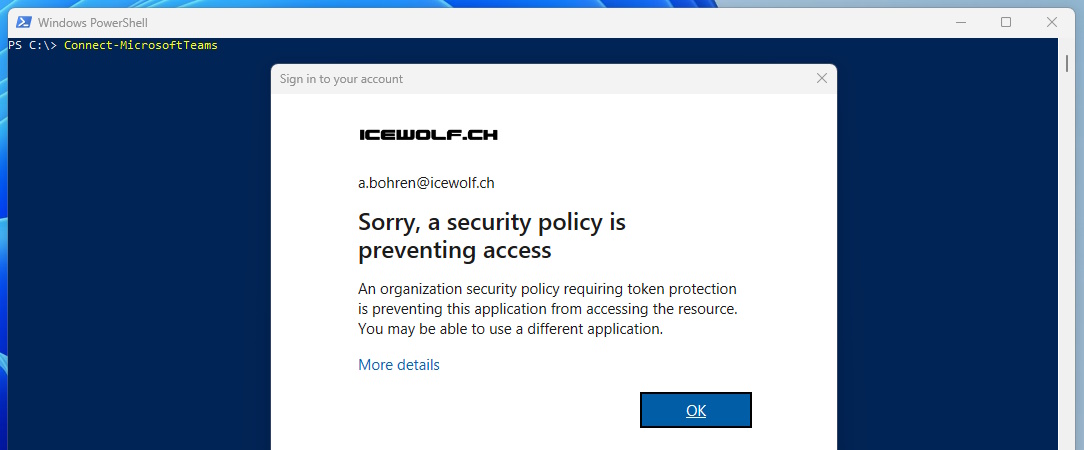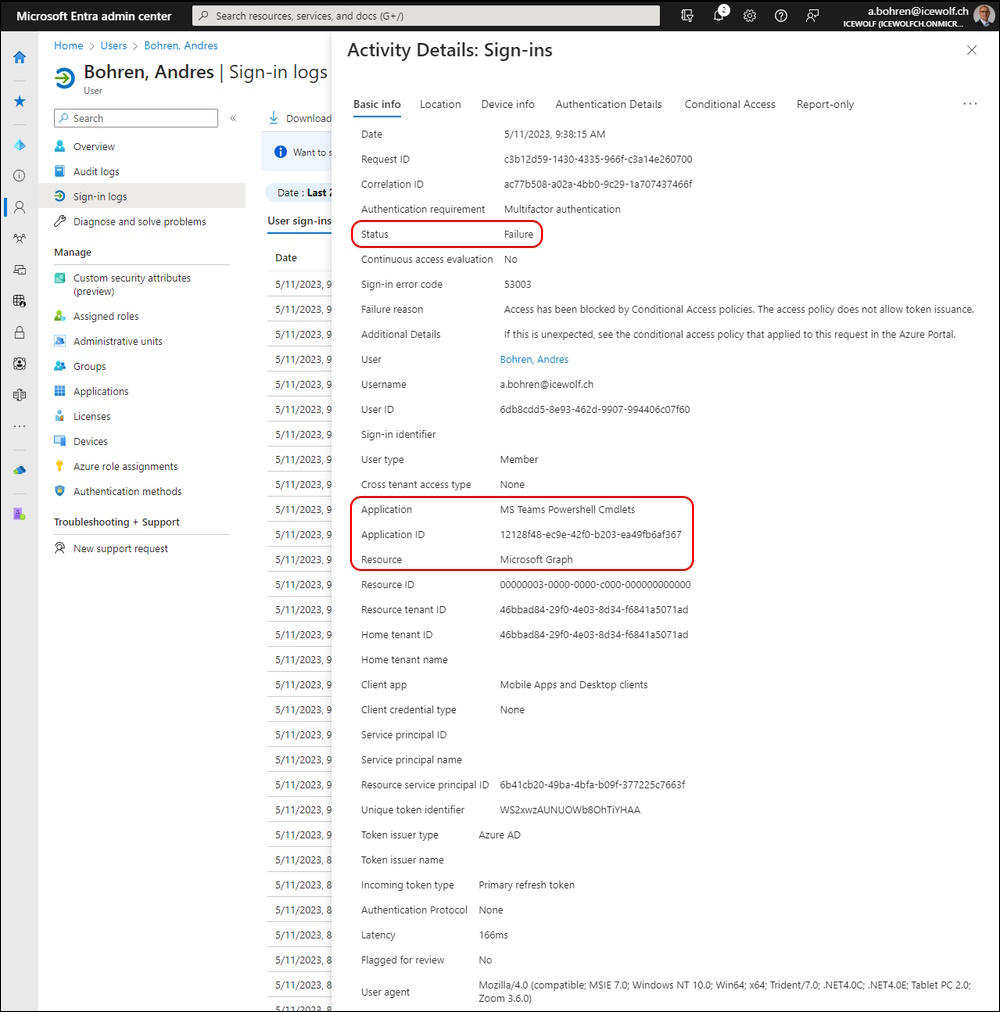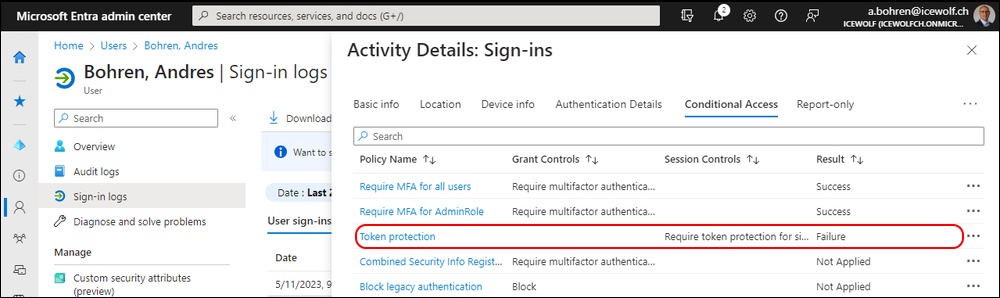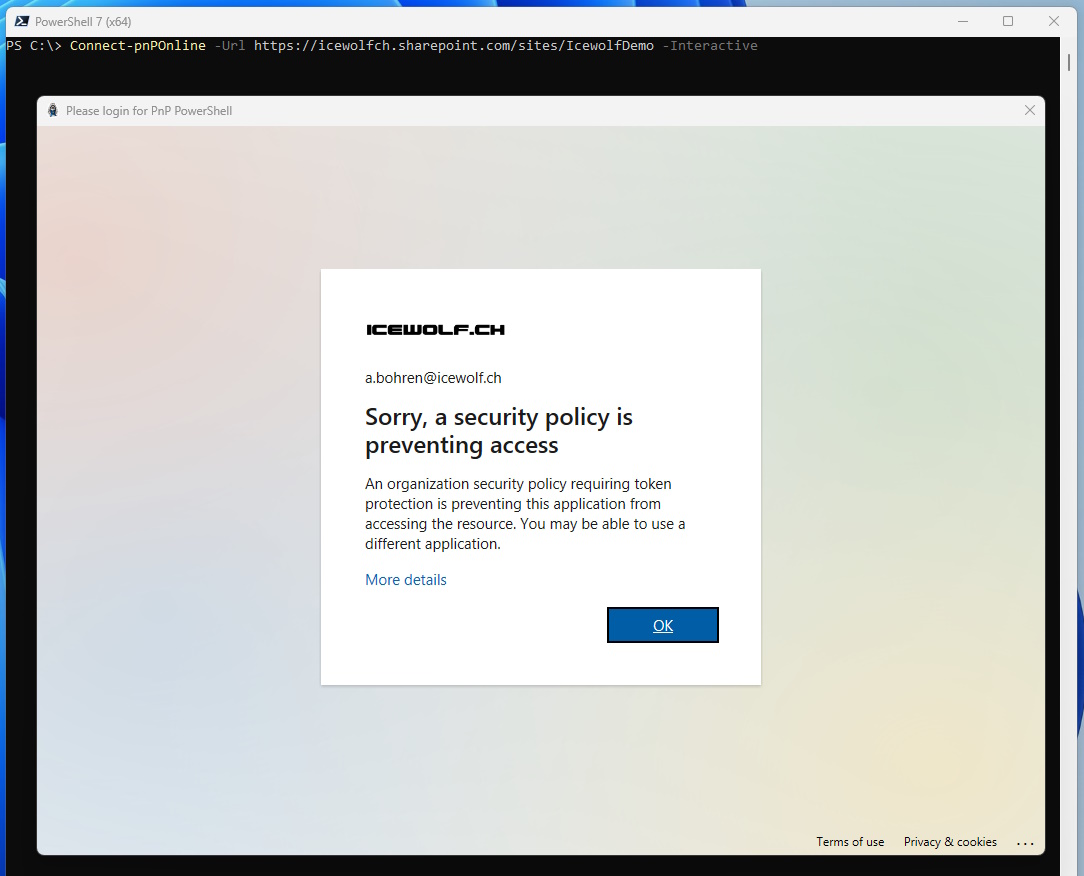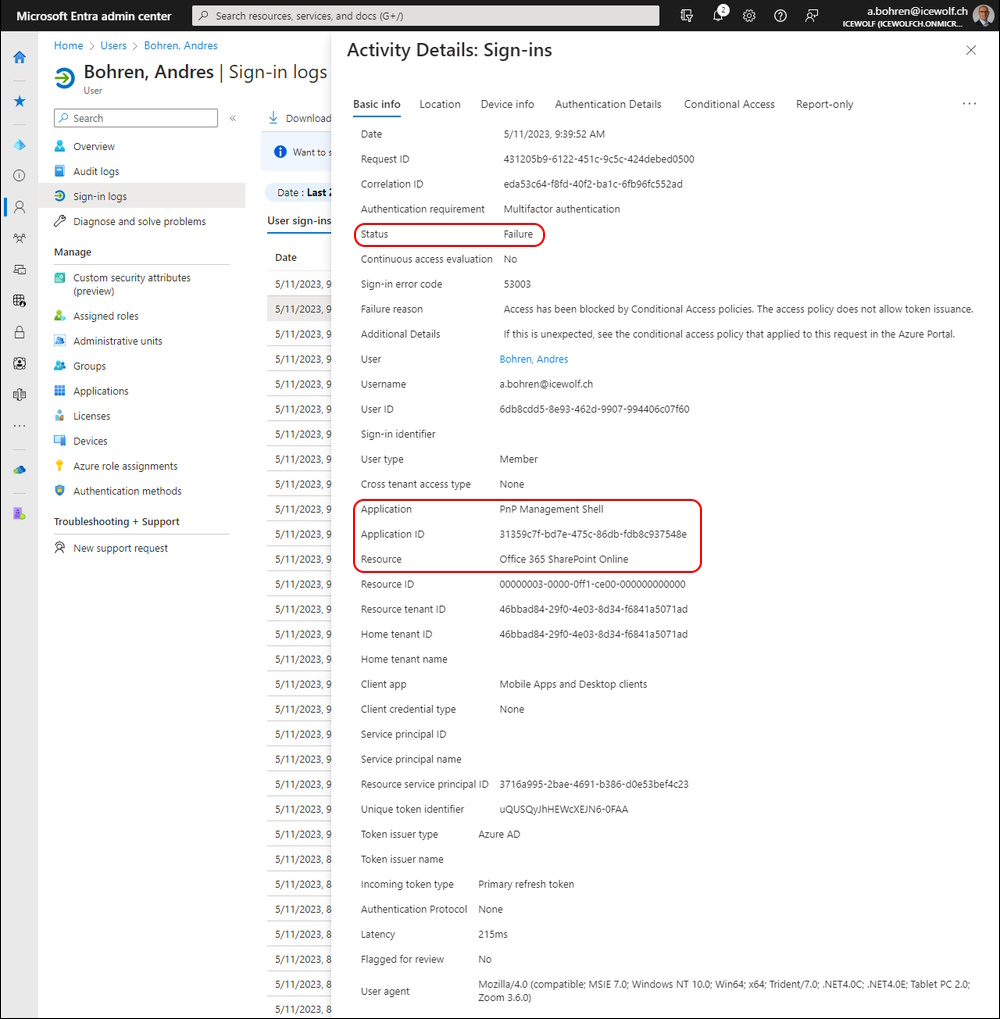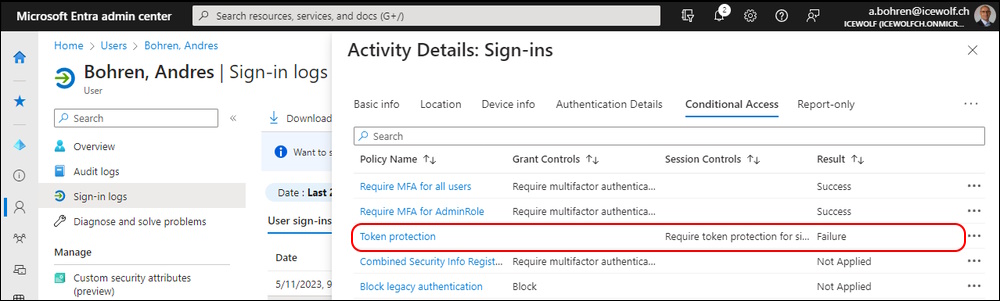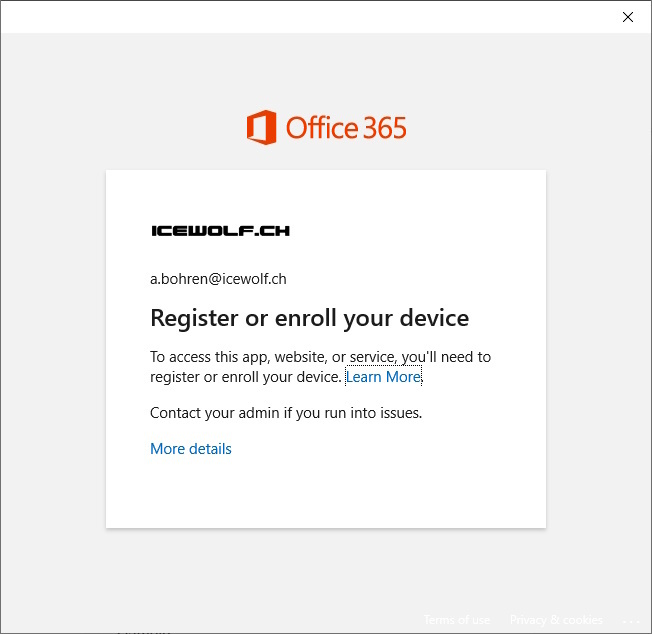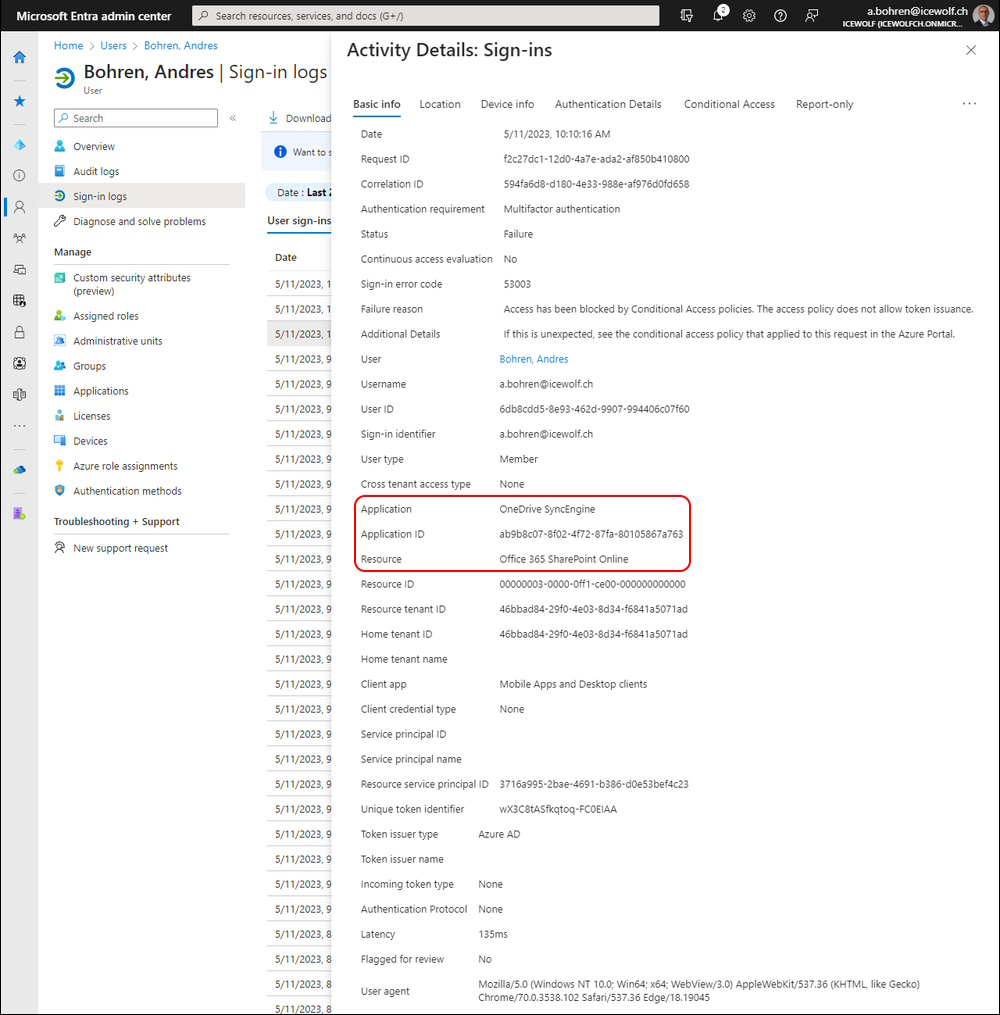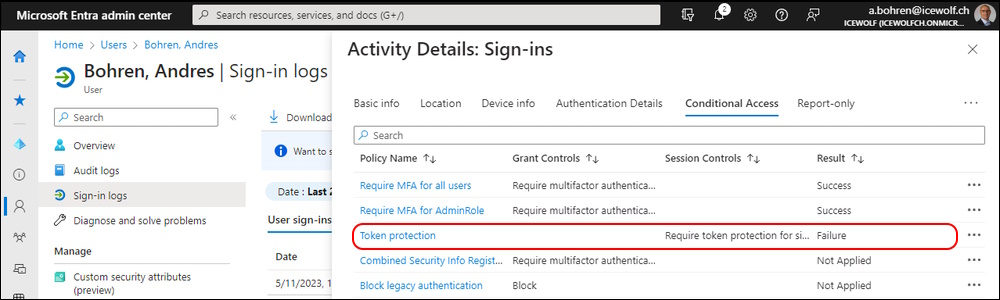Azure AD Conditional Access Token protection (Preview)

Hi All,
Recently Microsoft has anounced Conditional Access Token Protection Preview.
Token protection (also known as token binding) attempts to reduce attacks using token theft by ensuring a token is usable only from the intended device. When an attacker is able to steal a token, by hijacking or replay, they can impersonate their victim until the token expires or is revoked. Token theft is thought to be a relatively rare event, but the damage from it can be significant.
Token protection creates a cryptographically secure tie between the token and the device (client secret) it’s issued to. Without the client secret, the bound token is useless.
Resources:
- Conditional Access: Token protection (preview)
- Public Preview: Token Protection for Sign-In Sessions
Step by Step
Go to Conditional Access and create a new Policy.
Give it a name and select the Users. In my case i did choose only one user for Testing purposes
Under “Cloud Apps or Actions” i did choose:
- Office 365 Exchange Online
- Office 365 SharePoint Online These are currently the only two Cloud Apps that do support this
Conditions > Device Plattforms > Select “Windows”
Conditions > Client apps > Select “Mobile apps and desktop clients”
Session > Select “Require token protection for sign-in Sessions (Preview)”
I’ve set the Poliy to Enabled (because i am brave) and it worked fine with Outlook, OneDrive and Webbrowser on my AAD Joined Computer.
But i’ve been running in some troubles using M365 Administration PowerShells.
Connect-ExchangeOnline
Error: Sorry, a security olicy is preventing access
Checked the sign-in logs
Was blocked du to the Token Protection Policy
Connect-MicrosoftTeams
Error: Sorry, a security olicy is preventing access
Checked the sign-in logs
Was blocked du to the Token Protection Policy
Connect-pnPOnline -Url https://icewolfch.sharepoint.com/sites/IcewolfDemo -Interactive
Error: Sorry, a security olicy is preventing access
Checked the sign-in logs
Was blocked du to the Token Protection Policy
I had OneDrive Sync Client set up on another Computer (Joined to another Azure AD) and there i had the following Error
Error: Register or enroll your device
Checked the sign-in logs
Was blocked du to the Token Protection Policy
Summary
It’s a good approach and will work for most users in a classic Scenario where the Computer is Joined to AzureAD.
We will see if the PowerShell Modules for Exchange, Teams and Sharepoint will support this Feature over time.
It’s still an early preview and will evolve over time.
Regards
Andres Bohren