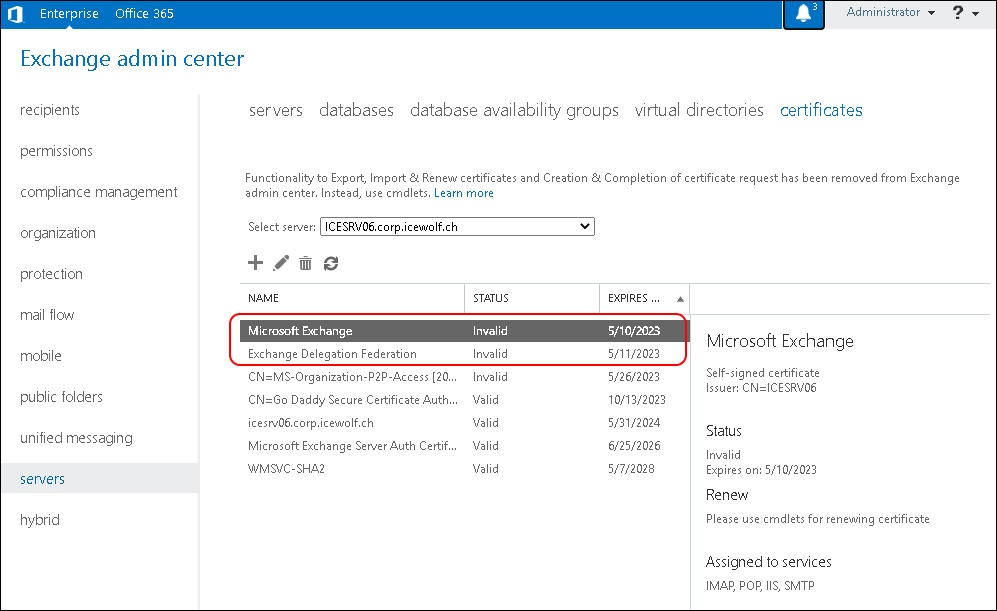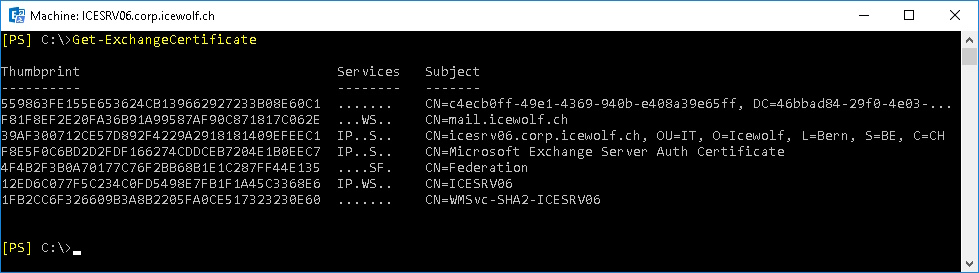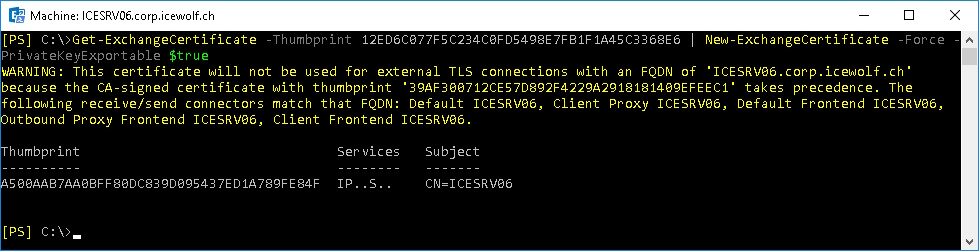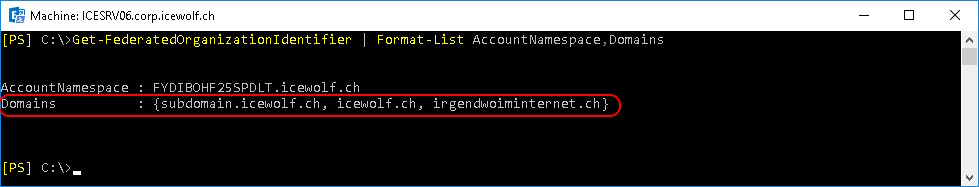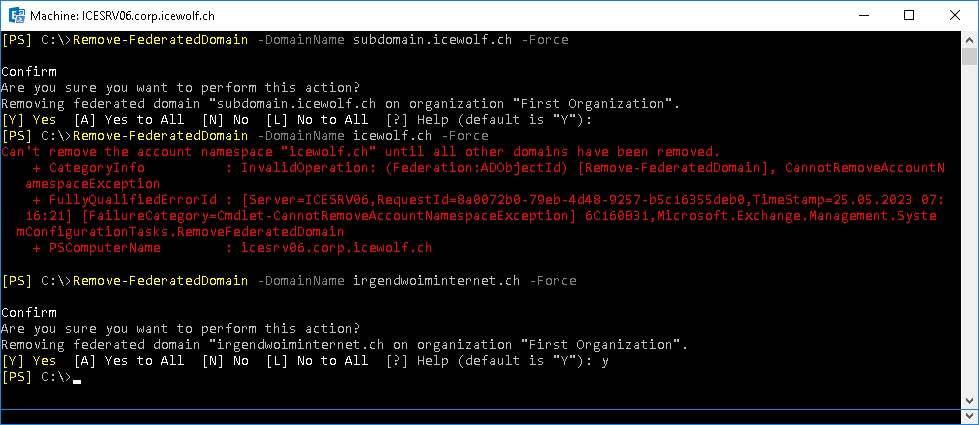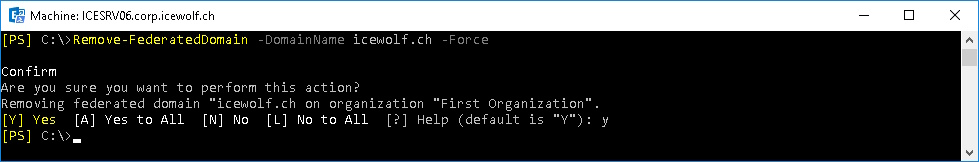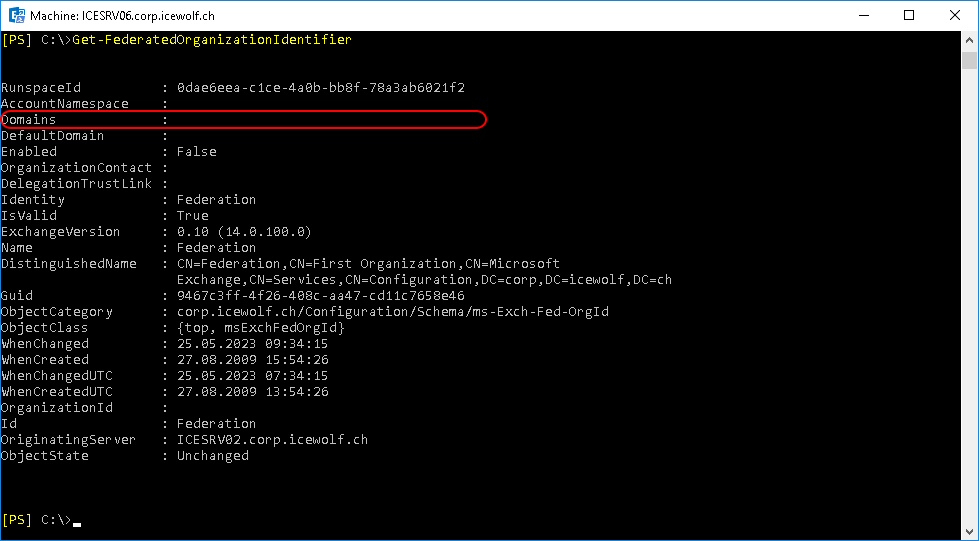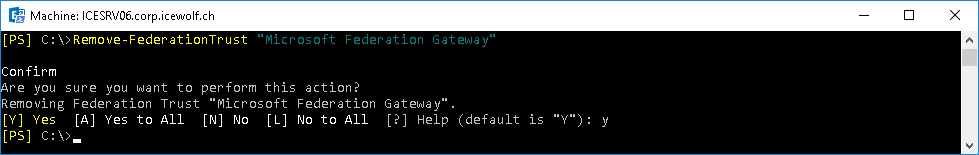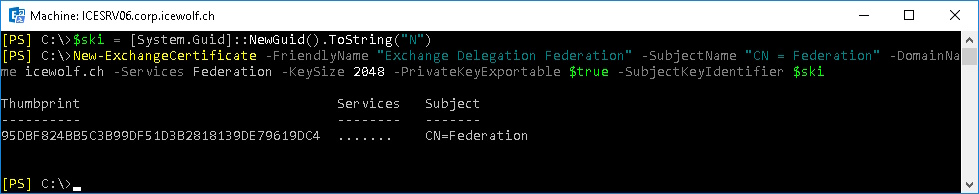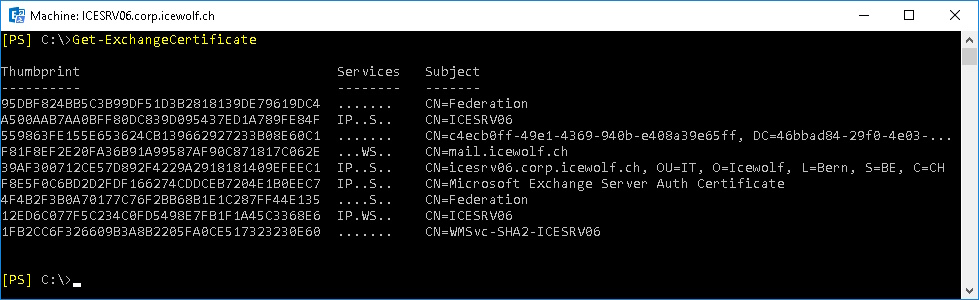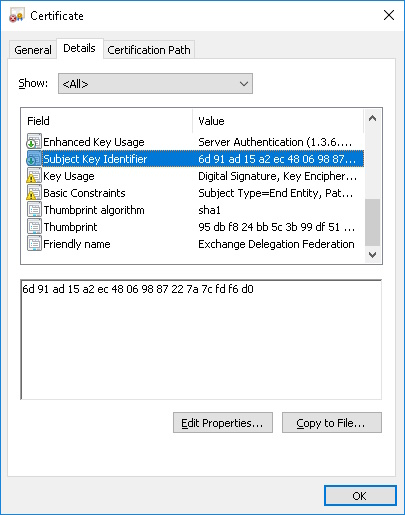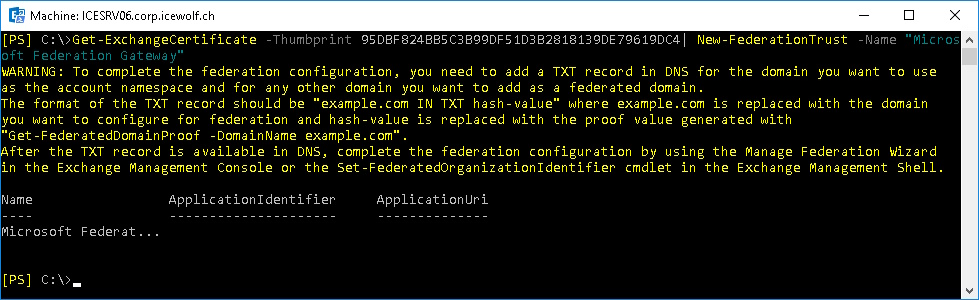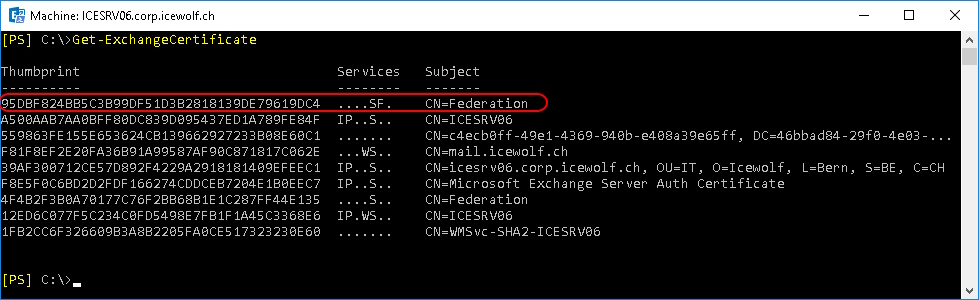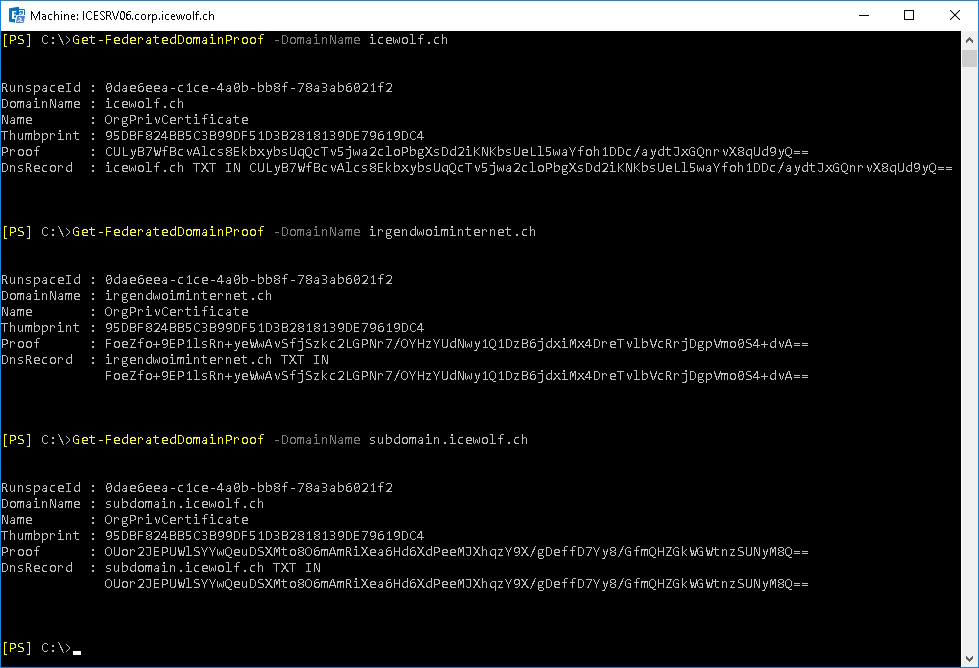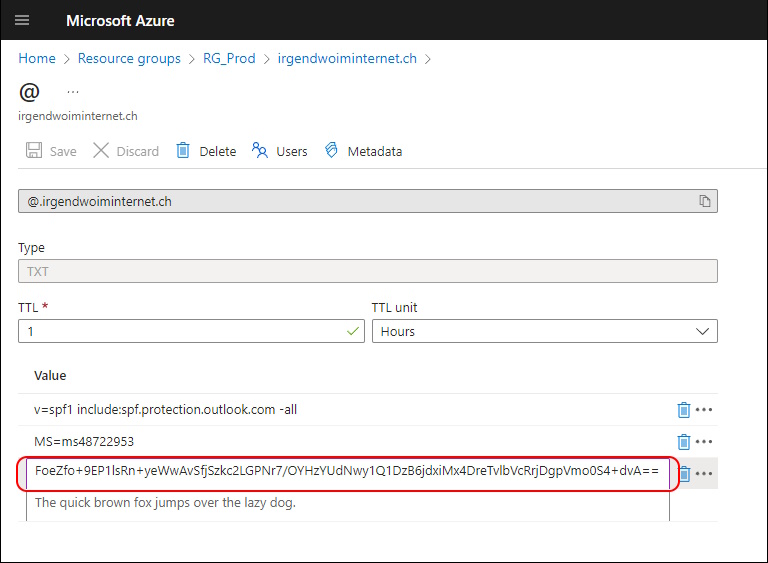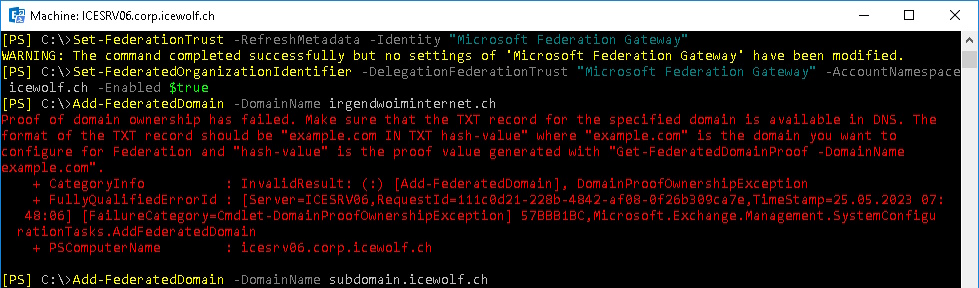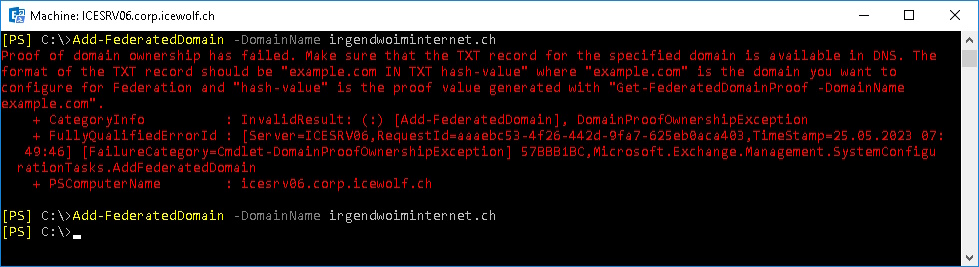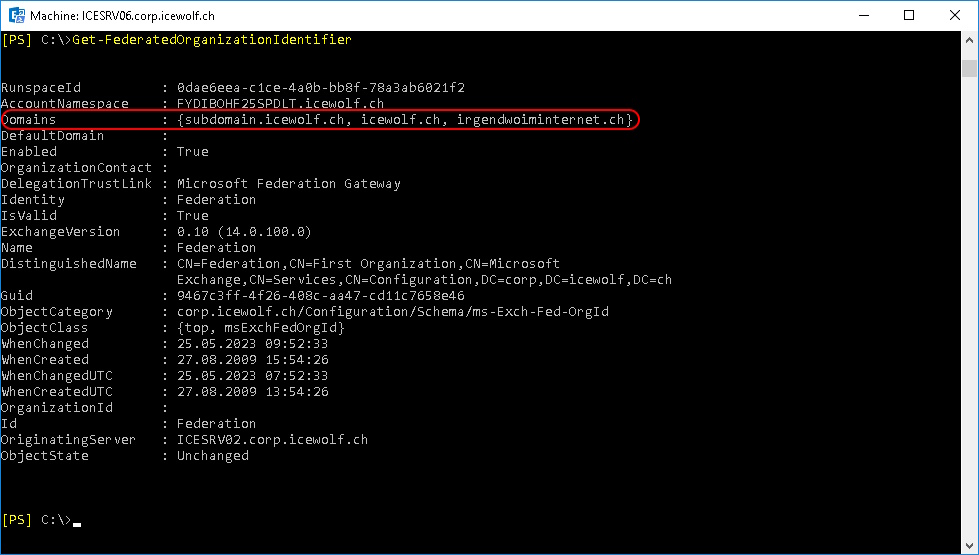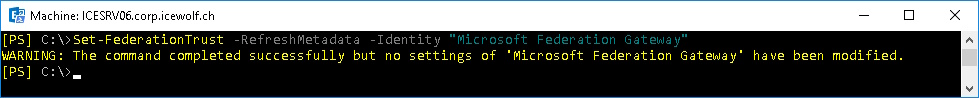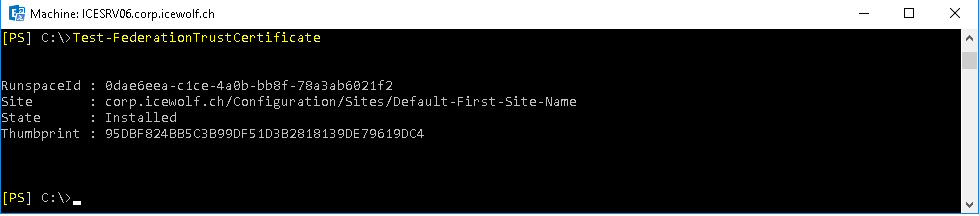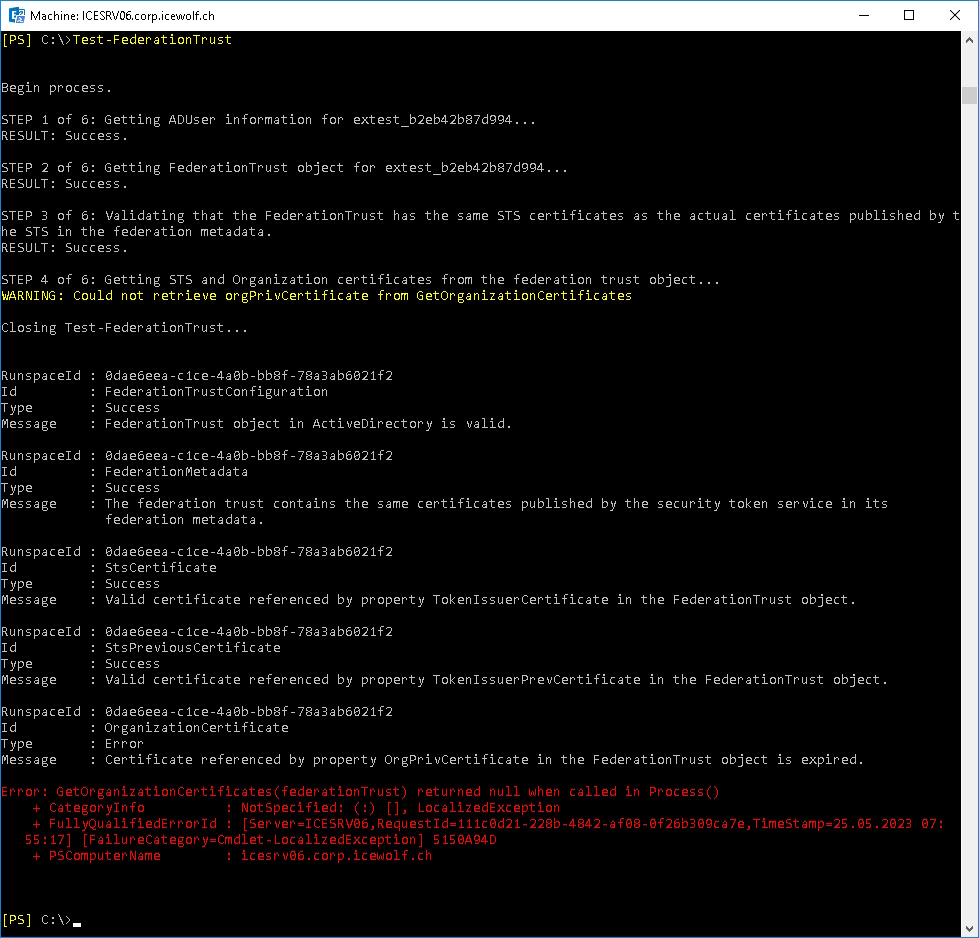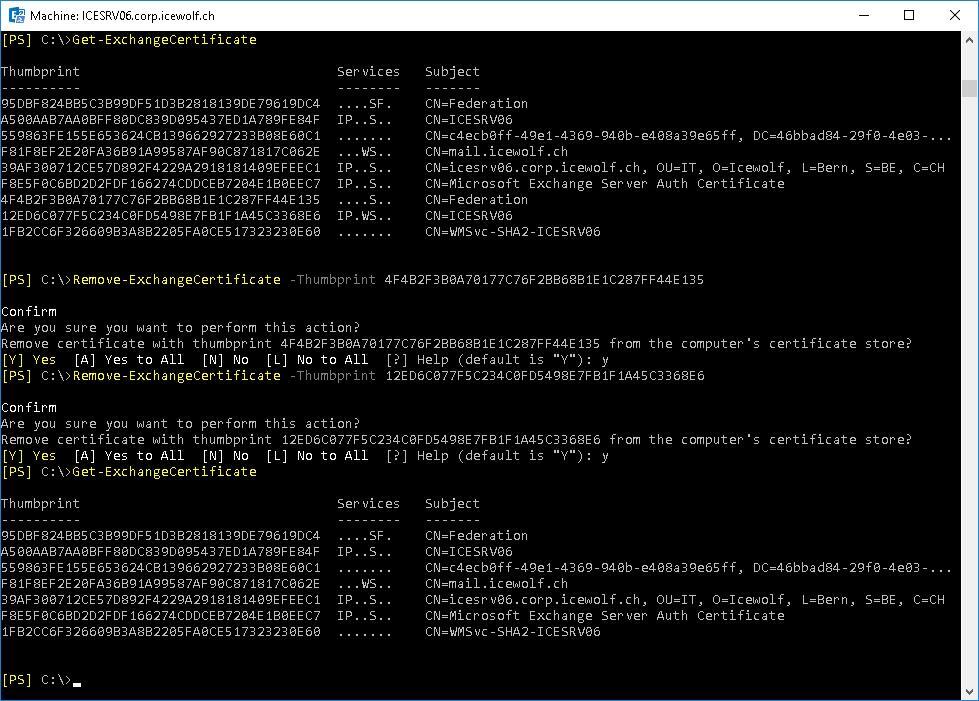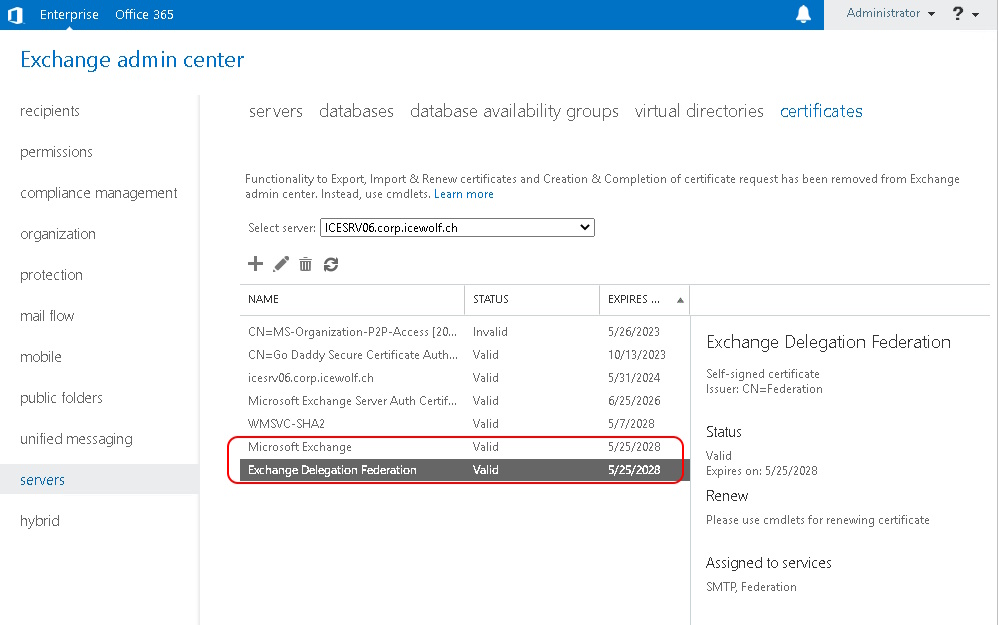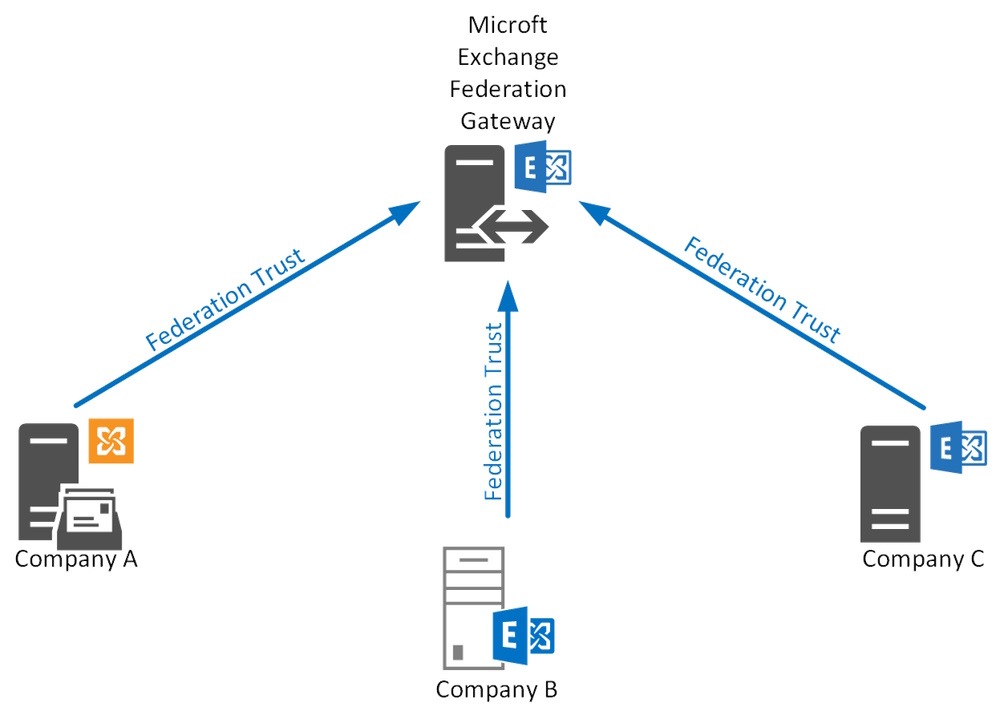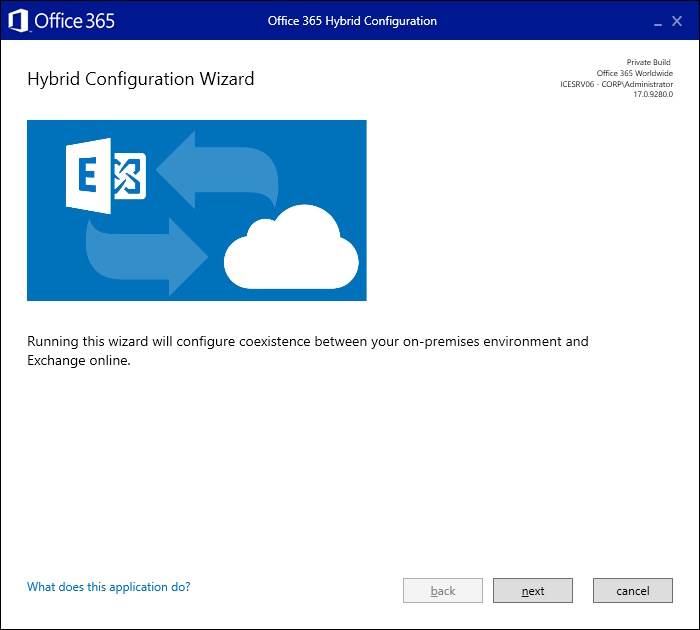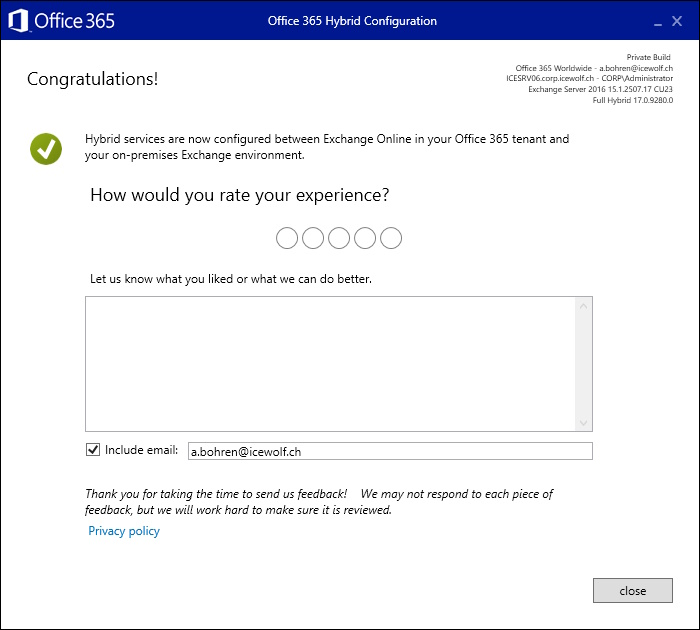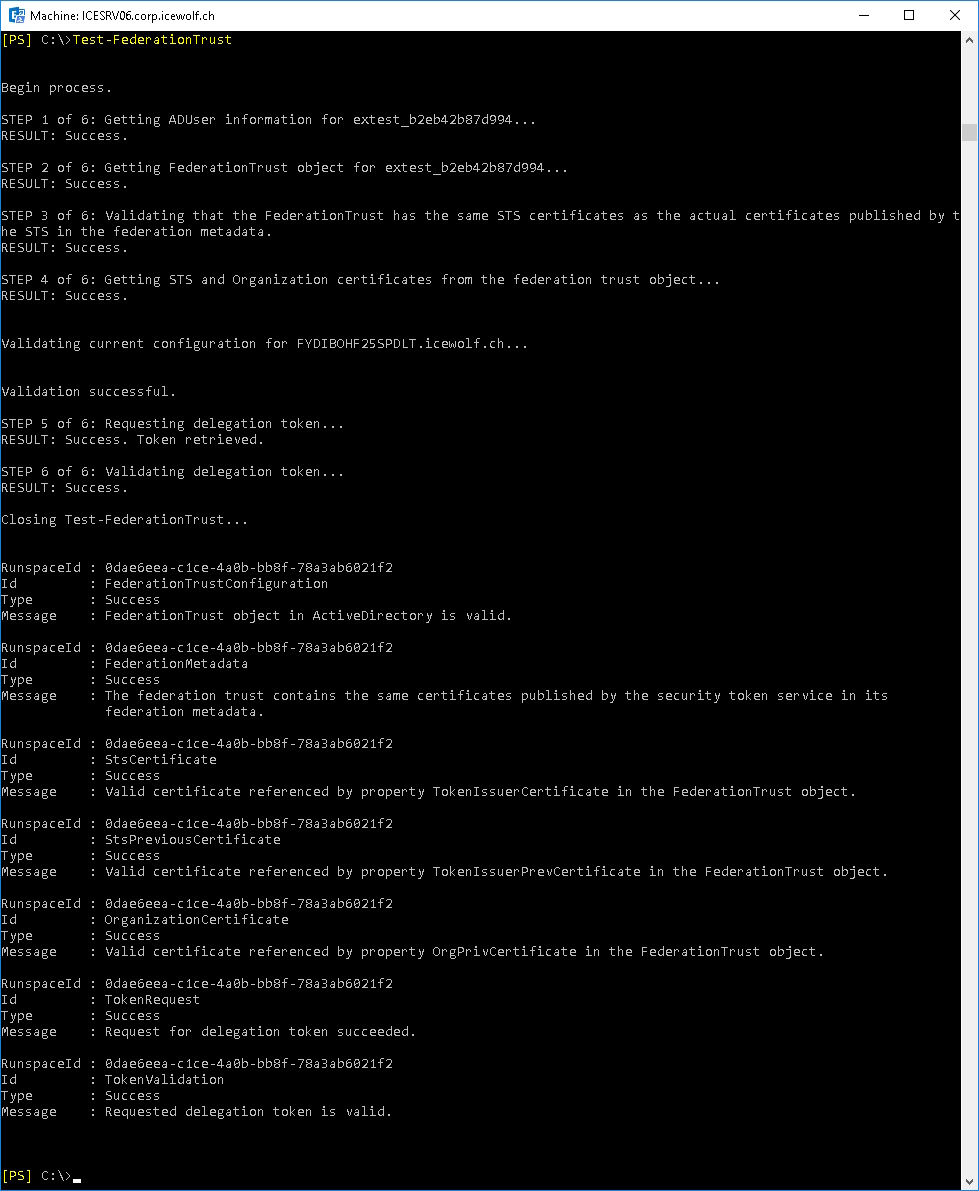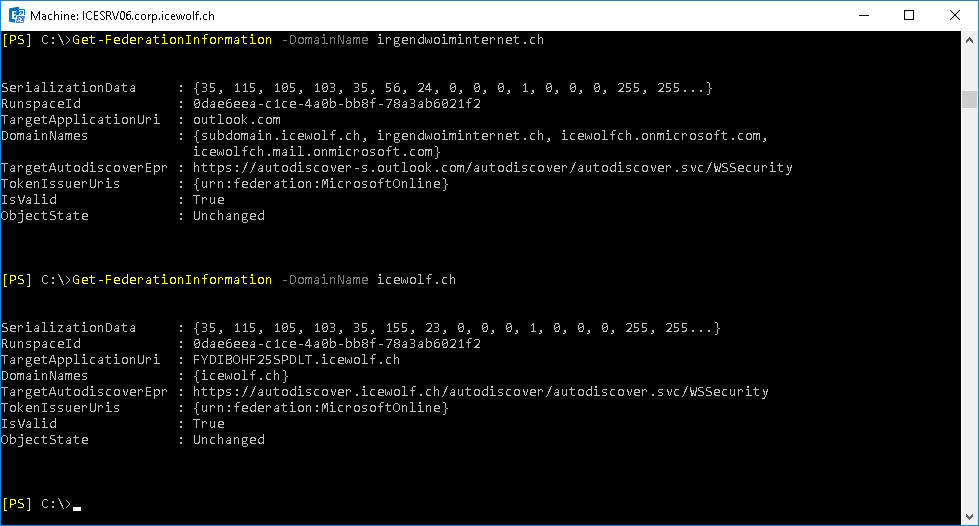Renew Exchange Federation Certificate

Hi All,
Recently i noticed that my Exchange Server and Exchange Delegation Federation Certificates have been Expired
There is a Documentation that is still valid Renew the federation certificate
There are two diffrent Szenarios:
- Your Federation Certificate is still valid
- Create a new federation certificate
- Configure the new certificate as the federation certificate
- Update the federation proof of domain ownership TXT record in external DNS
- Verify the distribution of the new federation certificate to all Exchange servers
- Activate the new federation certificate
- Your Federation Certificate has expired
- Remove Federated Domain
- Remove Federation Trust
- Create a new federation certificate
- Configure the new certificate as the federation certificate
- Update the federation proof of domain ownership TXT record in external DNS
- Verify the distribution of the new federation certificate to all Exchange servers
- FederationTrust UpdateMetadata
- Add Federated Domains Im my case the Certificate has expired
Get-ExchangeCertificate
For the Self Signed Exchange Certificate it’s a straight forward Process.
Renew the Exchange Certificate
Get-ExchangeCertificate -Thumbprint 12ED6C077F5C234C0FD5498E7FB1F1A45C3368E6 | New-ExchangeCertificate -Force -PrivateKeyExportable $true
Let’s review the Domains in the FederatedOrganizationIdentifier
Get-FederatedOrganizationIdentifier | Format-List AccountNamespace,Domains
Get-FederatedOrganizationIdentifier
Now the Domains have to be removed - the default domain at last
Remove-FederatedDomain -DomainName subdomain.icewolf.ch -Force
Remove-FederatedDomain -DomainName icewolf.ch -Force
Remove-FederatedDomain -DomainName irgendwoiminternet.ch -Force
Now the Domains have been removed
Get-FederatedOrganizationIdentifier
The Federation Trust can be removed
Remove-FederationTrust "Microsoft Federation Gateway"
Let’s create a new Federation Certificate (Self Signed)
$ski = [System.Guid]::NewGuid().ToString("N")
New-ExchangeCertificate -FriendlyName "Exchange Delegation Federation" -SubjectName "CN = Federation" -DomainName icewolf.ch -Services Federation -KeySize 2048 -PrivateKeyExportable $true -SubjectKeyIdentifier $ski
Let’s hav a look at the Certificate
Get-ExchangeCertificate
The Federation Certificate must contain the “Subject Key Identifier”
Now Let’s create a new Federation Trust
Get-ExchangeCertificate -Thumbprint 95DBF824BB5C3B99DF51D3B2818139DE79619DC4| New-FederationTrust -Name "Microsoft Federation Gateway"
The Certificate is now assight to the “F” (Federation) Service
Now the Federated Domain Proof has to be generated for each Domain
Get-FederatedDomainProof -DomainName icewolf.ch
Get-FederatedDomainProof -DomainName irgendwoiminternet.ch
Get-FederatedDomainProof -DomainName subdomain.icewolf.ch
The TXT Records have to be updated in the DNS
Update the Federation Trust with the Domains
Set-FederatedOrganizationIdentifier -DelegationFederationTrust "Microsoft Federation Gateway" -AccountNamespace icewolf.ch -Enabled $true
Add-FederatedDomain -DomainName irgendwoiminternet.ch
Add-FederatedDomain -DomainName subdomain.icewolf.ch
Sometimes it takes some time until the DNS TXT Records have propagated
Check the FederatedOrganizationIdentifier - all Domains are now back in there
Get-FederatedOrganizationIdentifier
Refresh the FederationTrust
Set-FederationTrust -RefreshMetadata -Identity "Microsoft Federation Gateway"
Test the Federation Trust Certificate
Test-FederationTrustCertificate
Test the Federation Trust
Test-FederationTrust
#it can take 12-48 hours before the trust reports as being no longer expired!
Now you can remove the expired Certificates
Get-ExchangeCertificate
Remove-ExchangeCertificate -Thumbprint 4F4B2F3B0A70177C76F2BB68B1E1C287FF44E135
Remove-ExchangeCertificate -Thumbprint 12ED6C077F5C234C0FD5498E7FB1F1A45C3368E6
Get-ExchangeCertificate
The Certificates now looking good
Just as a reminder how the Federation Trust works Exchange Hybrid Federation Trust
It’s a good idea now to run the Exchange Hybrid Wizard
Now the Federation Trust is sucessful
Test-FederationTrust
After a while i checked the Federation Information
Get-FederationInformation -DomainName irgendwoiminternet.ch
Get-FederationInformation -DomainName icewolf.ch
Regards
Andres Bohren