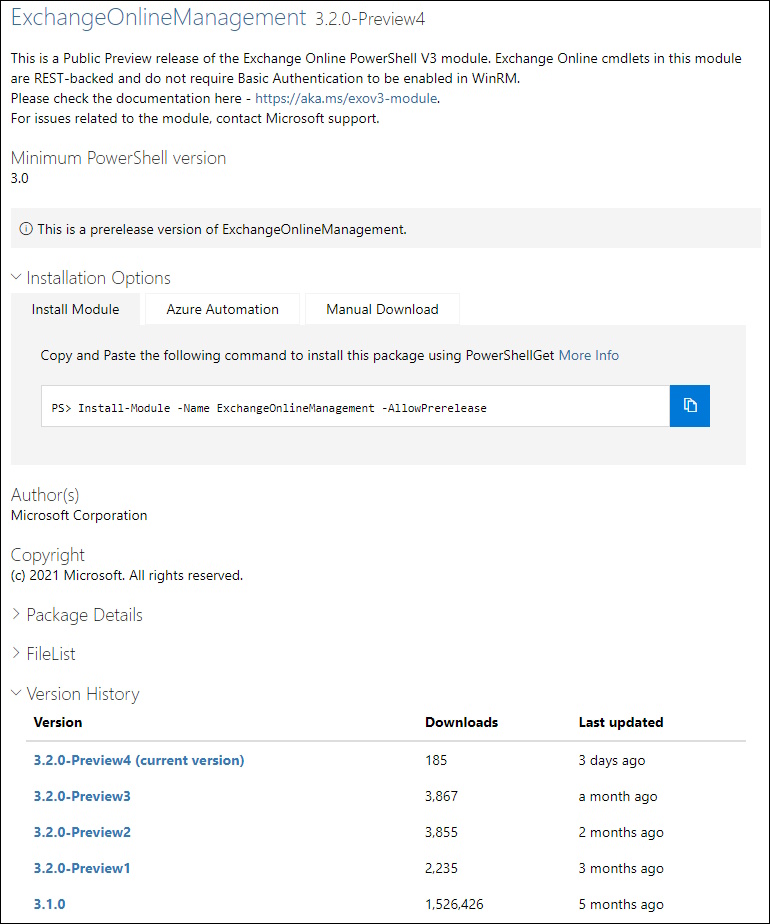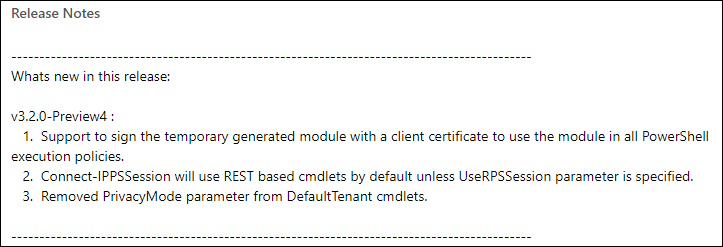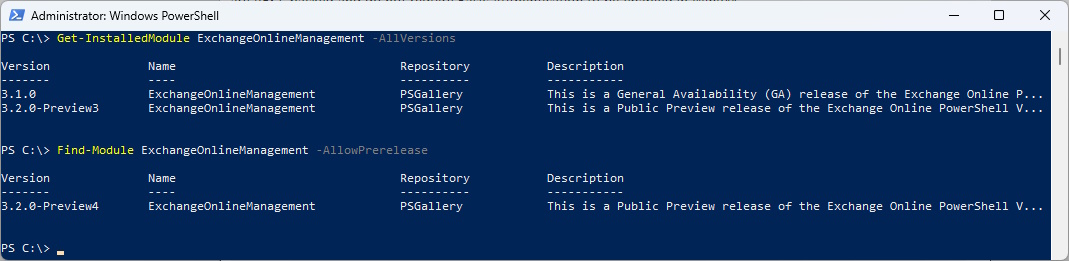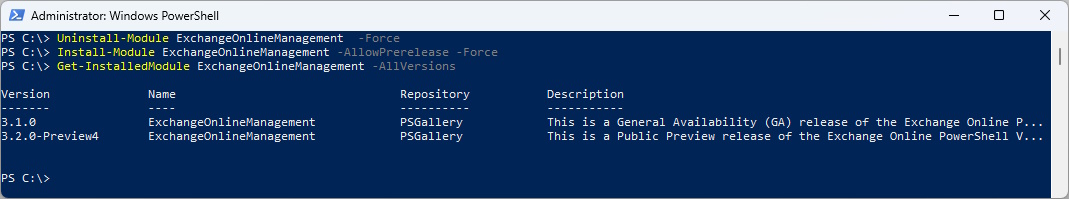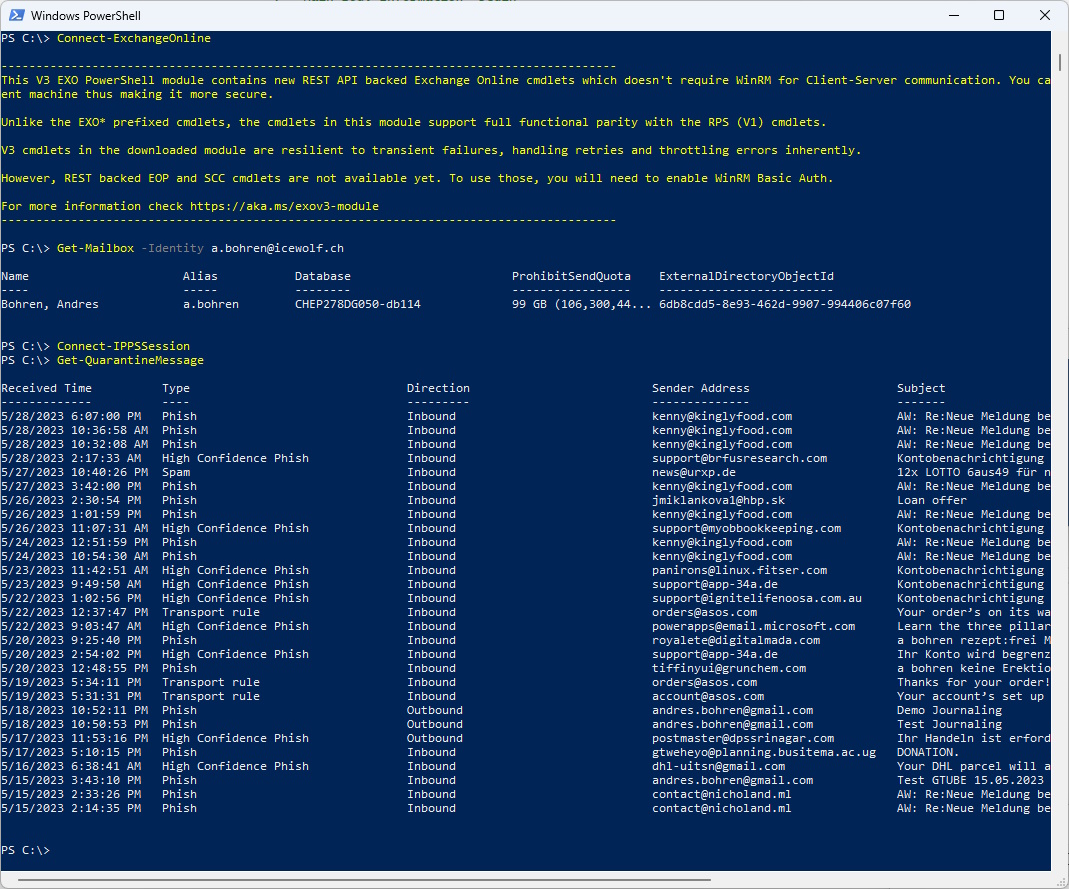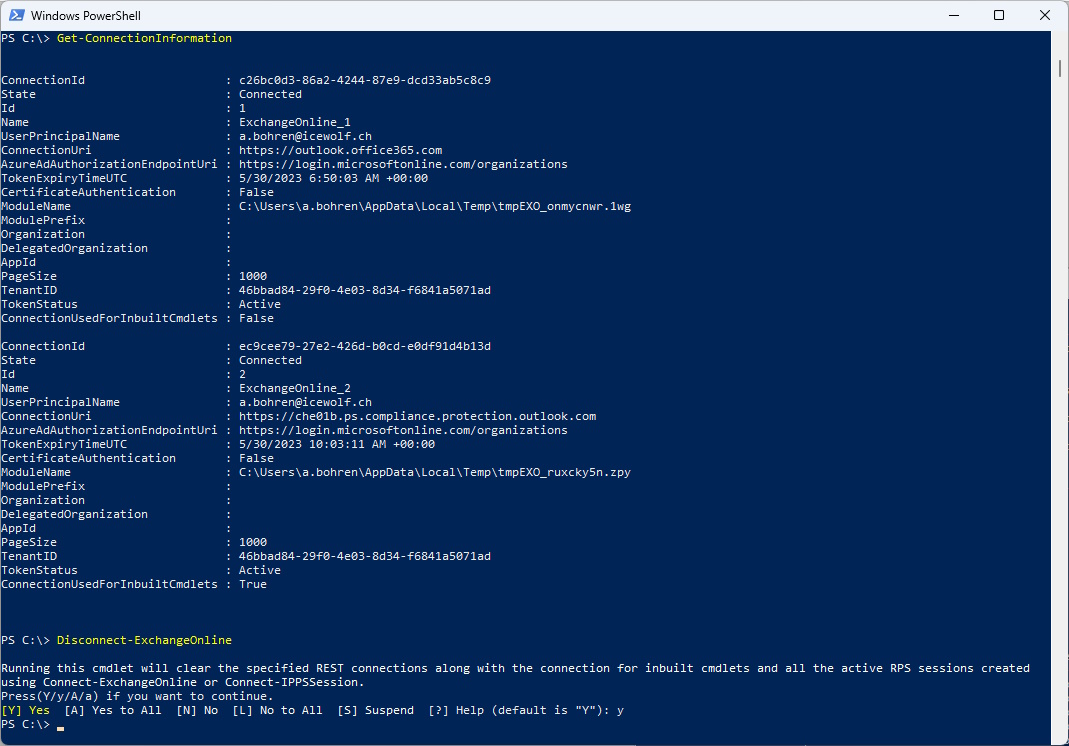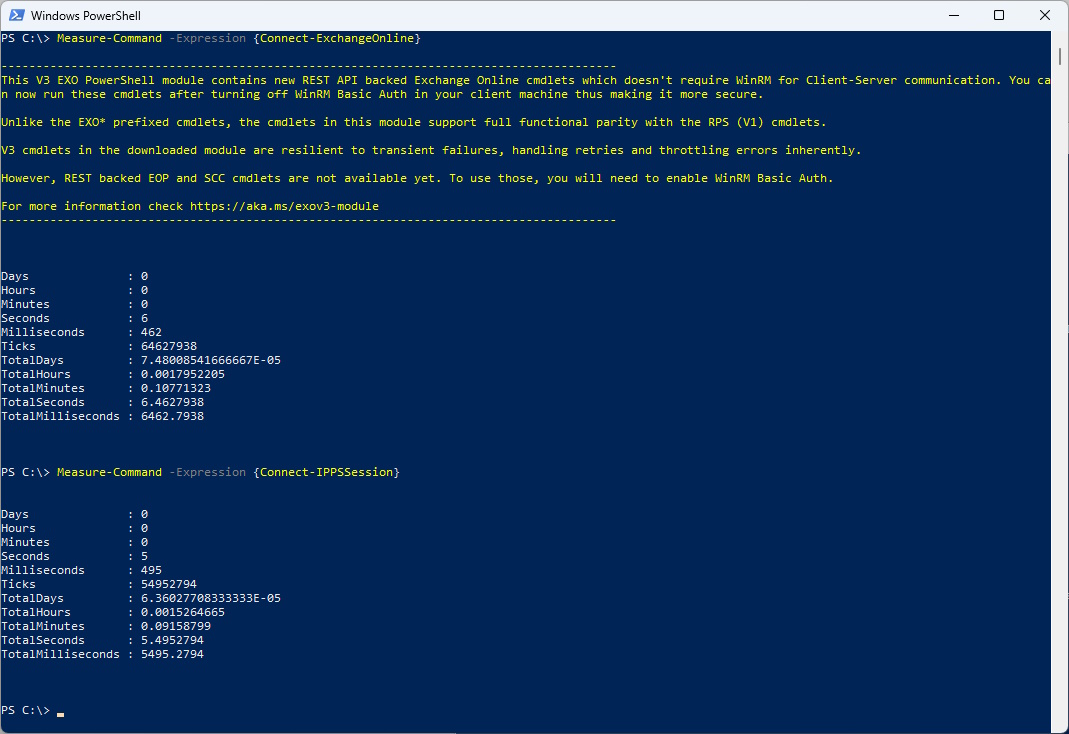ExchangeOnlineManagement 3.2.0-Preview4 released

Hi All,
Just a few Days ago, Microsoft has released ExchangeOnlineManagement-Preview4 Module to the PowerShell Gallery.
PowerShell Gallery ExchangeOnlineManagement 3.2.0-Preview4
According to the Release notes
First, let’s check what we have installed and what is available from the PowerShell Gallery
Get-InstalledModule ExchangeOnlineManagement -AllVersions
Find-Module ExchangeOnlineManagement
Ininstall Preview3 and install Preview4
I had to uninstall the ExchangeOnlineManagement with the Force Parameter, because i have dependend Modules. As i have already installed the regular Version of the Module, we need to use the Force Parameter for side by side installation.
Uninstall-Module ExchangeOnlineManagement -Force
Install-Module ExchangeOnlineManagement -Force
Get-InstalledModule ExchangeOnlineManagement -AllVersions
Let’s connect to Exchange Online and Compliance and Security and use a command for each. Note that not all Security and Compliance commands are on REST yet. Sometimes you have to use Connect-IPPSSession -UseRPSSession
Connect-ExchangeOnline
Get-Mailbox -Identity a.bohren@icewolf.ch
Connect-IPPSSession
Get-QuarantineMessage
Let’s have a look ath the Connections. As you can see there are two connections. One for Exchange Online and the other to Security and Compliance.
Get-ConnectionInformation
Disconnect-ExchangeOnline
Alldough it feels like longer, the Connect-IPPSSession takes about the sime time as Connect-ExchangeOnline
Measure-Command -Expression {Connect-ExchangeOnline}
Measure-Command -Expression {Connect-IPPSSession}
Regards
Andres Bohren