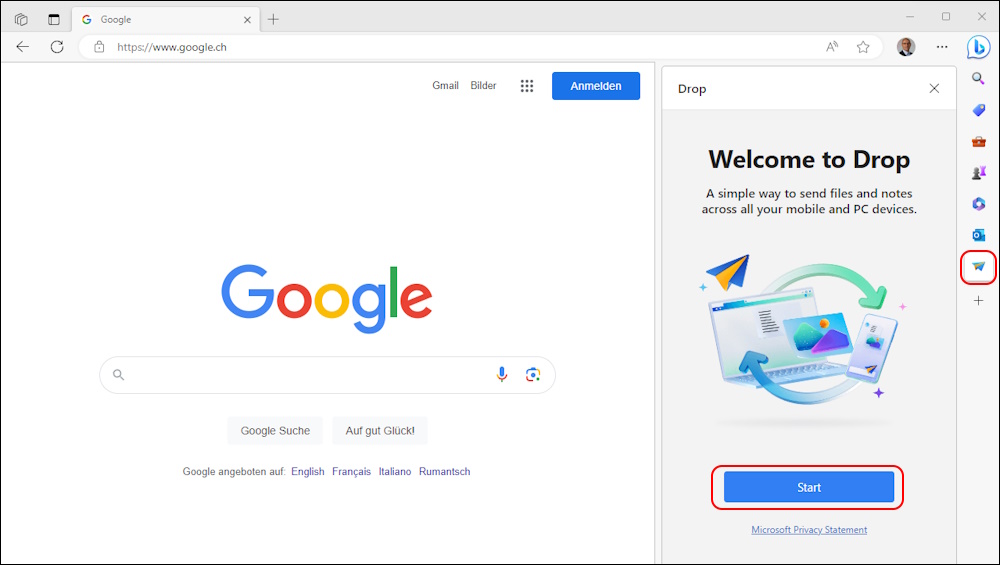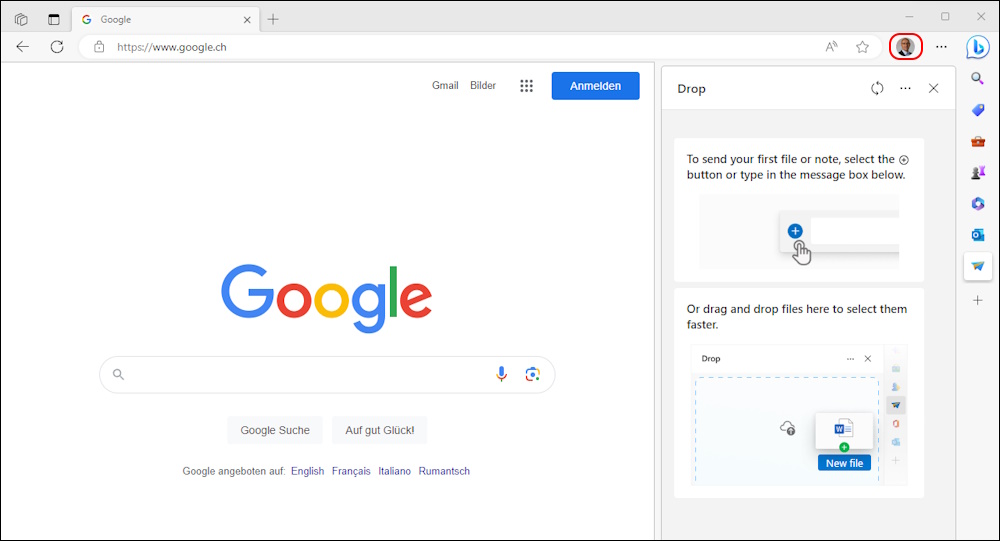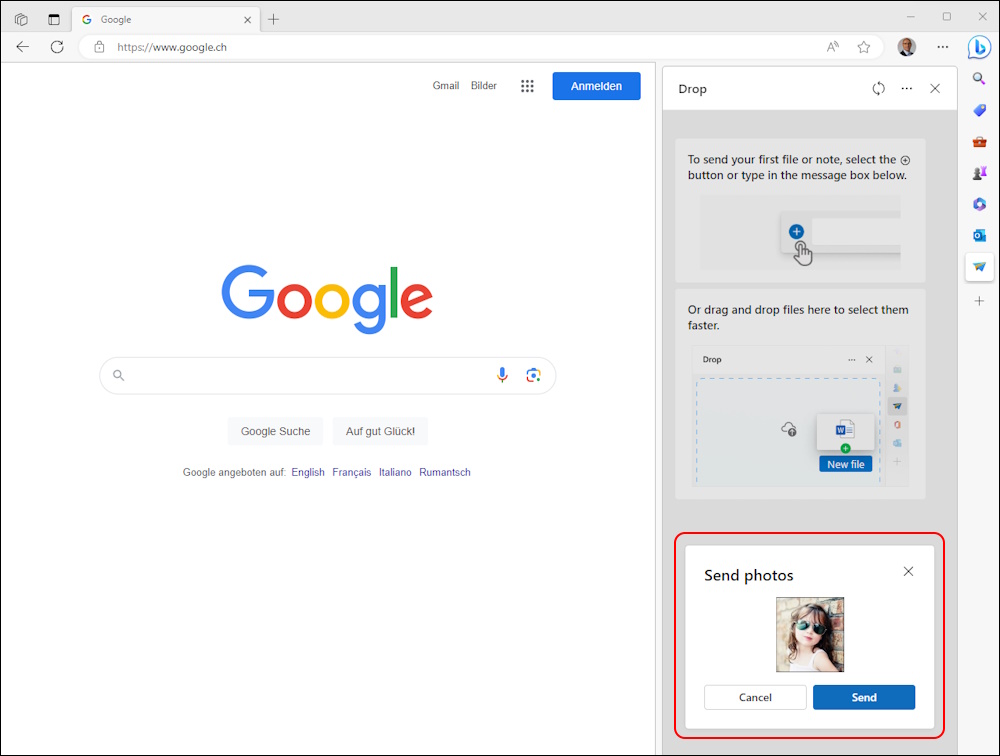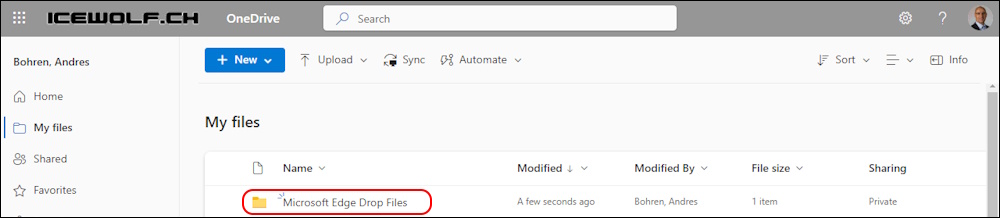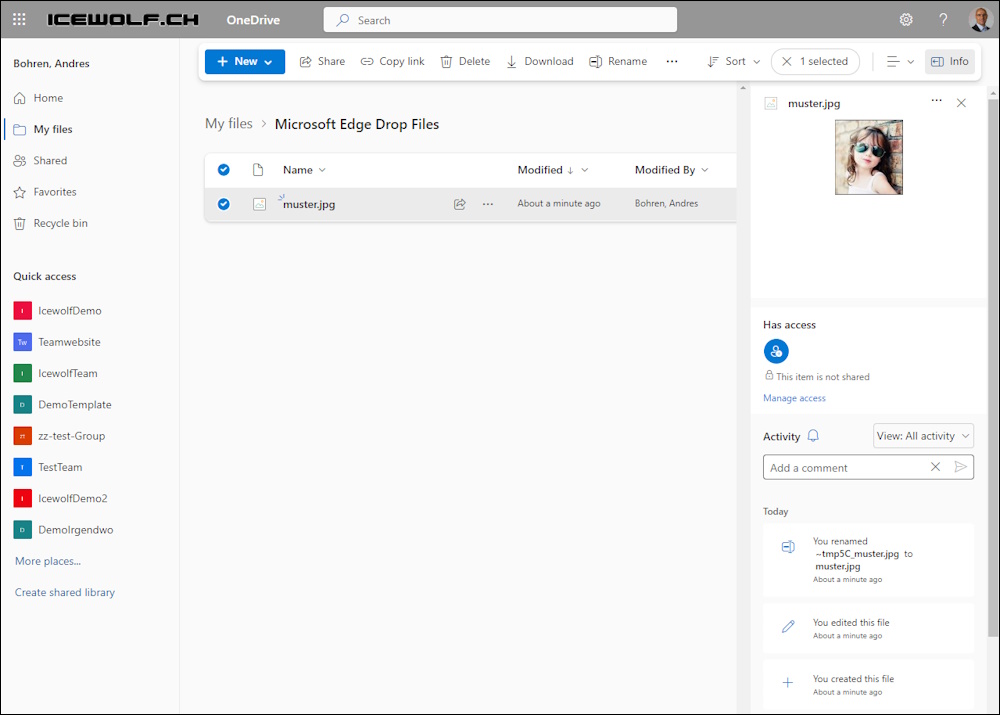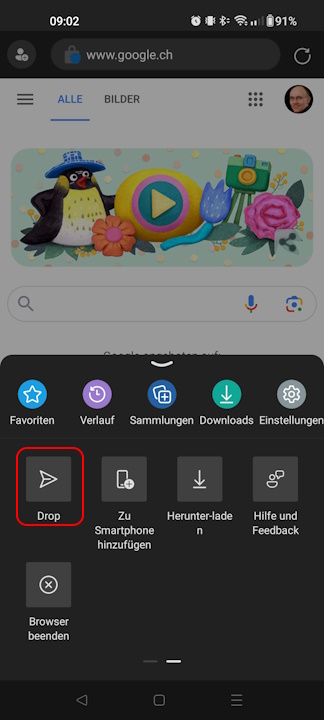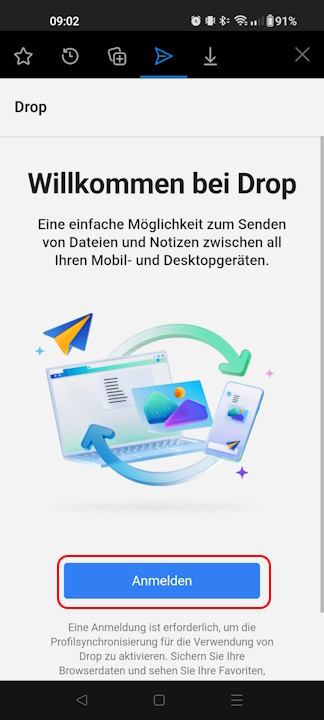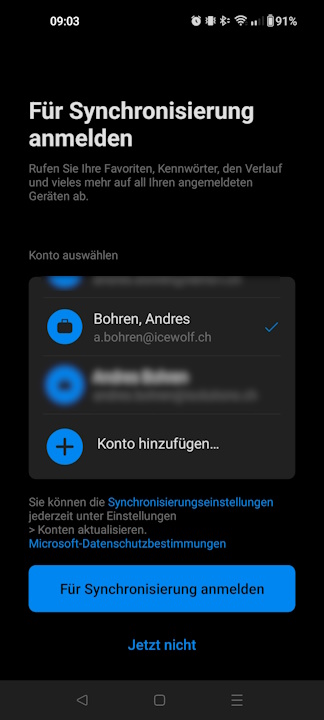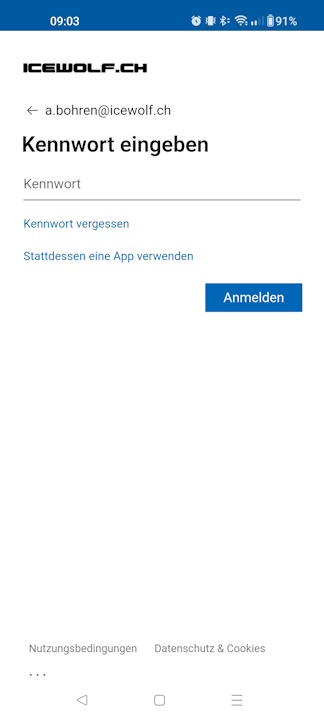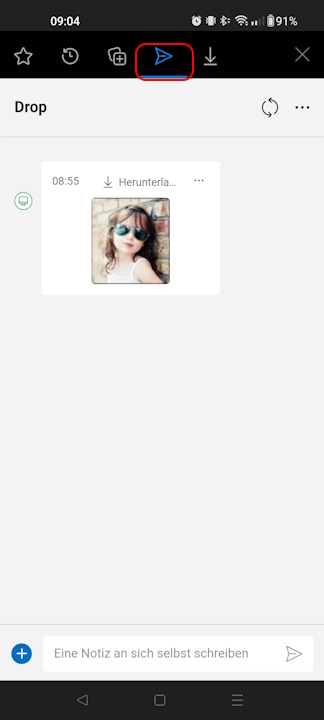Microsoft Edge Drop
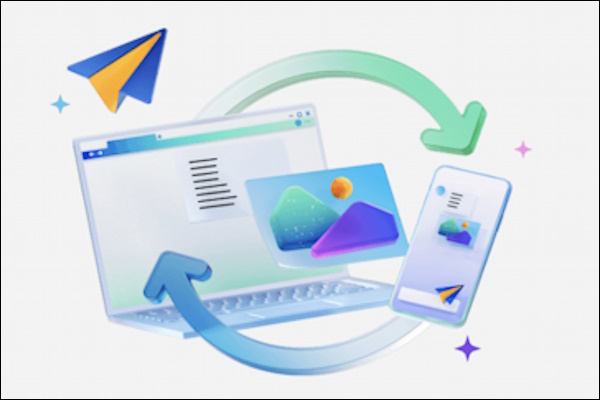
Hi All,
Do you know the Drop Feature in Microsoft Edge?
Use Drop to share files and messages between your phone and desktop devices. Simply drag and drop files to share instantly or send notes to yourself while you browse in Microsoft Edge and stay in the flow.
Klick on the little Paperglider icon on the right Navigation and hit “Start”
I am already logged in with Edge (see icon on Top) so no furhter Authentication is needed
Now i can siply drag and drop a File and hit “Send”
The File will automatically stored im my OneDrive in a Folder named “Microsoft Edge Drop Files”
As you can see the Image has been stored there
If you use Edge on your Smartphone hit the three dots and search “Drop”
Hit “Login” and select your M365 Account
After authentication you can see your File and download it on your Phone
Regards
Andres Bohren