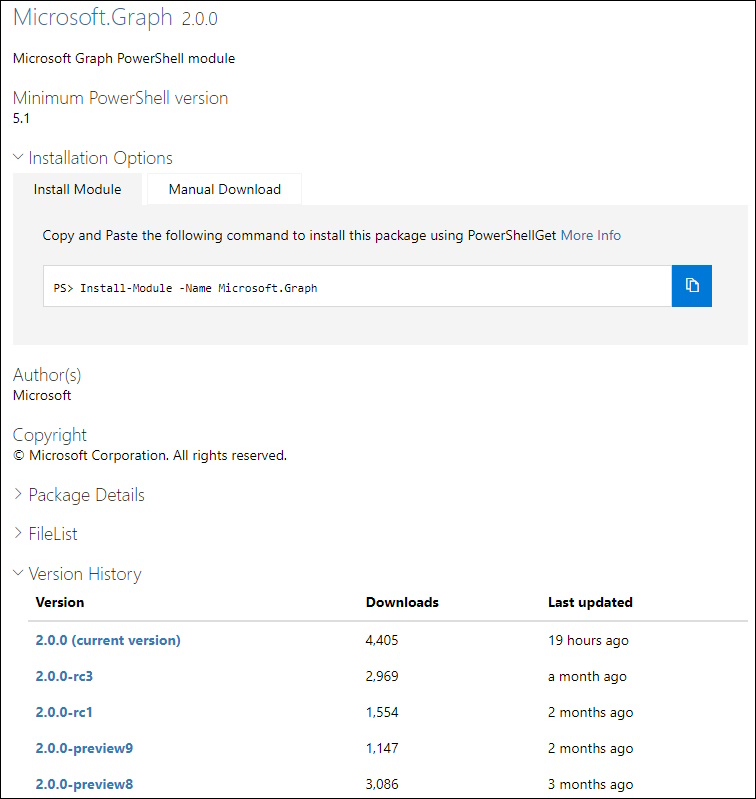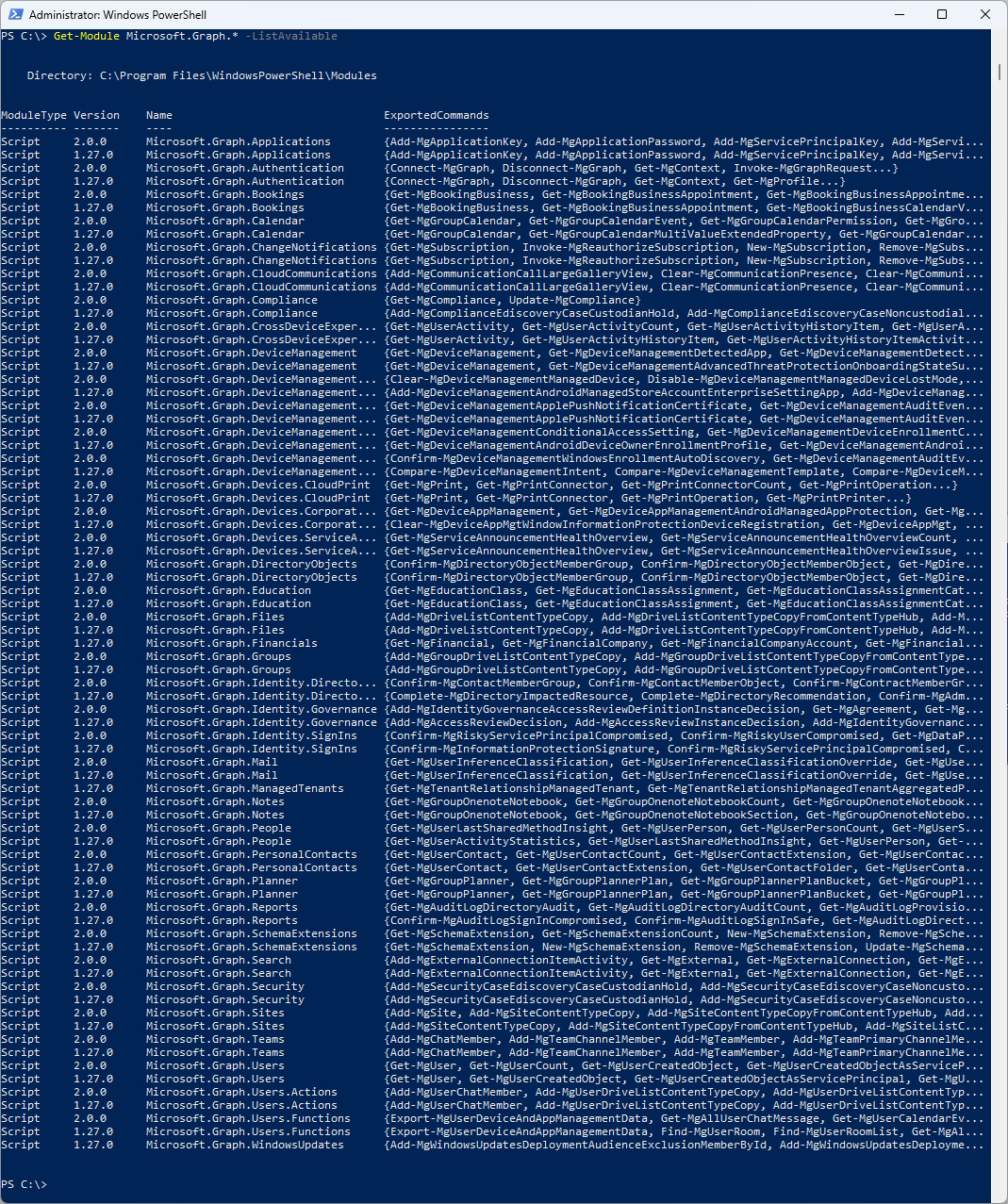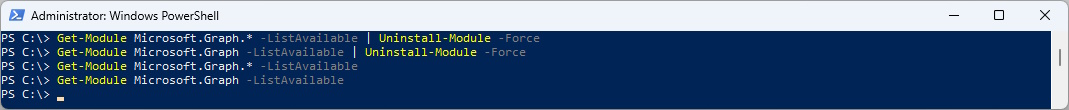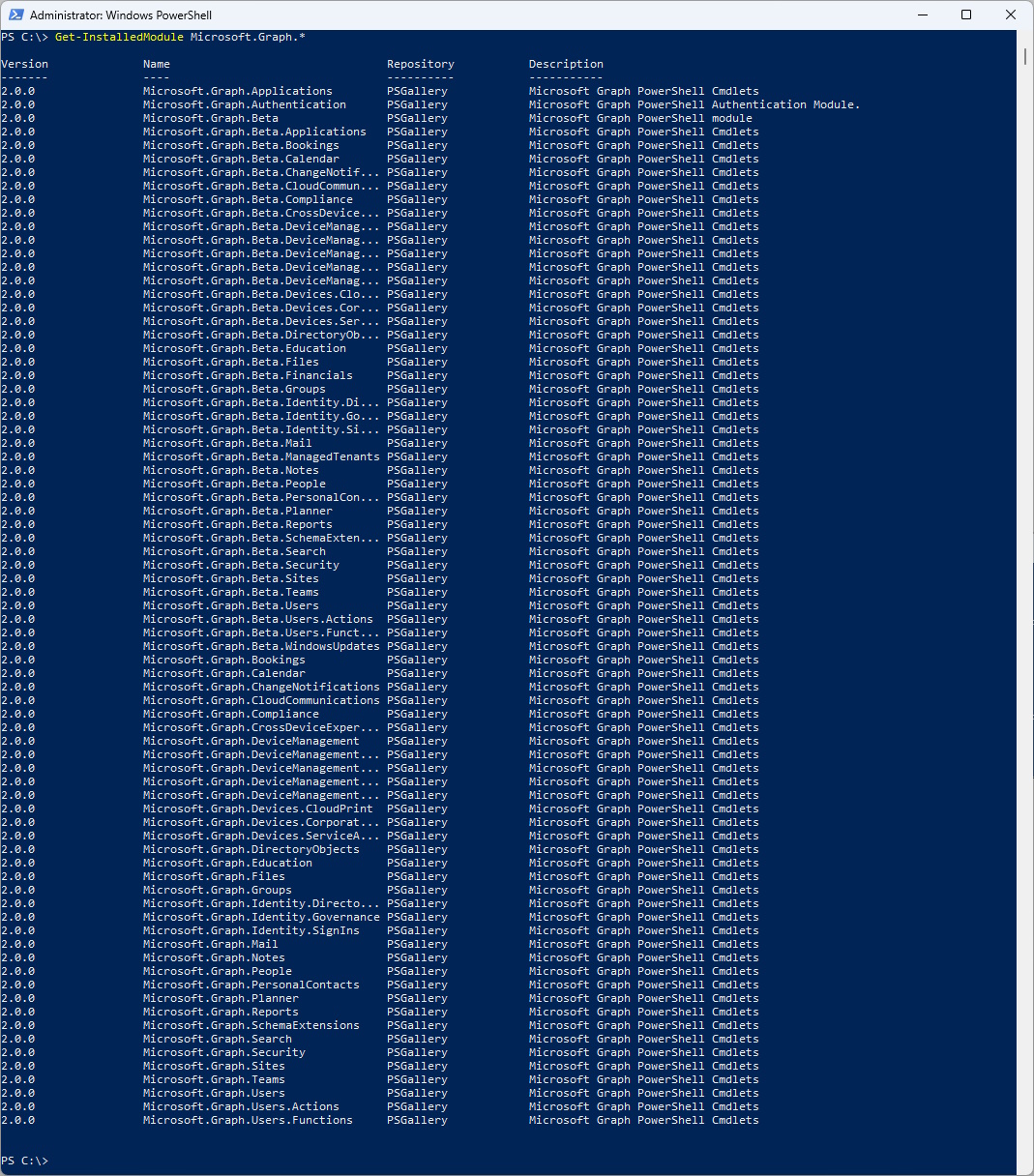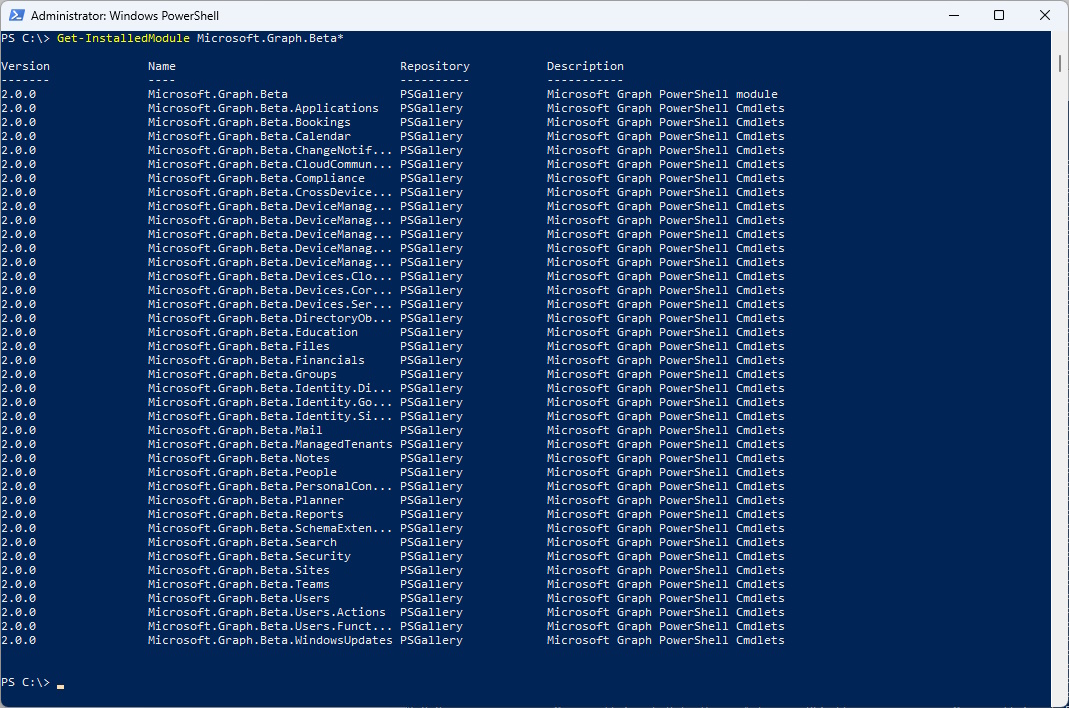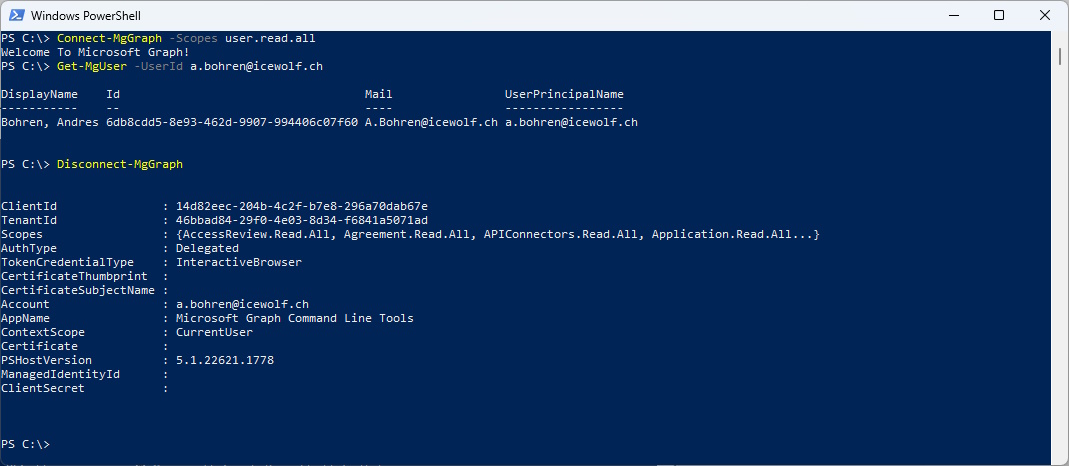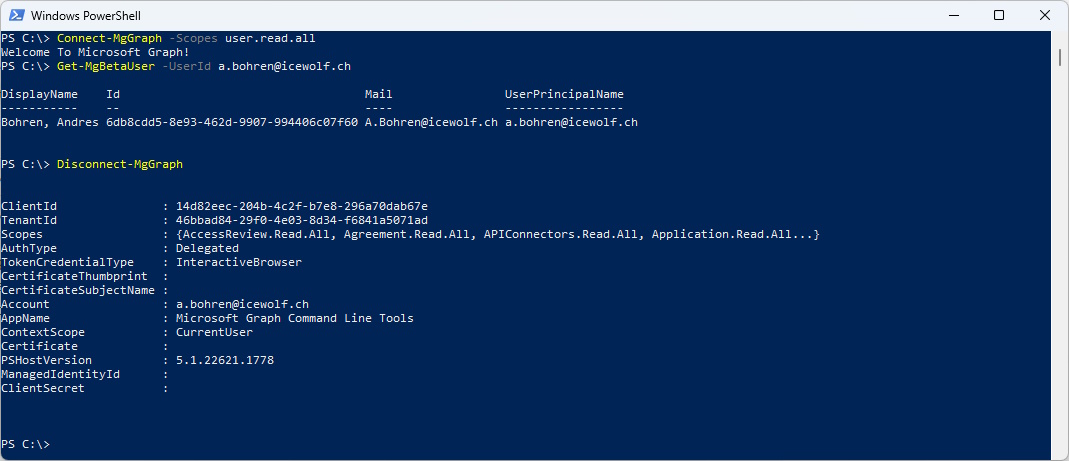Microsoft.Graph PowerShell Module 2.0.0 GA released

Hi All,
Just a few Hours ago, Microsoft has released Microsoft.Graph 2.0.0 PowerShell Modules as GA to the PowerShell Gallery.
- PowerShell Gallery Microsoft.Graph 2.0.0
What’s changed
- Microsoft Graph 2.0.0 Release Notes
If you want to learn more about the Changes to V2 read this
The “Select-MgProfile beta” is depreciated. Use the Beta Commands like Get-MgBetaUser.
Check the installed Version an what’s available from PowerShell Gallery
Get-InstalledModule Microsoft.Graph -AllVersions
Find-Module Microsoft.Graph
List all the Modules
Get-Module Microsoft.Graph.* -ListAvailabe
Uninstall all Microsoft.Graph Modules
Get-Module Microsoft.Graph.* -ListAvailable | Uninstall-Module -Force
Get-Module Microsoft.Graph -ListAvailable | Uninstall-Module -Force
Get-Module Microsoft.Graph.* -ListAvailable
Get-Module Microsoft.Graph -ListAvailable
The Microsoft Graph Beta Modules now have a separate Namespace. You need to use the -AllowClobber Parameter to install the Modules side by side.
Find-Module Microsoft.Graph
Install-Module Microsoft.Graph
Find-Module Microsoft.Graph.Beta
Install-Module Microsoft.Graph.Beta -AllowClobber
List the Wrapper Module
Get-InstalledModule Microsoft.Graph
Get-InstalledModule Microsoft.Graph.Beta
List the actual Modules
Get-InstalledModule Microsoft.Graph.*
List the actual Modules for Beta (much less than the regular one)
Get-InstalledModule Microsoft.Graph.Beta*
How to use the Module - just a simple Example
Connect-MgGraph -Scopes user.read.all
Get-MgUser -UserId a.bohren@icewolf.ch
Disconnect-MgGraph
How to use the Beta Module
Connect-MgGraph -Scopes user.read.all
Get-MgBetaUser -UserId a.bohren@icewolf.ch
Disconnect-MgGraph
Regards
Andres Bohren