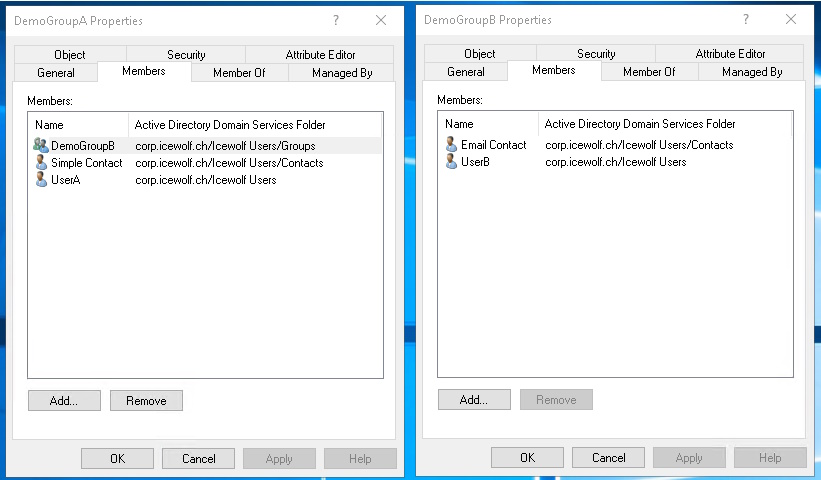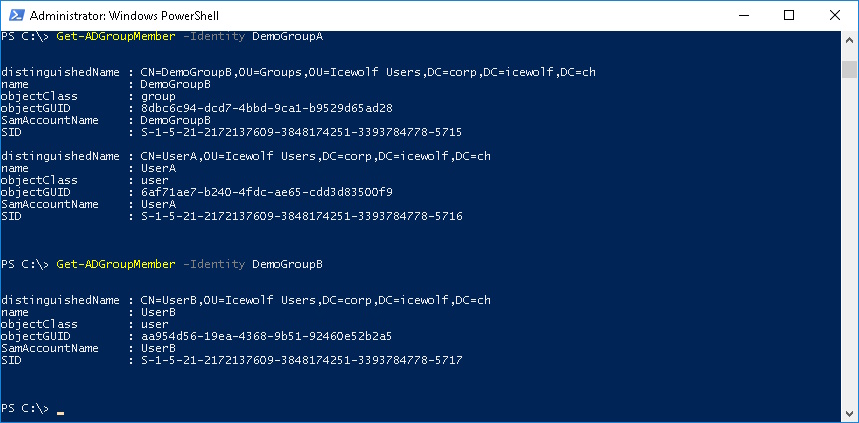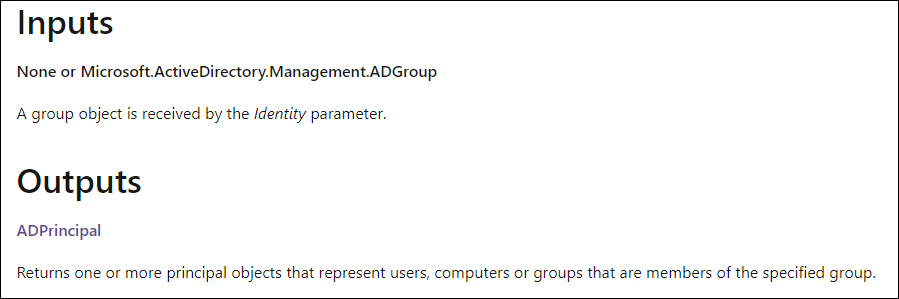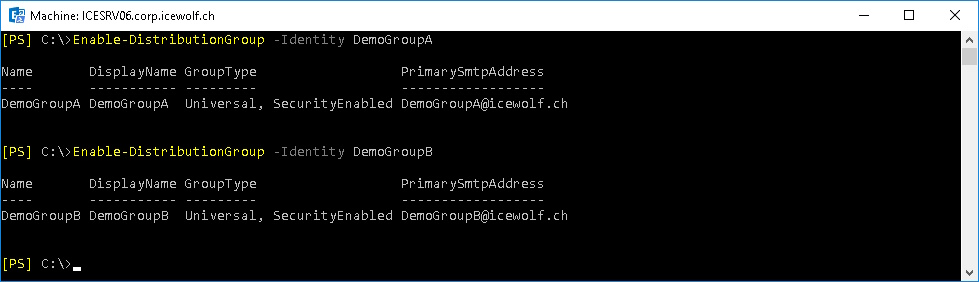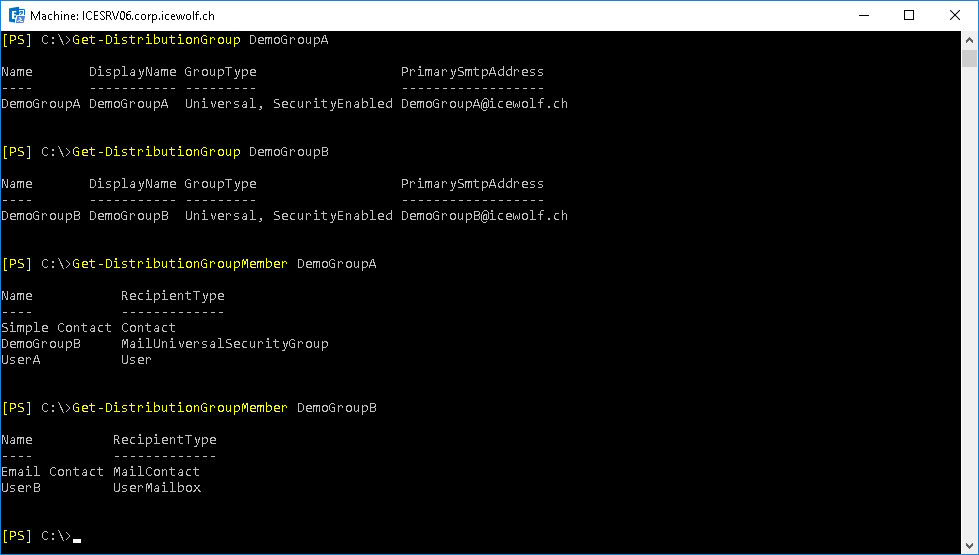Get GroupMembers of nested Groups with PowerShell

Hi All,
I was recently tasked do figure out the GroupMembers of a nested Group.
It looks somehow like this:
- DemoGroupA has three Members
- DemoGroupB (Group)
- Simple Contact (Contact)
- UserA (User)
- DemoGroupB has one Member
- Email Contact (Mail Contact)
- UserB (User)
The Get-ADGroupMember noes not return the Contact Object. But you can get it with the Member Property
Get-ADGroupMember -Identity DemoGroupA
Get-ADGroup -Identity DemoGroupA -Property Members
(Get-ADGroup -Identity DemoGroupA -Property Members).Members
Same applies for DemoGroupB
Get-ADGroupMember -Identity DemoGroupB
(Get-ADGroup -Identity DemoGroupB -Property Members).Members
The only Objects that are returned are eigher Users or Groups
Get-ADGroupMember -Identity DemoGroupA
Get-ADGroupMember -Identity DemoGroupB
Let’s use the -Recursive Parameter that does resolve the Members of nested Groups. This will only return User Objects but no Contacts
Get-ADGroupMember -Identity DemoGroupA -Recursive
If we look into the Documentation - everything gets more clear
MS Learn Get-ADGroupMember
The Get-ADGroupMember cmdlet gets the members of an Active Directory group. Members can be users, groups, and computers
MS Learn ADPrincipal Class
Only Accounts and Groups are returned. As a Contact Object is no Account (you can’t log in with that) it is not returned.
Let’s check if we can use the Exchange Commandlet’s to figure it out
Enable-DistributionGroup -Identity DemoGroupA
Enable-DistributionGroup -Identity DemoGroupB
Note: Enable-Distribution Groups can only be used on Groups with Group Scope = Universal
The Get-DistributionGroupMember returns even a Contact with no Emailaddress. But sadly here is no -Recursive Parameter available
Get-DistributionGroup DemoGroupA
Get-DistributionGroup DemoGroupB
Get-DistributionGroupMember DemoGroupA
Get-DistributionGroupMember DemoGroupB
Summary:
The best approach is to use the Get-ADGroup with the Members Property (if you need the Contact Objects). Otherwise just use the Get-ADGroupMember -Recursive.
Regards
Andres Bohren