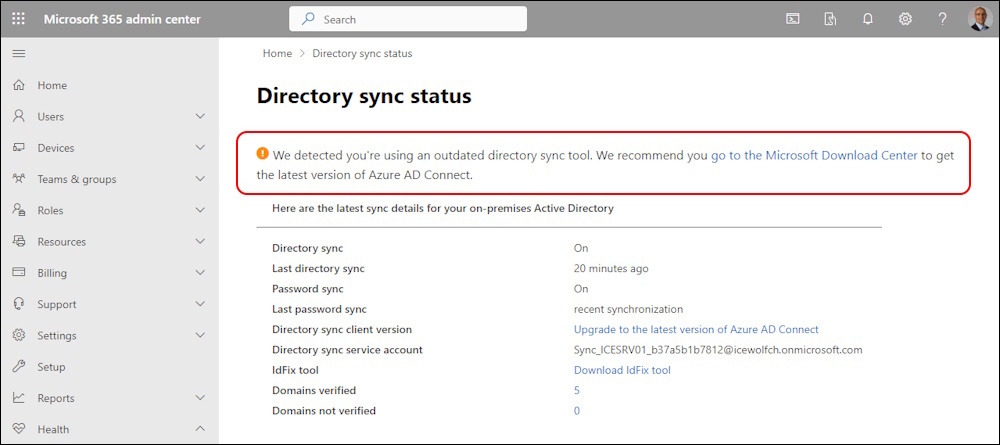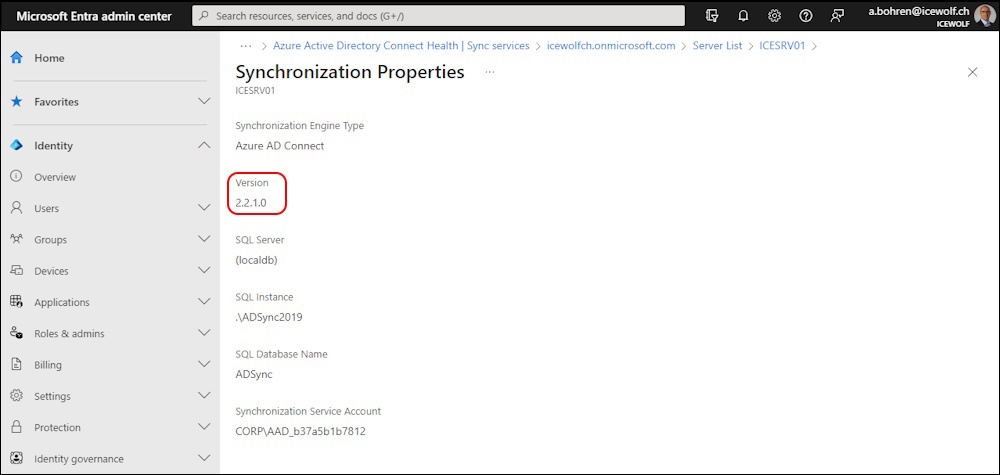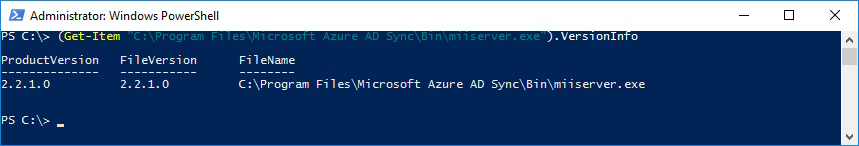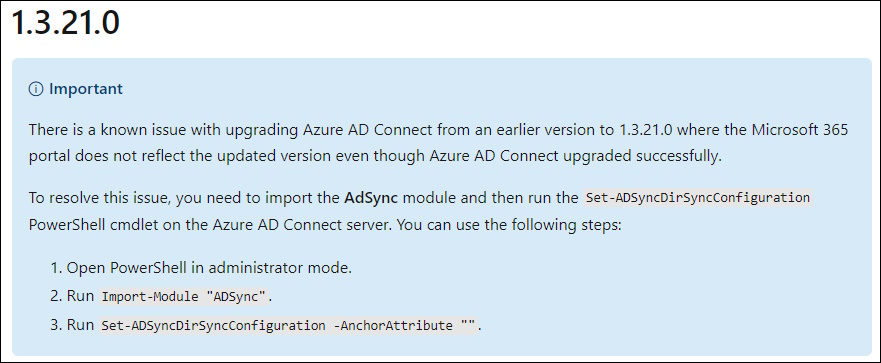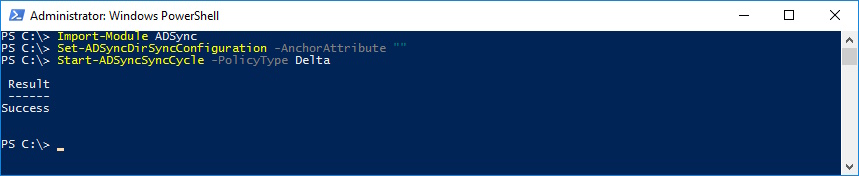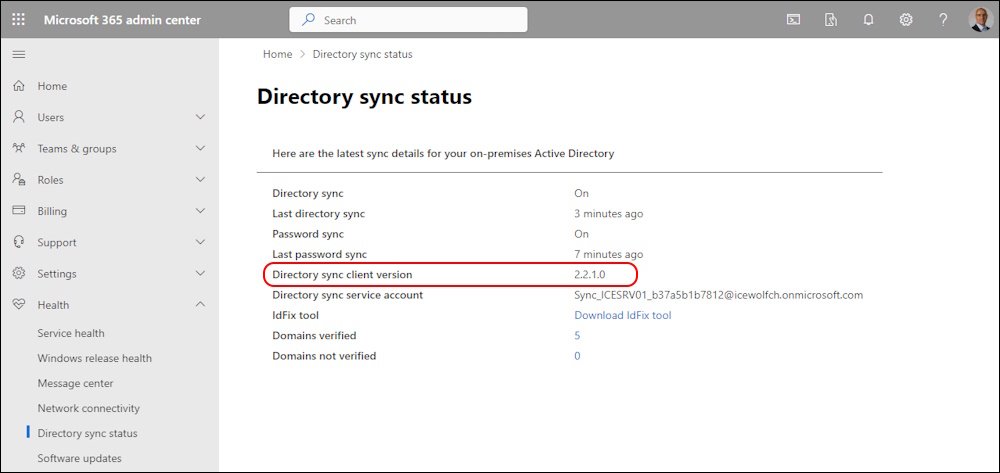M365 Admin Center shows outdated directory sync tool
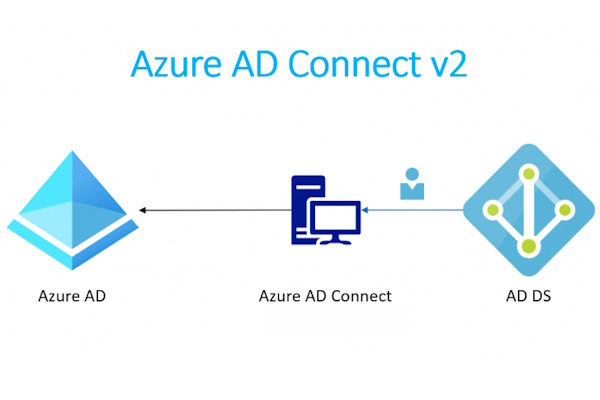
Hi All,
A few Weeks ago, i was surprised with an Warning in Microsoft 365 Admin Center.
The Directory sync Status showed that i was using an old Version of AAD Connect.
Warning Message: We detected you’re using an outdated directory sync tool, We recommend you go to the Microsoft Download Center to get the latest version of Azure AD Connect.
When i checked in Entra Admin Center, i could clearly see that it was showing the newest AAD Connect Version.
I checked on AAD Connect with the PowerShell Command below
#Version
(Get-Item "C:\Program Files\Microsoft Azure AD Sync\Bin\miiserver.exe").VersionInfo.FileVersionRaw
I had AAD Connect set to AutoUpgrade and was assuming this might have caused some Problems. Seemded the first time, that AutoUpgrade had updated AAD connect.
#Autoupgrade
Get-ADSyncAutoUpgrade
Get-ADSyncAutoUpgrade -Detail
I had to open a Microsoft Case. It took several weeks to figure out what’s the Problem.
Solution: The Solution was to use the Command below. Found this on a very old Article from AAD Connect.
But that had never been a Problem until now.
Import-Module ADSync
Set-ADSyncDirSyncConfiguration -AnchorAttr
Start-ADSyncSyncCycle -PolicyType Delta
After waiting for a couple of Minutes the Error was resolved in the Microsoft 365 Admin Center
Hopefully you find the Article helpful and it might help others from the Community if the run into the same error.
Regards
Andres Bohren