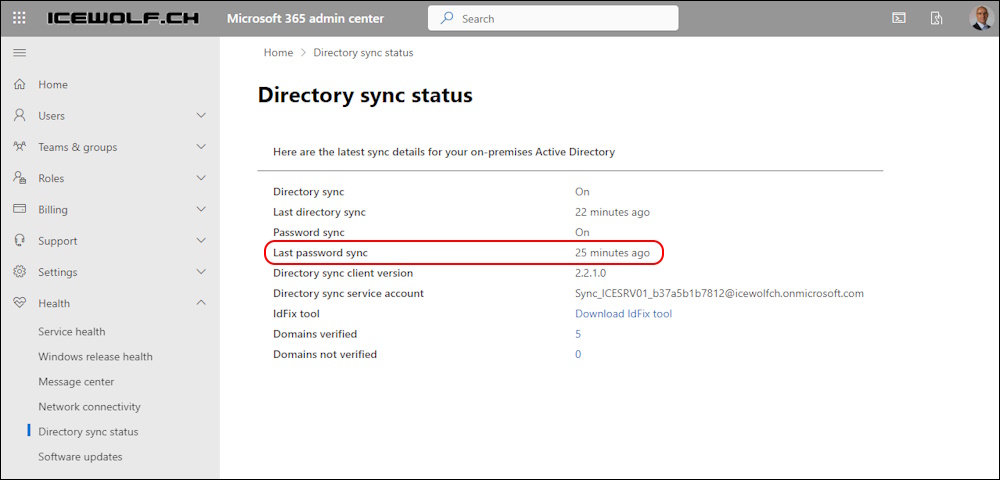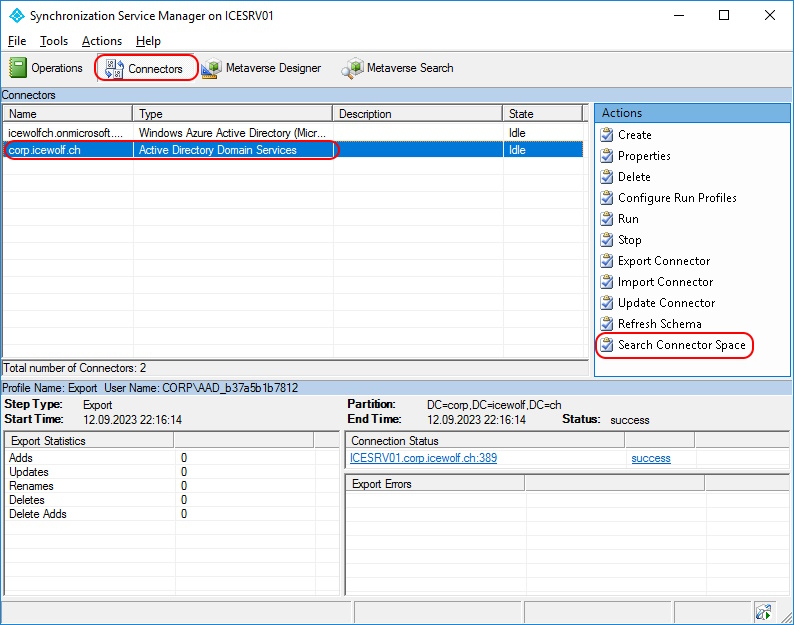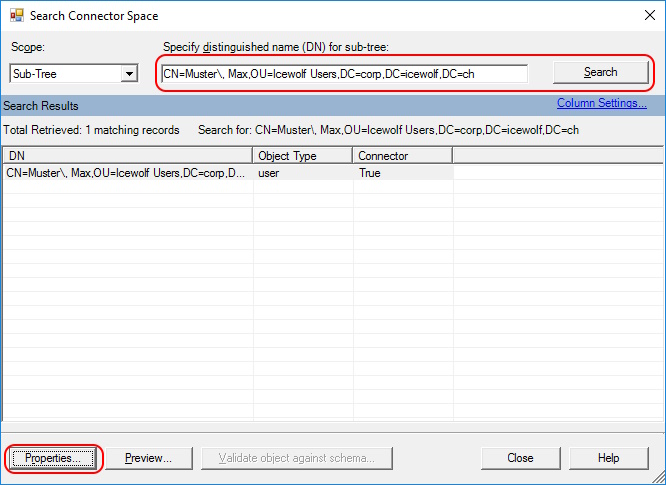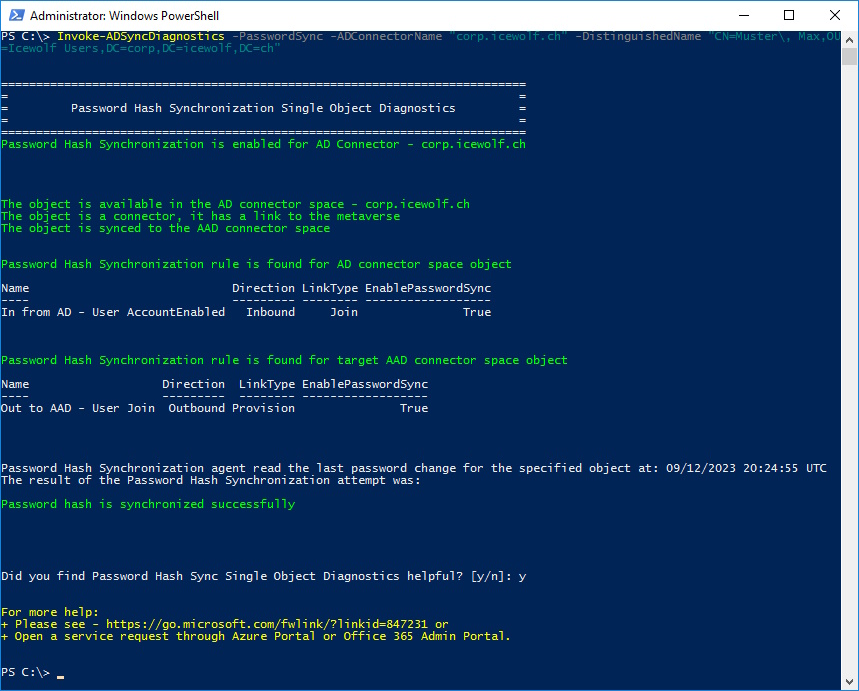Troubleshoot Azure AD Connect Password Sync
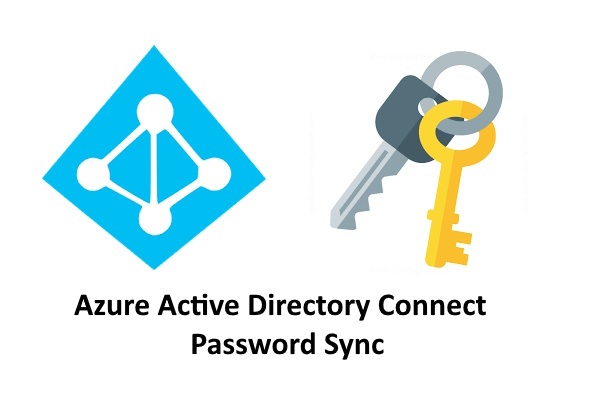
Hi All,
Have you ever wondered, how you can check Azure AD Connect Password Sync?
Of course you find it in the Directory Sync status of the Microsoft 365 Admin Center.
In AAD Connect
Here is a more detailed way in AAD Connect.
Open the “Syncronization Service Manager” “C:\Program Files\Microsoft Azure AD Sync\UIShell\miisclient.exe”
Got to “Connectors” and select the Active Directory Domain Services > Select “Search Connector Space”
Search for the Distinguished Name of the User > Select the User in the Result Pane > Click on “Properties”
Click on “Log”
Now you can see the last Password Sync.
Note: A Password Sync is only visible for a few Days (10 Days i think)
Invoke-ADSyncDiagnostics
Another way is described here:
Invoke-ADSyncDiagnostics -PasswordSync -ADConnectorName "corp.icewolf.ch" -DistinguishedName "CN=Muster\, Max,OU=Icewolf Users,DC=corp,DC=icewolf,DC=ch"
Regards
Andres Bohren