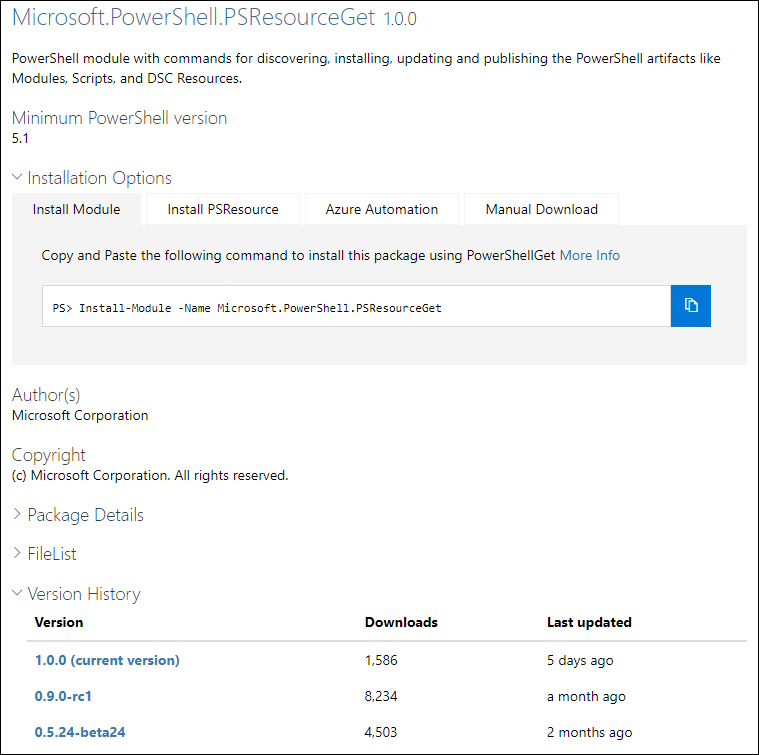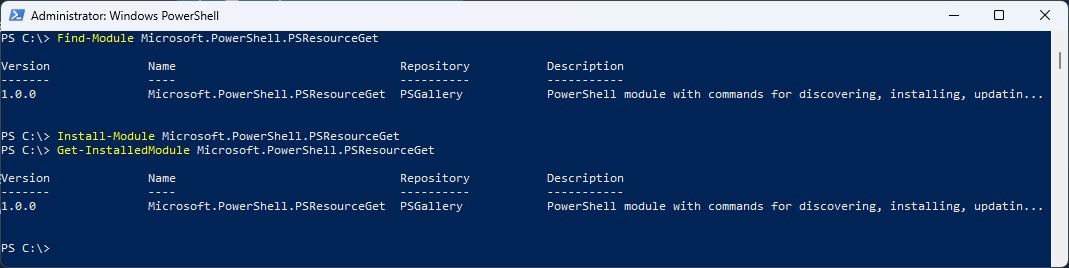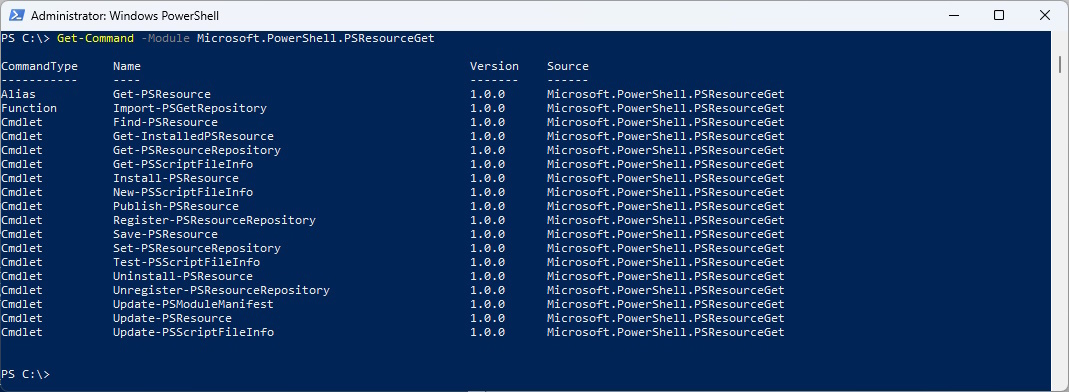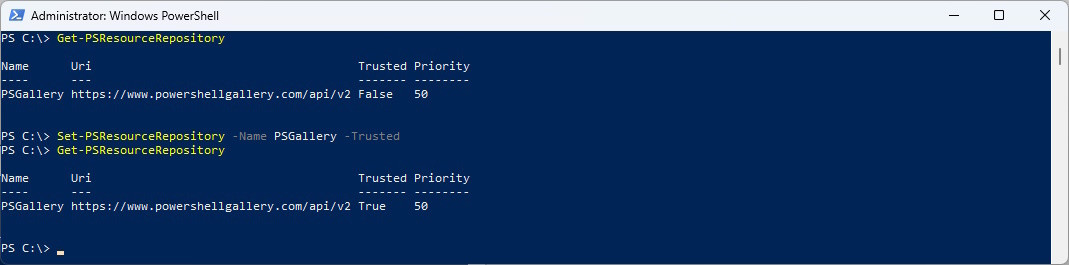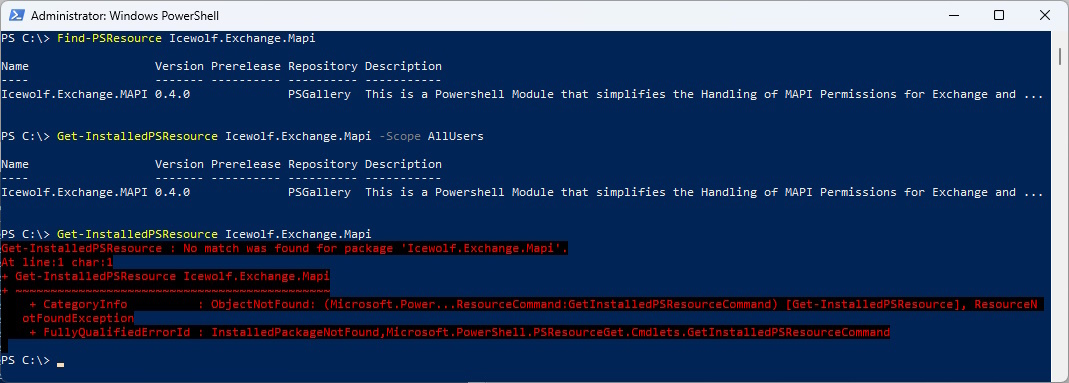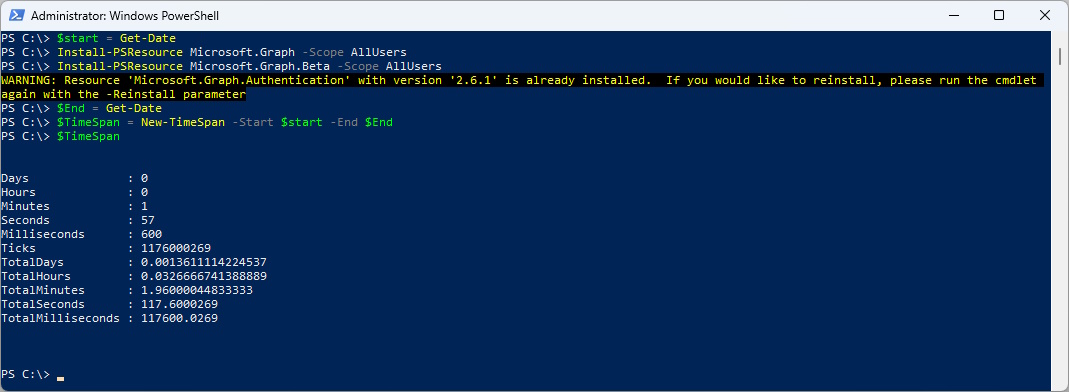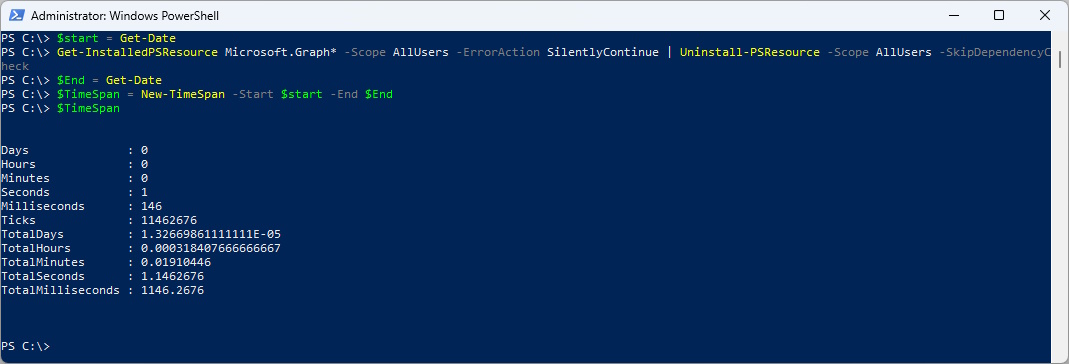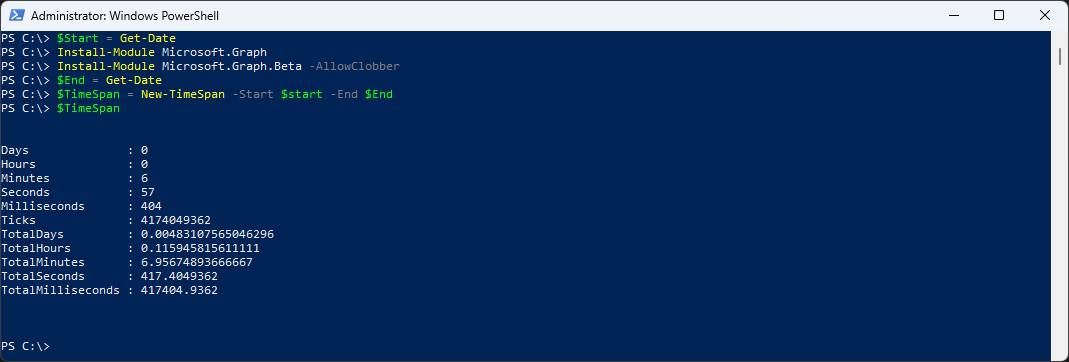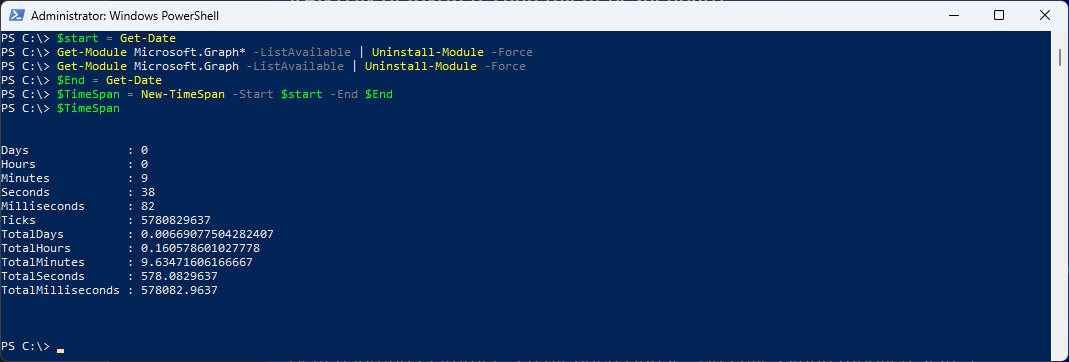Sucessor of PowerShellGet called PSResourceGet is GA

Hi All,
The sucessor of PoewrShellGet is called PSResourceGet is GA and the Version 1.0.0 has been released a few days ago.
- PowerShell Gallery Microsoft.PowerShell.PSResourceGet 1.0.0
To Install the new Module use the Commands below
Find-Module Microsoft.PowerShell.PSResourceGet
Install-Module Microsoft.PowerShell.PSResourceGet
Get-InstalledModule Microsoft.PowerShell.PSResourceGet
List the Commands of the new Module
Get-Command -Module Microsoft.PowerShell.PSResourceGet
Set PSGallery to Trusted
Get-PSResouceRepository
Set-PSResouceRepository -Name PSGallery -Trusted
Get-PSResouceRepository
The Commands for finding Modules in PowerShell Gallery and Installed Modules are quite similar to what i am used to.
The only diffrence is that Installed Modules are searched in “CurrentUser” Scope by default. You have to specify “-Scope AllUsers” to find Installed Modules in that Scope.
#Find Modules in PowerShell Gallery
Find-PSResource Icewolf.Exchange.Mapi
#Check Installed Module
Get-InstalledPSResource Icewolf.Exchange.Mapi -Scope AllUsers
Get-InstalledPSResource Icewolf.Exchange.Mapi
Let’s check how long it takes to install the Microsoft.Graph Modules with Install-PSResource.
WOW - Installed in less than two Minutes. I am impressed!
#Install Microsoft.Graph and Microsoft.Graph.Beta Modules
$start = Get-Date
Install-PSResource Microsoft.Graph -Scope AllUsers
Install-PSResource Microsoft.Graph.Beta -Scope AllUsers
$End = Get-Date
$TimeSpan = New-TimeSpan -Start $start -End $End
$TimeSpan
Let’s uninstall the Microsoft.Graph Modules with Uninstall-PSResource.
WOW WOW WOW - Uninstallation i less than two Seconds? Now i am really impressed!
#Microsoft.Graph and Microsoft.Graph.Beta Modules
$start = Get-Date
Get-InstalledPSResource Microsoft.Graph -Scope AllUsers -ErrorAction SilentlyContinue | Uninstall-PSResource -Scope AllUsers -SkipDependencyCheck
Get-InstalledPSResource Microsoft.Graph* -Scope AllUsers -ErrorAction SilentlyContinue | Uninstall-PSResource -Scope AllUsers -SkipDependencyCheck
$End = Get-Date
$TimeSpan = New-TimeSpan -Start $start -End $End
$TimeSpan
Let’s compare that with the Classic Installation with Install-Module
#Install
$Start = Get-Date
Install-Module Microsoft.Graph
Install-Module Microsoft.Graph.Beta -AllowClobber
$End = Get-Date
$TimeSpan = New-TimeSpan -Start $start -End $End
$TimeSpan
Let’s compare that with the Classic Installation with Uninstall-Module
#Uninstall
$start = Get-Date
Get-Module Microsoft.Graph* -ListAvailable | Uninstall-Module -Force
Get-Module Microsoft.Graph -ListAvailable | Uninstall-Module -Force
$End = Get-Date
$TimeSpan = New-TimeSpan -Start $start -End $End
$TimeSpan
Comparsion
Let’s compare PowerShellGet and PSResourceGet.
| Classic | Time | PSResourceGet | Time |
|---|---|---|---|
| Install-Module | 6:57 | Install-PSResource | 1:57 |
| Uninstall-Module | 9:38 | Install-PSResource | 0:1 |
It’s clear that the new Module performs much better. I am really impressed and love the new Module already.
Regards
Andres Bohren