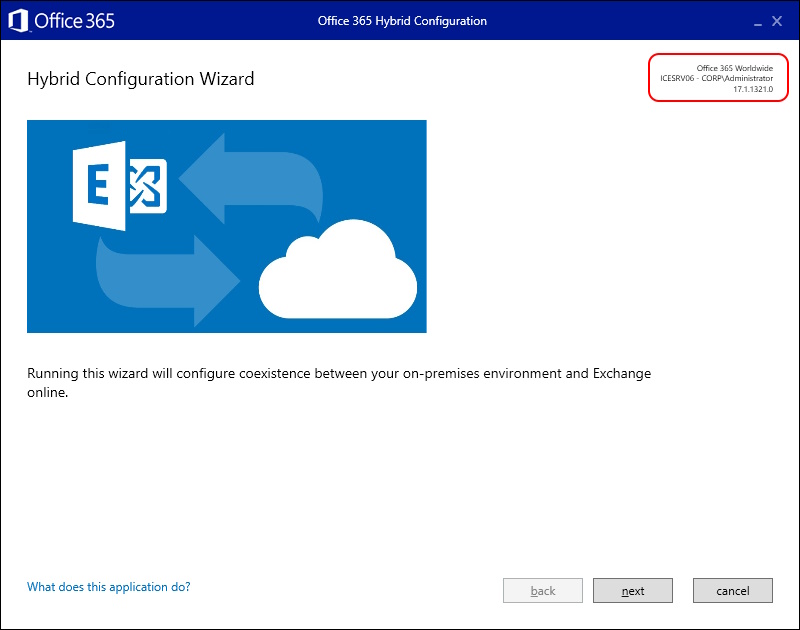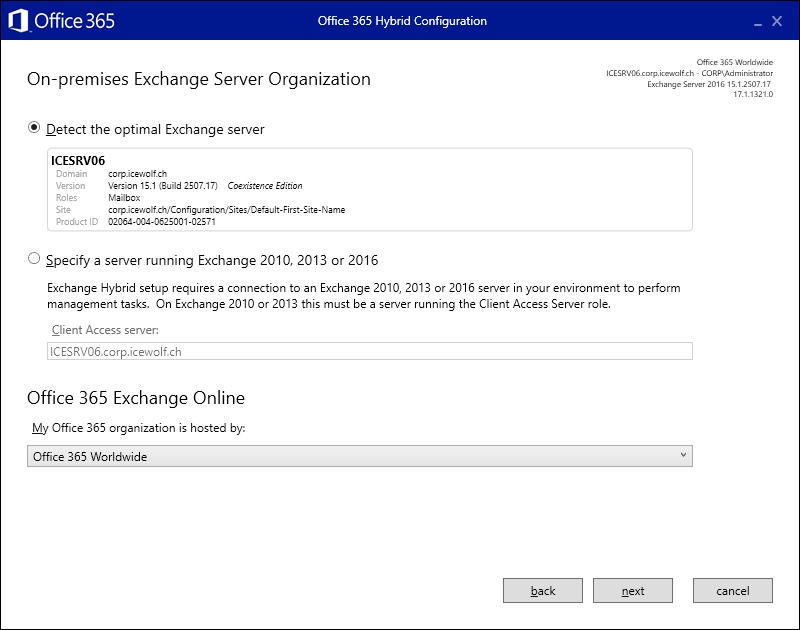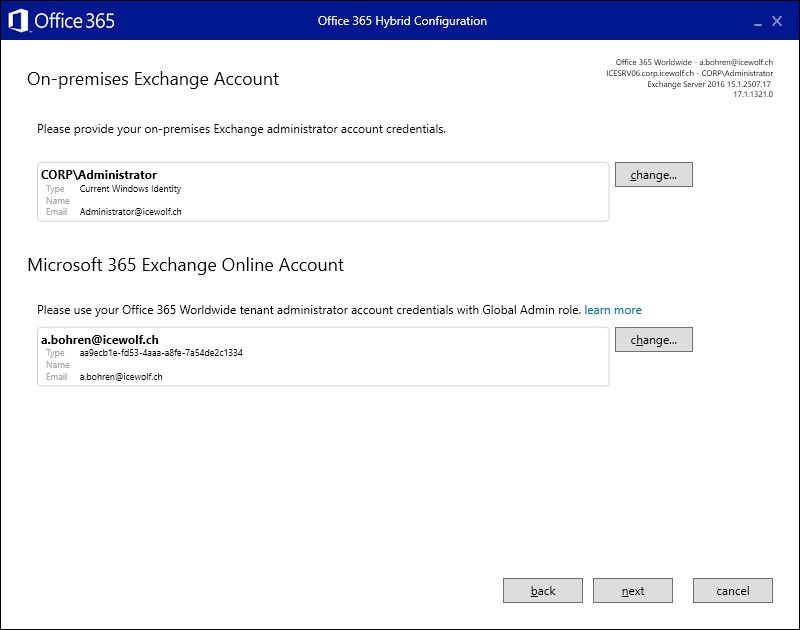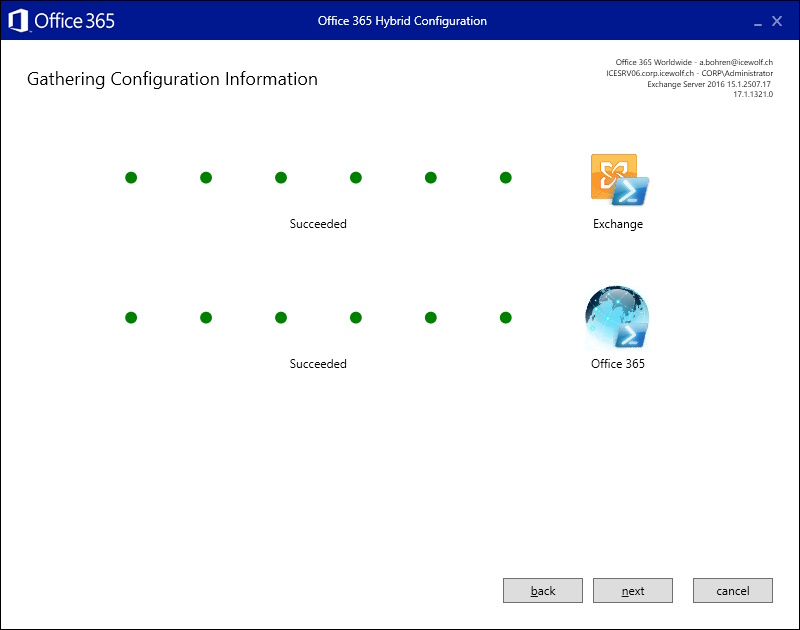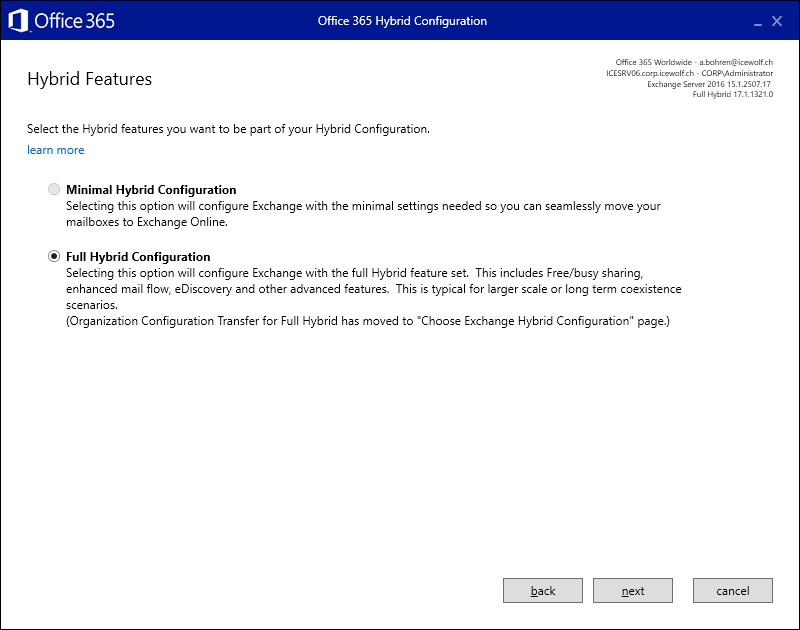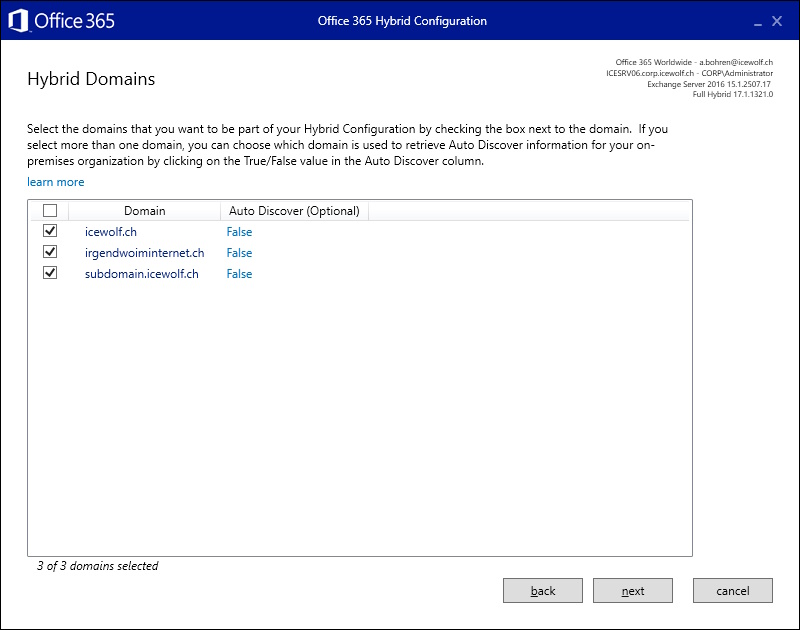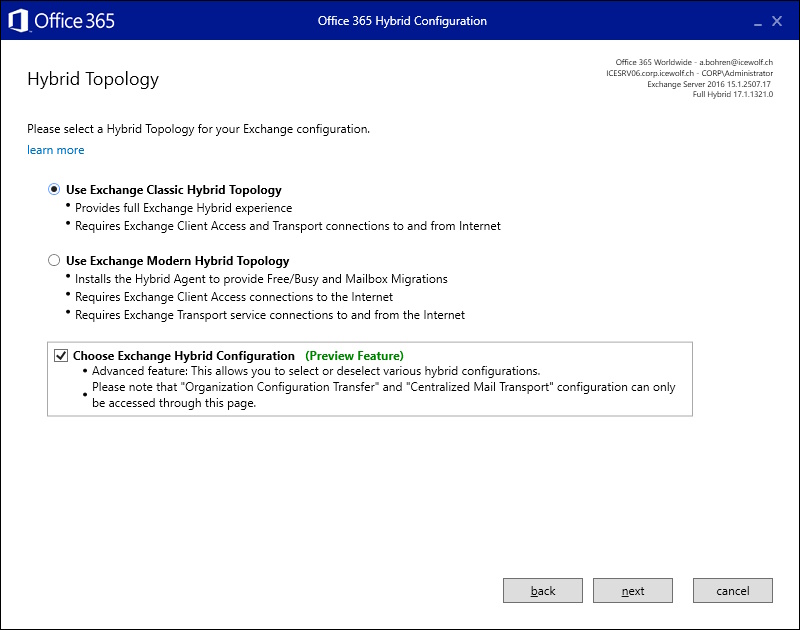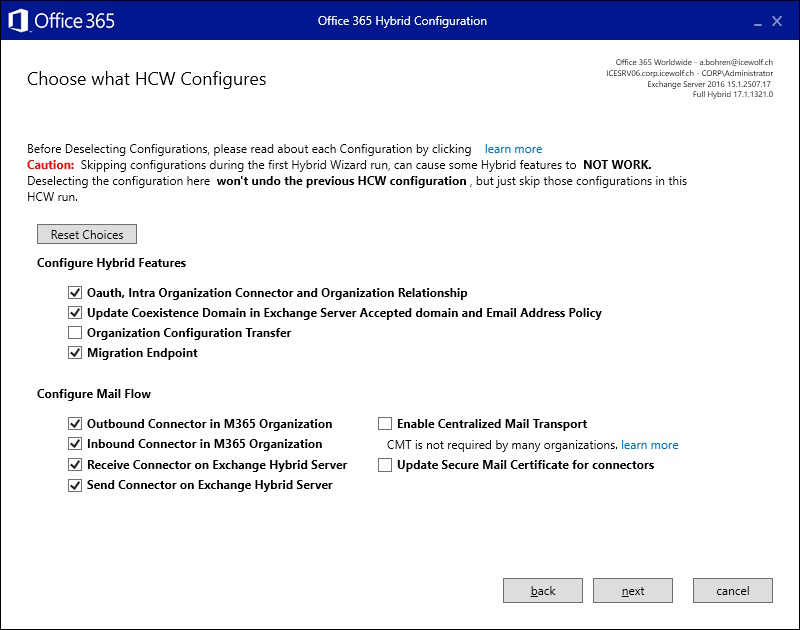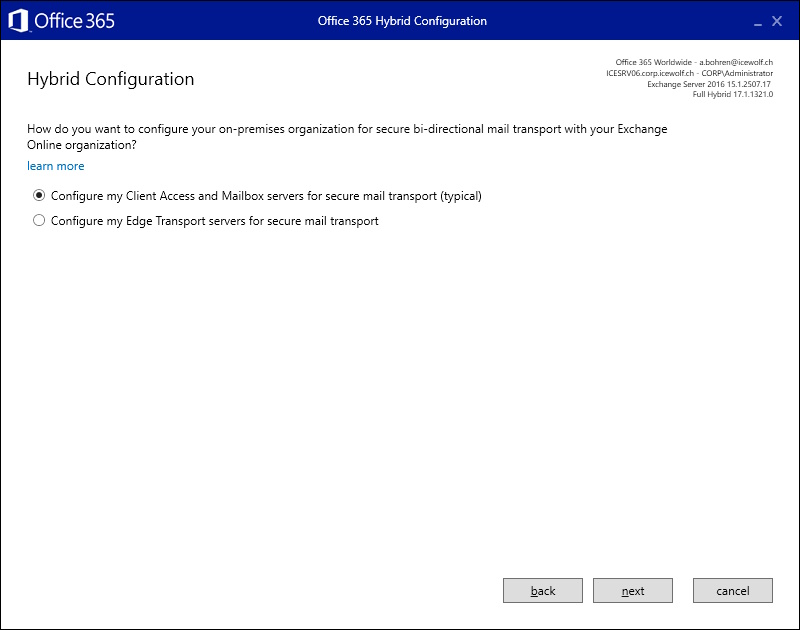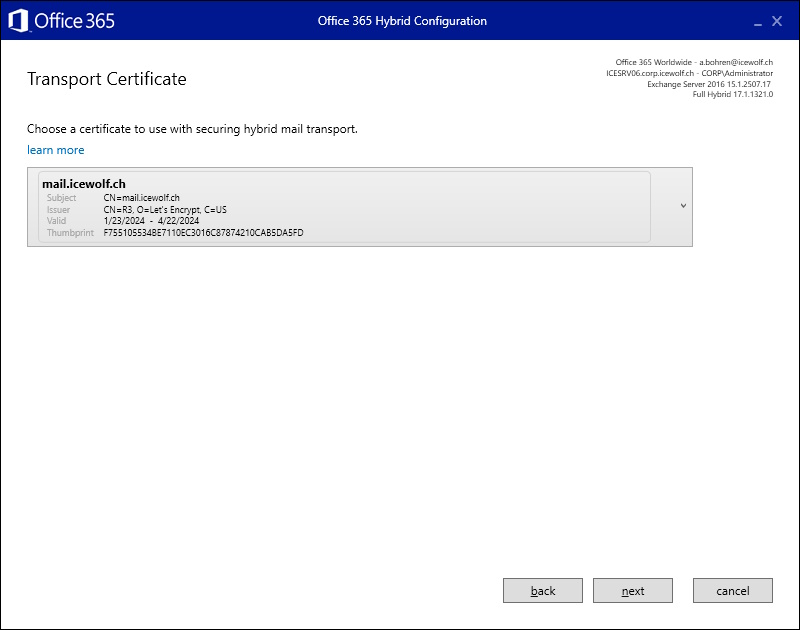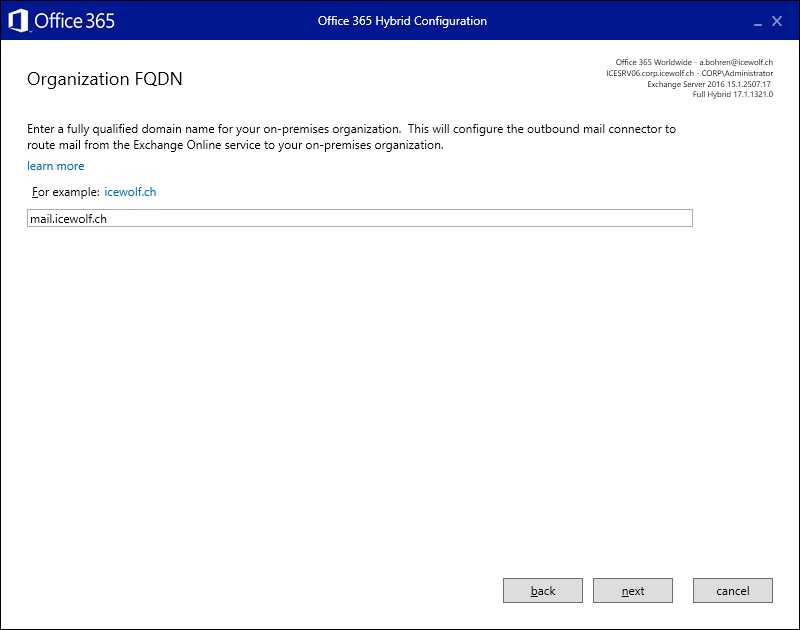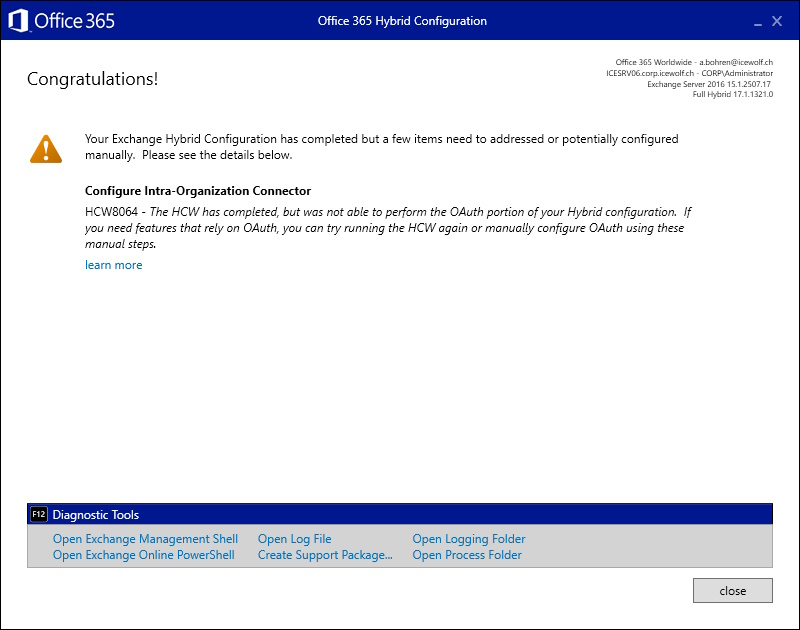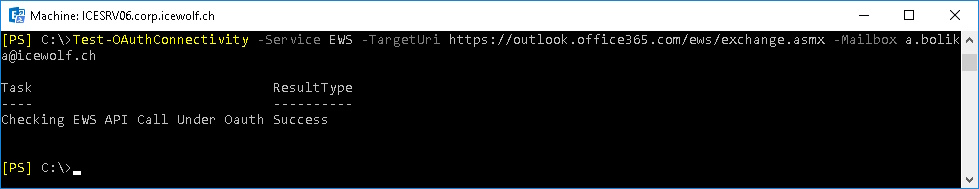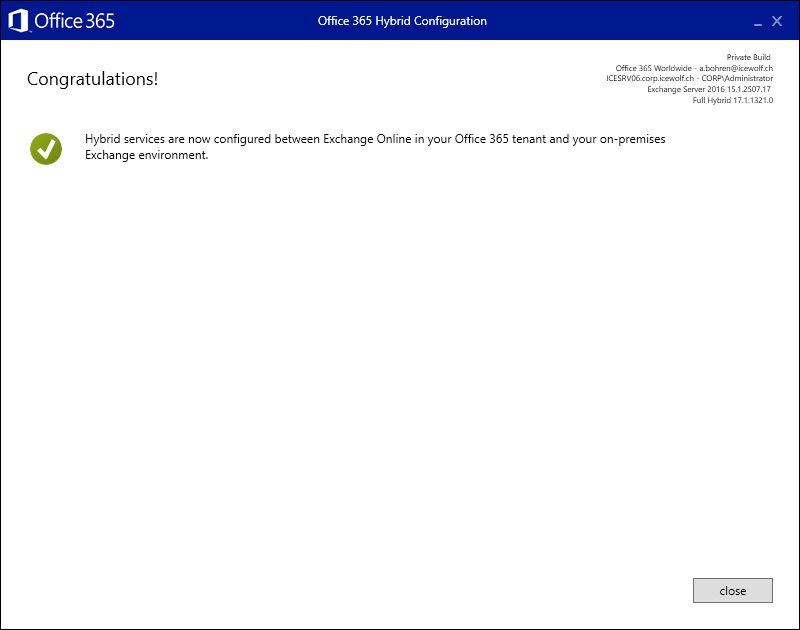Hybrid Configuration Wizard with granular configuration feature

Hi All,
This Week, the Microsoft Exchange Team Blog announced the “granular Configuration feature” for Exchange Hybrid Configuration Wizard (HCW).
Details about the configuration Options can be found here
They also updated the Permissions required
Note that Global admin permissions are required if Exchange hybrid is configured for the first time!
You can download the new Exchange Hybrid Configuration Wizard here: http://aka.ms/hybridwizard
It has the Version Number: 17.1.1321.0
Here is the first new Screen, where you can select to choose the granular configuration feature
Here you can now select, what Options you wish to update
I’ve ended up with an HCW8064 Warning with a Link to this Article:
Before going through the 8 Steps i verified with the last two commands on the End of the Article
Test from Exchange with an Exchange OnPrem Mailbox
Test-OAuthConnectivity -Service EWS -TargetUri https://outlook.office365.com/ews/exchange.asmx -Mailbox a.bolik
a@icewolf.ch
Test from Exchange Online with a Exchange Online Mailbox
Connect-ExchangeOnline -ShowBanner:$false
Test-OAuthConnectivity -Service EWS -TargetUri "https://mail.icewolf.ch/metadata/json/1" -Mailbox a.bohren@icewolf.ch
As all seemed fine i waited a couple hours and ran it again. Now it was working fine and did not show any Warnings anymore.
Maybe this was caused, because on the First run i used “Exchange Administrator” Role and did chose to update " Oauth, Intra Organization Connector and Organization Relationship".
You still have to enable “Centralized Mail Flow” everytime you run the Wizard. So no change here.
Regards
Andres Bohren