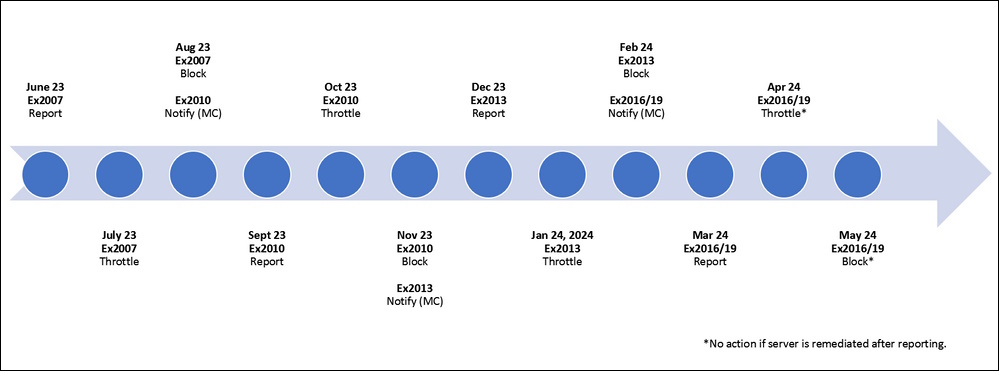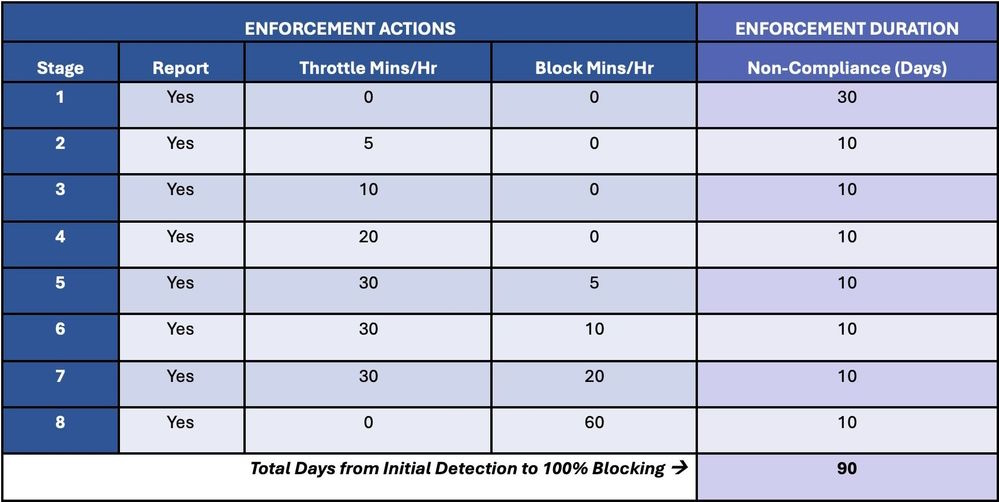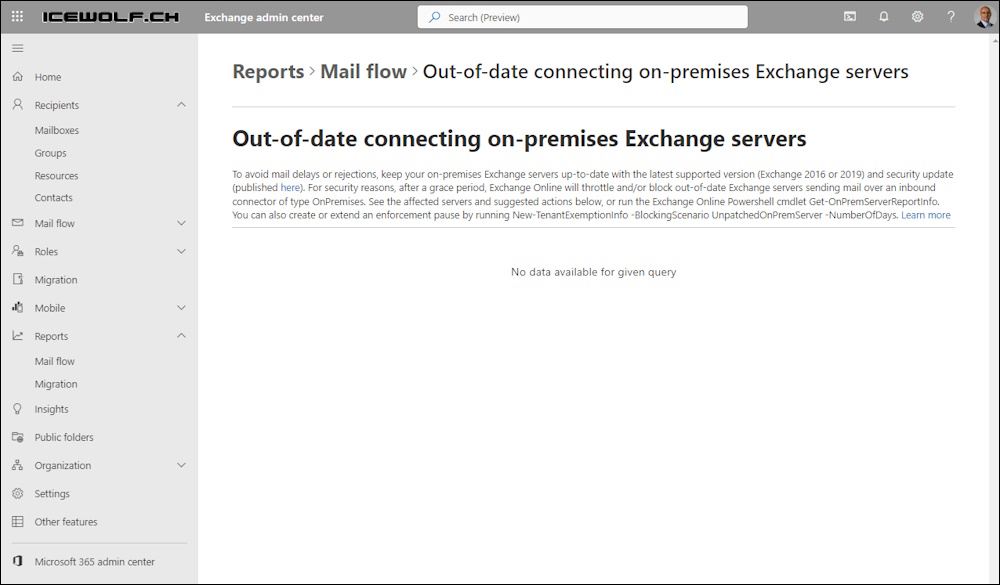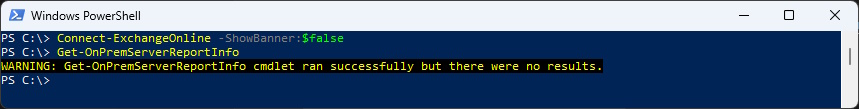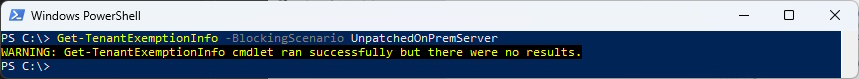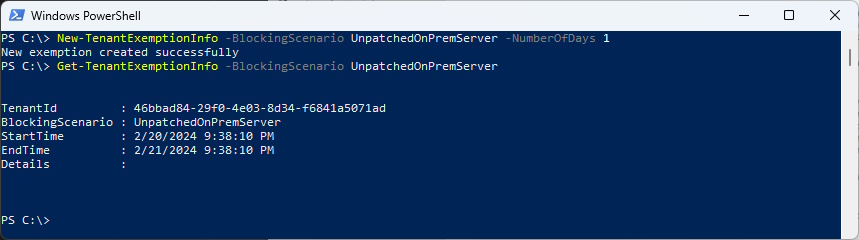throttling and blocking of out-of-date on-premises Exchange Servers

Hi All,
Microsoft has published several Blog Articles on the Exchange Team Blog, that they will throttle then block old and unpatched on-premises Exchange Servers.
- Throttling and Blocking Email from Persistently Vulnerable Exchange Servers to Exchange Online
- Update on Transport Enforcement System in Exchange Online
- How to pause throttling and blocking of out-of-date on-premises Exchange Servers
Timeline
They started in Summer 2023 with Exchange 2007. Now in February 2024 they start to block Exchange 2013 - Extended Support ended on 11 April 2023
Throttling and Blocking stages
SMTP Error codes
Microsoft has documented these SMTP Error codes for Throttling and Blocking
Throttling
450 4.7.230 Connecting Exchange server version is out-of-date; connection to Exchange Online throttled for n mins/hr.
Blocking
550 5.7.230 Connecting Exchange server version is out-of-date; connection to Exchange Online blocked for n mins/hr.
Reporting
How do i know that i am affected?
In Exchange Admin Center you can find a Report > Mail flow reports > Out-of-date connecting on-premises Exchange servers
Obviously my OnPrem Exchange Server is fully patched and i have no outdated Exchange Servers running
Here is a Picture from a the Exchange Team Blog how it could look like
You can pause the Enforcements directly here
There are also some new commandlets in ExchangeOnlineManagement PowerShell Module
Show the Report in Powershell
Connect-ExchangeOnline -ShowBanner:$false
Get-OnPremServerReportInfo
Show Enforcement pause
Get-TenantExemptionInfo -BlockingScenario UnpatchedOnPremServer
Add Enforcement Pause
New-TenantExemptionInfo -BlockingScenario UnpatchedOnPremServer -NumberOfDays 90
Get-TenantExemptionInfo -BlockingScenario UnpatchedOnPremServer
Regards
Andres Bohren