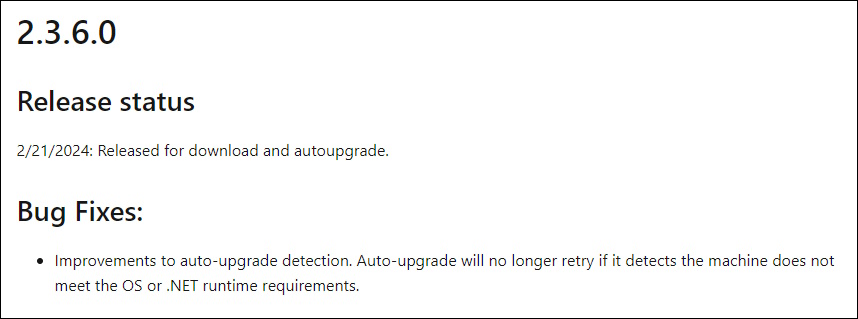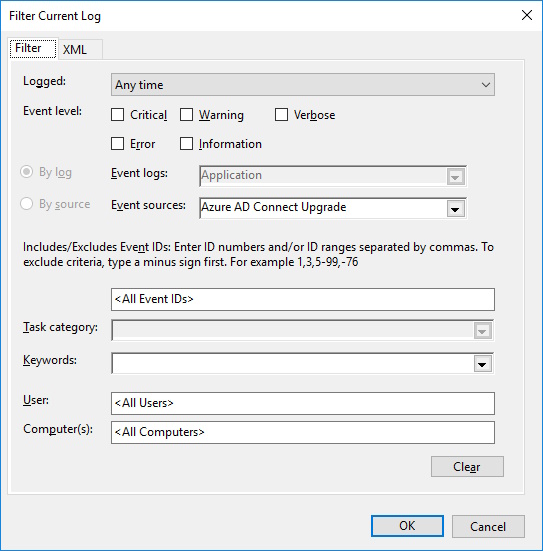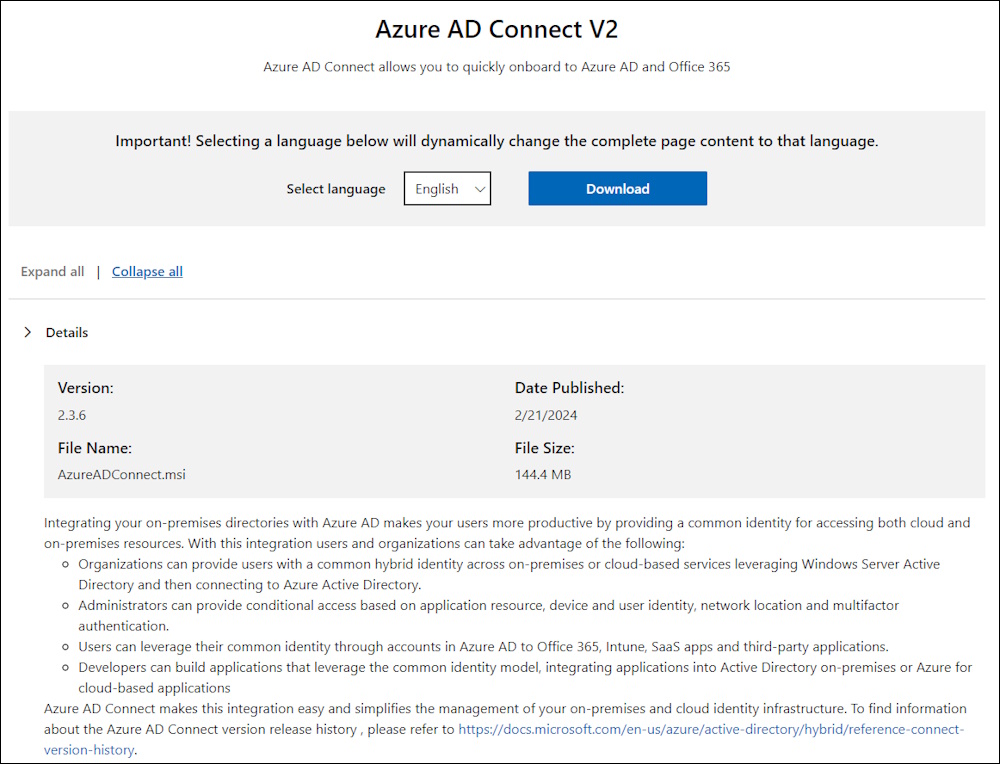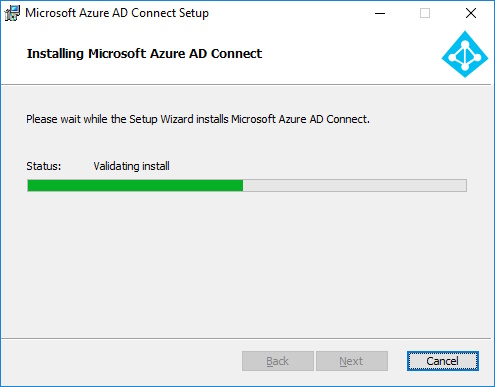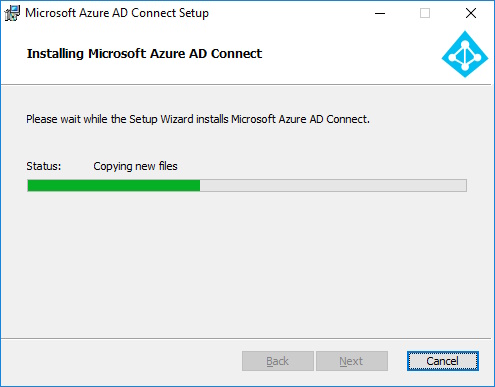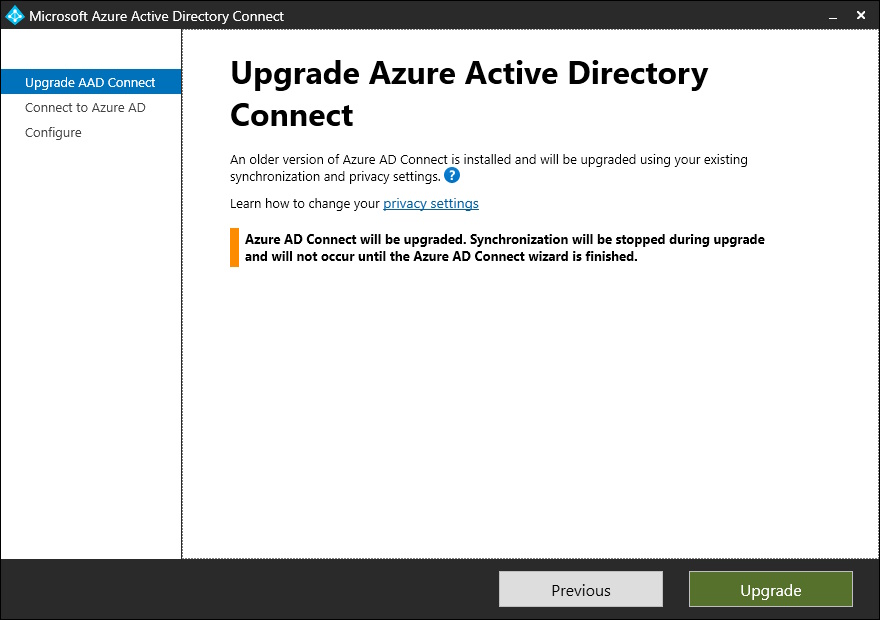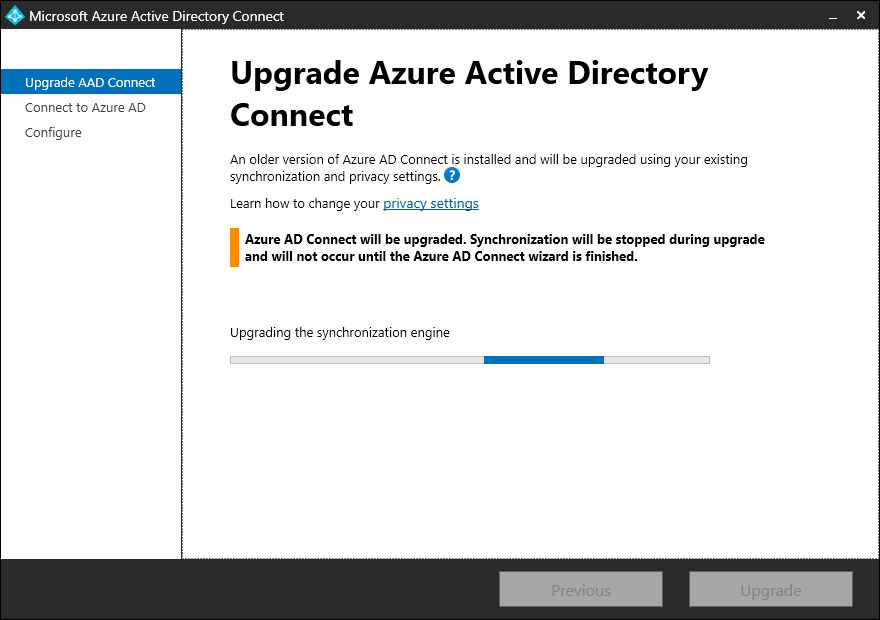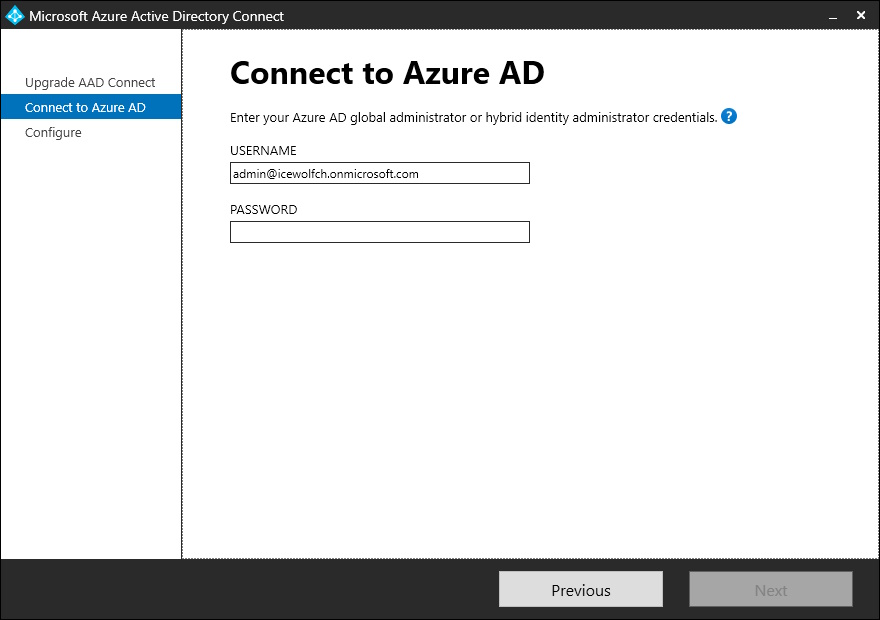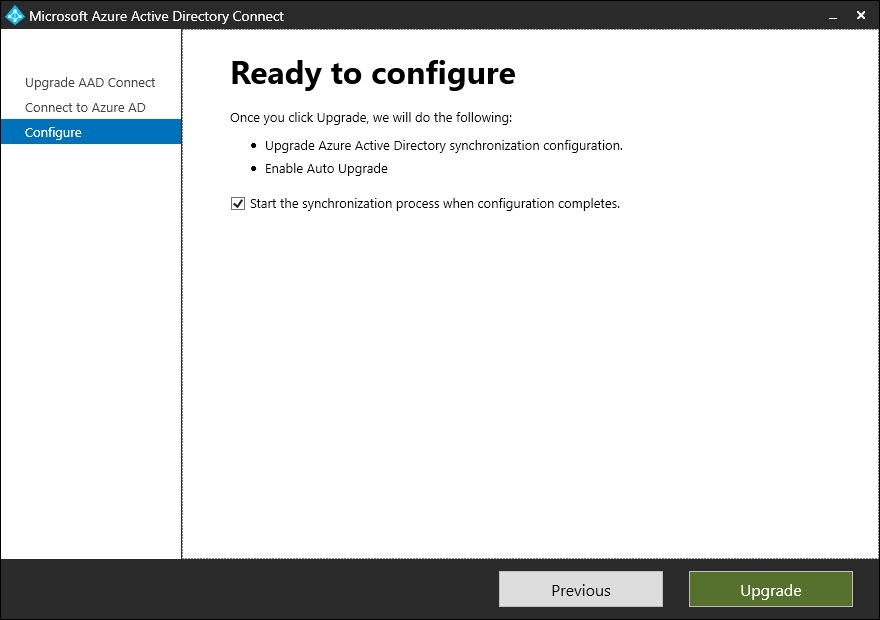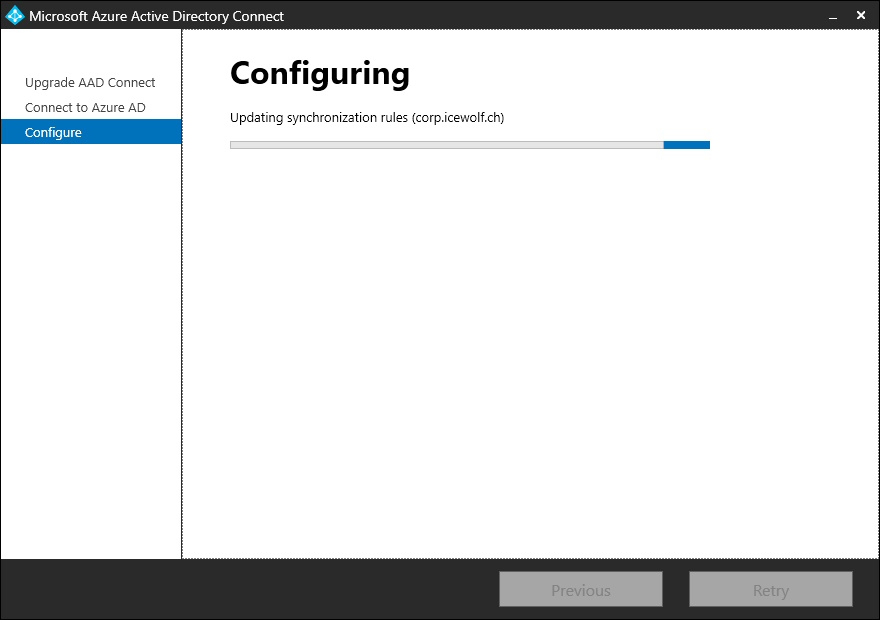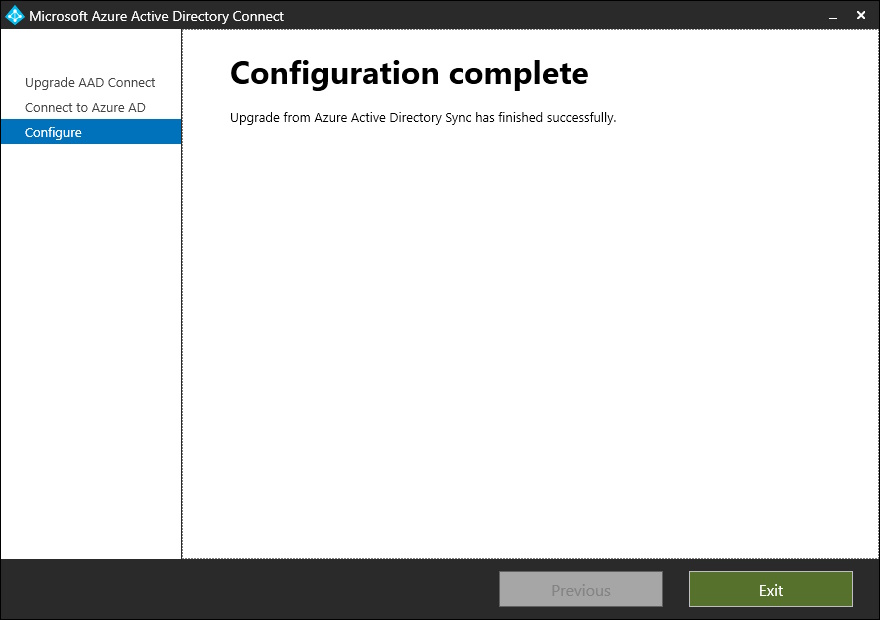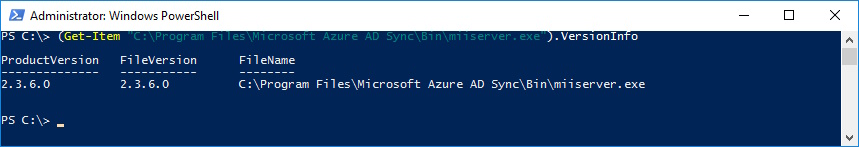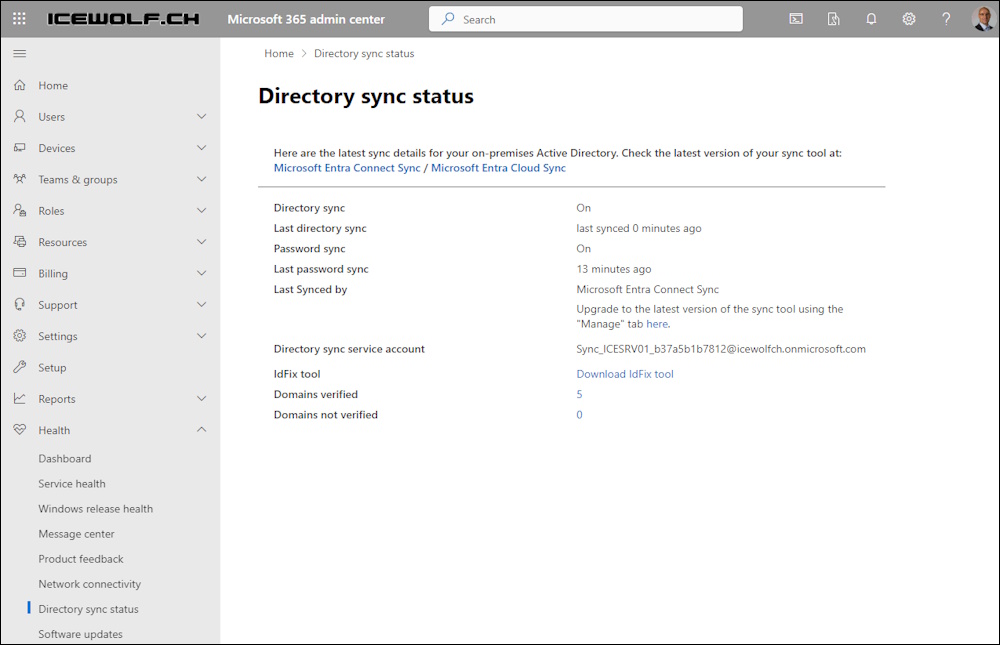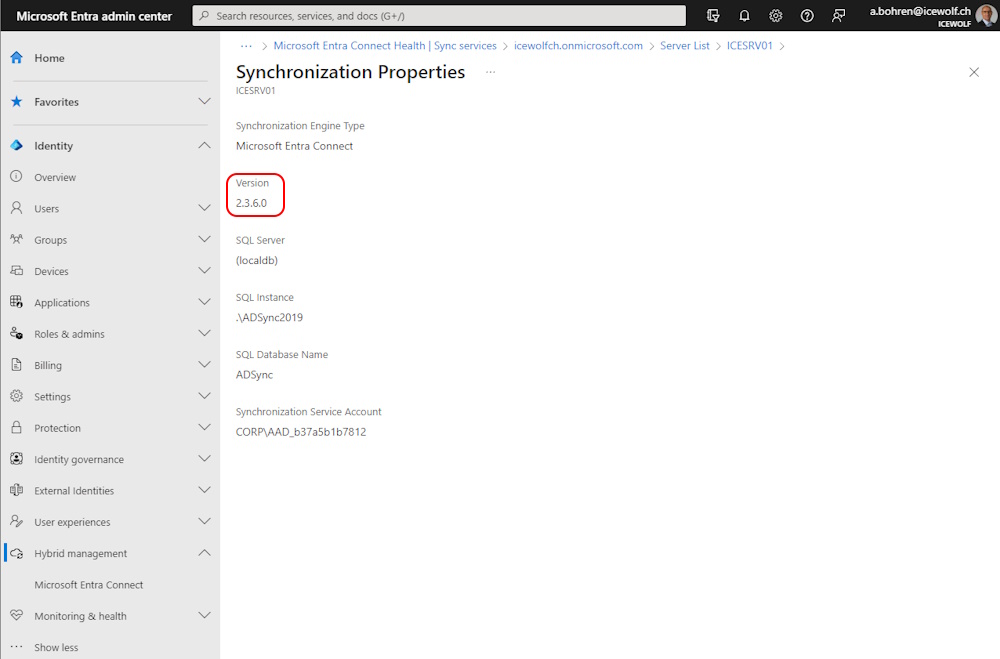Entra Connect Sync 2.3.6 released
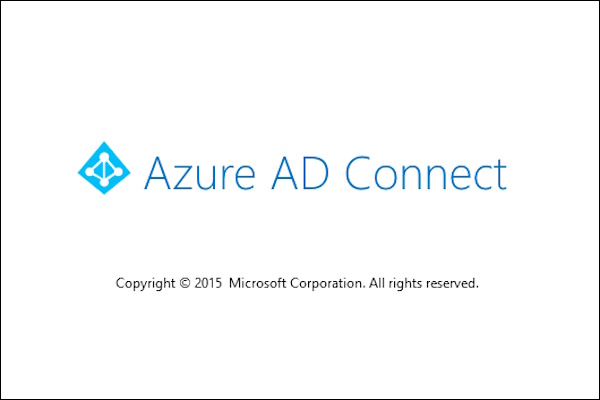
Hi All,
Somehow i did miss, that there was an Update for Entra Connect Sync (Azure Active Directory Connect) mid December. It’s for download only, so no Automatic Update.
Microsoft Entra Connect: Automatic upgrade https://learn.microsoft.com/en-us/entra/identity/hybrid/connect/how-to-connect-install-automatic-upgrade
Start the event viewer and look in the Application eventlog. Add an eventlog filter for the source Microsoft Entra Connect Upgrade and the event ID range 300-399.
It’s still a bit a mess with the Product Names. The Product Name is “Microsoft Entra Connect Sync” but you download “Azure AD Connect V2”.
I’ve downloaded Azure AD Connect V2 2.3.6
Installation
I’ve downloaded the MSI and here are the Installation Screenshots
Enter the Username and Password (Global Admin or Hybrid Identity Administrator Role)
Installation is Complete
Iv’e checked the Version on the Server
(Get-Item "C:\Program Files\Microsoft Azure AD Sync\Bin\miiserver.exe").VersionInfo
Sadly you can’t see the Version Directory sync status in M365 Admin Center.
It takes a over an Hour until the Version has been updated in Entra ID
You still can find the AAD Connect Version in Entra ID. Identity > Hybrid Management > Microsoft Entra Connect > Connect Sync > Microsoft Entra Connect Health > Sync Services > Tenant > Server > Settings > Syncronization
Regards
Andres Bohren