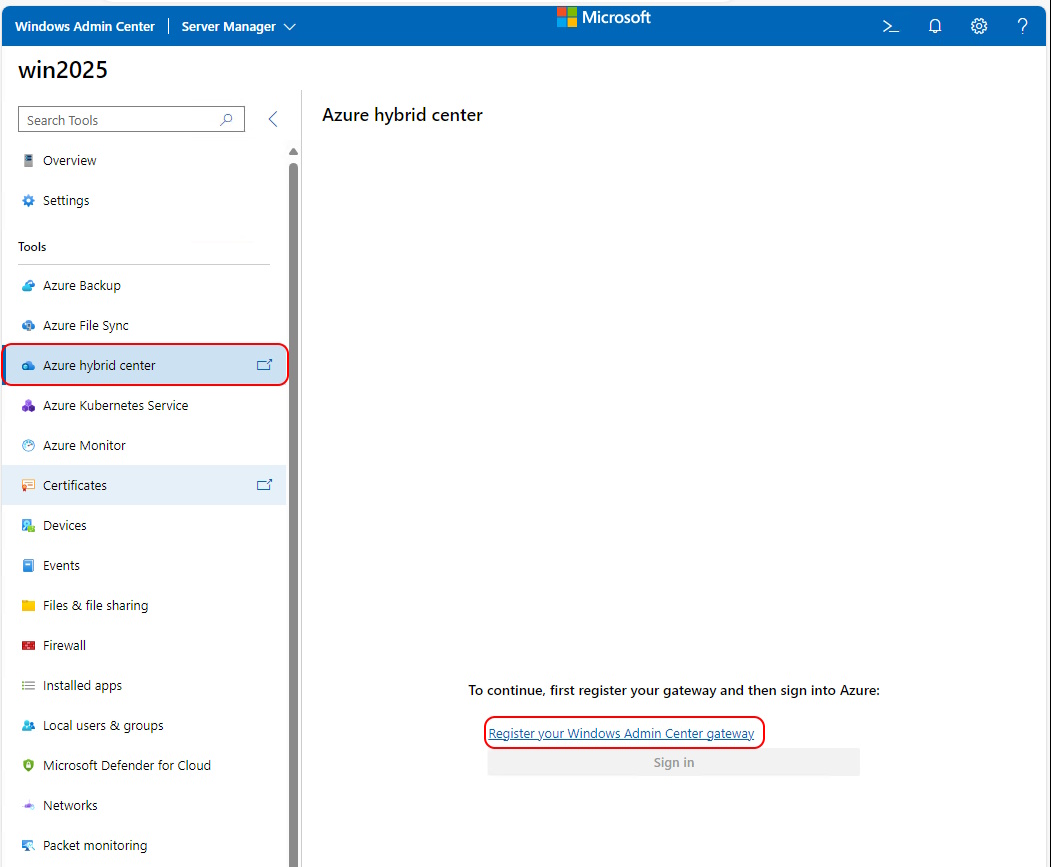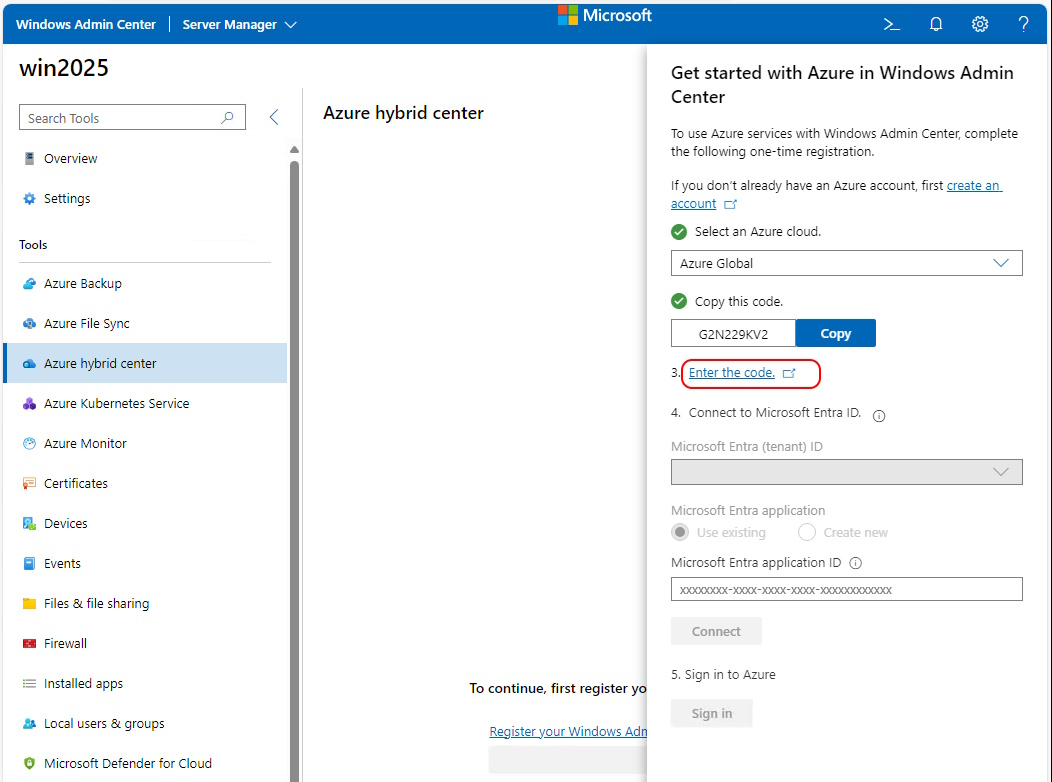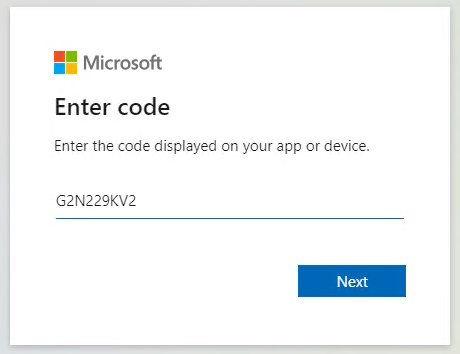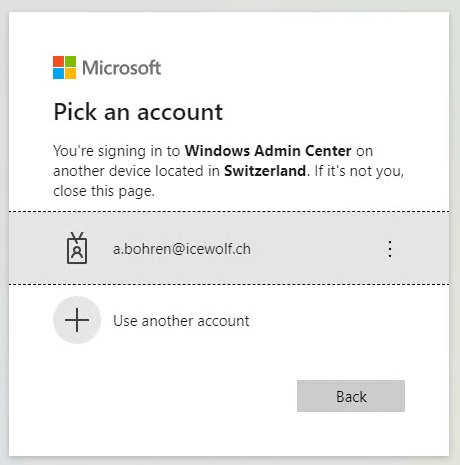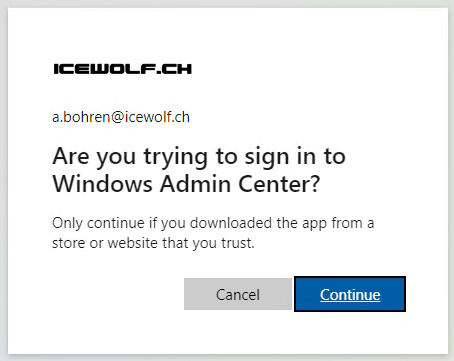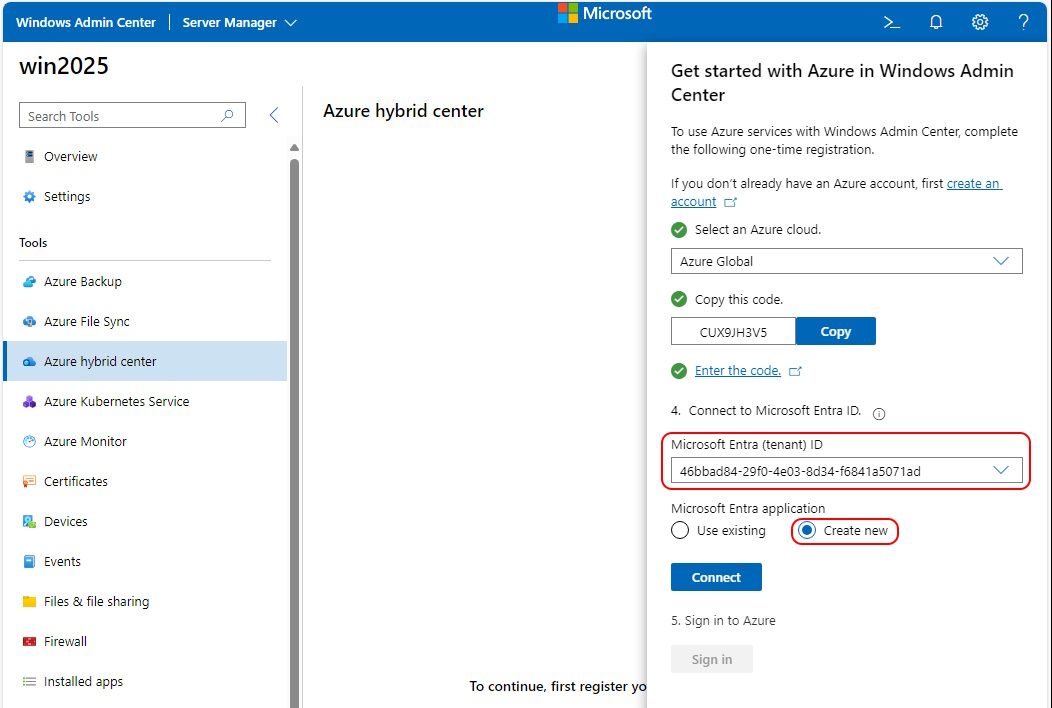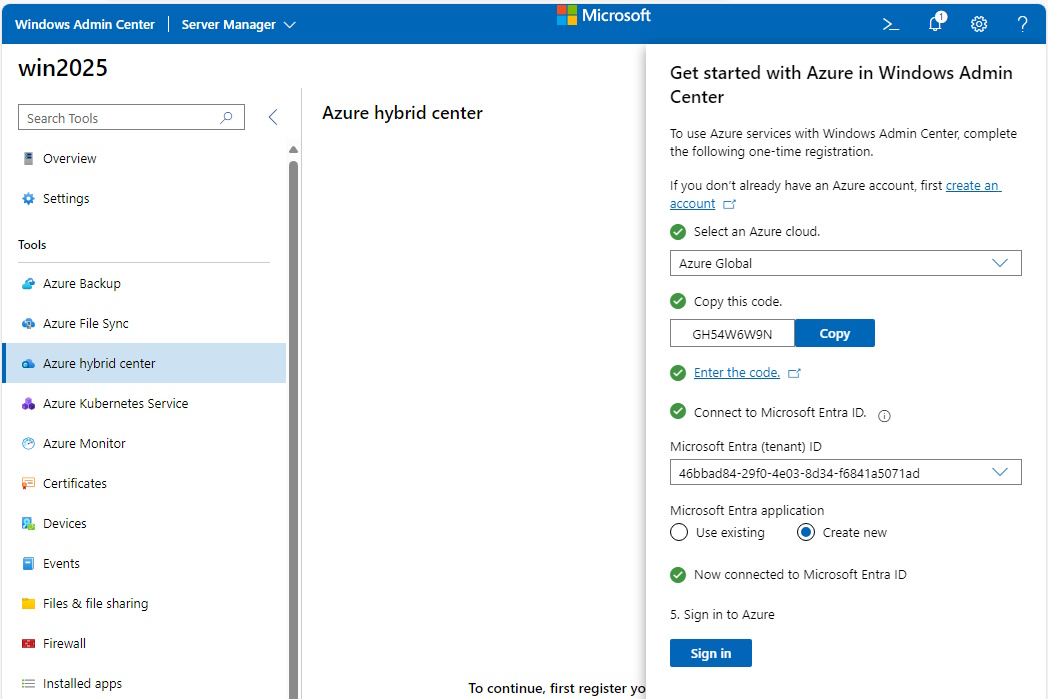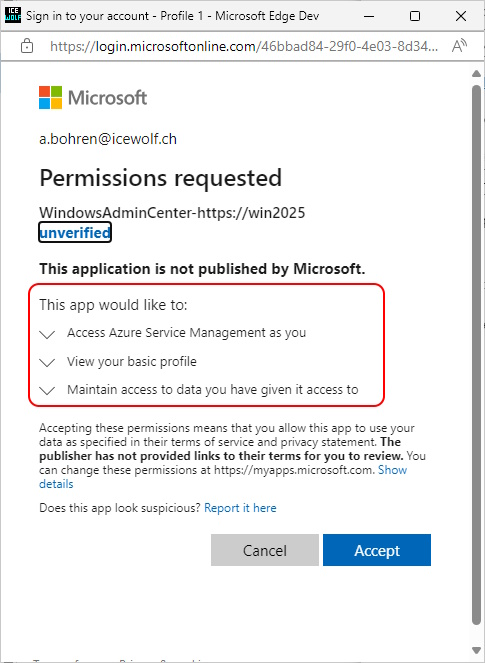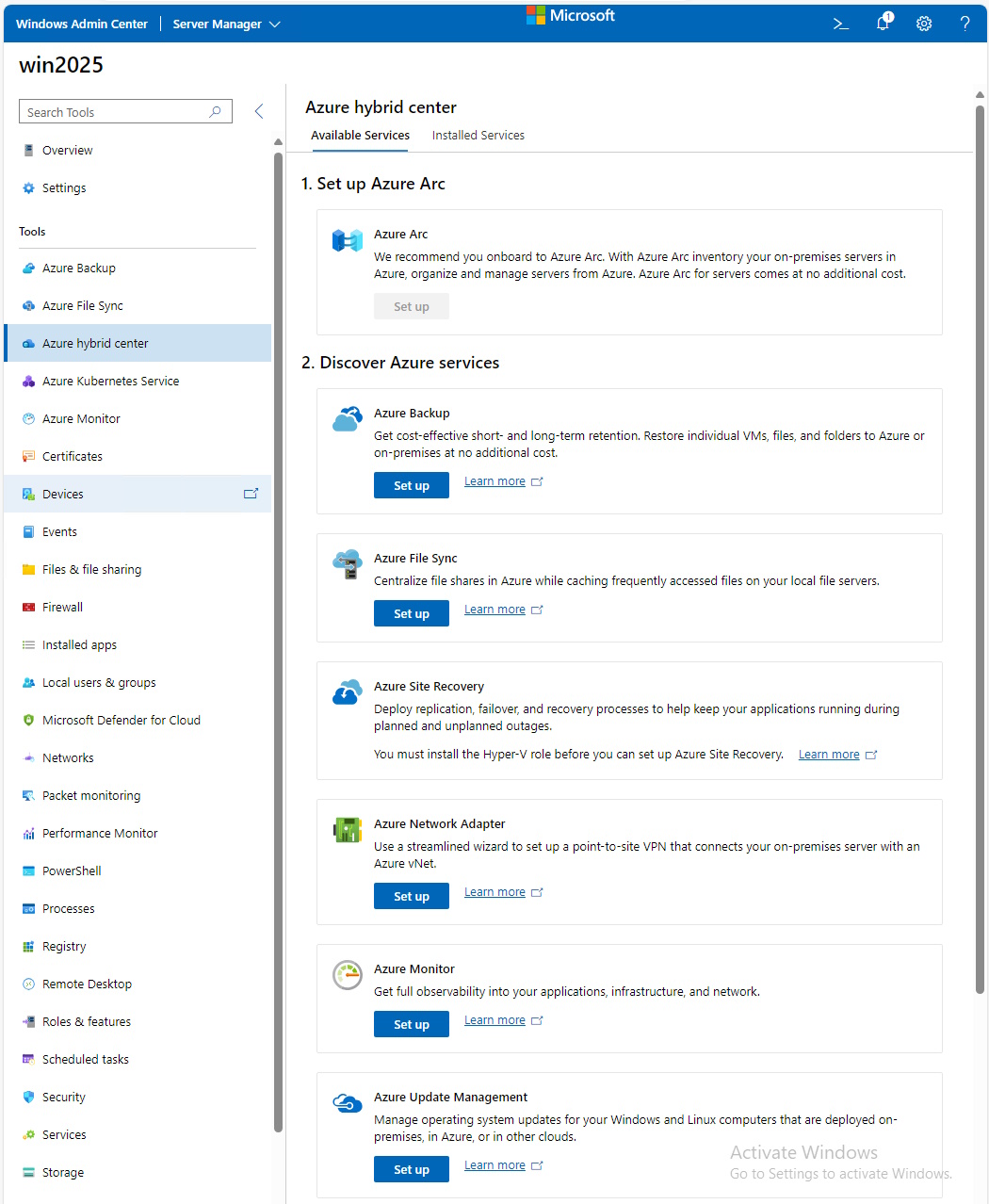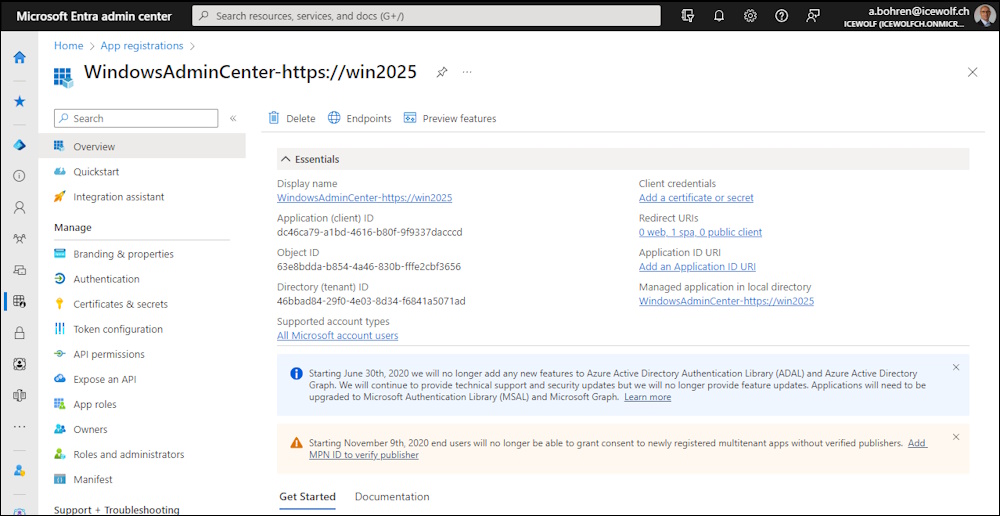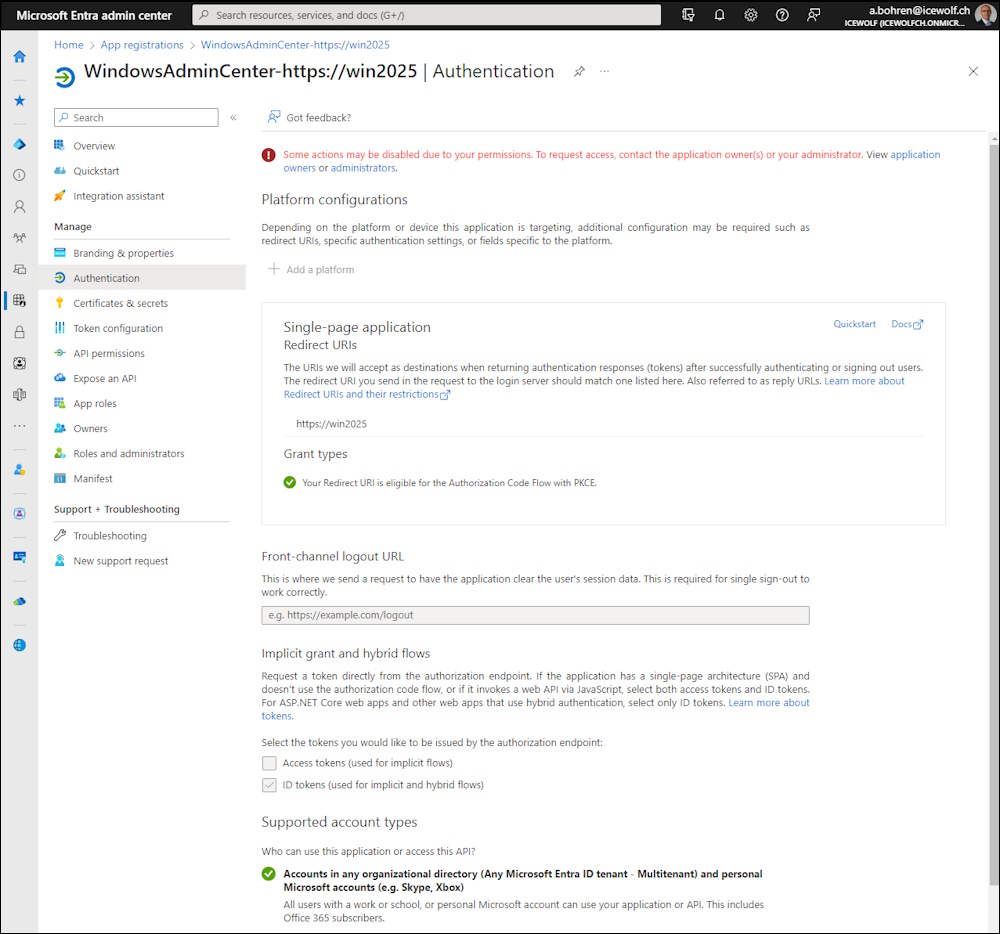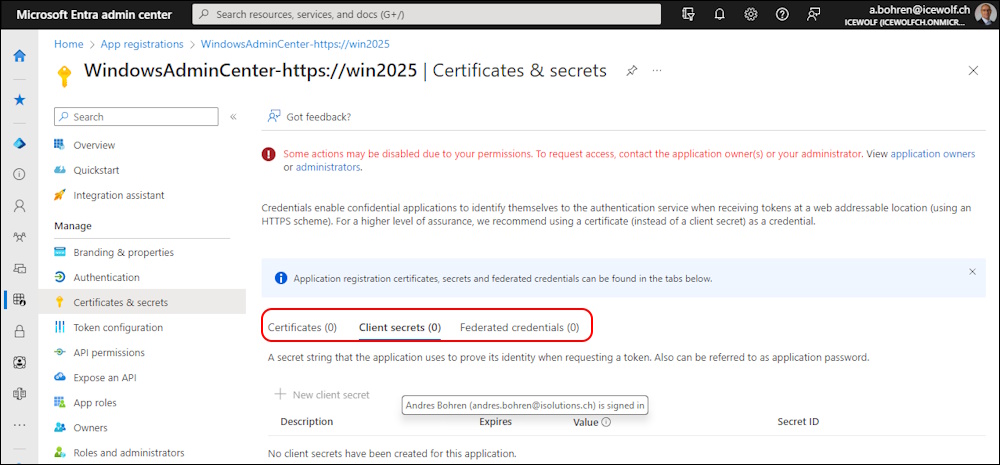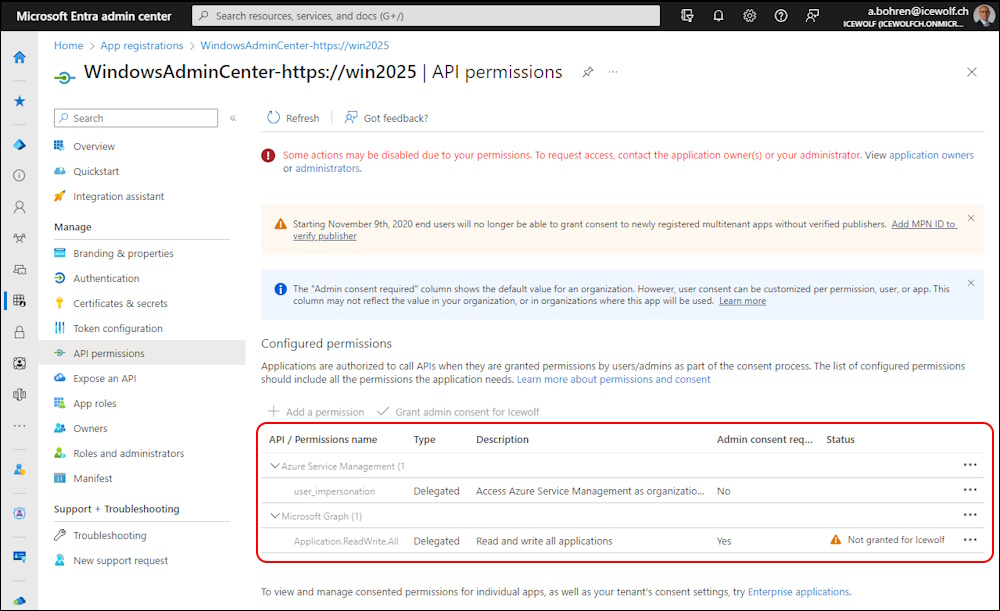Windows Admin Center - Connect with Azure

Hi All,
I’ve installed Windows Admin Center on the Insider Preview of Windows Server 2025.
One interesting Option was “Azure hybrid center” > “Register your Windows Admin Center gateway”
You have to Authenticate with a Device code
If you want to Register a new Application you need to have the “Application Administrator” or “Global Administrator” Role when authenticate with the Device Code Flow.
Connect was successful
App Consent
Et voila, it has been done. Now you are able to join Azure Services with your OnPrem server.
Entra Application
Let’s have a look at the Entra Application
Redirecto is set to https//Hostname
No Certificate or ClientSecrets have been added
All delegated Permissions. Alldough i find Application.ReadWrite.All a bit too much, therefore it has not been Granted Admin Permission.
Regards
Andres Bohren