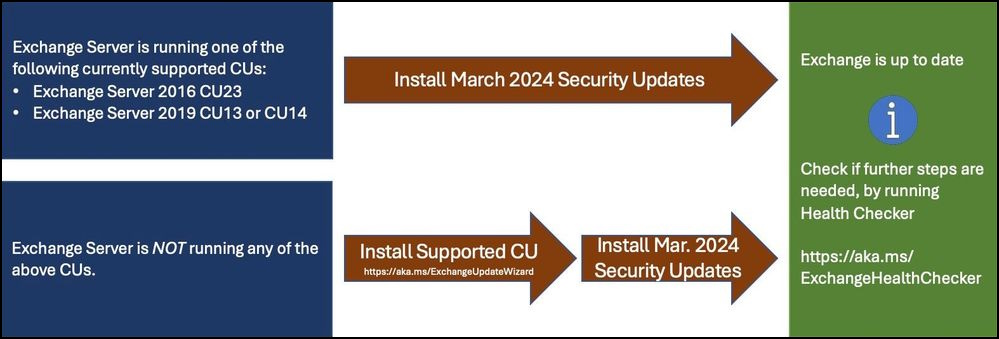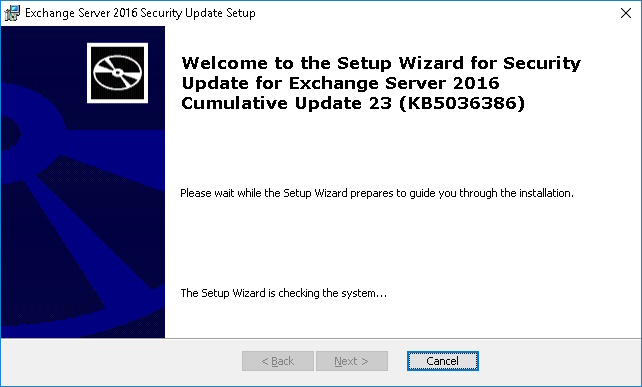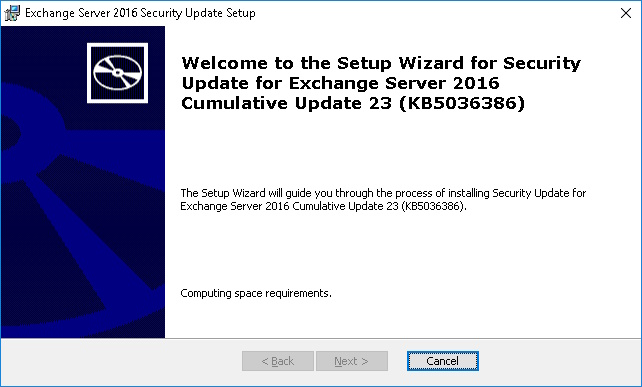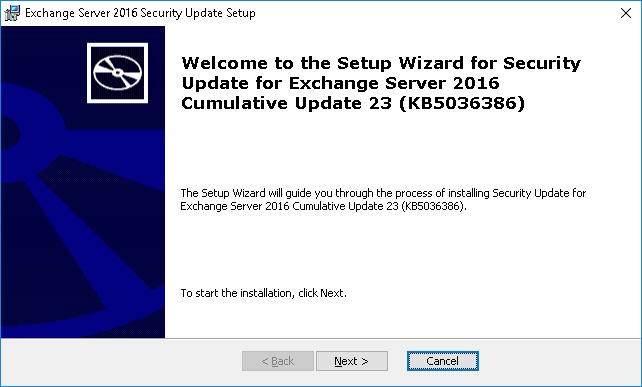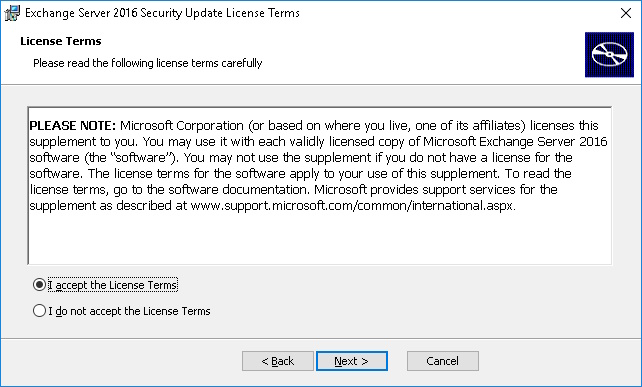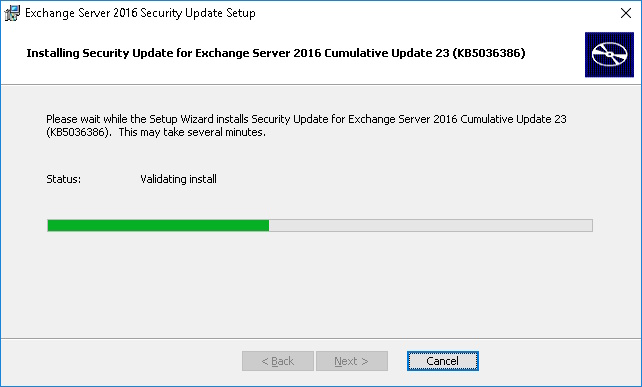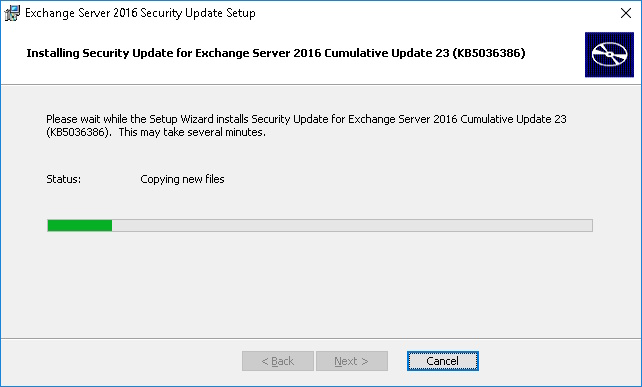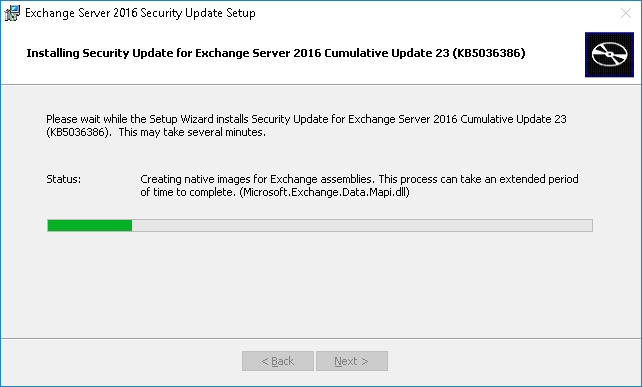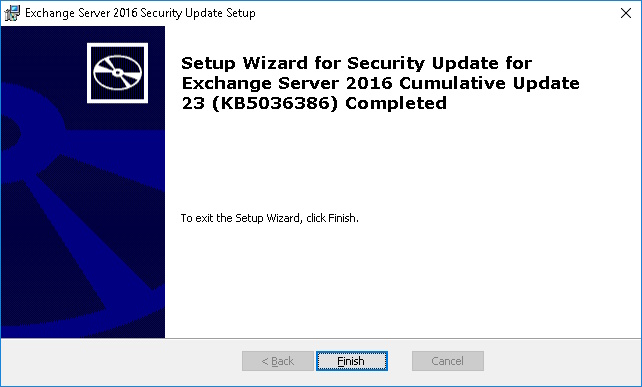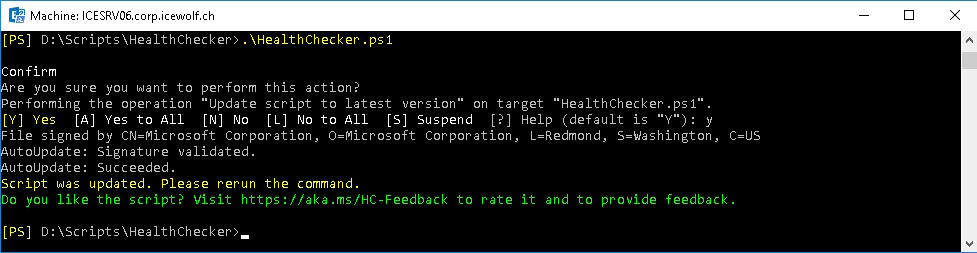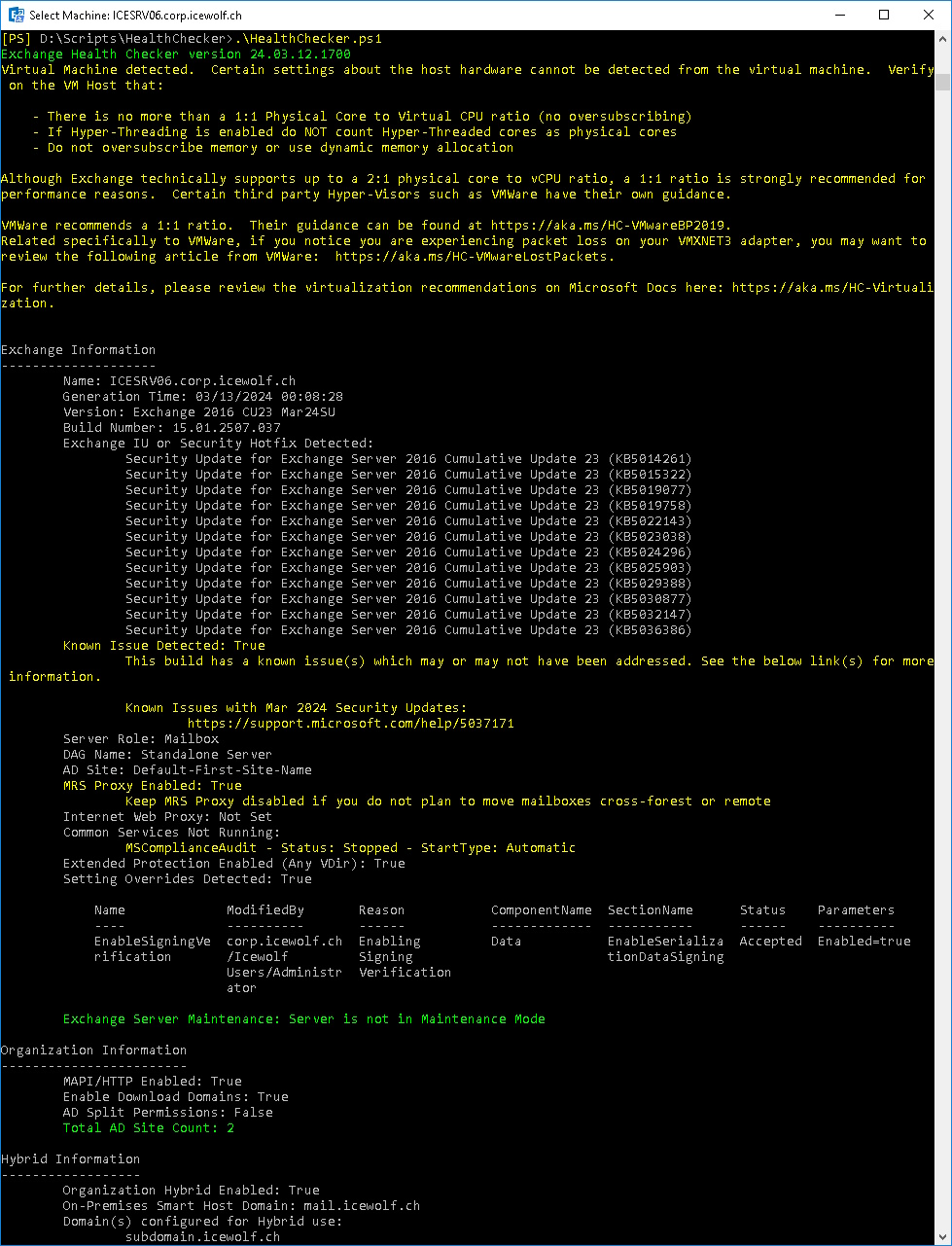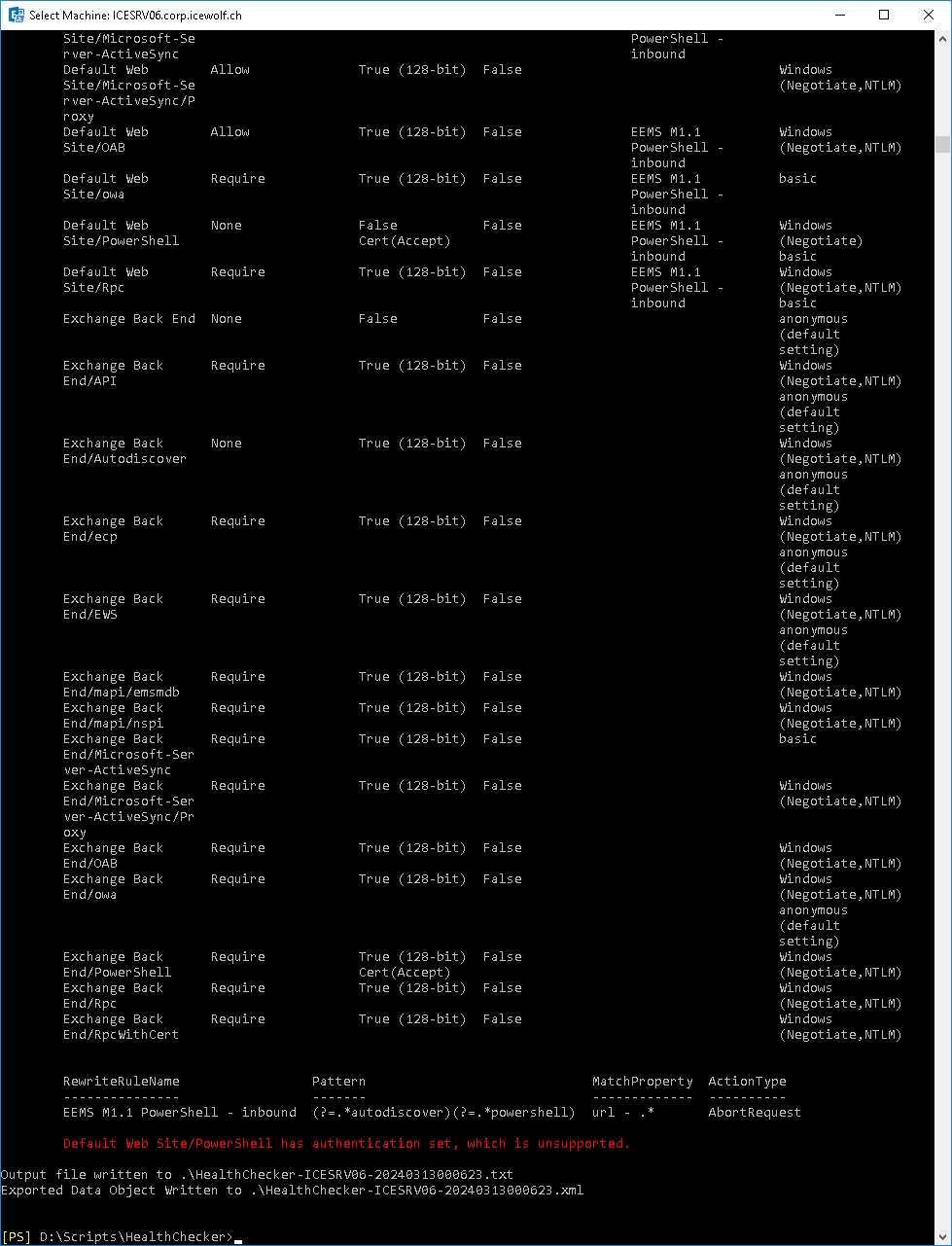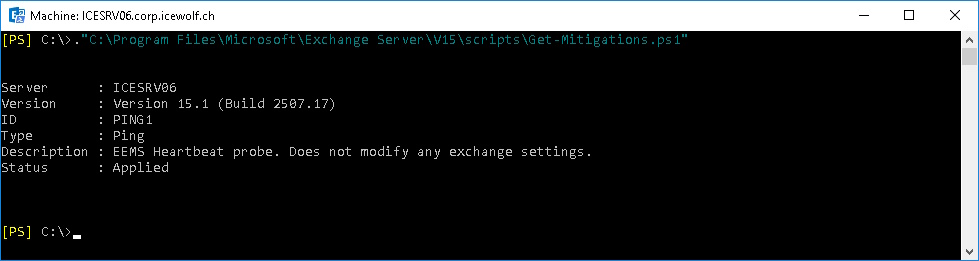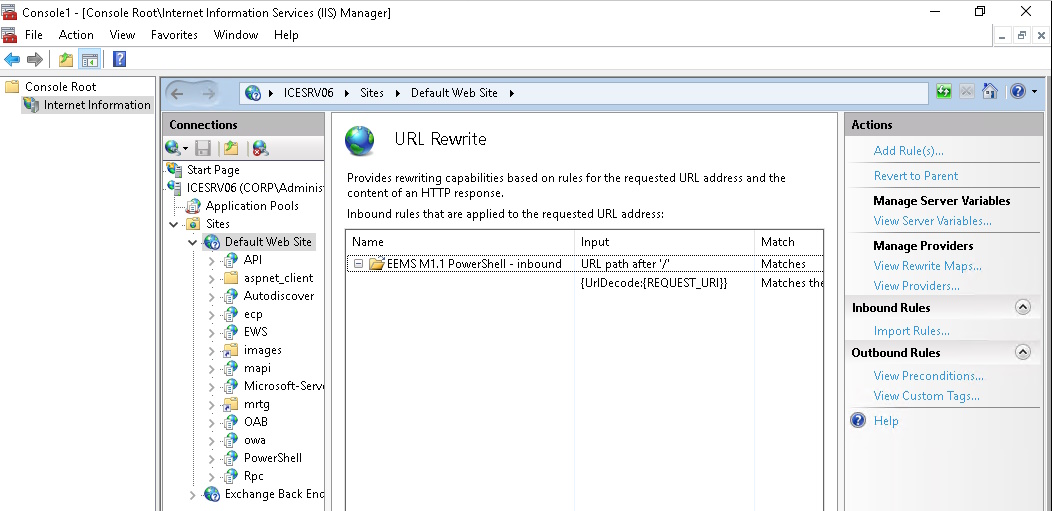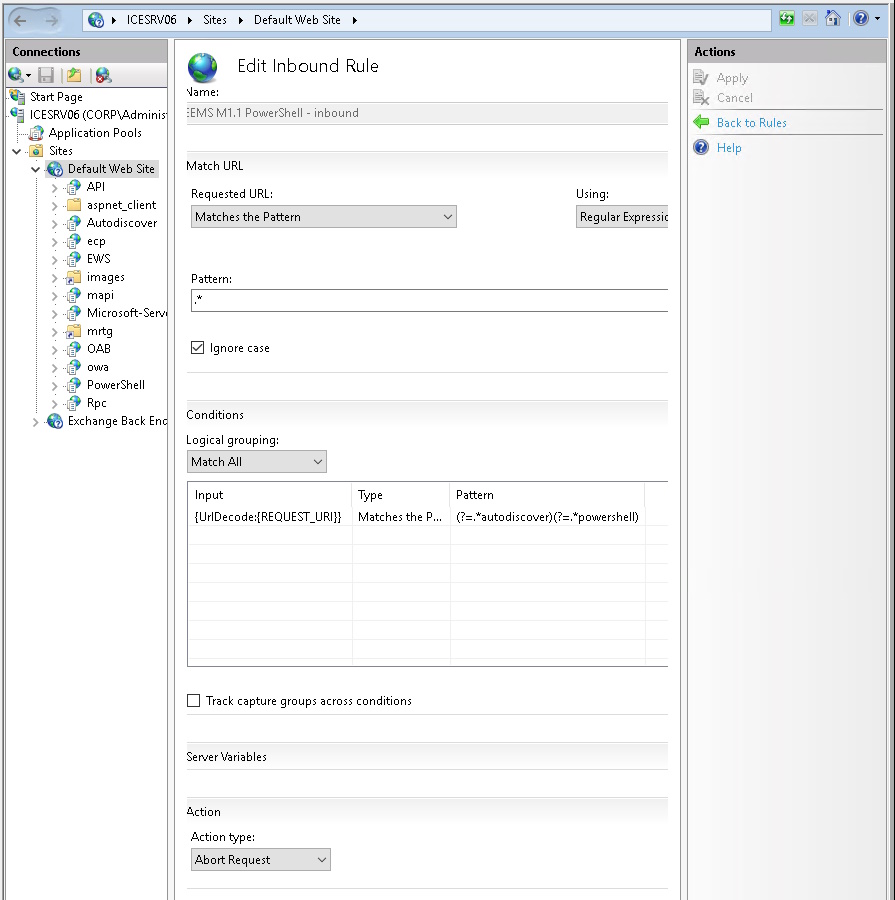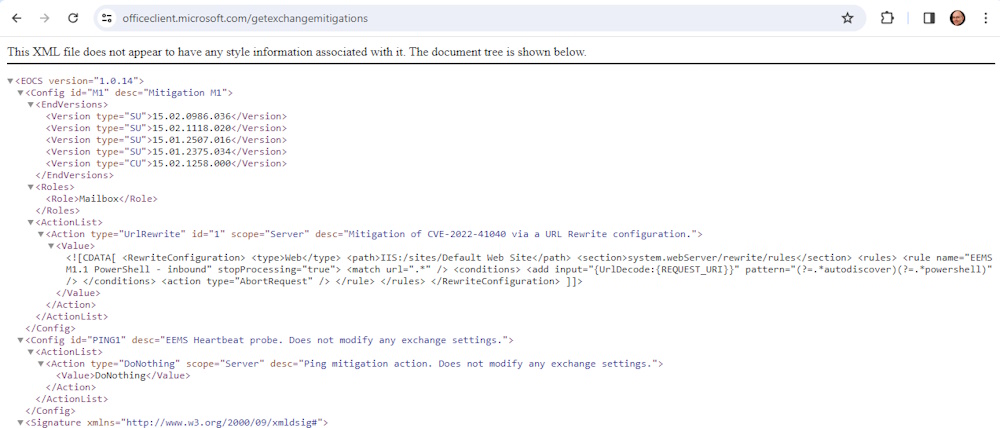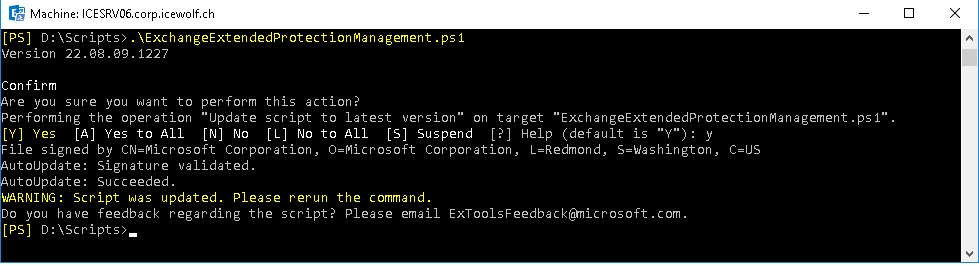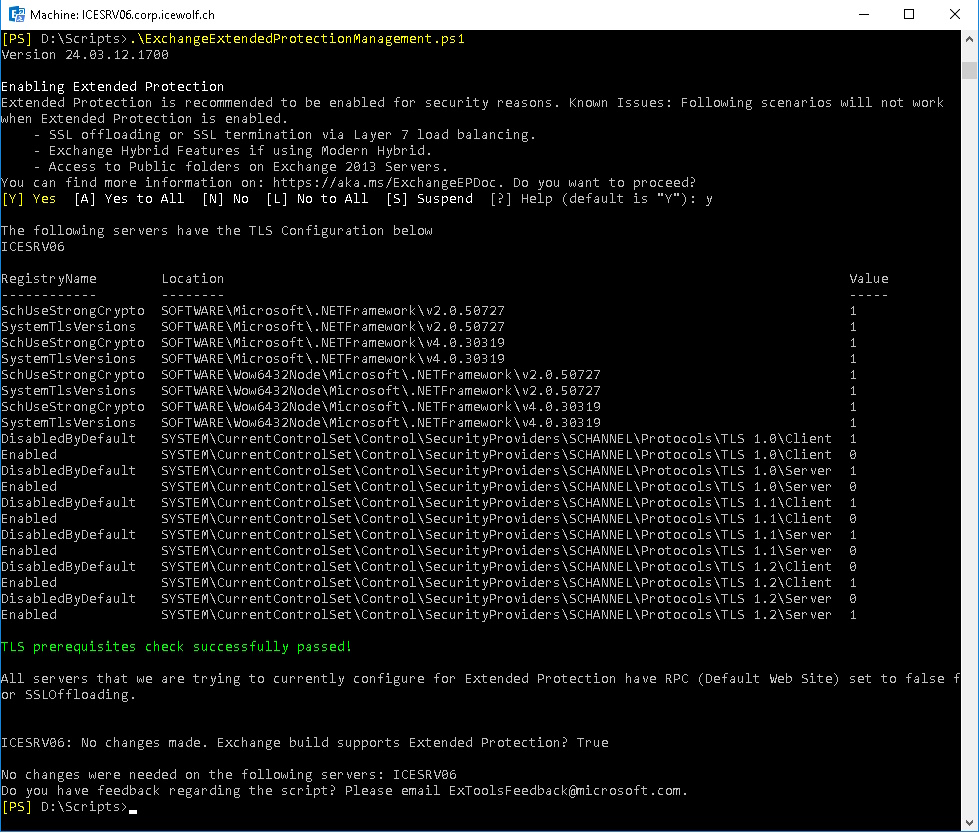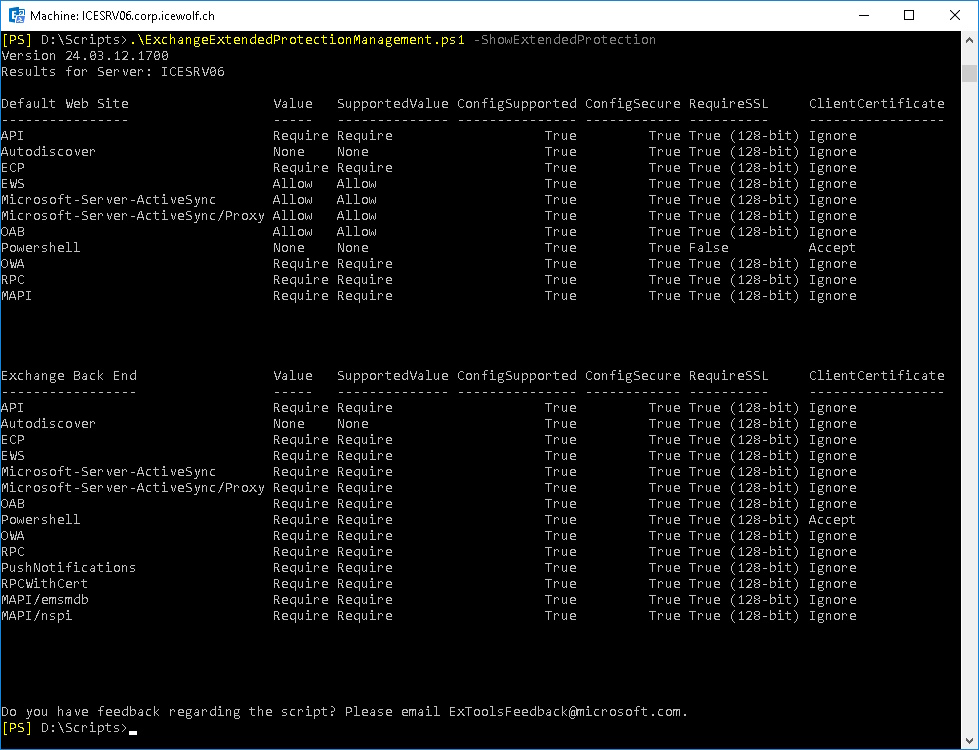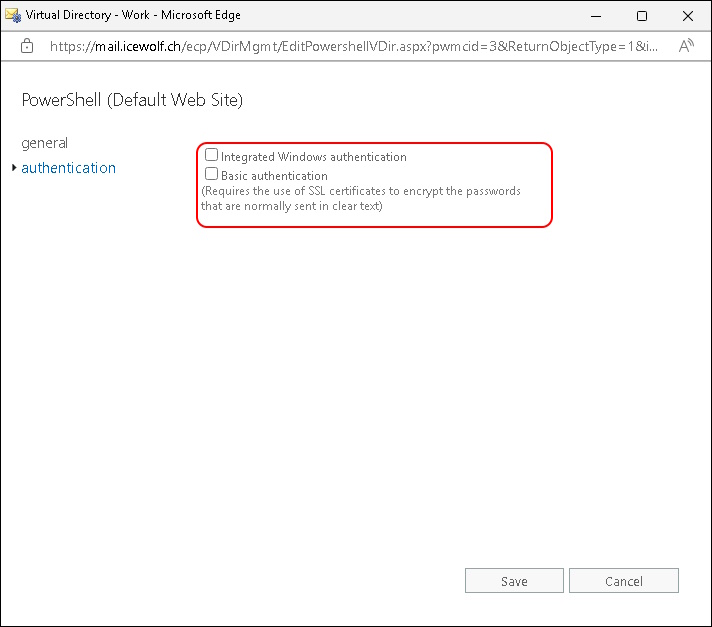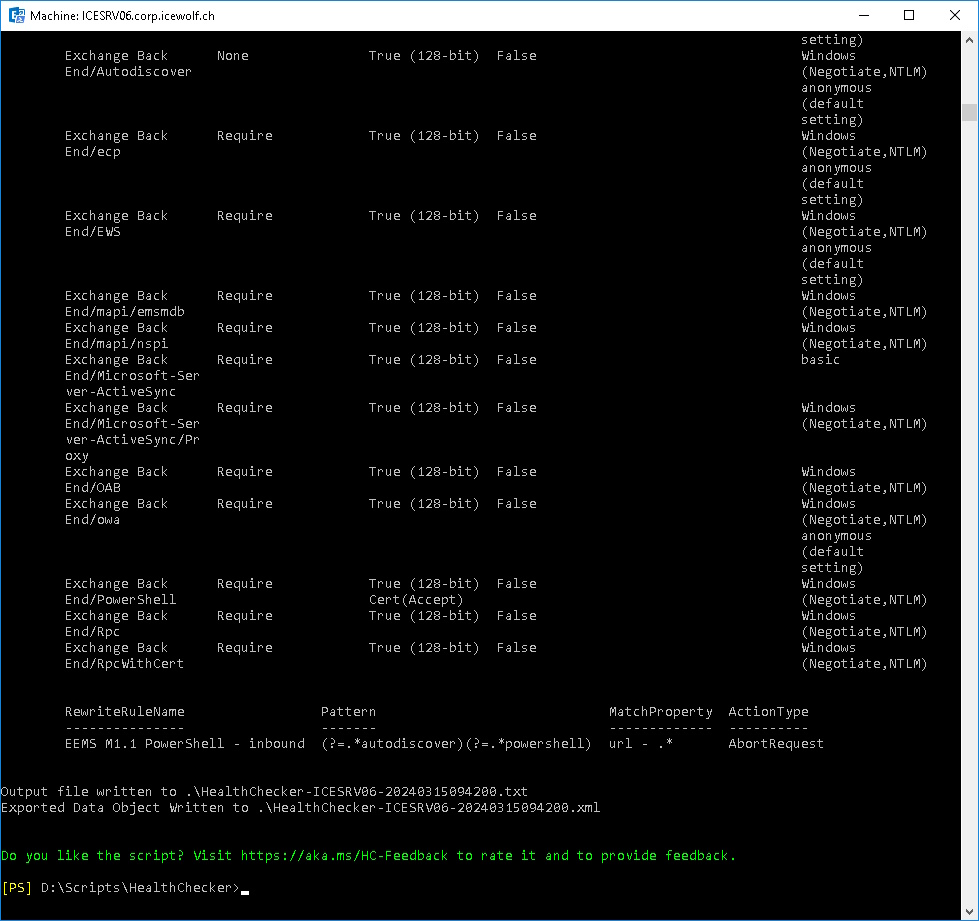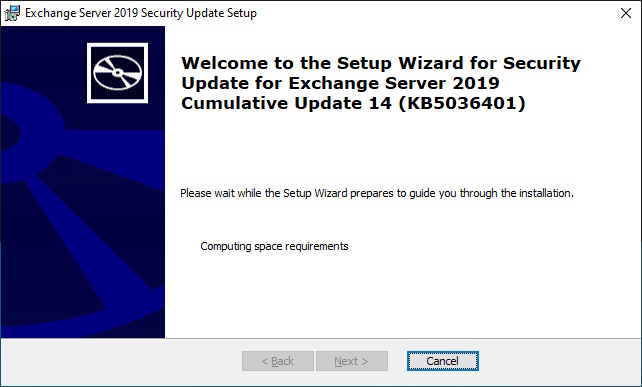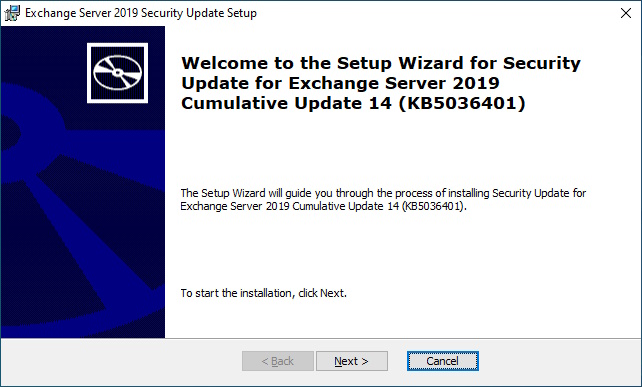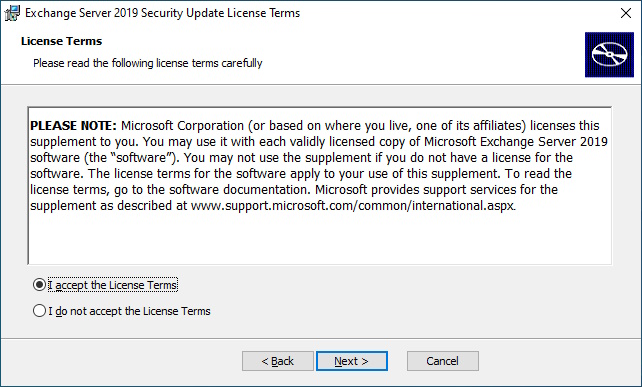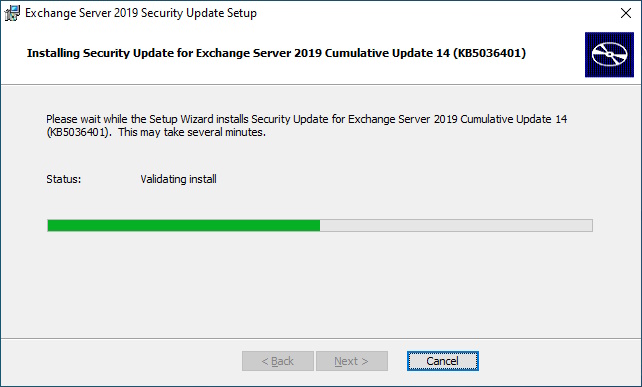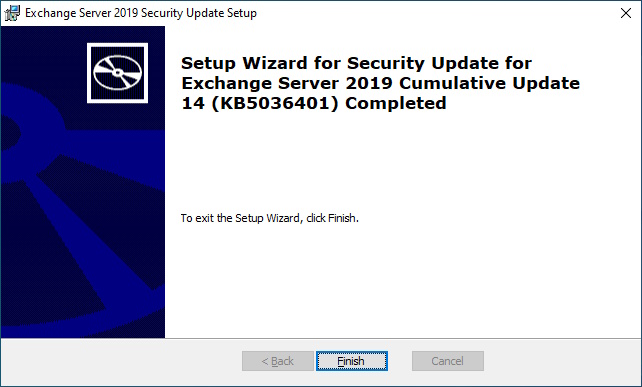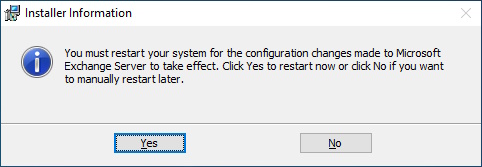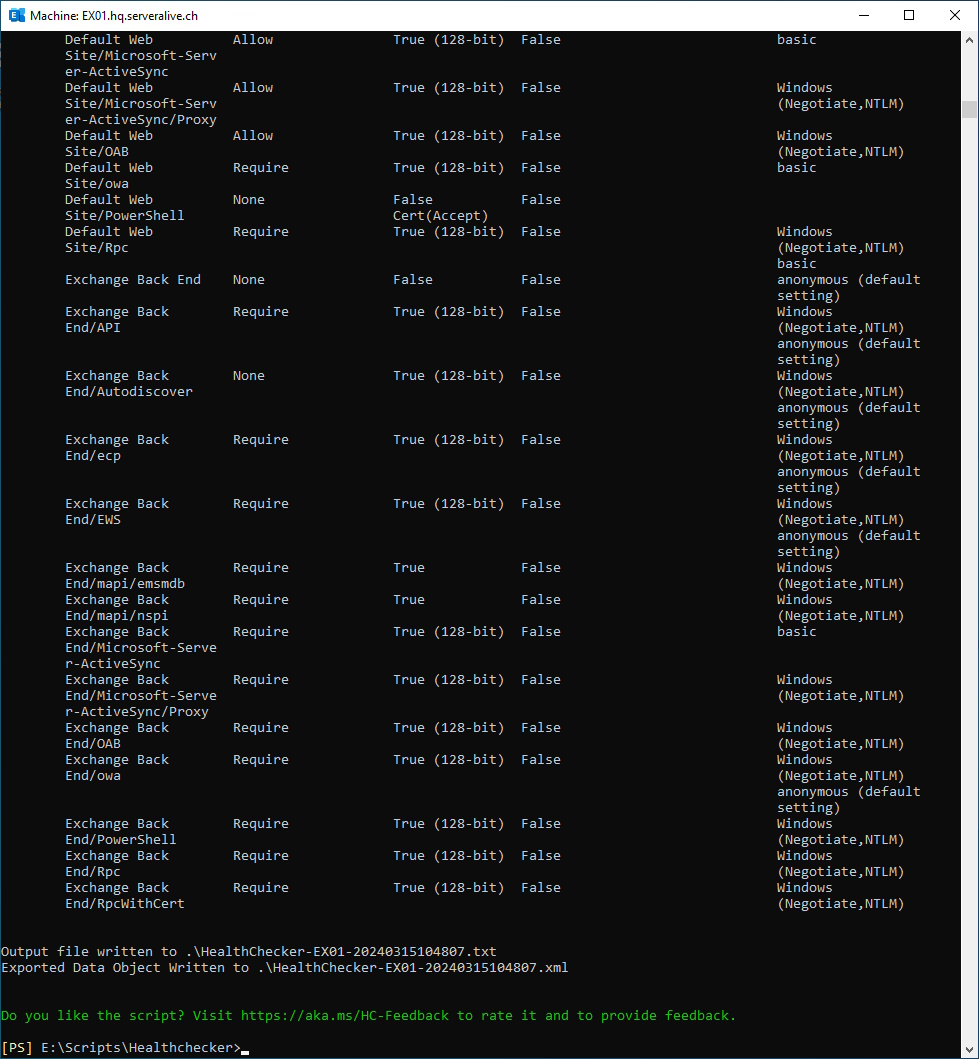March 2024 Exchange Server Security Updates

Hi All,
Yesterday, Microsoft has anouced on the Exchange Team Blog the Exchange Server 2016/2019 March Updates.
- Released: March 2024 Exchange Server Security Updates
- OutsideInModule is disabled after installing Exchange Server March 2024 SU
- After you install the March 2024 security update, text extraction workloads can no longer be performed for the following file types:
- Jpeg
- Tiff
- AutoCAD
- After you install the March 2024 security update, text extraction workloads can no longer be performed for the following file types:
Known issues with this release:
- Download domains not working after installing the March 2024 SU
- OwaDeepTestProbe and EacBackEndLogonProbe fail after installing March 2024 SU
Downloads:
- Security Update For Exchange Server 2019 CU14 SU1 (KB5036401)
- Security Update For Exchange Server 2016 CU23 SU12 (KB5036386)
Here is the Process for updating from Microsoft
Exchange 2016
Healthchecker
If you download the newest Exchange Healthchecker, you need to Unblock it before the first run
That Message about “Default Website/PowerShell has authentication set, which is unsupported” seems to be new.
Emergency Mitigation Service
Let’s run Emergency Mitigation Service
."C:\Program Files\Microsoft\Exchange Server\V15\scripts\Get-Mitigations.ps1"
I only see the default rule, even there is another Mitigation Active
https://officeclient.microsoft.com/getexchangemitigations
Exchange Extended Protection Script
I decided to run the Exchange Extended Protection Script
It’s best practice to reboot after the Installation of a Exchange Security Update
Update 15.03.2024
There are a lot of Comments on the Exchange Team Blog about Search not working correctly after the Security Update on Outlook with Cache Mode. So maybe you wait for a Fix from Microsoft before deploying this to Production.
After removing Authentication from the PowerShell Directory
The Healthchecker is happy again
Exchange 2019
Here are the Exchange 2019 Installation Screenshots
Healthchecker is Happy
Regards
Andres Bohren