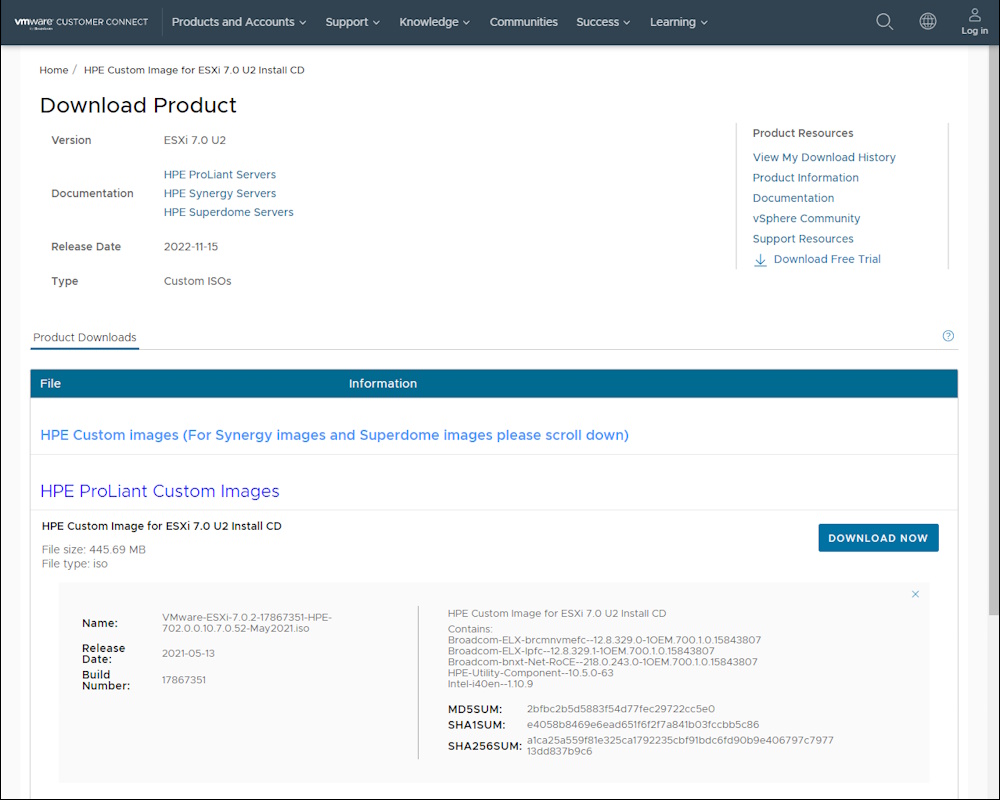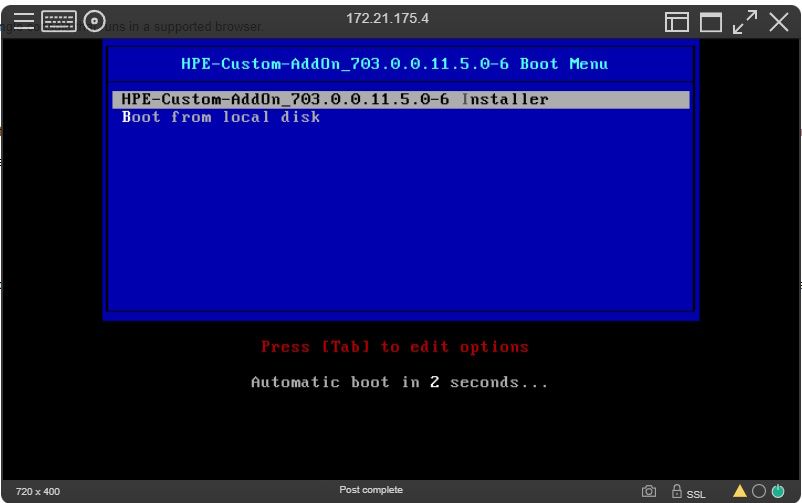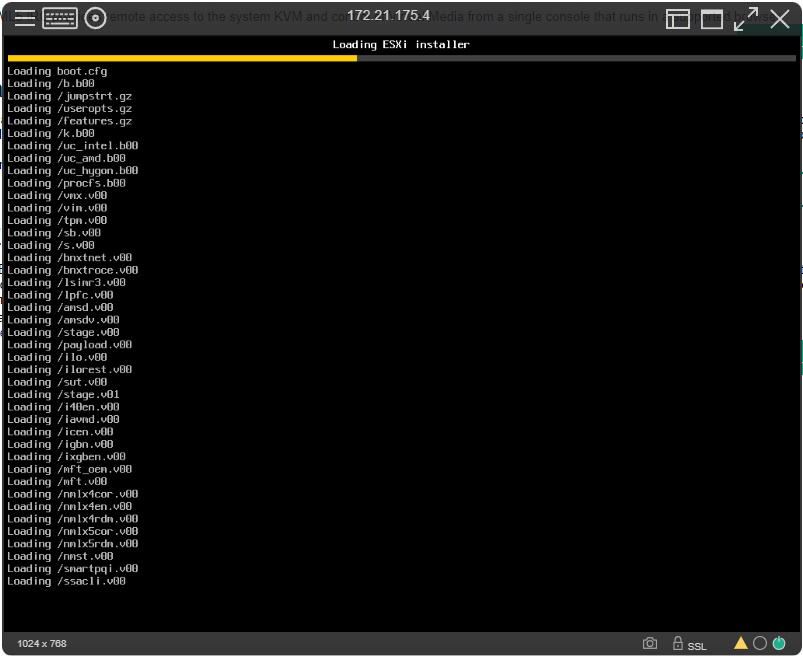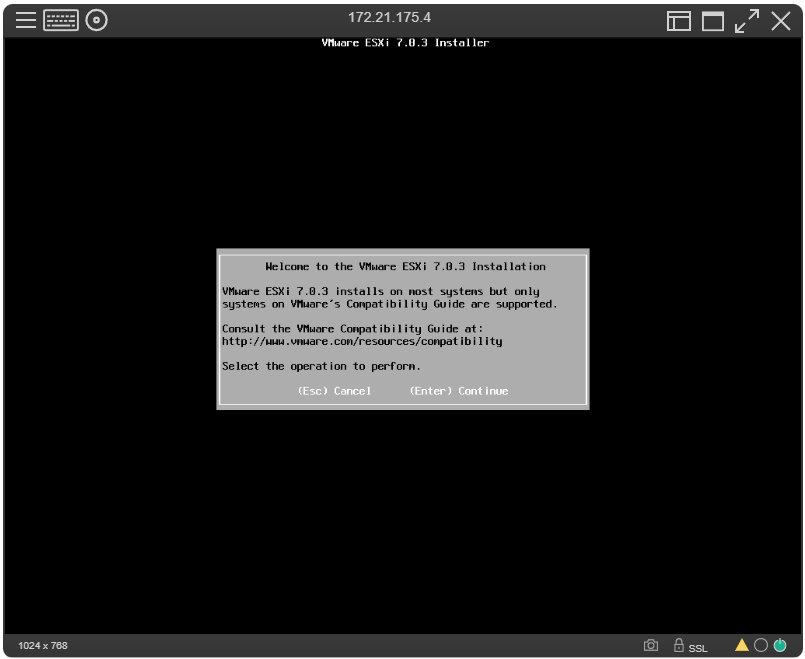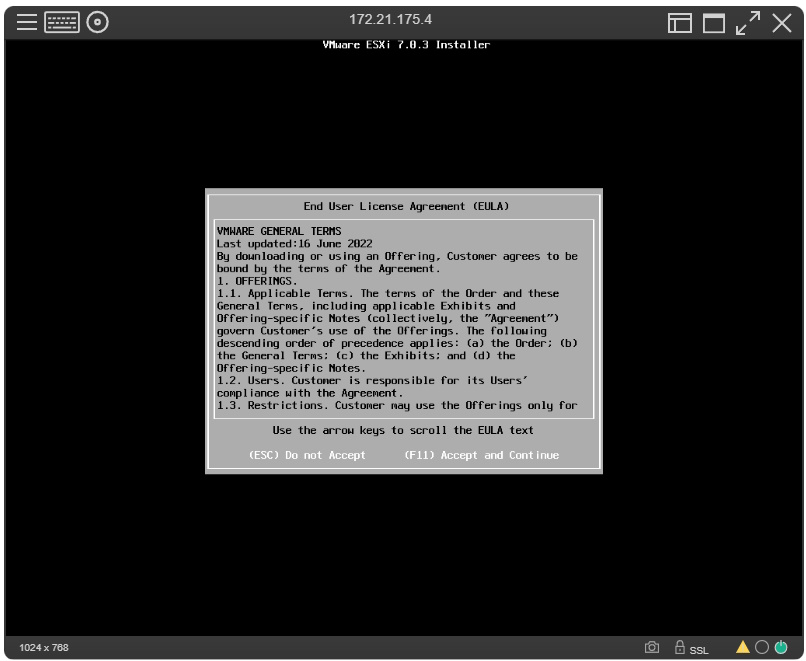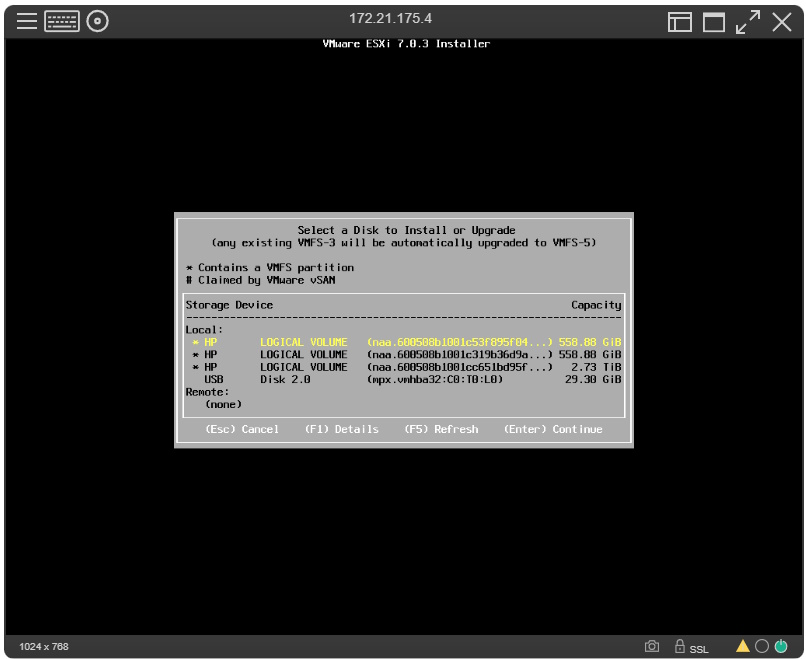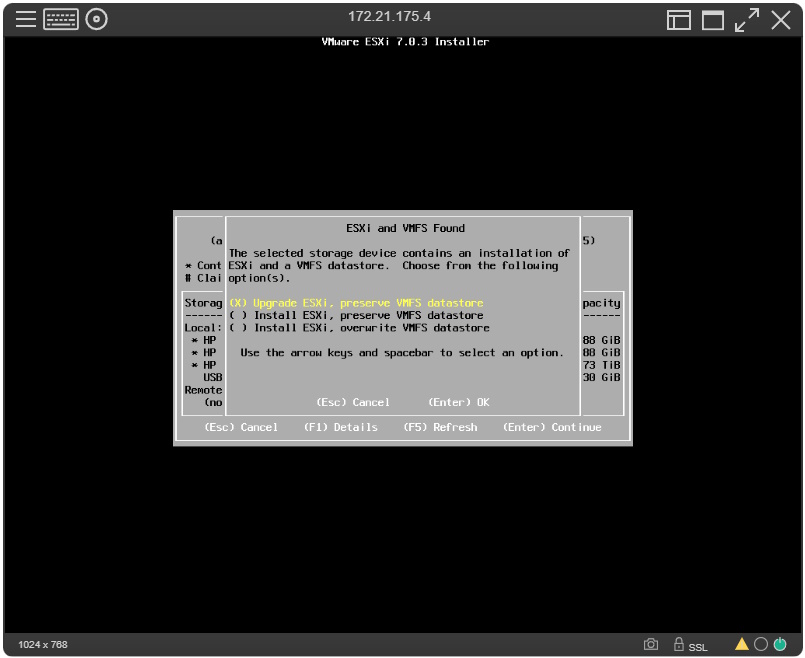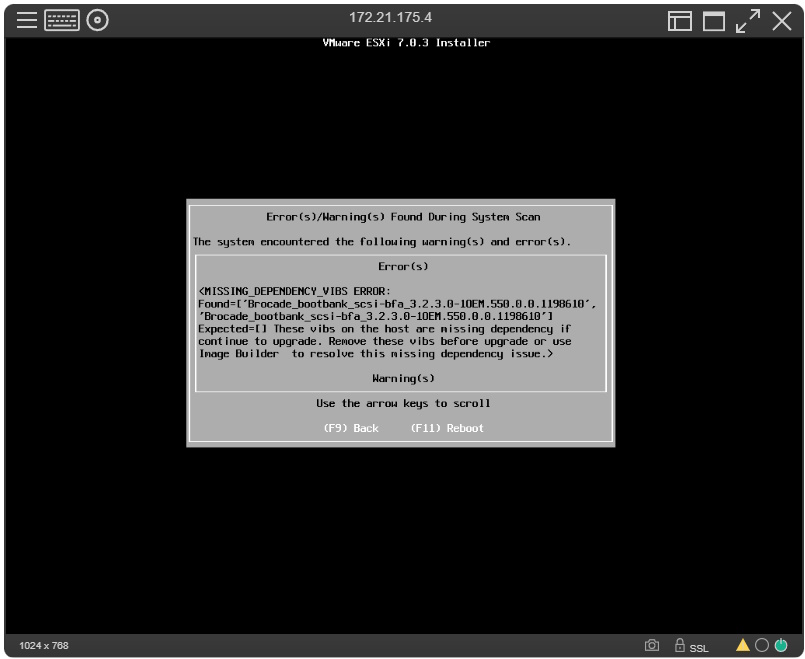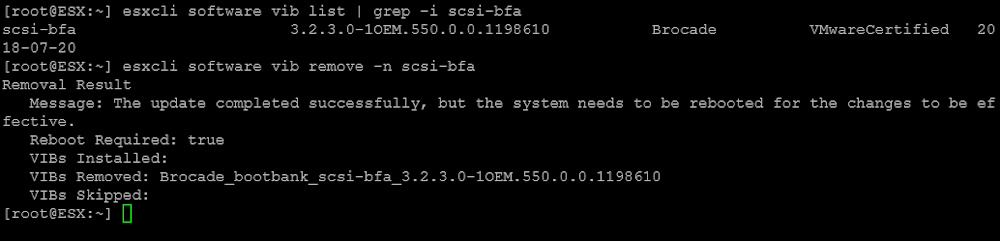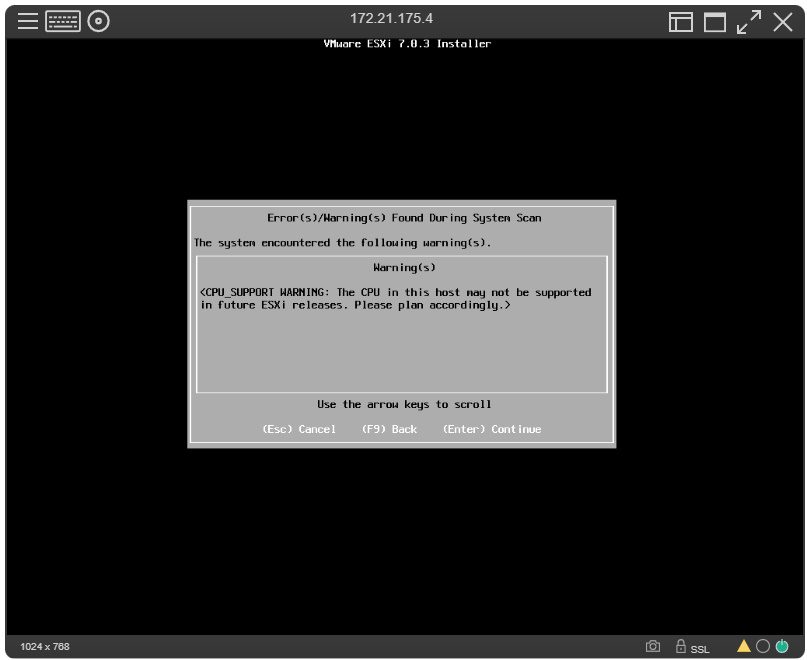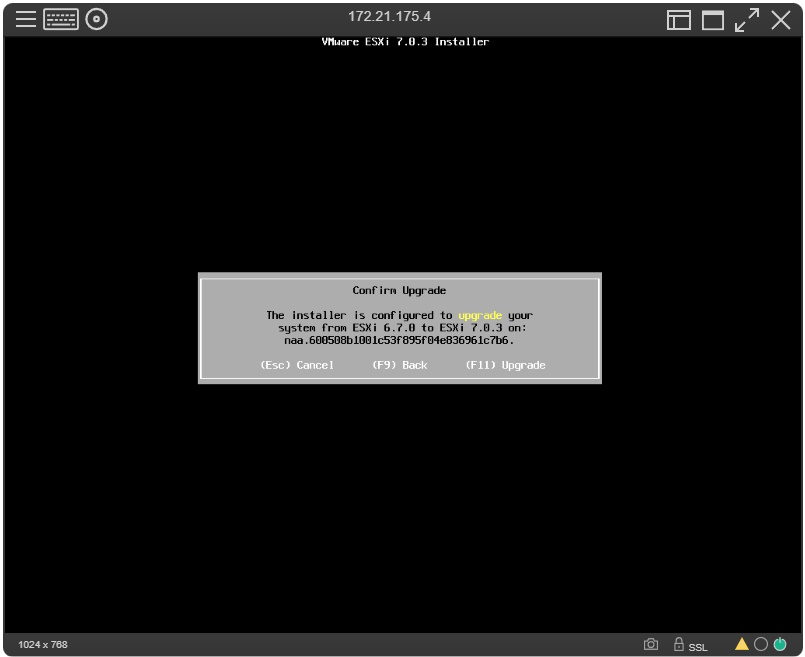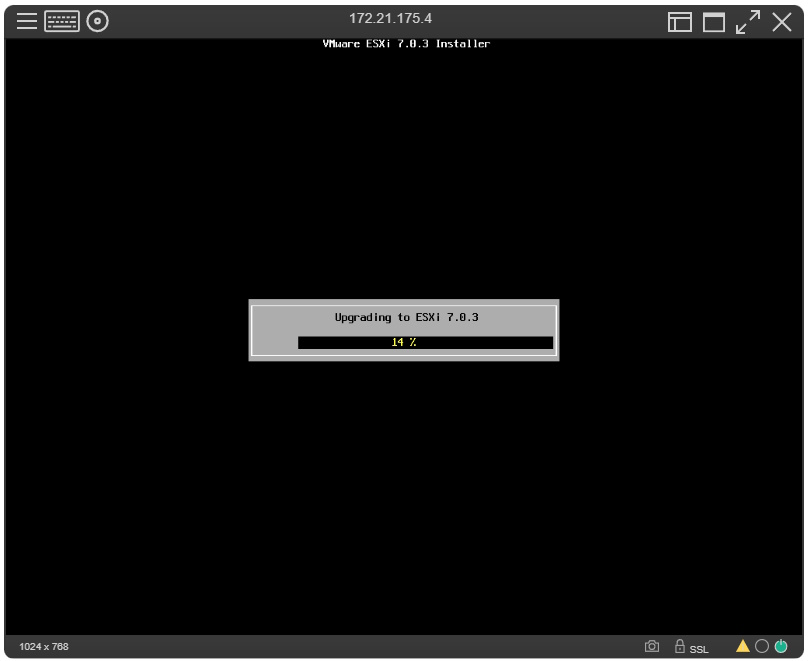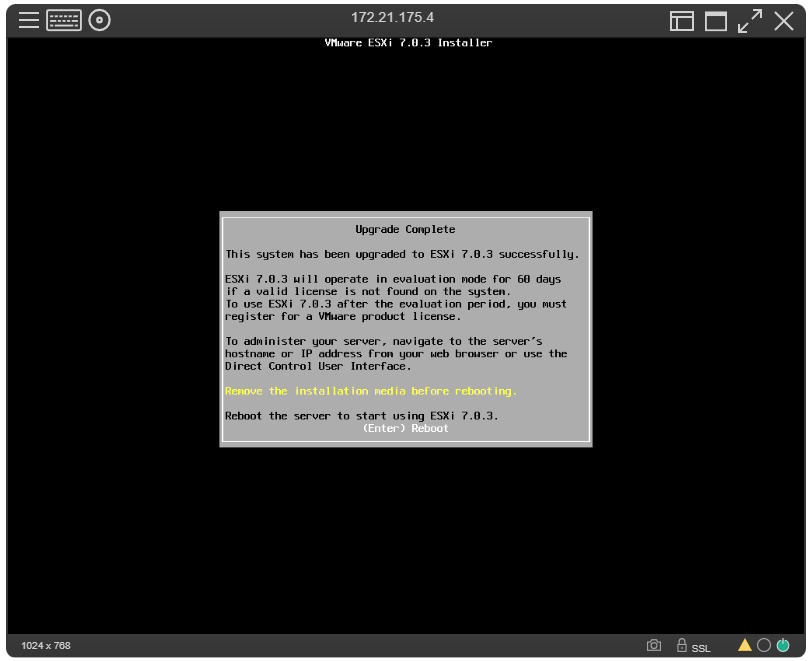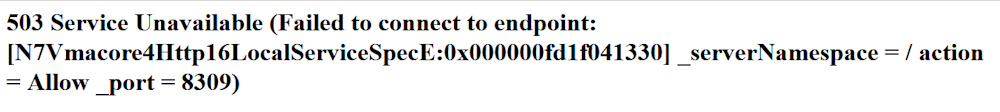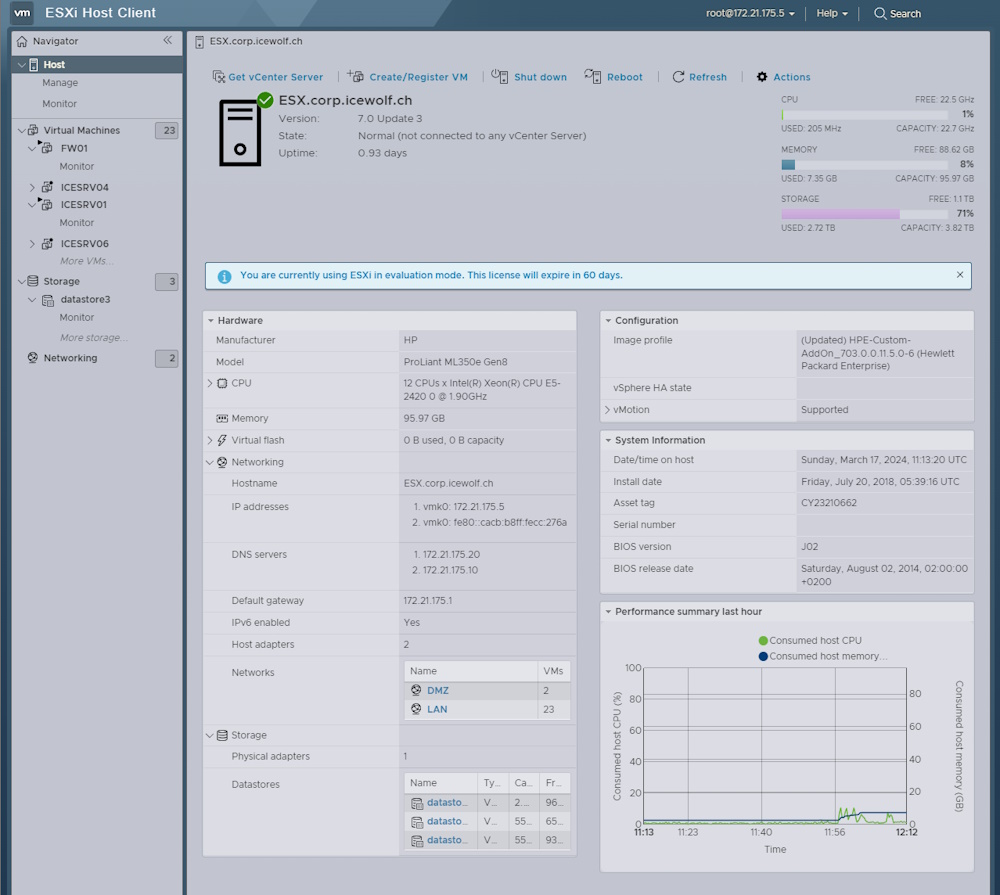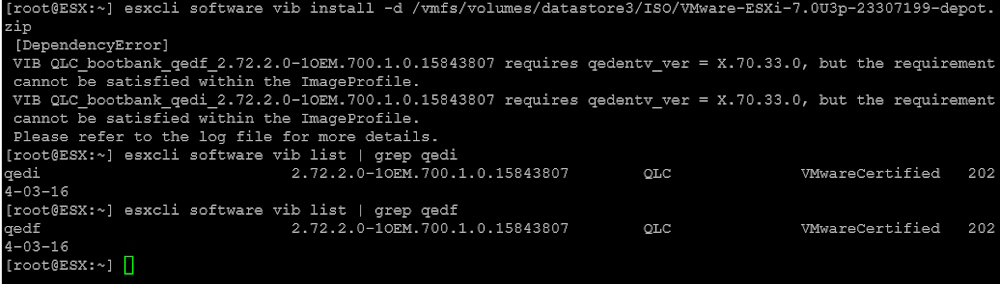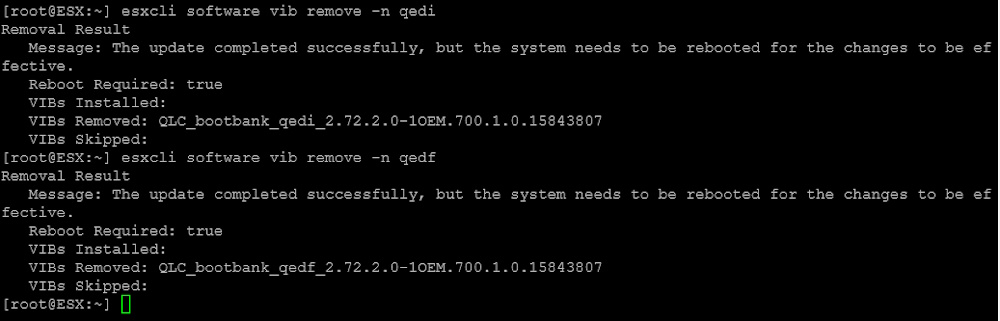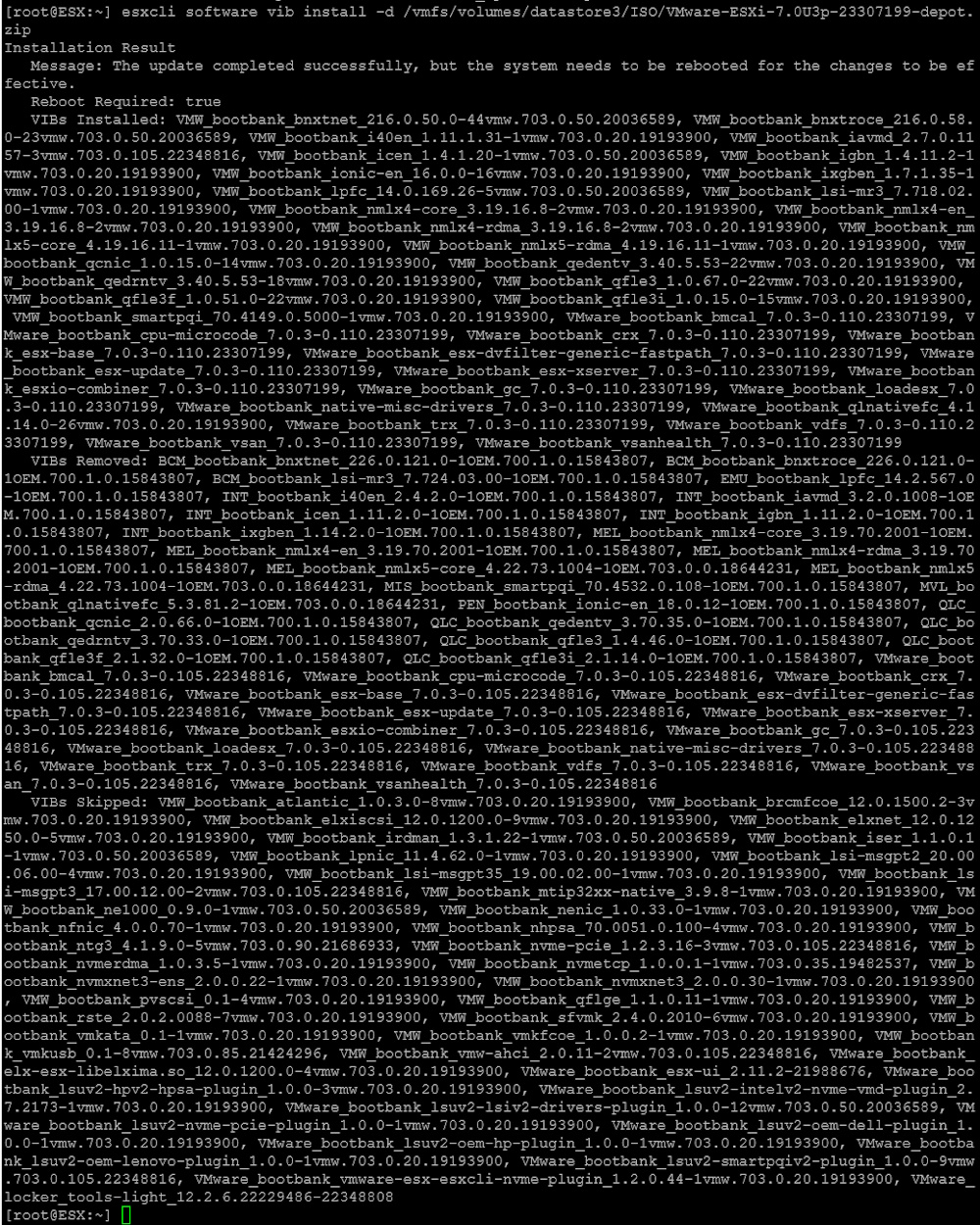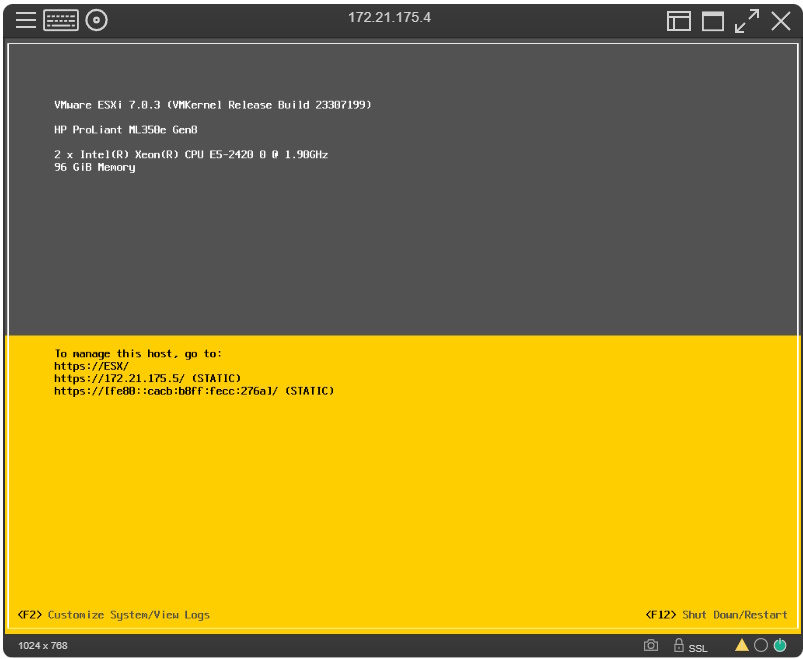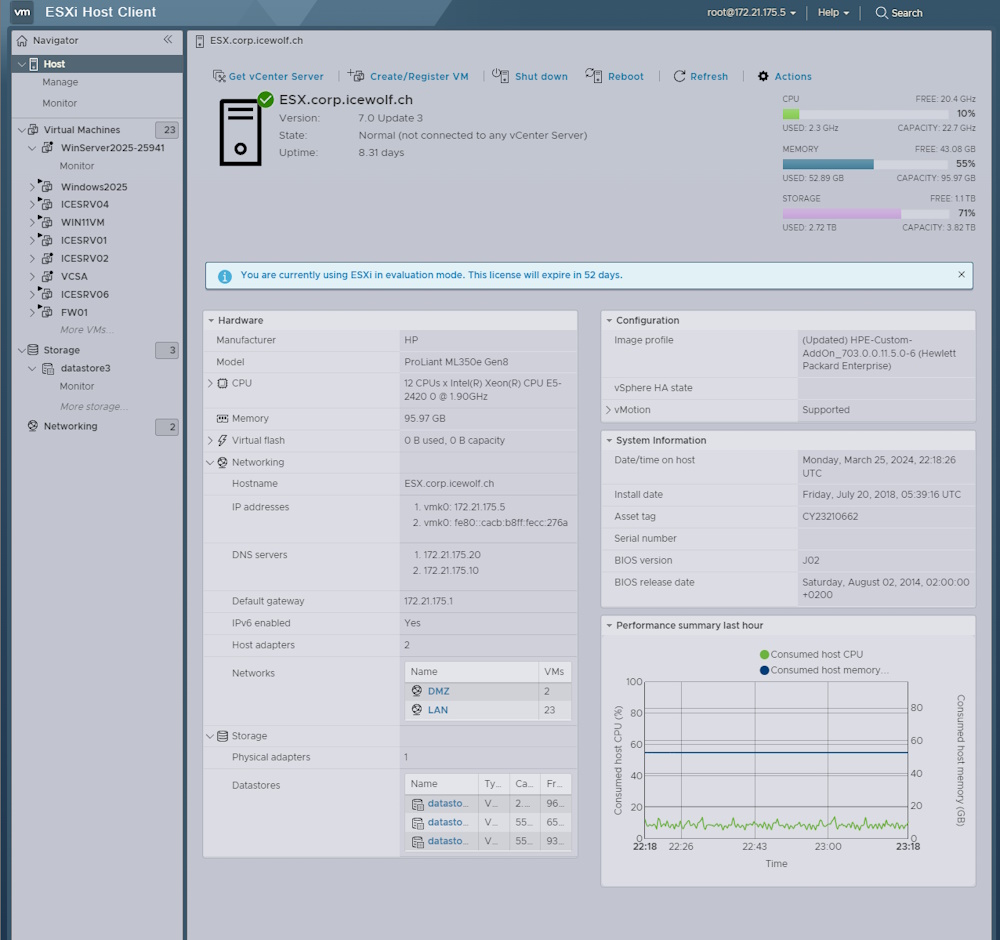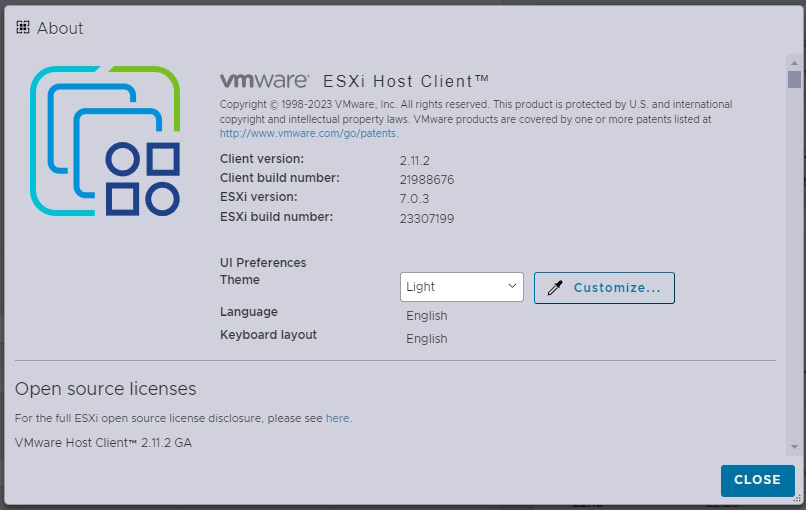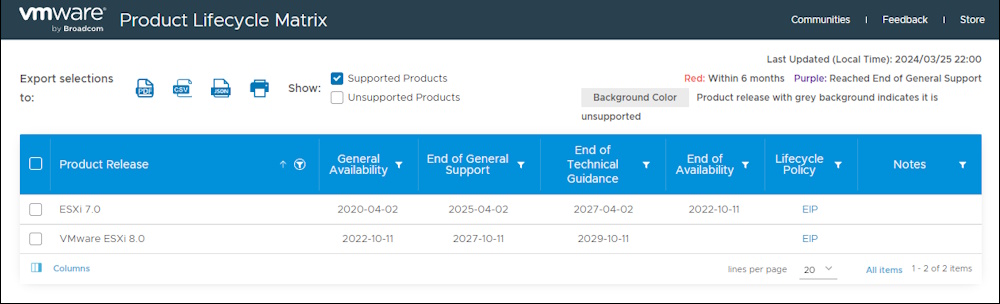VMware ESXi 7.0.3 Upgrade
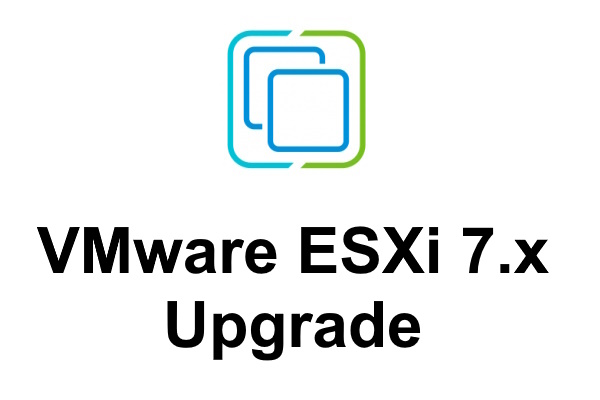
Hi All,
I’ve decided to upgrade my VMware ESXi 6.7 to 7.x. Searched for HPE Custom Images and was able to download the ISO File from VMware.
- VMware HPE ESXi 7.0 U2
I’ve created a bootable USB Stick with Rufus
Then rebooted the Server and booted from the USB Stick
Enter to run the VMware ESXi 7.0.3 Installation
F10 to Accept the EULA
Selected the Volume where ESXi is installed
Selected Upgrade ESXi with preserving the VMFS Datastore
Got an Error with a dependency
Rebooted ESXi Server and logged in with SSH
esxcli software vib list | grep -i scsi-bfa
esxcli software vib remove -n scsi-bfa
Rebooted again from USB Stick and go trough the Installation Wizard again. The dependency Error was gone and it remains a Warning that the CPU may not be supported in future ESXi releases.
F11 to confirm Upgrade
Sucessful upgrade and info to remove the USB Stick - Enter to Reboot
Rebooted and wanted to connect to ESXi Webinterface
503 Service Unavailable (Failed to connect to endpoint: [N7vmacore4Http16LocalServiceSpecE:0x000000fd1f041330] _serverNamespace = action Allow _port 8309)
/etc/init.d/hostd restart
/etc/init.d/rhttpproxy restart
After fixing the Issue the ESXi Webinterface works
I’ve downloaded the latest ESXi 7.x Patch from 2024-03-05 (VMware-ESXi-7.0U3p-23307199-depot)
- VMware Product Patches
Uploaded the Patch via Datastore Explorer to the ESXi Server and then started the Installation with SSH Login on ESXi Server.
Again got some dependency error
esxcli software vib install -d /vmfs/volumes/datastore3/ISO/VMware-ESXi-7.0U3p-202307199-depot.zip
Removed the Packages mentioned and then Rebooted the ESXi Server
esxcli software vib remove -n qedi
esxcli software vib remove -n qedf
Now tried again to install the Update with SSH - this time it works
esxcli software vib install -d /vmfs/volumes/datastore3/ISO/VMware-ESXi-7.0U3p-202307199-depot.zip
After a Reboot the ESXi Server has the Version 7.0.3 Build 23307199
VMware Webinterface Shows ESXi 7.0 Update 3
Host Client
I’ve checked the Product Lifecycle of ESXi 7.x - it’s still supported for about a Year until April 2025
- VMware Product Lifecycle
Actually i run now on “evaluation Mode” for 60 Days. I now have to figure out if i will stay on VMware ESXi or move to another Virtualization Plattform like Microsoft Hyper-V.
Regards
Andres Bohren