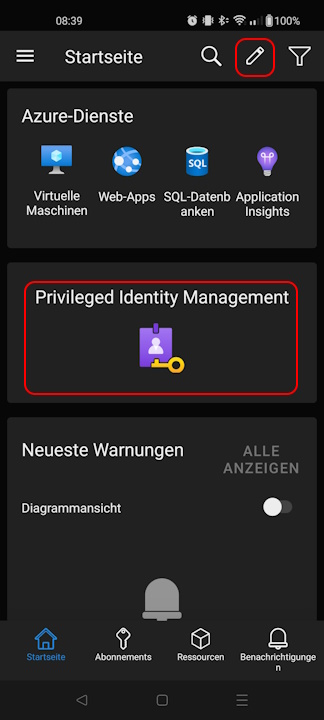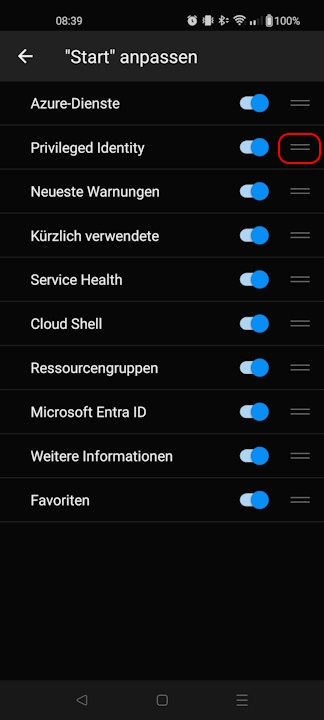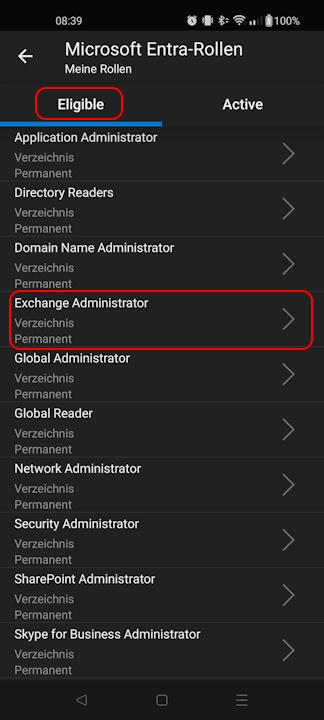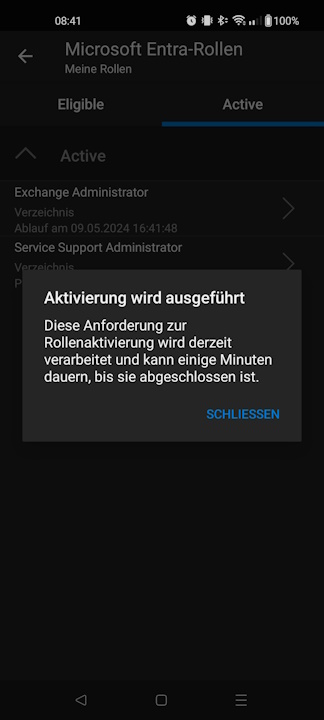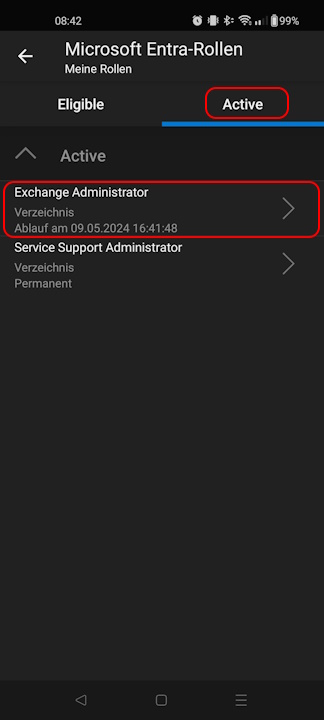Activate PIM Role with Azure Mobile App

Hi All,
Recently i saw an Info, that Privileged Identity Management (PIM) Roles can now be activated with the Azure mobile app on iOS and Android. Time to test it out.
Source:
Azure Mobile App
There is now a new “Privileged Identity Management” Feature. I
t was way down, so i moved it up with the two bars in the Settings of the Startmenu.
Select “Manage Entra-Role”
then your eligible Role
Tap on Action > Activate.
Add the Infos required by your Company and select “Activate”
The Role will be activated
you can see it under Active Roles
The activated PIM Role in the Browser
Regards
Andres Bohren