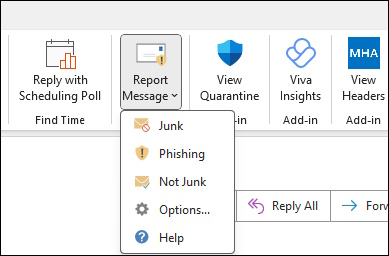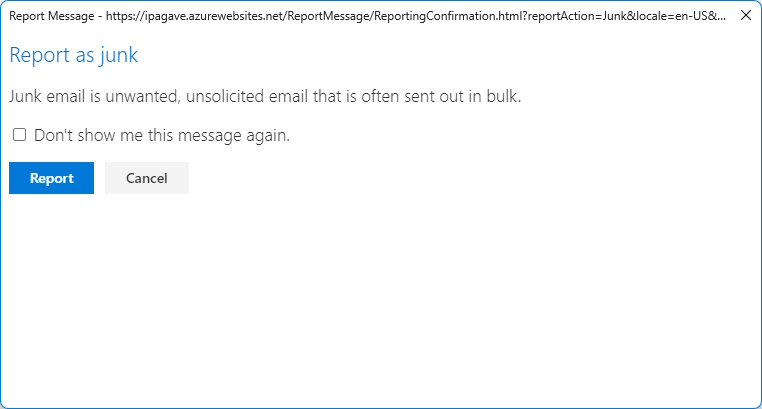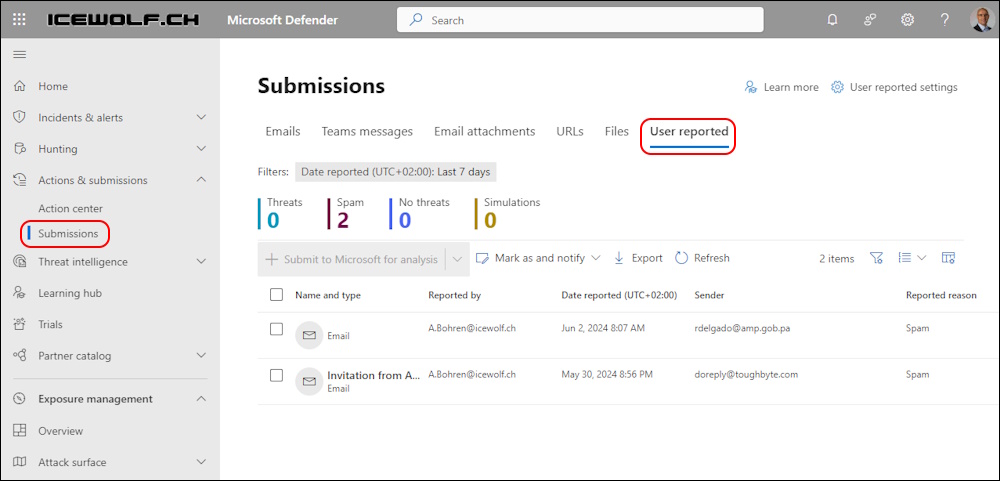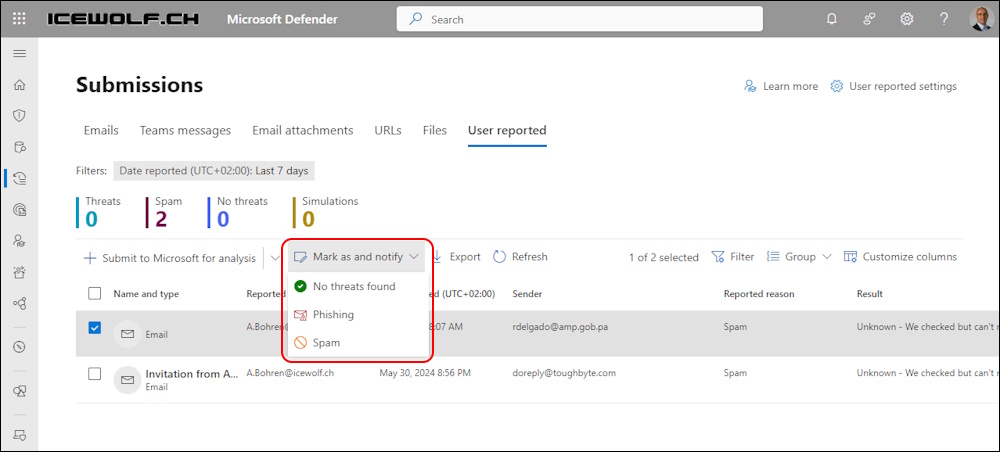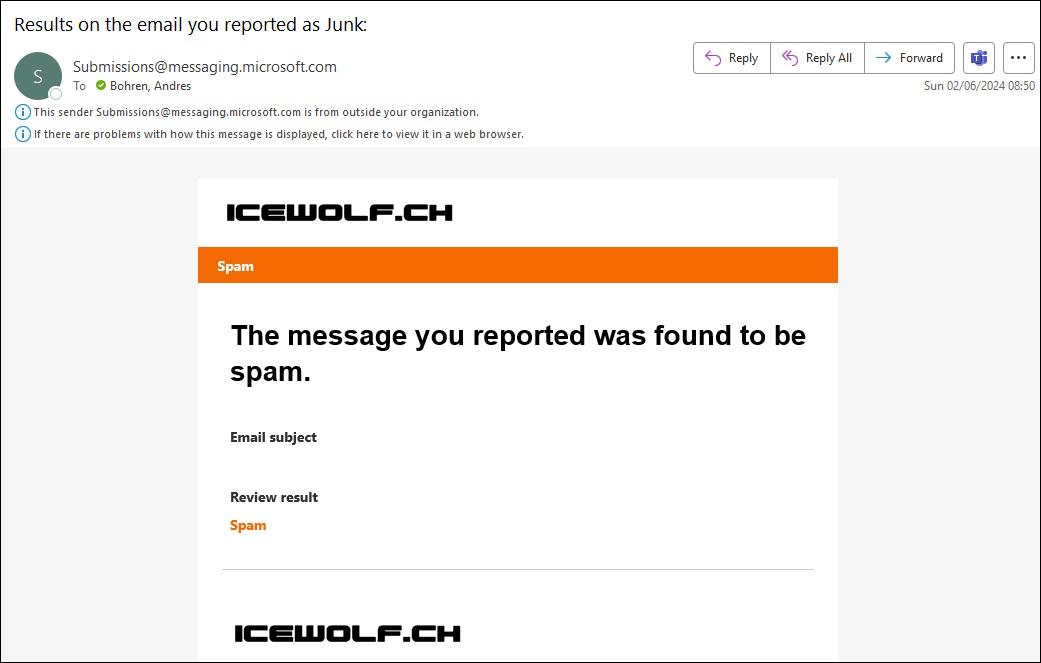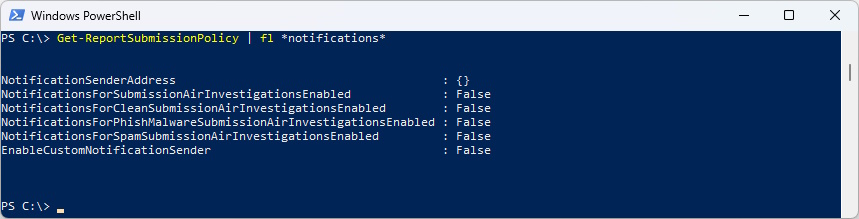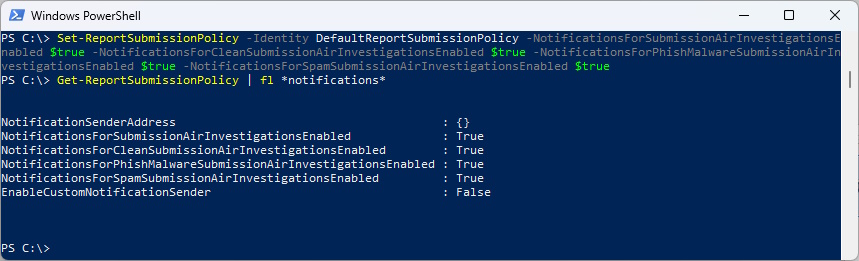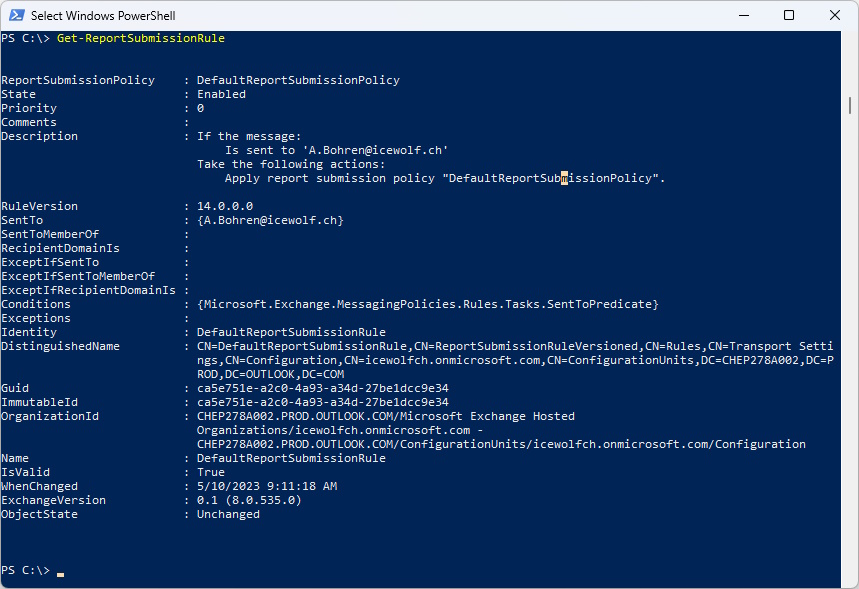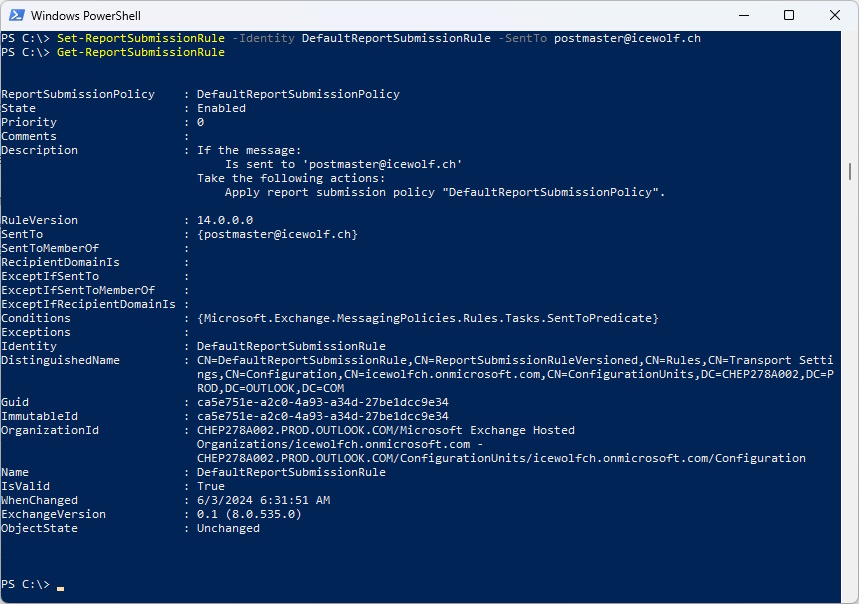Exchange Online Response for User Reported Messages

Hi All,
Did you notice the Automated Response of User Reported Messages in Exchange Online?
- MS Learn User reported settings
Go to User reported settings in the Microsoft Defender Admin Portal
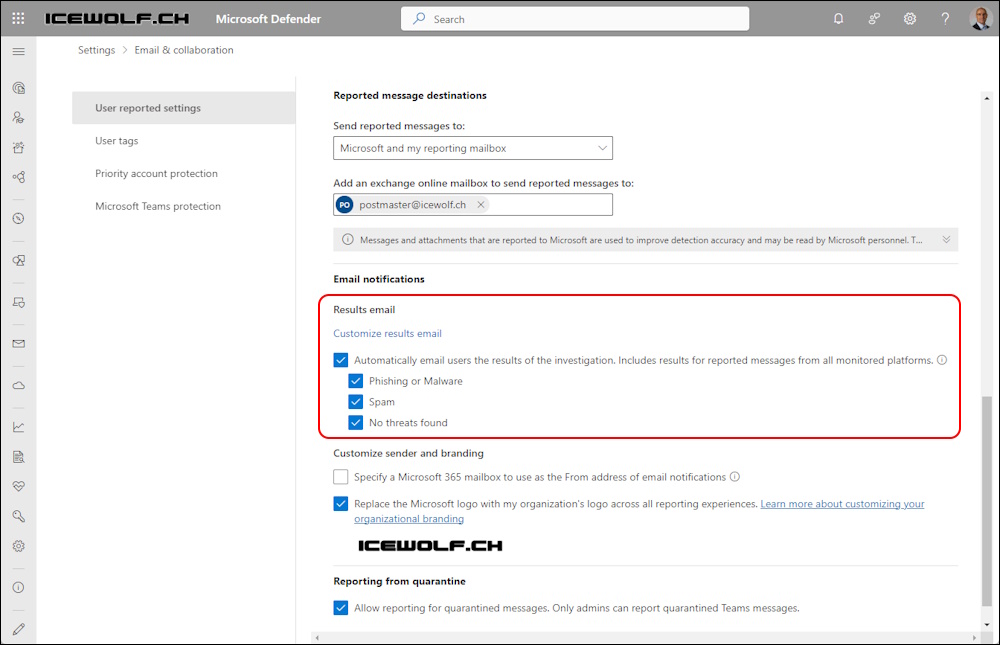
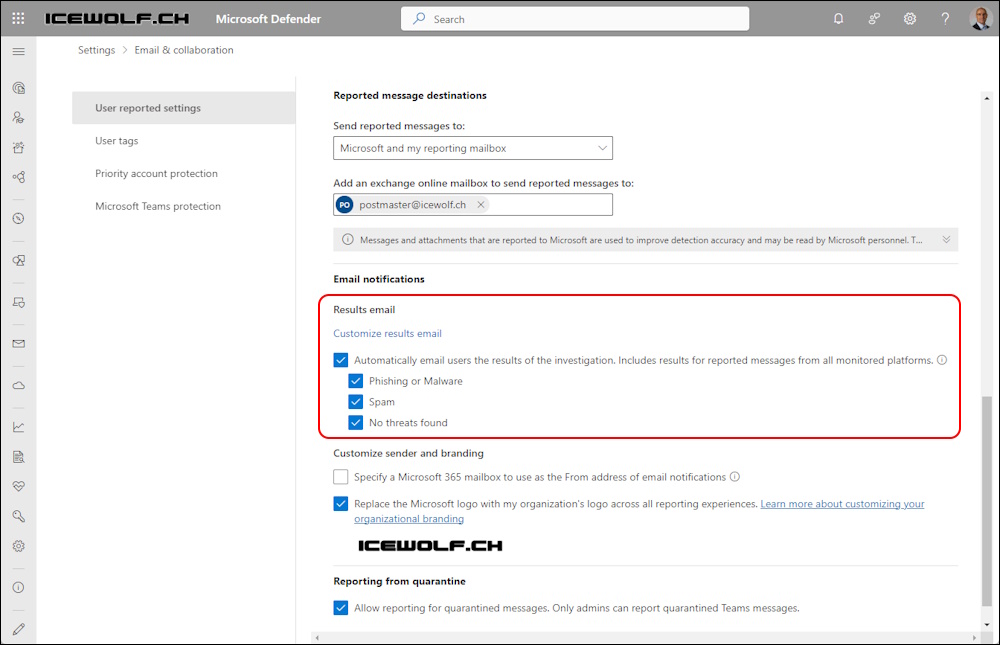
A User Reports the Message with the “Report Message” Plugin
Let’s say he reports the Message as Junk
The Admin will see these Messages in the Defender Admin Portal Submissions > User reported
The Admin can now investigate and use the “Mar as and notify” to send the User a Feedback
This is how it looks from the User perspective
Let’s use PowerShell to check the Configuration
Connect-ExchangeOnline -ShowBanner:$false
Get-ReportSubmissionPolicy | fl *notifications*
Get-ReportSubmissionPolicy -Identity DefaultReportSubmissionPolicy -NotificationsForSubmissionAirInvestigationsEnabled $True -NotificationsForCleanSubmissionAirInvestigationsEnabled $True -NotificationsForPhishMalwareSubmissionAirInvestigationsEnabled $True -NotificationsForSpamSubmissionAirInvestigationsEnabled $True
Get-ReportSubmissionPolicy | fl *notifications*
Let’s have a look at the ReportSubmissionRule
Get-ReportSubmissionRule
According to the Documentation the SentTo Parameter has to be changed to the Reportin Mailbox
Set-ReportSubmissionRule -Identity DefaultReportSubmissionRule -SentTo postmaster@icewolf.ch
Get-ReportSubmissionRule
Let’s see what happens now.
Regards
Andres Bohren