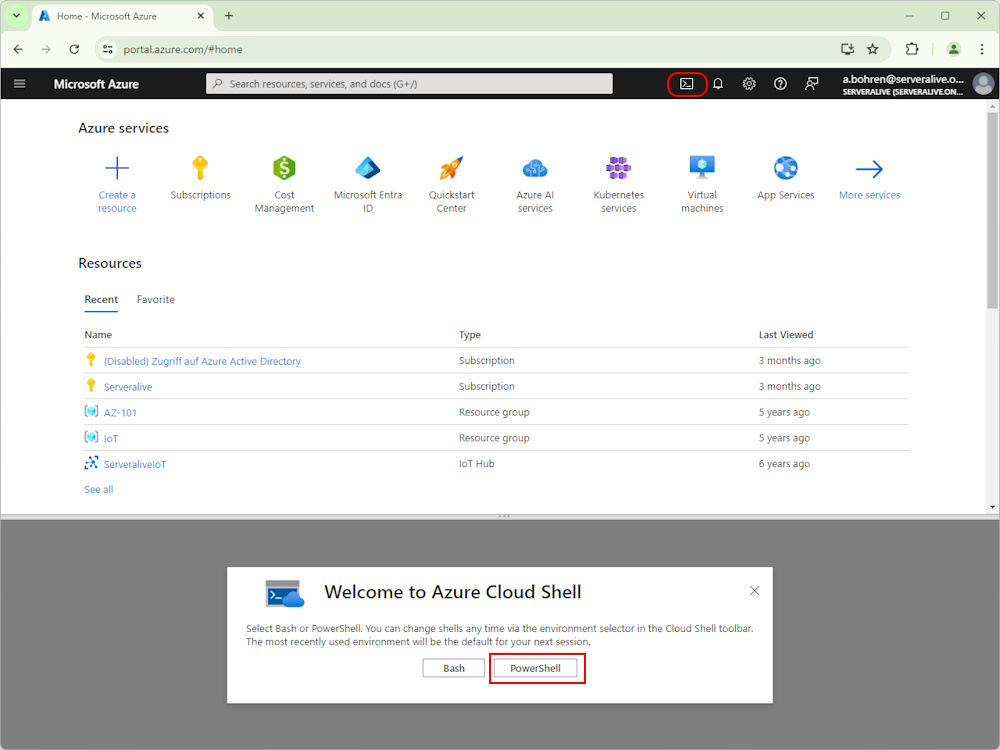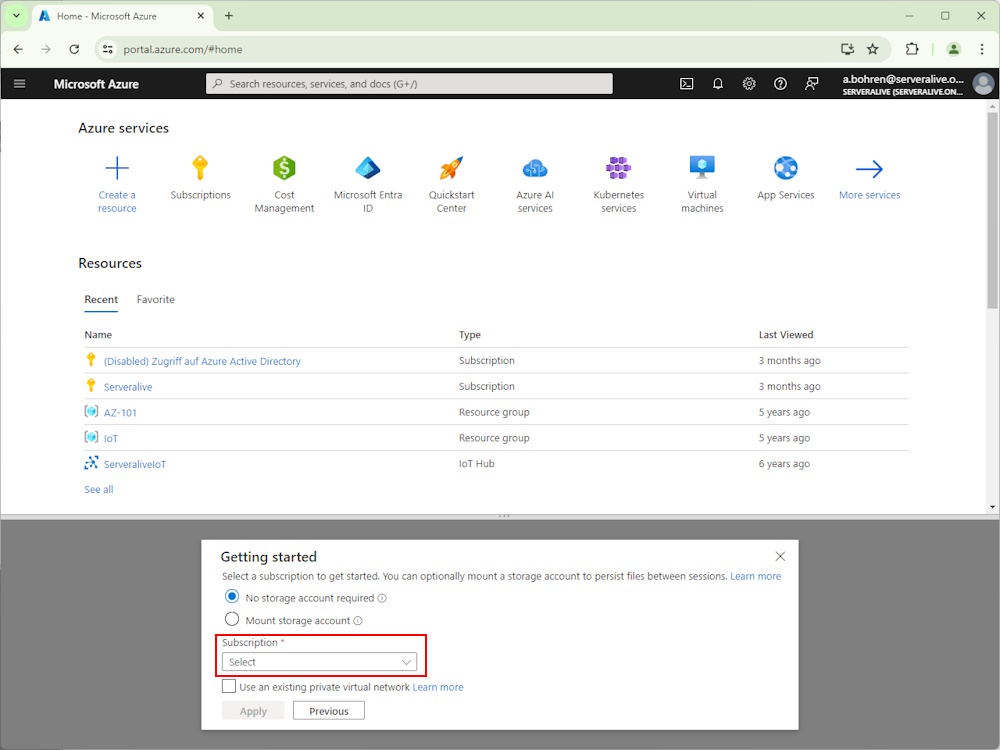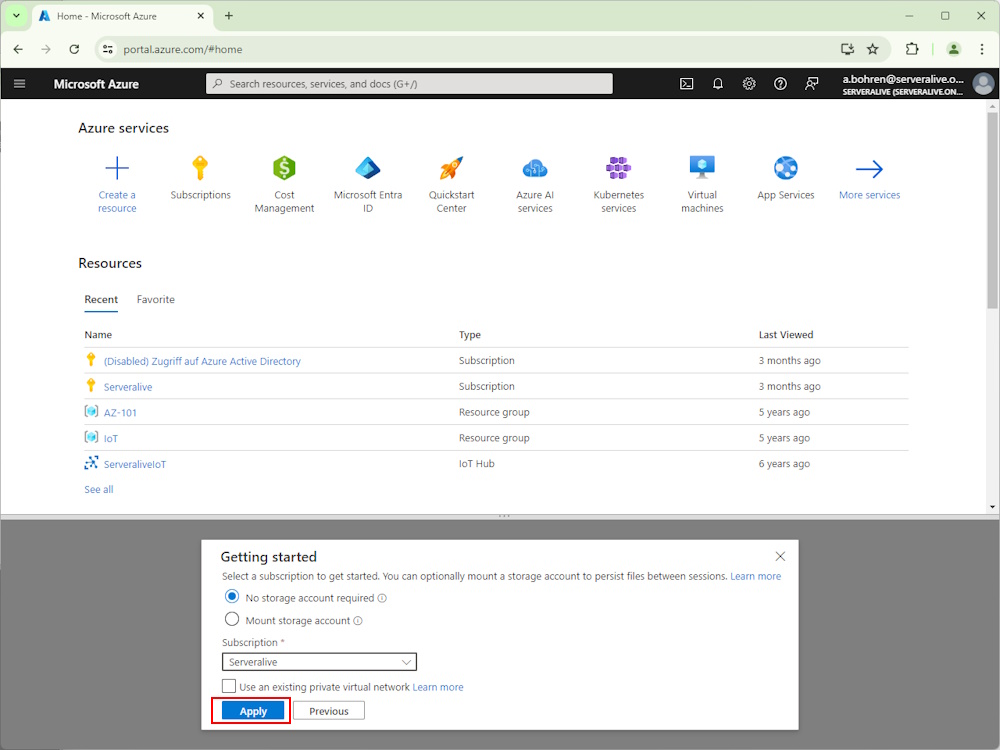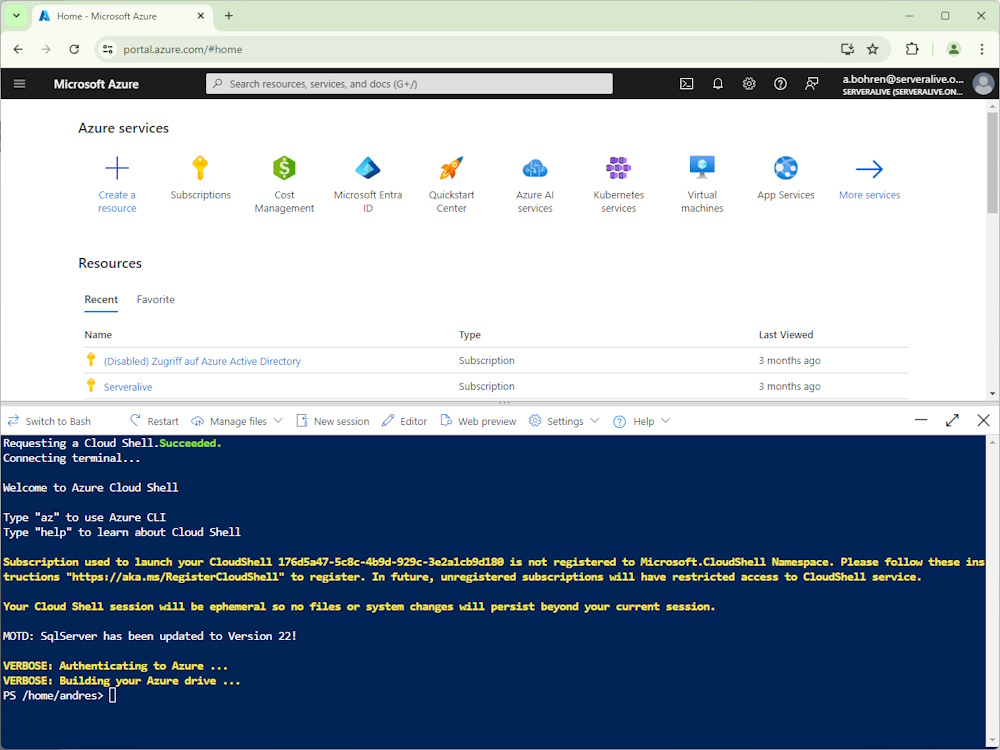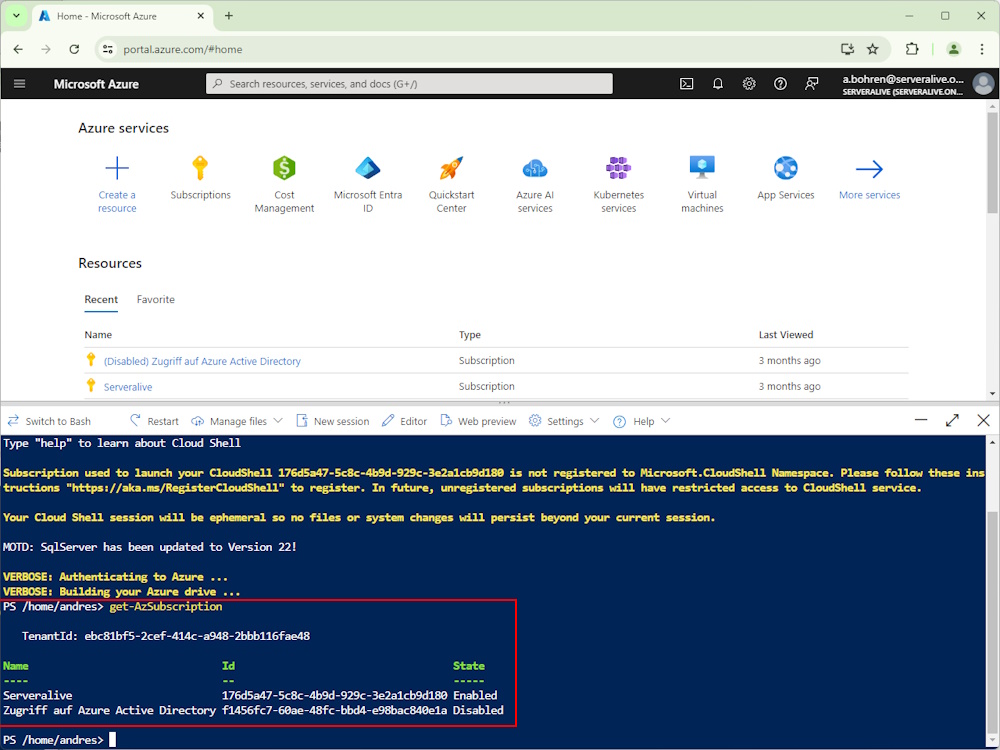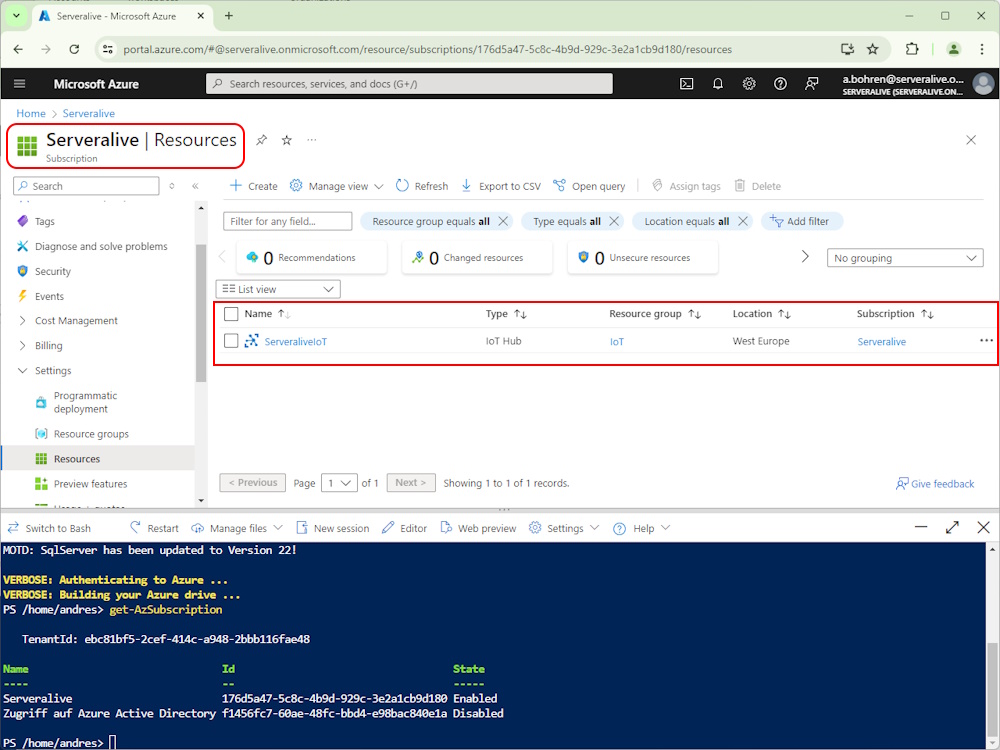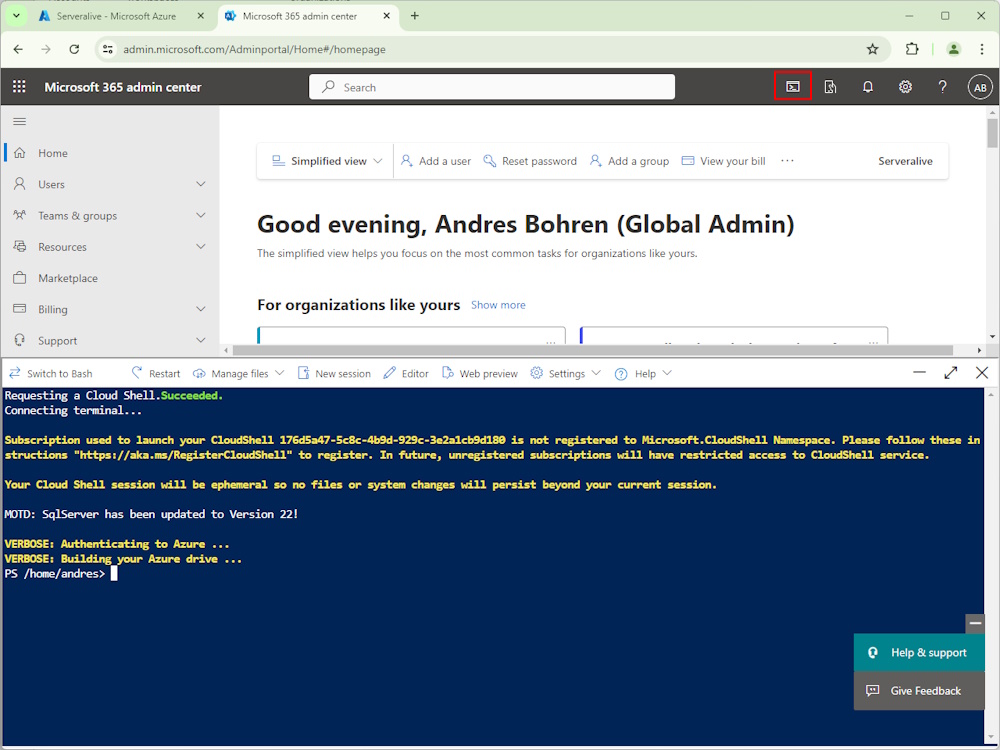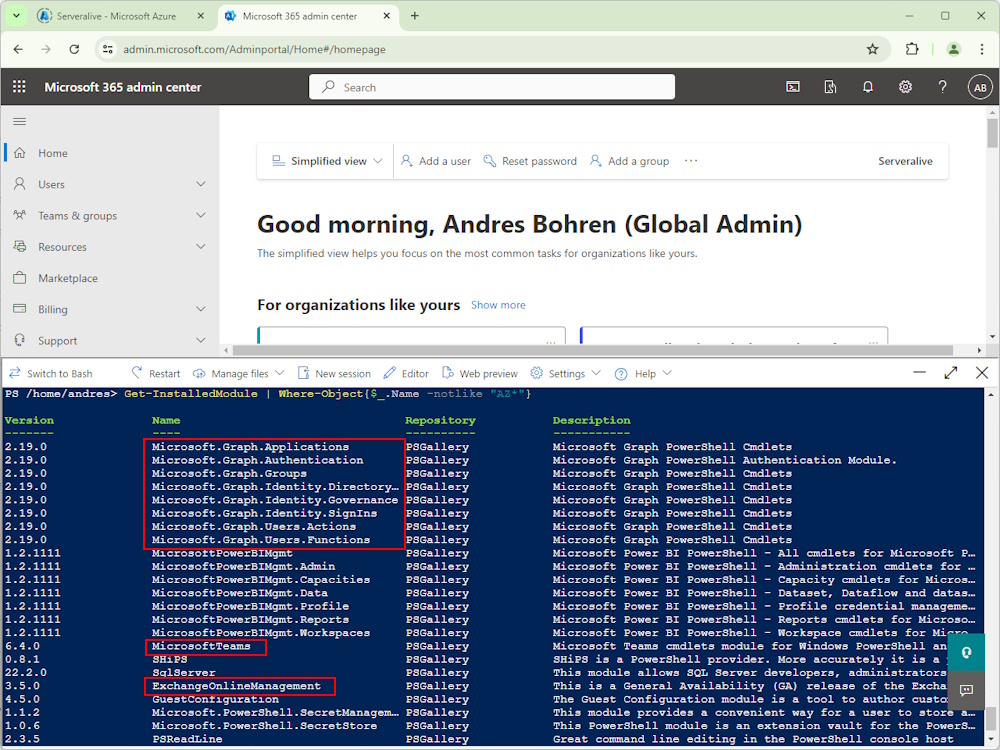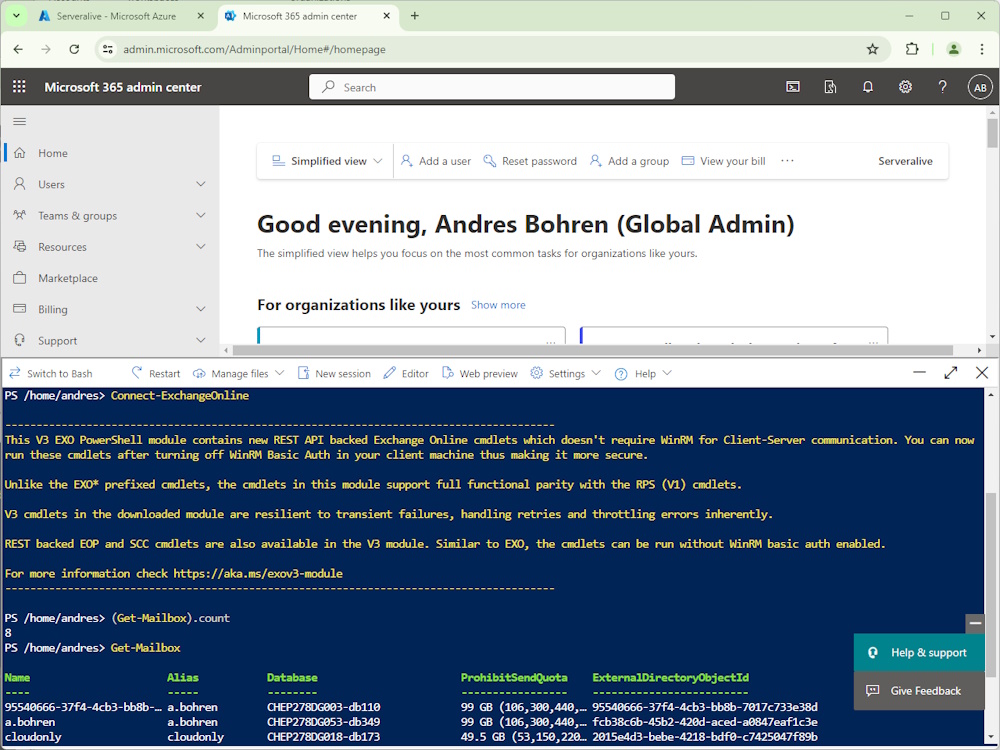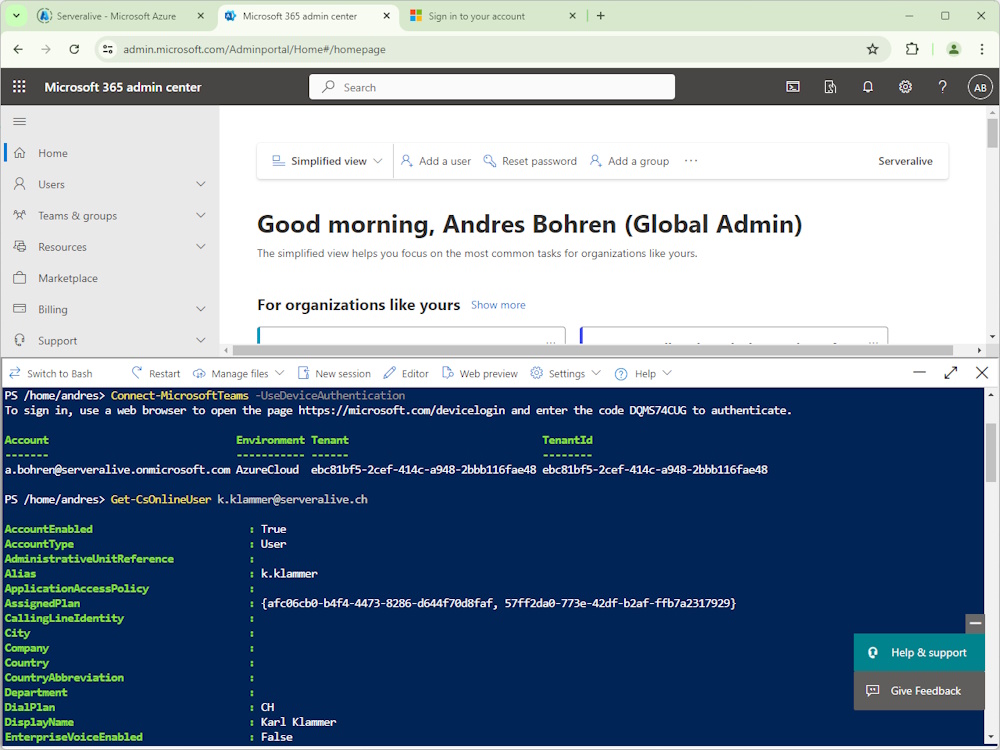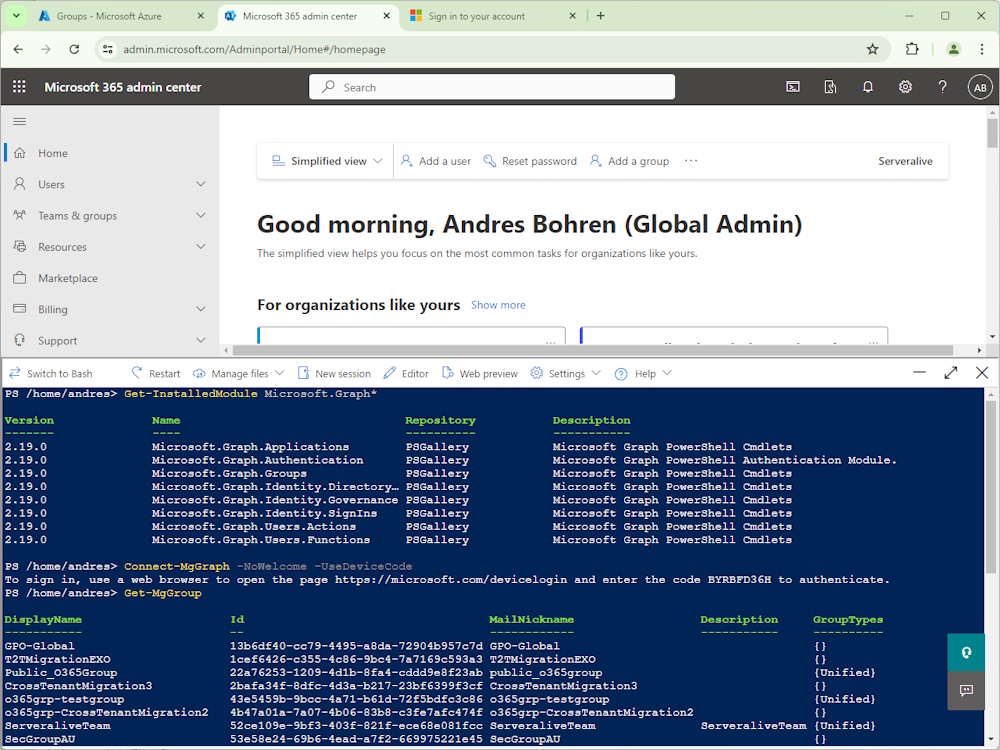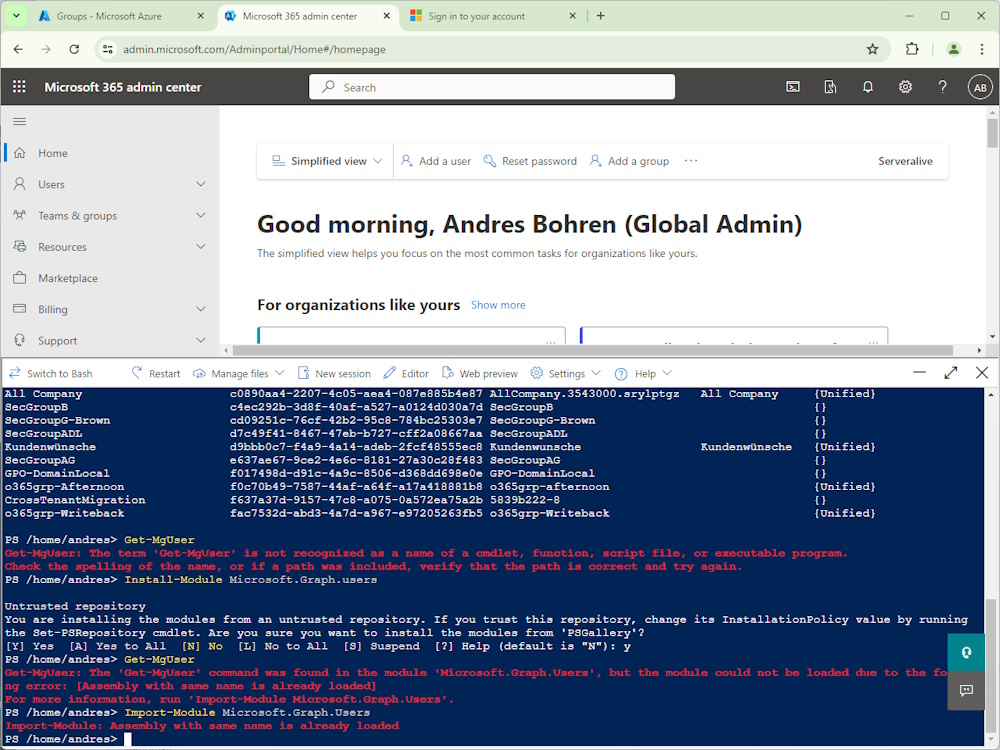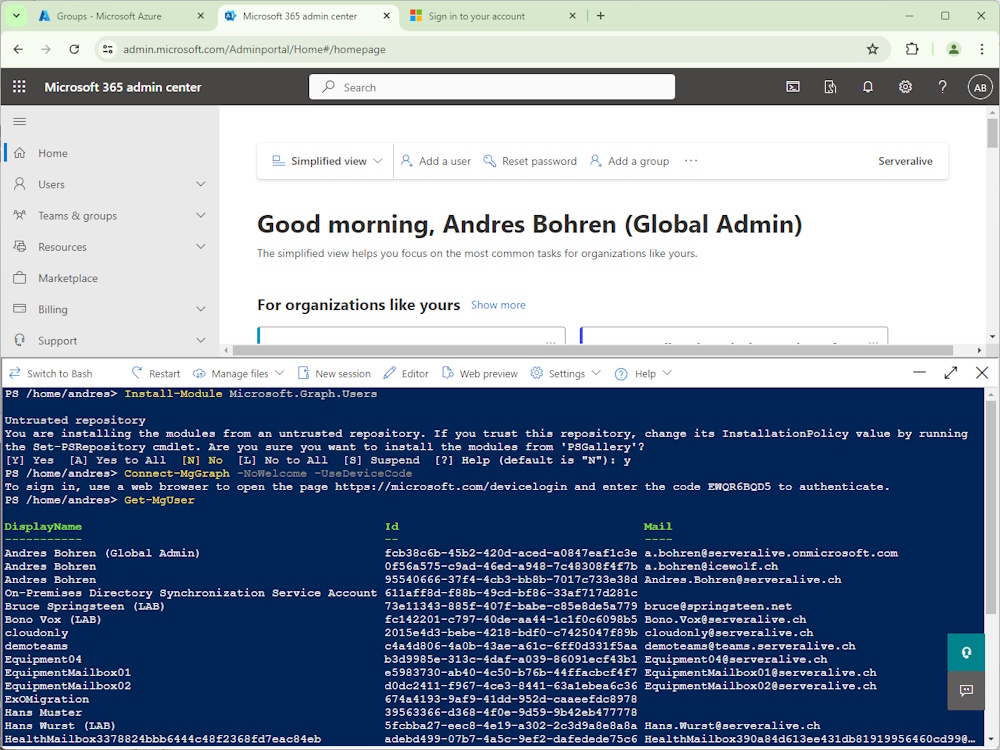CloudShell doest not require Azure Storage Account anymore

Hi All,
I did notice yesterday, that finnaly the Cloud Shell in Azure and M365 does not require a Storage Account anymore.
Azure
Got to Azure Portal and hit that PowerShell Icon on top near the Search Bar. The Cloud Shell starts and offers you to connect to Bash or PowerShell. I will use PowerShell here.
You can select “No storage account required” but still are required to select an Azure Subscription. So you need to be able at least to list the Azure Subscriptions.
After selecting a Azure Subscription you can click “Apply”
The Cloud Shell is starting and informs you “Your Cloud Shell session will be ephemeral so no files or system changes will persist beyond your current session.”
No changes are persistent. That’s okay :)
Let’s list the Azure Subscriptions
Get-AzSubscription
As you can see here, there is no Storage Account that has been created. Great 😍
Microsoft 365
In the Microsoft 365 Admin Center we also have this Cloud Shell. Here i am not asked for a Subscription nor the selection between Bash and PowerShell. Not sure this is, because i have already done that in the Azure Portal.
Let’s list the Modules
Get-InstalledModule | Where-Object {$_.Name -notlike "AZ*"}
There are a few Microsoft.Graph Modules (but not all), the MicrosoftTeams and the ExchangeOnlineManagement PowerShell Modules. Great that’s all i need.
Let’s connect to Exchange Online
Connect-ExchangeOnline
Get-Mailbox
(Get-Mailbox).Count
For Teams you need to use the DeviceCode Authentication
Connect-MicrosoftTeams -UseDeviceAuthentication
Get-CsOnlineUser k.klammer@serveralive.ch
Connecting to Microsoft Graph with DeviceCode and list the Groups
Get-InstalledModule Microsoft.Graph*
Connect-MgGraph -NoWelcome -UseDeviceCode
Get-MgGroup
Getting the Users throws errors because the required Module is not installed
Get-MgUser
Install-Module Microsoft.Graph.Users
Get-MgUser
Import-Module Microsoft.Graph.Users
It works, when you install the Module before you connect to Microsoft Graph
Install-Module Microsoft.Graph.Users
Connect-MgGraph -NoWelcome -UseDeviceCode
Get-MgUser
Summary: I like the new possibility to use the Cloud Shell without the need of an Azure Storage Account. But why do i need to select a Subscription? This will put a hurdle for Organizations to use it.
As for the M365 CloudShell i don’t understand why Microsoft.Graph.Users is not part of the preinstalled Modules. What do you do most of the Time? Manage Users, Groups and Applications. Hopefully that will be better sometime
Regards
Andres Bohren